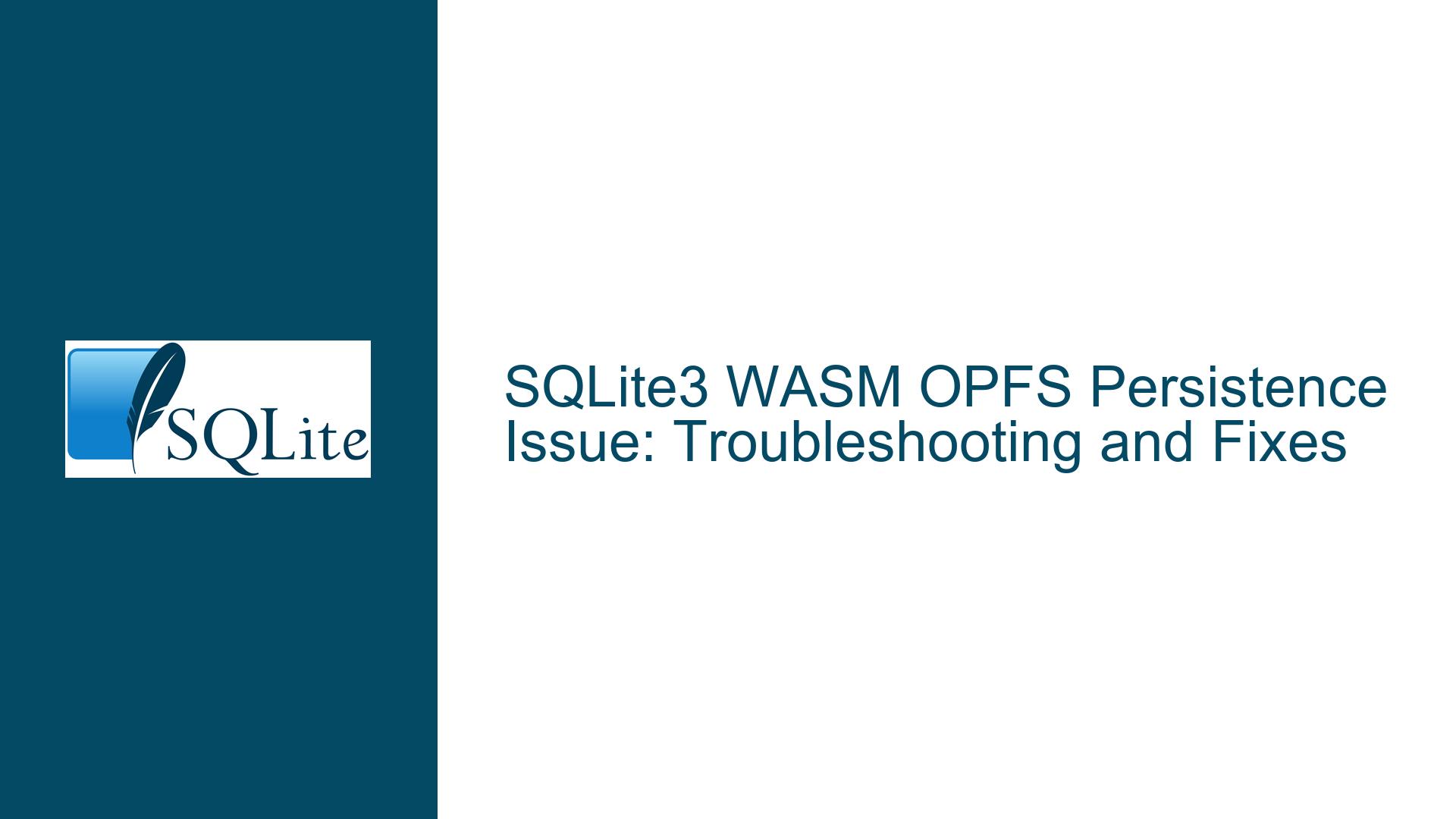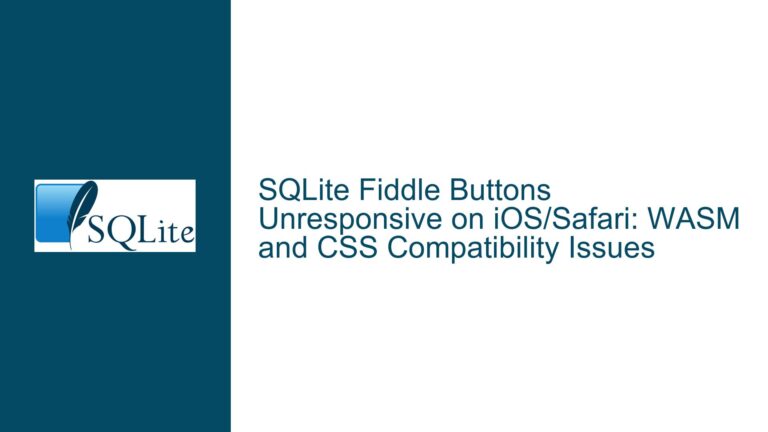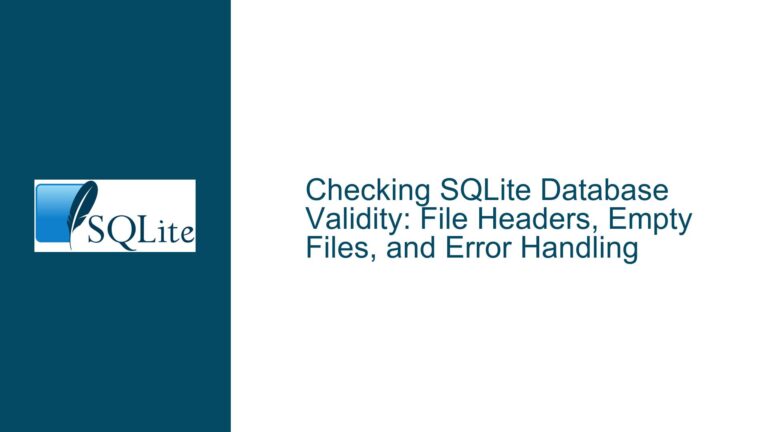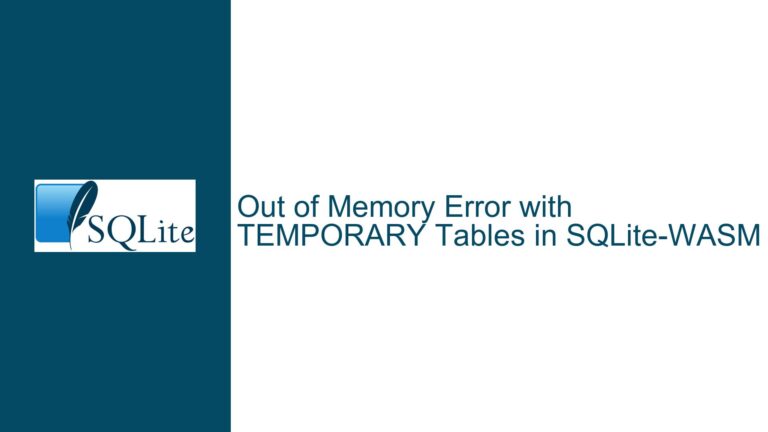SQLite3 WASM OPFS Persistence Issue: Troubleshooting and Fixes
Issue Overview: SQLite3 WASM Fails to Persist Data in OPFS Storage
When working with SQLite3 in a WebAssembly (WASM) environment, one of the key features developers often seek is the ability to persist data across browser sessions. The Origin Private File System (OPFS) is a modern browser API designed to provide persistent storage for web applications. However, integrating SQLite3 WASM with OPFS can be challenging, especially when the database fails to persist data as expected. This issue typically manifests when the database appears to function correctly during a single session but loses all data upon page reload or browser restart.
The core problem lies in the configuration and setup of the SQLite3 WASM environment to utilize OPFS correctly. Developers may encounter errors such as no such vfs: opfs or find that the wasmfsOpfsEnabled flag is set to false despite using a browser that supports OPFS. These issues often stem from misconfigurations, missing headers, or misunderstandings about how SQLite3 WASM interacts with OPFS.
Possible Causes: Why SQLite3 WASM Fails to Persist in OPFS
Several factors can contribute to SQLite3 WASM failing to persist data in OPFS storage. Understanding these causes is crucial for effective troubleshooting.
Incorrect VFS Configuration: SQLite3 uses a Virtual File System (VFS) to interact with different storage backends. For OPFS, the correct VFS must be explicitly specified in the database filename. If the VFS is not correctly configured, SQLite3 will default to an in-memory database, which does not persist data across sessions.
Missing COOP/COEP Headers: Cross-Origin Opener Policy (COOP) and Cross-Origin Embedder Policy (COEP) headers are required for browsers to enable certain features, including SharedArrayBuffer and Atomics, which are essential for OPFS integration. Without these headers, the browser will disable these APIs, preventing SQLite3 WASM from accessing OPFS.
Browser Support and Flags: While modern browsers like Chrome Canary support OPFS, certain flags or configurations might be necessary to enable full functionality. Developers might assume that OPFS is enabled by default, but this is not always the case. Additionally, browser-specific quirks can affect how OPFS is accessed.
Misunderstanding OPFS as Default Storage: A common misconception is that OPFS is the default storage backend for SQLite3 WASM. In reality, OPFS must be explicitly enabled and configured. Without proper configuration, SQLite3 will default to non-persistent storage, leading to data loss upon page reload.
Incorrect Filename Format: When specifying the database filename, the format must include the correct URL-style arguments to select the OPFS VFS. Omitting or incorrectly formatting these arguments can result in SQLite3 failing to recognize the OPFS backend.
Troubleshooting Steps, Solutions & Fixes: Ensuring SQLite3 WASM Persists in OPFS
To resolve the issue of SQLite3 WASM failing to persist data in OPFS storage, follow these detailed troubleshooting steps and solutions.
1. Verify OPFS Support in the Browser
Before attempting to configure SQLite3 WASM for OPFS, ensure that the browser being used supports OPFS and that the necessary features are enabled. For Chrome Canary, OPFS should be available without additional flags, but it’s always good to verify.
- Check Browser Version: Ensure that the browser version supports OPFS. For Chrome, this typically means using a recent version or Chrome Canary.
- Test OPFS Manually: Use the
navigator.storageAPI to manually create and read files in OPFS. This confirms that the browser supports OPFS and that it is functioning correctly.
2. Configure COOP and COEP Headers
The COOP and COEP headers are essential for enabling SharedArrayBuffer and Atomics, which are required for OPFS integration. Without these headers, the browser will disable these APIs, preventing SQLite3 WASM from accessing OPFS.
- Set COOP Header: Configure the web server to include the
Cross-Origin-Opener-Policyheader with the valuesame-origin. This ensures that the document is isolated from other origins, enabling SharedArrayBuffer. - Set COEP Header: Configure the web server to include the
Cross-Origin-Embedder-Policyheader with the valuerequire-corp. This ensures that all resources are loaded with the appropriate cross-origin policies, enabling Atomics.
Example configuration for a web server (e.g., Apache or Nginx):
# Apache Configuration
Header set Cross-Origin-Opener-Policy "same-origin"
Header set Cross-Origin-Embedder-Policy "require-corp"
# Nginx Configuration
add_header Cross-Origin-Opener-Policy "same-origin";
add_header Cross-Origin-Embedder-Policy "require-corp";
3. Correctly Specify the VFS in the Database Filename
To use OPFS as the storage backend, the database filename must include the correct URL-style arguments to select the OPFS VFS. The format should be file:database.db?vfs=opfs.
Example Configuration:
const open = await promiser("open", { filename: "file:test.db?vfs=opfs", create: true, });Common Mistakes:
- Omitting the
file:prefix. - Incorrectly formatting the VFS argument (e.g.,
vfs=opfsinstead of?vfs=opfs).
- Omitting the
4. Check the wasmfsOpfsEnabled Flag
The wasmfsOpfsEnabled flag indicates whether OPFS is enabled in the SQLite3 WASM environment. If this flag is set to false, OPFS is not being used, and the database will not persist data.
Verify Configuration: Use the
config-getcommand to check the value ofwasmfsOpfsEnabled.const config = await promiser("config-get"); console.log(config.wasmfsOpfsEnabled); // Should be trueEnable OPFS: If
wasmfsOpfsEnabledisfalse, ensure that the correct VFS is specified in the database filename and that the COOP/COEP headers are set.
5. Debugging Common Errors
- Error:
no such vfs: opfs: This error indicates that the OPFS VFS is not available. Ensure that the browser supports OPFS and that the correct VFS is specified in the database filename. - Error:
SharedArrayBuffer is not defined: This error indicates that the COOP/COEP headers are not set correctly. Verify that the headers are configured on the web server.
6. Testing and Validation
After applying the above fixes, test the SQLite3 WASM integration with OPFS to ensure that data persists across sessions.
- Create and Query Data: Create a table, insert data, and query the data within the same session.
- Reload the Page: Reload the web page and query the data again. The data should persist.
- Check OPFS Storage: Use browser developer tools to inspect the OPFS storage and verify that the database file is present.
7. Additional Considerations
- Browser-Specific Quirks: Different browsers may have unique behaviors or requirements for OPFS. Always test in multiple browsers to ensure compatibility.
- Security Implications: Enabling COOP/COEP headers can have security implications. Ensure that your web application is designed to handle these policies correctly.
- Fallback Mechanisms: Consider implementing fallback mechanisms (e.g., IndexedDB) for browsers that do not support OPFS or fail to enable it due to missing headers.
By following these troubleshooting steps and solutions, developers can effectively configure SQLite3 WASM to persist data in OPFS storage, ensuring a robust and reliable web application experience.