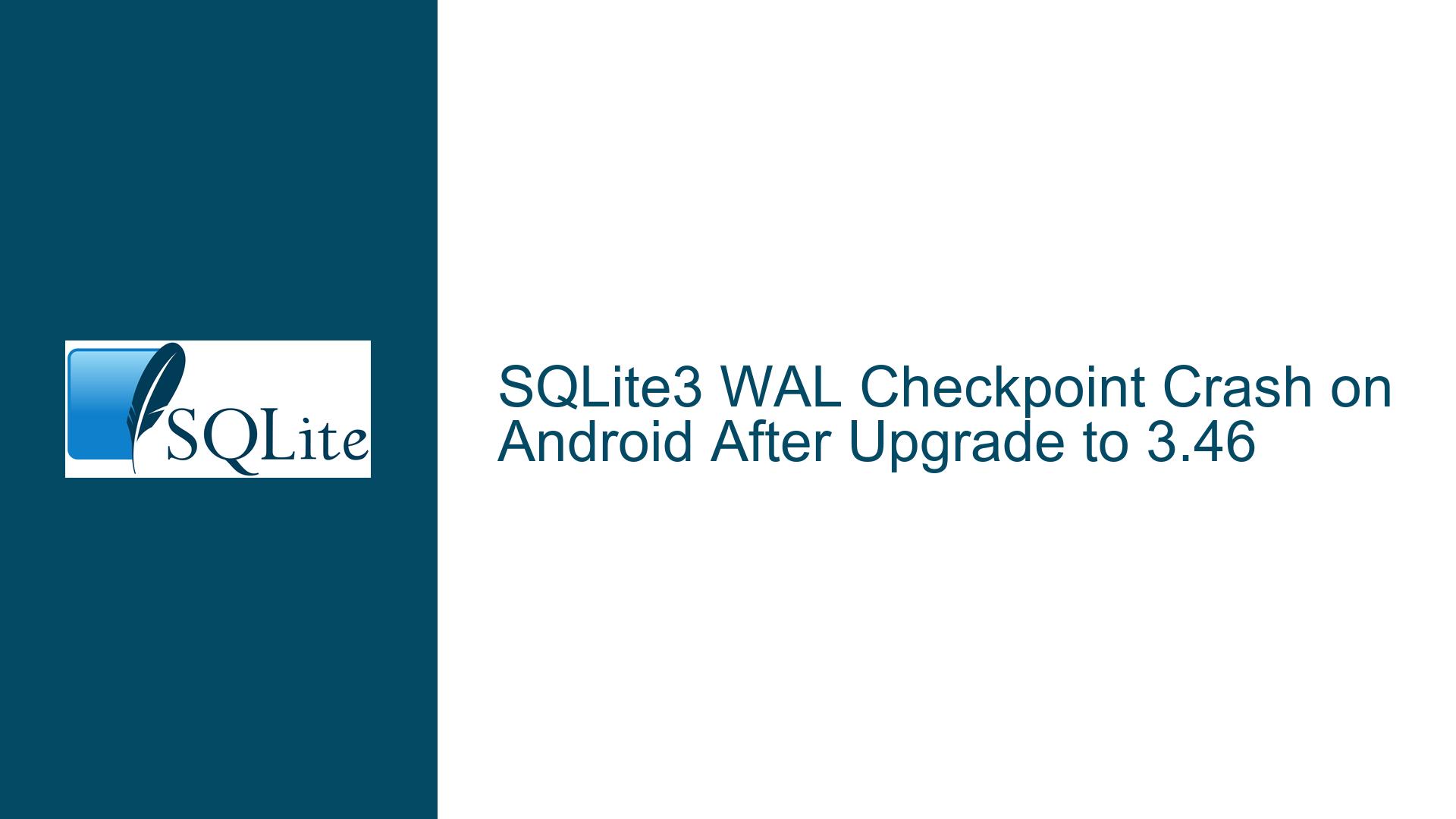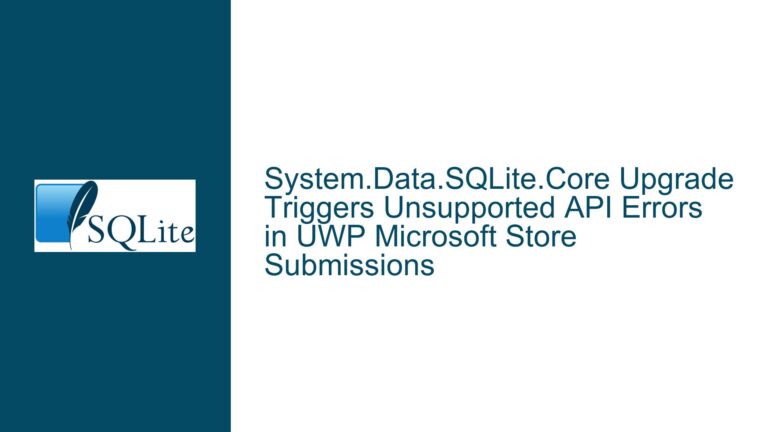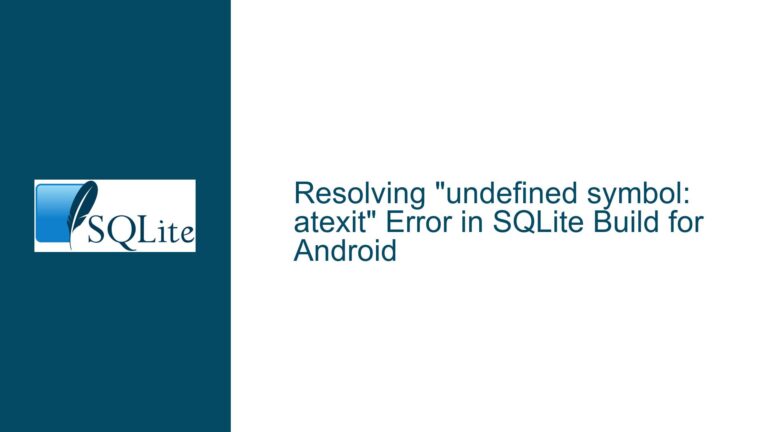SQLite3 WAL Checkpoint Crash on Android After Upgrade to 3.46
SQLite3 WAL Checkpoint Crash on Android Post-Upgrade
The issue at hand involves a consistent crash occurring in the sqlite3WalCheckpoint function within SQLite3 version 3.46 on Android devices. This crash manifests as a segmentation fault (SIGSEGV), which is a critical error indicating that the program attempted to access an invalid memory location. The crash is particularly notable because it did not occur in previous versions of SQLite3, specifically version 3.31, and is currently isolated to Android platforms. The call stack trace provided points to a sequence of functions leading up to the crash, starting with sqlite3WalCheckpoint and cascading through sqlite3WalClose, sqlite3PagerClose, sqlite3BtreeClose, sqlite3LeaveMutexAndCloseZombie, and finally sqlite3Close.
The segmentation fault in sqlite3WalCheckpoint suggests that the issue is related to the Write-Ahead Logging (WAL) mechanism, which is a critical component of SQLite’s transaction management system. WAL allows SQLite to handle concurrent read and write operations more efficiently by writing changes to a separate log file before committing them to the main database file. The checkpointing process is responsible for transferring these changes from the WAL file back to the main database file, ensuring data consistency and durability.
Given that the crash only occurs after upgrading to SQLite3 3.46, it is plausible that changes introduced in this version have exposed a latent issue in the application or the environment. However, the fact that the issue is isolated to Android suggests that platform-specific factors may be at play. Android’s unique memory management, file system behavior, or even the specific build of SQLite3 used on Android could be contributing to the problem.
Memory Corruption and Platform-Specific Factors Leading to WAL Checkpoint Crash
The segmentation fault in sqlite3WalCheckpoint is indicative of memory corruption, which can arise from a variety of sources. Memory corruption occurs when a program writes data to a memory location outside its allocated bounds, leading to unpredictable behavior when that corrupted memory is later accessed. In the context of SQLite3 on Android, several factors could contribute to such memory corruption.
One possible cause is the use of uninitialized or improperly freed memory within the application. If the application interacts with SQLite3 in a way that leaves memory in an inconsistent state, this could lead to corruption that only becomes apparent during the WAL checkpointing process. For example, if the application fails to properly close database connections or if it mishandles SQLite3 objects, this could result in memory corruption that affects subsequent operations.
Another potential cause is the interaction between SQLite3 and Android’s memory management system. Android uses a managed runtime environment (ART) that handles memory allocation and garbage collection differently than traditional desktop environments. If SQLite3’s memory management routines are not fully compatible with ART, this could lead to memory corruption. Additionally, Android’s file system behavior, particularly with respect to how it handles file locks and I/O operations, could differ from other platforms, potentially causing issues during WAL checkpointing.
The specific changes introduced in SQLite3 3.46 could also be a contributing factor. While SQLite3 is known for its stability and backward compatibility, it is possible that a change in this version has inadvertently introduced a bug that only manifests under certain conditions, such as those present on Android. For example, changes to the WAL checkpointing logic or improvements to memory management routines could have unintended side effects on Android.
Finally, the issue could be related to the specific build of SQLite3 used on Android. Android typically includes a version of SQLite3 as part of its system libraries, but applications can also bundle their own version of SQLite3. If the application is using a custom build of SQLite3, differences in compilation flags or linking options could lead to behavior that differs from the standard build. Additionally, if the application is using a precompiled binary of SQLite3, it is possible that the binary was not built correctly for the target Android architecture, leading to memory corruption.
Diagnosing and Resolving the WAL Checkpoint Crash on Android
To diagnose and resolve the WAL checkpoint crash on Android, a systematic approach is required. The first step is to gather more information about the crash, including the exact circumstances under which it occurs and any relevant logs or diagnostic data. This information can help narrow down the possible causes and guide further investigation.
One important step is to verify the version of SQLite3 being used by the application. If the application is using the system-provided version of SQLite3, it may be necessary to switch to a custom build to ensure compatibility with the application’s requirements. Conversely, if the application is using a custom build of SQLite3, it may be helpful to test with the system-provided version to see if the issue persists.
Another important step is to review the application’s interaction with SQLite3, particularly with respect to memory management and database connection handling. The application should ensure that all database connections are properly closed and that all SQLite3 objects are correctly initialized and freed. Additionally, the application should avoid using deprecated or unsupported SQLite3 APIs, as these could lead to undefined behavior.
If the issue is related to Android’s memory management or file system behavior, it may be necessary to modify the application’s use of SQLite3 to account for these differences. For example, the application could use different SQLite3 compilation flags or adjust its file I/O routines to better align with Android’s behavior. Additionally, the application could implement additional error checking and recovery mechanisms to handle potential memory corruption or file system issues.
If the issue is related to changes introduced in SQLite3 3.46, it may be necessary to review the release notes and source code changes for this version to identify any potential culprits. If a specific change is identified as the likely cause, it may be possible to work around the issue by modifying the application’s use of SQLite3 or by applying a patch to the SQLite3 source code.
Finally, if the issue cannot be resolved through these steps, it may be necessary to engage with the SQLite3 community or seek assistance from the SQLite3 developers. Providing detailed information about the crash, including the call stack trace, relevant logs, and steps to reproduce the issue, can help the community or developers identify the root cause and suggest a solution.
In conclusion, the WAL checkpoint crash on Android is a complex issue that requires a thorough investigation of the application’s use of SQLite3, the specific build of SQLite3 being used, and the platform-specific factors that may be contributing to the problem. By systematically diagnosing and addressing each potential cause, it is possible to resolve the issue and ensure the stability of the application on Android.