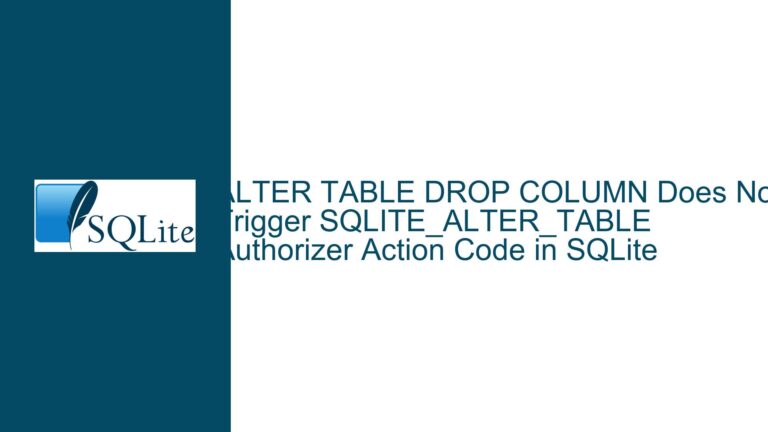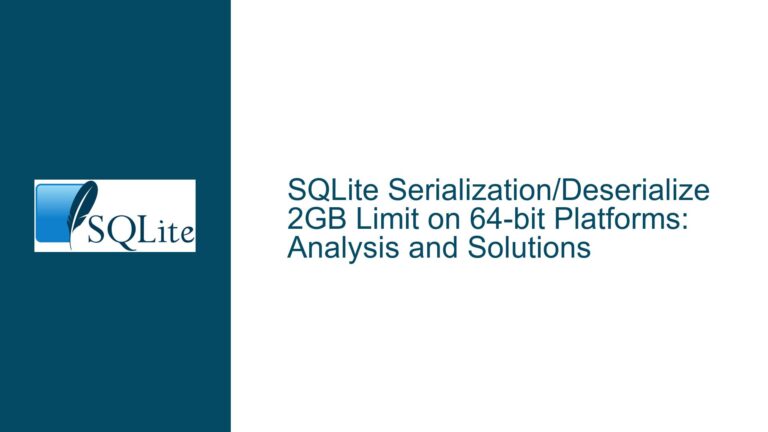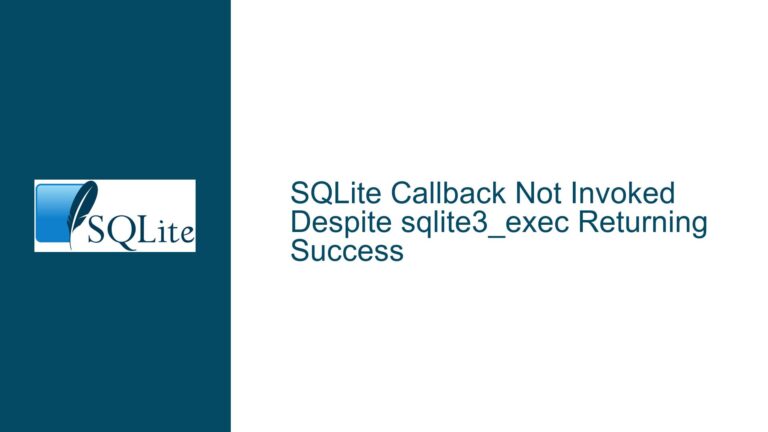SQLite3 URI Handling and Alternate Data Streams on Windows
Issue Overview: SQLite3 URI Handling and File Creation on Windows
The core issue revolves around the behavior of the sqlite3_open_v2 function in SQLite when handling filenames that resemble URIs on Windows, particularly when the SQLITE_OPEN_URI flag is not set. The user observed that passing a filename in the format "file:db.sqlite?mode=rwc" resulted in SQLITE_OK being returned, but no database file was created. This behavior was unexpected because, without the SQLITE_OPEN_URI flag, SQLite should treat the filename as a literal path and not interpret it as a URI. Additionally, the user noted that the file "file:db.sqlite?mode=rwc" does not exist, which further complicates the situation.
The issue is compounded by the presence of Windows-specific features such as Alternate Data Streams (ADS), which allow additional data to be associated with a file. This feature can lead to unexpected behavior when filenames contain characters like colons (:) and question marks (?), which are valid in URIs but have special meanings in the context of Windows file systems.
Possible Causes: Misinterpretation of Filenames and Alternate Data Streams
The unexpected behavior can be attributed to several factors, including the interaction between SQLite’s URI handling logic and Windows’ file system features. Below are the key causes:
URI Interpretation Without the
SQLITE_OPEN_URIFlag:- SQLite is designed to interpret filenames as URIs only when the
SQLITE_OPEN_URIflag is explicitly set. However, in this case, the flag was not set, yet the filename"file:db.sqlite?mode=rwc"was seemingly treated as a URI. This suggests either a bug in SQLite’s handling of filenames on Windows or an unintended interaction with the underlying file system.
- SQLite is designed to interpret filenames as URIs only when the
Windows Alternate Data Streams (ADS):
- Windows NTFS supports Alternate Data Streams, which allow multiple data streams to be associated with a single file. The syntax for accessing an alternate data stream involves appending a colon (
:) followed by the stream name to the filename. For example,"file:db.sqlite?mode=rwc"could be interpreted as a request to access an alternate data stream named"db.sqlite?mode=rwc"within the file"file". - SQLite, when opening a file on Windows, may inadvertently create or access an alternate data stream if the filename contains a colon. This behavior is not explicitly documented in SQLite’s API and can lead to confusion.
- Windows NTFS supports Alternate Data Streams, which allow multiple data streams to be associated with a single file. The syntax for accessing an alternate data stream involves appending a colon (
Default Behavior of
sqlite3_open_v2:- The
sqlite3_open_v2function, by default, allows opening a database file even if it does not exist. This is controlled by the flags passed to the function. If theSQLITE_OPEN_CREATEflag is set (or implied by the default flags), SQLite will create the database file if it does not exist. However, in this case, the file was not created, which suggests that the filename was interpreted in a way that bypassed the normal file creation logic.
- The
Golang DLL Loader Interaction:
- The user initially suspected a bug in the Golang Windows DLL loader, as the behavior was not reproducible in a Python script. While this was later ruled out, it highlights the potential for subtle differences in how different programming languages and environments interact with SQLite and the underlying file system.
Troubleshooting Steps, Solutions & Fixes: Resolving URI Handling and ADS Issues
To address the issue, it is essential to understand the interplay between SQLite’s URI handling, Windows file system features, and the specific flags passed to sqlite3_open_v2. Below are detailed steps and solutions to resolve the problem:
Verify the
SQLITE_OPEN_URIFlag:- Ensure that the
SQLITE_OPEN_URIflag is explicitly set only when URI interpretation is desired. If the flag is not set, SQLite should treat the filename as a literal path. If the behavior persists without the flag, this may indicate a bug in SQLite’s Windows-specific implementation. - Example:
int flags = SQLITE_OPEN_READWRITE | SQLITE_OPEN_CREATE; if (filenameIsURI) { flags |= SQLITE_OPEN_URI; } int result = sqlite3_open_v2(filename, &db, flags, NULL);
- Ensure that the
Avoid Ambiguous Filenames:
- Avoid using filenames that contain characters such as colons (
:) and question marks (?), as these can be misinterpreted by SQLite or the Windows file system. Instead, use standard filenames that do not conflict with URI syntax or alternate data stream syntax. - Example:
const char* filename = "db.sqlite"; // Safe and unambiguous
- Avoid using filenames that contain characters such as colons (
Explicitly Handle Alternate Data Streams:
- If alternate data streams are a requirement, ensure that the filename syntax is explicitly documented and understood. Use the
SQLITE_OPEN_URIflag to indicate that the filename should be treated as a URI, and handle alternate data streams as part of the URI path. - Example:
const char* filename = "file:///C:/path/to/db.sqlite?mode=rwc"; int flags = SQLITE_OPEN_READWRITE | SQLITE_OPEN_CREATE | SQLITE_OPEN_URI; int result = sqlite3_open_v2(filename, &db, flags, NULL);
- If alternate data streams are a requirement, ensure that the filename syntax is explicitly documented and understood. Use the
Check for File Creation:
- After calling
sqlite3_open_v2, explicitly check whether the database file was created. This can be done by querying the file system for the existence of the expected file. If the file is not created, log an error or take appropriate action. - Example:
if (result == SQLITE_OK) { if (!file_exists("db.sqlite")) { fprintf(stderr, "Error: Database file was not created.\n"); } }
- After calling
Use Absolute Paths:
- Use absolute paths instead of relative paths to avoid ambiguity in file resolution. This ensures that SQLite and the operating system have a clear understanding of the file’s location.
- Example:
const char* filename = "C:/path/to/db.sqlite";
Test Across Different Environments:
- Test the behavior of
sqlite3_open_v2across different environments, including different versions of Windows and SQLite. This helps identify whether the issue is specific to a particular configuration or a more general problem. - Example:
// Test on Windows 10, Windows 11, and different SQLite versions
- Test the behavior of
Consult SQLite Documentation and Community:
- Refer to the official SQLite documentation for guidance on URI handling and file opening flags. Additionally, consult the SQLite community or forums for insights into similar issues and potential solutions.
- Documentation Links:
Consider Alternative Database Libraries:
- If the issue persists and cannot be resolved, consider using alternative database libraries that provide more predictable behavior on Windows. However, this should be a last resort, as SQLite is widely used and well-supported.
By following these steps, you can systematically address the issue of SQLite’s URI handling and alternate data streams on Windows. The key is to ensure that filenames are unambiguous, flags are used correctly, and the behavior is thoroughly tested across different environments.