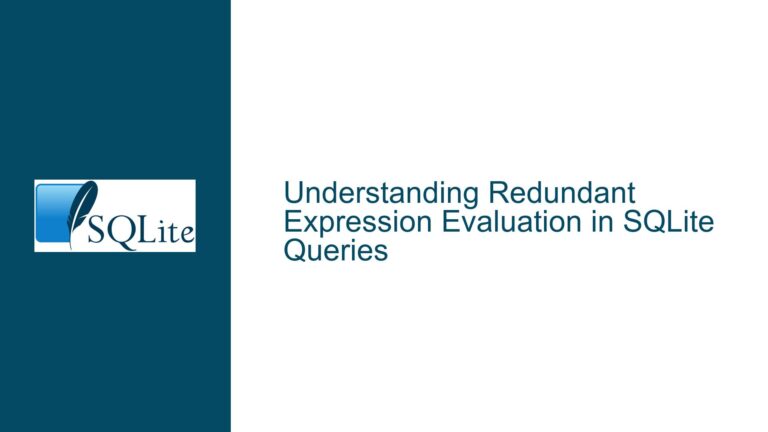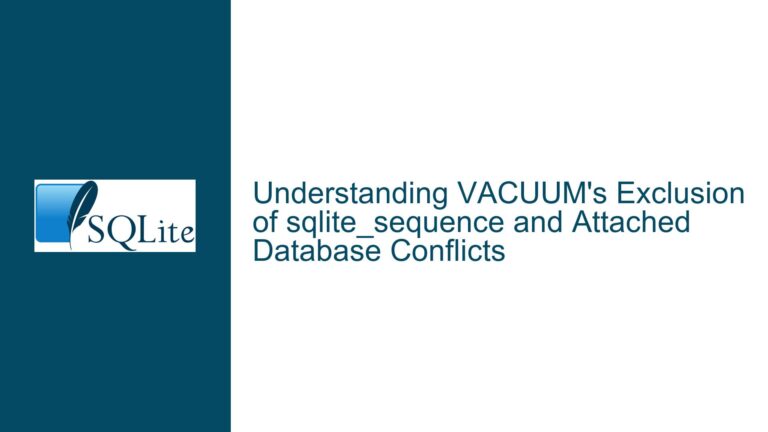SQLite3 Rsync Disk Space Doubling Issue During Initial Restore
Understanding the Disk Space Doubling Phenomenon in SQLite3 Rsync
When using sqlite3_rsync for database replication, one of the most critical issues that can arise is the temporary doubling of disk space requirements during the initial restore process. This phenomenon occurs because sqlite3_rsync operates within a single large transaction, which prevents intermediate checkpointing. As a result, the Write-Ahead Log (WAL) file grows to the size of the entire database, while the database file itself remains at its initial size (typically 4K). This behavior leads to a situation where the combined size of the database file and the WAL file temporarily exceeds twice the size of the database, causing potential disk space issues, especially in resource-constrained environments.
The core of the problem lies in the way SQLite handles transactions in WAL mode. In WAL mode, changes are first written to the WAL file, and only during a checkpoint are these changes transferred to the main database file. When sqlite3_rsync performs a large transaction without intermediate checkpoints, the WAL file accumulates all the changes, leading to its significant growth. This growth is not an issue in environments with ample disk space, but in embedded systems or environments with limited resources, such as a tmpfs mount with only 3 GB of available space, this can quickly become a critical problem.
Exploring the Causes of WAL File Growth During Rsync
The primary cause of the WAL file growth during sqlite3_rsync is the absence of intermediate checkpointing. In SQLite, checkpointing is the process by which changes recorded in the WAL file are transferred to the main database file, allowing the WAL file to be truncated and reused. When sqlite3_rsync operates within a single large transaction, it defers checkpointing until the transaction is complete. This deferral is done to ensure atomicity and consistency, as intermediate checkpoints could potentially leave the database in an inconsistent state if the transaction were to fail.
Another contributing factor is the nature of the sqlite3_rsync operation itself. During the initial restore, sqlite3_rsync needs to transfer a large amount of data from the source database to the replica. This data transfer is done in a single transaction to ensure that the replica database is an exact copy of the source database at the point in time when the rsync operation began. However, this approach, while ensuring data integrity, leads to the WAL file growing to the size of the entire database.
The issue is further exacerbated in environments with limited disk space, such as embedded systems or tmpfs mounts. In these environments, the temporary doubling of disk space requirements can quickly exhaust available resources, leading to failed operations or system instability. This is particularly problematic in production environments where reliability and resource efficiency are critical.
Mitigating WAL File Growth and Disk Space Issues in SQLite3 Rsync
To address the issue of WAL file growth and the associated disk space doubling during sqlite3_rsync, several strategies can be employed. These strategies aim to either limit the growth of the WAL file or reduce the overall disk space requirements during the initial restore process.
1. Implementing Intermediate Checkpointing: One of the most effective ways to mitigate WAL file growth is to introduce intermediate checkpointing during the sqlite3_rsync operation. This can be achieved by breaking the large transaction into smaller, manageable chunks, each of which is followed by a checkpoint. By doing so, the WAL file is periodically truncated, preventing it from growing to the size of the entire database. However, implementing intermediate checkpointing requires careful consideration of the trade-offs between transaction size and the frequency of checkpoints. Too frequent checkpoints can lead to increased I/O overhead, while too infrequent checkpoints may not sufficiently reduce WAL file growth.
2. Adjusting WAL File Size Limits: SQLite provides configuration options that allow you to control the maximum size of the WAL file. By setting a lower limit on the WAL file size, you can prevent it from growing too large during the sqlite3_rsync operation. This can be done using the PRAGMA wal_autocheckpoint command, which automatically triggers a checkpoint when the WAL file reaches a certain size. However, this approach requires careful tuning to ensure that the WAL file size limit is set appropriately for your specific use case. Setting the limit too low may result in frequent checkpoints and increased I/O overhead, while setting it too high may not effectively mitigate the disk space issue.
3. Using a Different Synchronization Mechanism: In some cases, it may be more practical to use a different synchronization mechanism that does not rely on sqlite3_rsync. For example, you could use standard rsync for the initial database restore, as mentioned in the original discussion. While this approach may not provide the same level of atomicity and consistency as sqlite3_rsync, it can be a viable workaround in environments where disk space is severely limited. Additionally, you could consider using a combination of rsync and manual checkpointing to achieve a balance between data integrity and resource efficiency.
4. Optimizing Database Schema and Queries: Another approach to reducing disk space requirements during sqlite3_rsync is to optimize the database schema and queries. By reducing the size of the database, you can indirectly reduce the size of the WAL file during the rsync operation. This can be achieved through techniques such as data normalization, indexing, and query optimization. Additionally, you could consider using compression techniques to reduce the size of the database file, although this may introduce additional overhead during the rsync operation.
5. Leveraging SQLite’s Built-in Features: SQLite offers several built-in features that can help manage WAL file growth and disk space usage. For example, the PRAGMA journal_mode command allows you to switch between different journaling modes, including WAL, DELETE, and MEMORY. While WAL mode is generally preferred for its performance benefits, switching to DELETE or MEMORY mode during the initial restore process may help reduce disk space requirements. However, this approach should be used with caution, as it may impact the performance and reliability of the database.
6. Monitoring and Managing Disk Space: Finally, it is essential to monitor and manage disk space usage during the sqlite3_rsync operation. This can be done using system monitoring tools to track disk space usage in real-time and take corrective action if necessary. For example, you could set up alerts to notify you when disk space usage exceeds a certain threshold, allowing you to intervene before the system runs out of space. Additionally, you could consider using disk space management techniques such as disk quotas or dynamic resource allocation to ensure that the sqlite3_rsync operation does not exhaust available resources.
In conclusion, the issue of disk space doubling during sqlite3_rsync is a complex problem that requires a multifaceted approach to resolve. By understanding the underlying causes of WAL file growth and implementing strategies to mitigate its impact, you can effectively manage disk space usage during the initial restore process. Whether through intermediate checkpointing, adjusting WAL file size limits, or optimizing database schema and queries, there are several ways to address this issue and ensure the reliable operation of your SQLite database in resource-constrained environments.