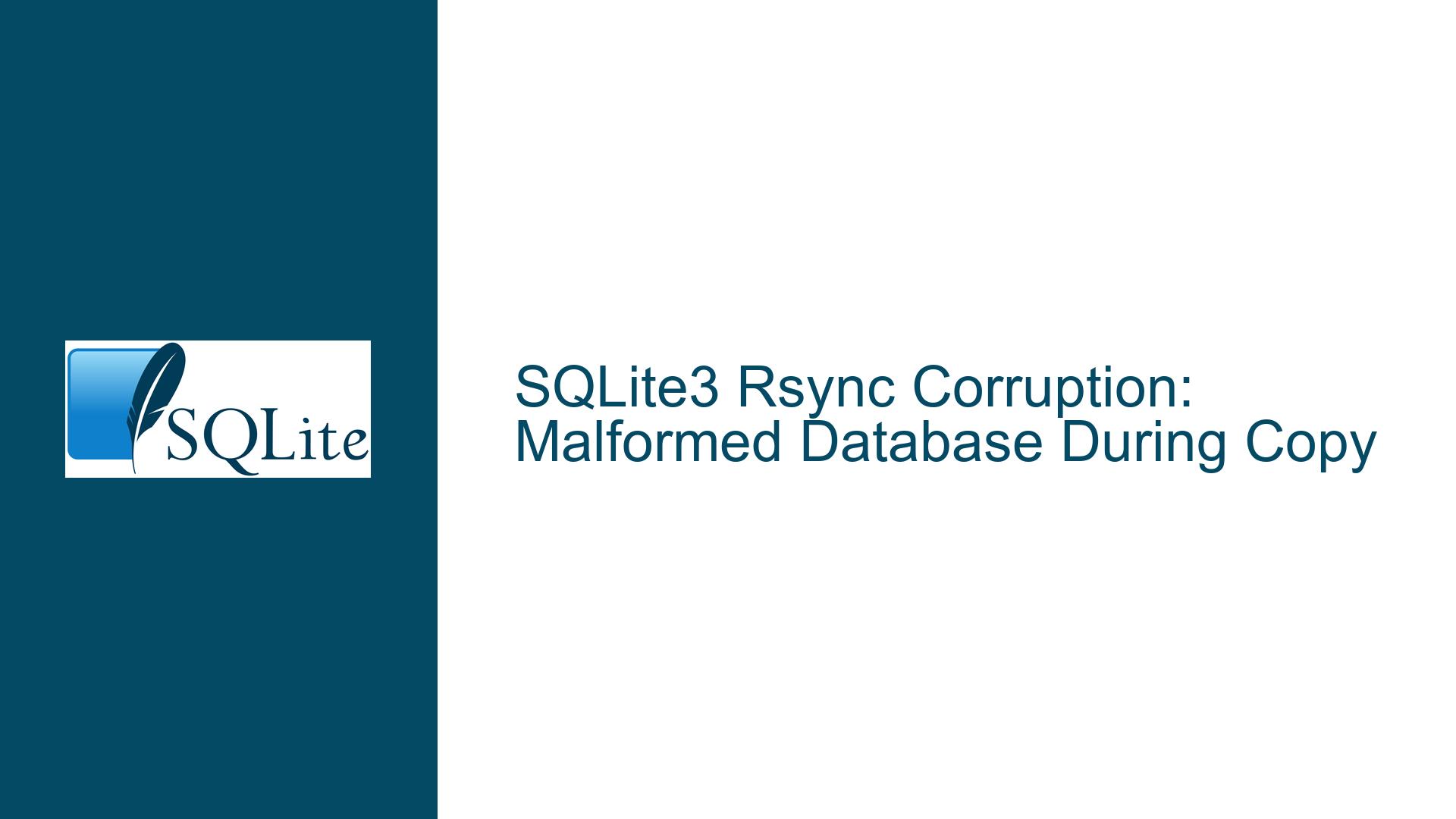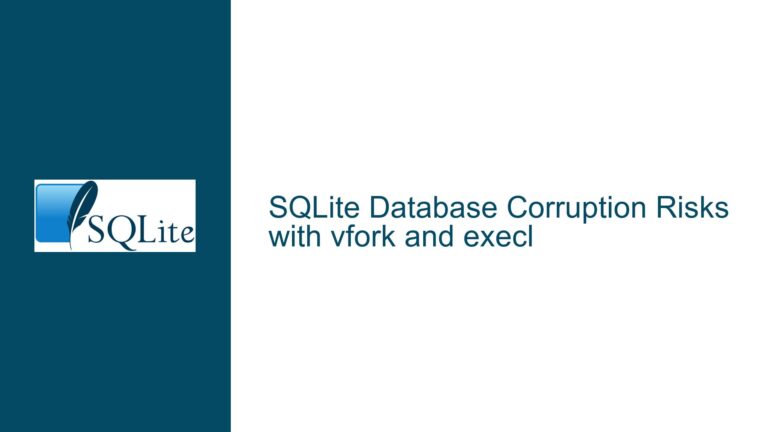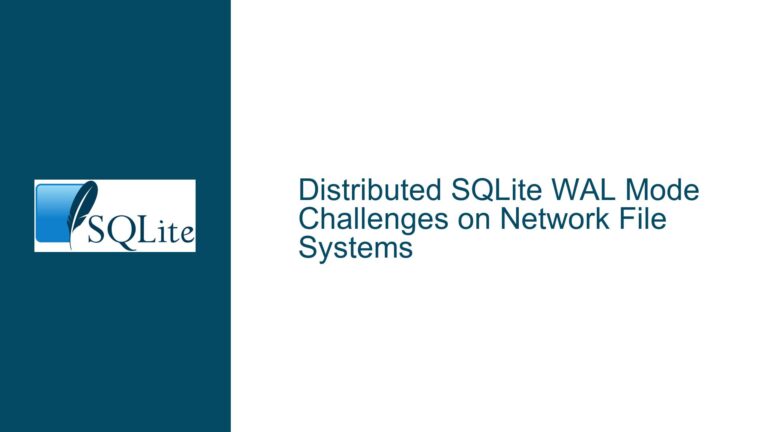SQLite3 Rsync Corruption: Malformed Database During Copy
Issue Overview: SQLite3 Rsync Causes Temporary Database Corruption
The core issue revolves around the use of sqlite3_rsync to copy an SQLite database from a primary server to multiple secondary servers, which results in temporary corruption of the destination database. This corruption manifests as a "database disk image is malformed" error, causing the PowerDNS server (pdns_server) on the secondary servers to crash and enter a restart loop. The corruption is transient, as subsequent sqlite3_rsync runs resolve the issue, but the downtime during the corruption period is significant, lasting 8-9 minutes.
The database in question is relatively small, containing approximately 19,000 records across two tables. The PowerDNS server on the secondary servers treats the database as read-only, executing queries such as:
SELECT domains.id, domains.name, domains.type, domains.notified_serial, domains.options, domains.catalog, records.content
FROM records
JOIN domains ON records.domain_id = domains.id AND records.name = domains.name
WHERE records.type = 'SOA' AND records.disabled = 0
AND domains.type IN ('MASTER', 'PRODUCER')
ORDER BY domains.id;
This query is likely the first one executed by pdns_server at startup, and its failure indicates that the database is in an inconsistent state during the sqlite3_rsync operation.
The issue occurs sporadically, 2-3 times per day, and affects all eight secondary servers simultaneously. When the corruption occurs, the checksums of the database on the secondary servers match each other but differ from the checksum of the primary server. This suggests that the corruption is introduced during the sqlite3_rsync process, rather than being caused by concurrent writes or other external factors.
Possible Causes: Why SQLite3 Rsync Introduces Corruption
Incomplete or Inconsistent Database Copying: The
sqlite3_rsynctool may not be handling the database file’s state correctly during the copy process. SQLite databases consist of multiple components, including the main database file, the Write-Ahead Log (WAL) file, and the shared-memory file (SHM). If these components are not copied atomically or in a consistent state, the destination database may become malformed.Filesystem and Locking Issues: Although the filesystem in use is EXT4, which is generally reliable, there may still be edge cases where file locking or concurrent access interferes with the
sqlite3_rsyncoperation. For example, if the source database is being written to during the copy process, or if the destination database is being read bypdns_server, this could lead to inconsistencies.Write-Ahead Log (WAL) Misalignment: The WAL file is critical for ensuring database consistency in SQLite. If the WAL file is not properly checkpointed or synchronized with the main database file during the copy process, the destination database may appear corrupted. This is particularly relevant if the source database is actively being written to, as the WAL file may contain uncommitted changes that are not reflected in the main database file.
Race Conditions in sqlite3_rsync: The
sqlite3_rsynctool may have inherent race conditions or edge cases that are not adequately handled. For example, if the tool does not account for the possibility of concurrent reads or writes on the source or destination databases, it may produce inconsistent results.PowerDNS File Descriptor Behavior: PowerDNS keeps a file descriptor open to the database, which may interfere with the
sqlite3_rsyncoperation. If the file descriptor is not properly synchronized or closed during the copy process, this could lead to inconsistencies in the destination database.
Troubleshooting Steps, Solutions & Fixes: Resolving SQLite3 Rsync Corruption
Ensure Atomic Database Copying: To avoid inconsistencies during the copy process, consider using a method that ensures atomicity. One approach is to create a snapshot of the source database using SQLite’s
VACUUM INTOcommand, which generates a consistent copy of the database in a new file. This file can then be safely copied usingrsyncor another file-copying tool. For example:VACUUM INTO '/path/to/snapshot.db';This command creates a complete and consistent copy of the database, which can then be transferred to the secondary servers.
Checkpoint the WAL File: Before copying the database, ensure that the WAL file is fully checkpointed and synchronized with the main database file. This can be done using the
PRAGMA wal_checkpointcommand:PRAGMA wal_checkpoint(FULL);This command forces SQLite to write all changes from the WAL file to the main database file, ensuring consistency. After running this command, the WAL and SHM files can be safely deleted or ignored during the copy process.
Use a Staging Directory for Copying: Instead of copying the database directly to the destination, use a staging directory to temporarily store the copied database. Once the copy is complete, move the database to its final location using an atomic operation (e.g.,
mvon Unix-like systems). This ensures that the destination database is always in a consistent state.Implement Database Locking: Although
sqlite3_rsyncis designed to handle concurrent access, explicit locking can help prevent inconsistencies. Use SQLite’sBEGIN EXCLUSIVEtransaction to lock the database during the copy process:BEGIN EXCLUSIVE; -- Perform the copy operation COMMIT;This ensures that no other process can modify the database while it is being copied.
Monitor and Debug sqlite3_rsync: Enable verbose logging or debugging output for
sqlite3_rsyncto identify any potential issues during the copy process. This may reveal race conditions, file access conflicts, or other anomalies that contribute to the corruption.Switch to a Different Copying Tool: If
sqlite3_rsynccontinues to cause issues, consider using a different tool or method for copying the database. For example,rsyncwith the--inplaceoption can be used as a workaround, although it may require additional steps such as restarting PowerDNS to ensure consistency.Optimize PowerDNS Configuration: To minimize downtime during database updates, consider running multiple instances of PowerDNS on the secondary servers. This allows you to restart one instance at a time, ensuring continuous service availability. Additionally, configure PowerDNS to use a file descriptor cache or other optimizations to reduce the impact of database updates.
Validate Database Integrity: After copying the database, validate its integrity using SQLite’s
PRAGMA integrity_checkcommand:PRAGMA integrity_check;This command checks the database for corruption and reports any issues. If corruption is detected, the database can be repaired using the
REINDEXorVACUUMcommands.Investigate Filesystem Behavior: Although EXT4 is generally reliable, investigate whether any filesystem-level issues could be contributing to the problem. For example, ensure that the filesystem is mounted with appropriate options (e.g.,
noatime,data=ordered) to minimize the risk of inconsistencies.Engage with the SQLite Community: If the issue persists, consider reaching out to the SQLite community or filing a bug report with detailed information about the problem. The SQLite developers may be able to provide additional insights or fixes for the issue.
By following these steps, you can systematically address the issue of database corruption during the sqlite3_rsync process and ensure reliable operation of your PowerDNS infrastructure.