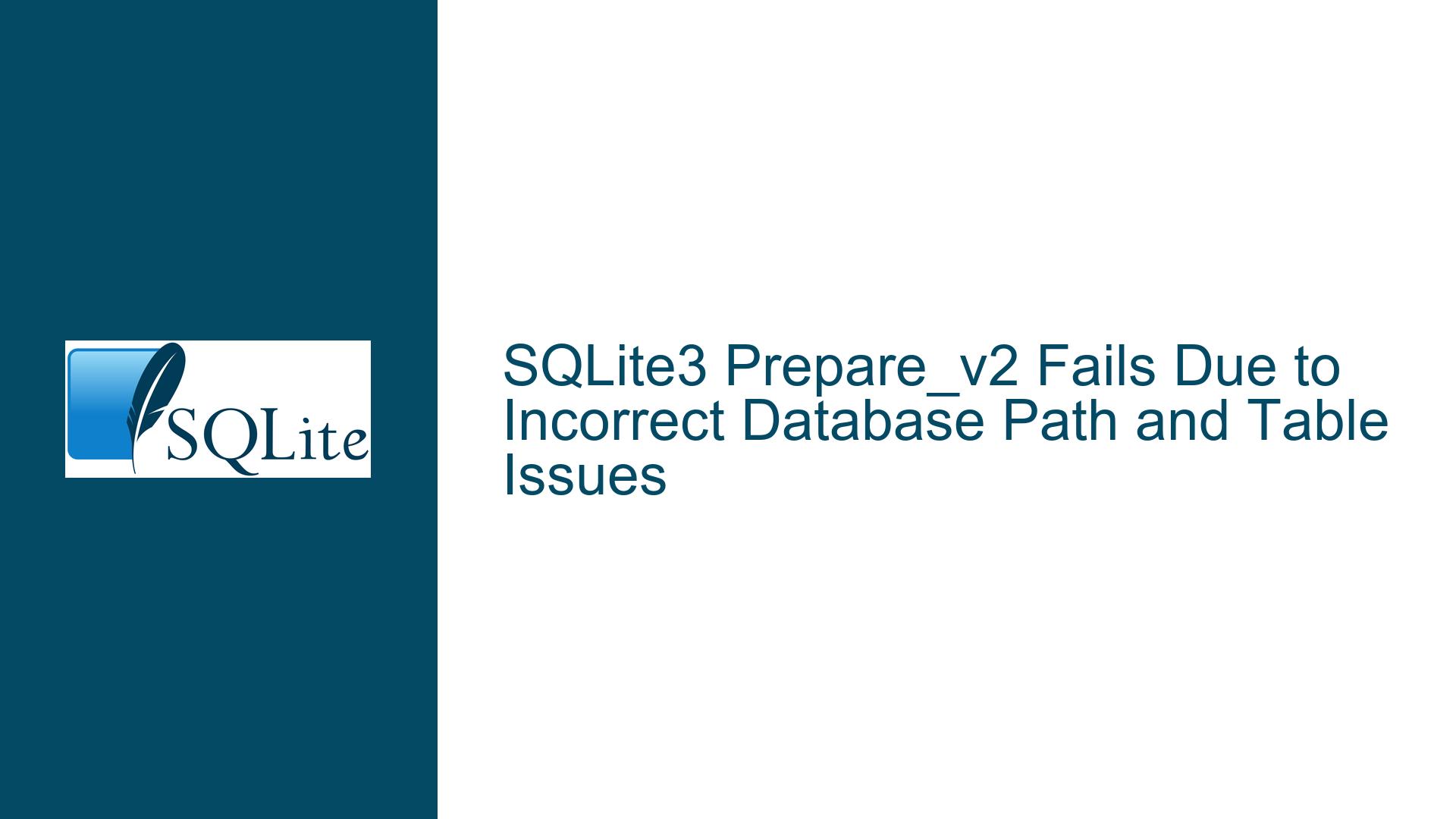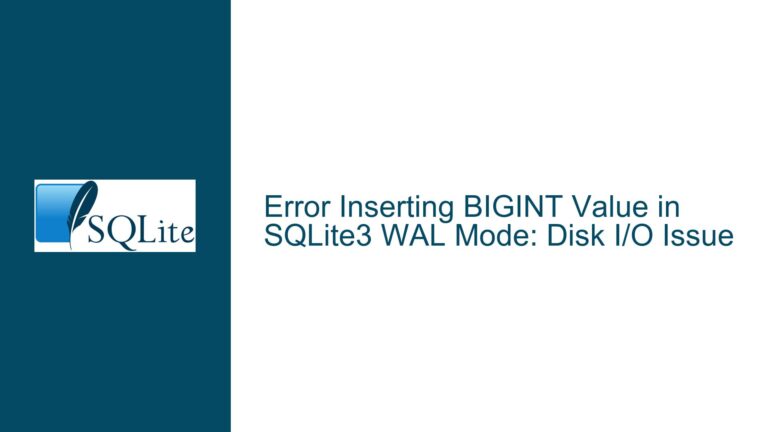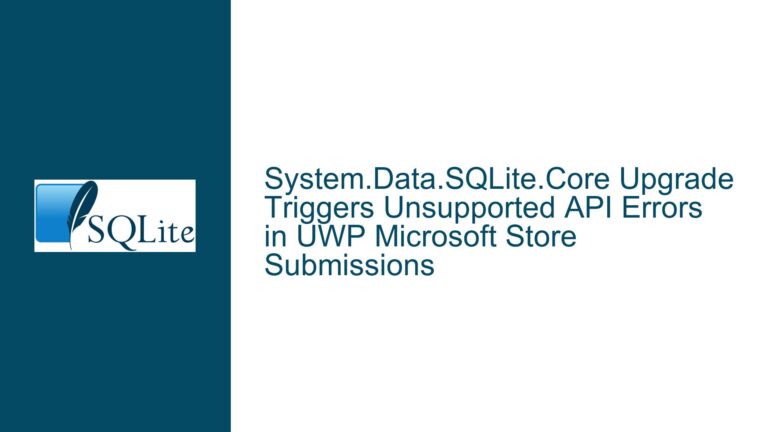SQLite3 Prepare_v2 Fails Due to Incorrect Database Path and Table Issues
SQLite3 Prepare_v2 Fails with "No Such Table" Error
When working with SQLite, one of the most common tasks is preparing SQL statements for execution using the sqlite3_prepare_v2 function. This function is crucial for compiling SQL statements into bytecode, which can then be executed multiple times with different parameters. However, users often encounter issues where sqlite3_prepare_v2 fails, leading to errors such as "SQL logic error: no such table." This issue can be particularly frustrating because it often stems from subtle mistakes in the code or environment setup rather than the SQL statement itself.
In the provided scenario, the user attempts to prepare an SQL statement for inserting data into a table named someTable. The code compiles and runs, but the sqlite3_prepare_v2 function fails, returning an error indicating that the table does not exist. Despite the user’s assurance that the table exists, the error persists. This discrepancy suggests that the issue lies not in the SQL statement or the table’s existence but in the environment or the way the database is being accessed.
The core problem here is that the database being opened by the application is not the one the user expects. This can happen due to several reasons, such as incorrect file paths, differences in the working directory, or the database being created in an unexpected location. Additionally, the use of sqlite3_open instead of sqlite3_open_v2 can lead to the creation of an empty database if the specified file does not exist, further complicating the issue.
Incorrect Database Path and Auto-Creation of Empty Databases
The primary cause of the sqlite3_prepare_v2 failure in this scenario is the incorrect database path. When the user opens the database using sqlite3_open("the_insert.db", &db), SQLite attempts to open the database file named the_insert.db in the current working directory. If the file does not exist, SQLite automatically creates a new, empty database file with that name. This behavior is a common source of confusion, especially when the user expects to open an existing database.
In this case, the user has two databases named the_insert.db located in different directories:
/Users/janhkila/Library/Developer/Xcode/DerivedData/SQLite_Multiple_Insert_00-dksaovkjvqrrrzdodwcmnprrbxey/Build/Products/Debug/the_insert.db/Users/janhkila/SQL-Lite/the_insert.db
The first path is where Xcode places the database during the build process, while the second path is where the user expects the database to be. When the application runs, it opens the database in the current working directory, which may not be the same as the directory containing the expected database. As a result, the application either opens an empty database or a different database altogether, leading to the "no such table" error.
Another contributing factor is the use of sqlite3_open instead of sqlite3_open_v2. The sqlite3_open function automatically creates a new database if the specified file does not exist, which can lead to the creation of an empty database in an unexpected location. This behavior can be avoided by using sqlite3_open_v2 with the SQLITE_OPEN_READWRITE flag, which ensures that the database is opened in read-write mode and does not create a new file if the database does not exist.
Resolving Database Path Issues and Ensuring Correct Table Access
To resolve the issue, the user must ensure that the correct database is being opened by specifying the full path to the database file. This can be done by modifying the sqlite3_open call to use sqlite3_open_v2 with the SQLITE_OPEN_READWRITE flag, as shown below:
const char *path = "/Users/janhkila/SQL-Lite/the_insert.db";
int rc = sqlite3_open_v2(path, &db, SQLITE_OPEN_READWRITE, NULL);
if (rc != SQLITE_OK) {
printf("Could not open database: %s\n", sqlite3_errmsg(db));
sqlite3_close(db);
exit(-1);
}
By specifying the full path to the database file, the application will always open the correct database, regardless of the current working directory. Additionally, using sqlite3_open_v2 with the SQLITE_OPEN_READWRITE flag ensures that the database is opened in read-write mode and prevents the creation of an empty database if the file does not exist.
Once the correct database is opened, the user should verify that the table someTable exists by querying the sqlite_master table:
const char *query = "SELECT name FROM sqlite_master WHERE type='table' AND name='someTable';";
sqlite3_stmt *stmt;
int rc = sqlite3_prepare_v2(db, query, -1, &stmt, NULL);
if (rc != SQLITE_OK) {
printf("Error preparing statement: %s\n", sqlite3_errmsg(db));
sqlite3_close(db);
exit(-1);
}
while (sqlite3_step(stmt) == SQLITE_ROW) {
const char *tableName = (const char *)sqlite3_column_text(stmt, 0);
printf("Table found: %s\n", tableName);
}
sqlite3_finalize(stmt);
This query checks if the table someTable exists in the database. If the table is found, the application can proceed with preparing and executing the SQL statement. If the table is not found, the user should investigate why the table is missing and take appropriate action, such as creating the table or restoring the database from a backup.
In addition to verifying the table’s existence, the user should also ensure that the SQL statement is correctly formatted and that the table schema matches the expected structure. For example, the table someTable should have columns named second and third as specified in the SQL statement:
CREATE TABLE someTable (
second INTEGER,
third TEXT
);
If the table schema does not match the expected structure, the sqlite3_prepare_v2 function will fail, and the application will return an error. To avoid this, the user should carefully review the table schema and ensure that it matches the SQL statement being prepared.
Finally, the user should handle memory management properly to avoid memory leaks. In the provided code, the user attempts to free memory using sqlite3_free without allocating it with sqlite3_malloc. This can lead to undefined behavior and memory leaks. Instead, the user should only free memory that was allocated by SQLite functions, such as sqlite3_errmsg or sqlite3_mprintf. For example:
~DBase() {
sqlite3_finalize(stmt); // Finalize any prepared statements
sqlite3_close(db); // Close the database connection
}
By following these steps, the user can resolve the sqlite3_prepare_v2 failure and ensure that the application correctly accesses the database and table. Properly handling database paths, verifying table existence, and managing memory will help prevent similar issues in the future and ensure the application runs smoothly.