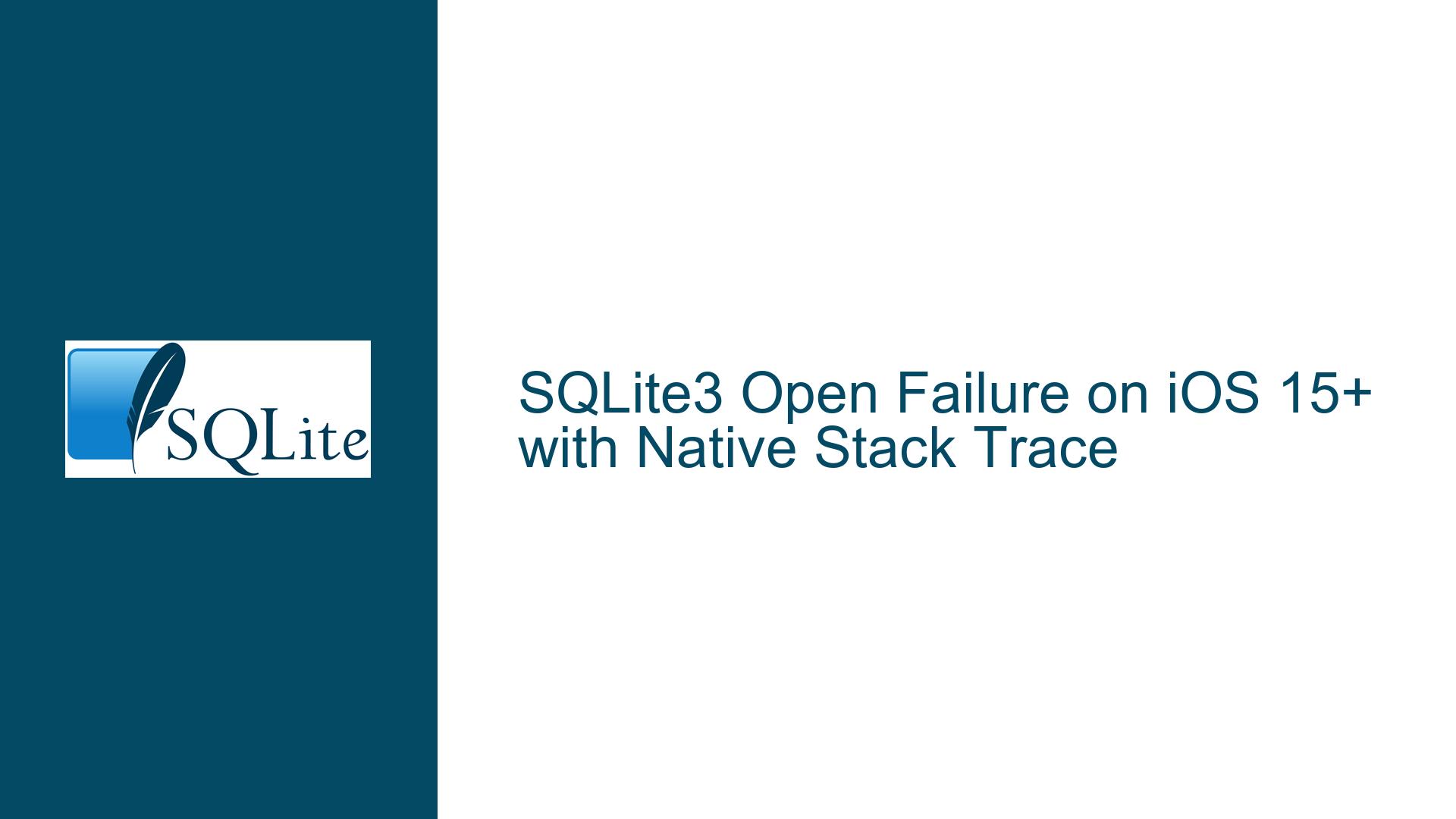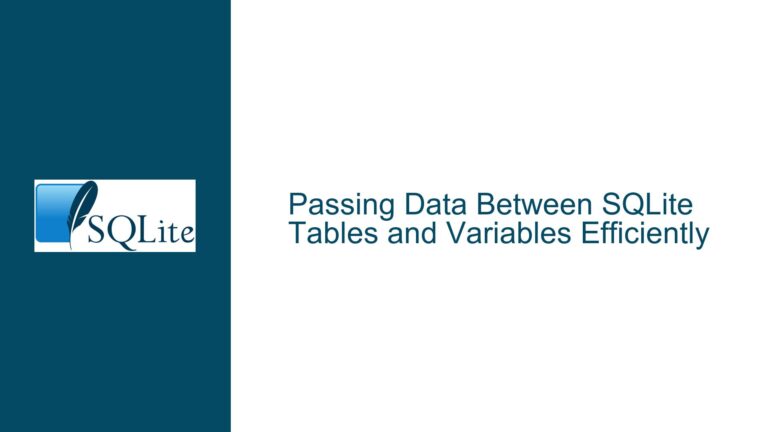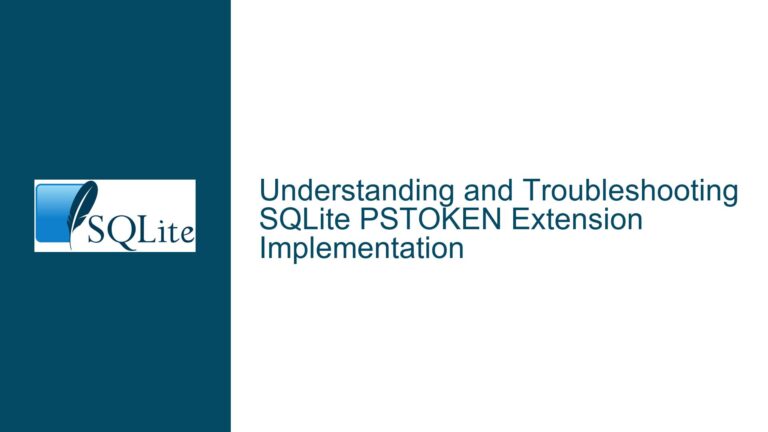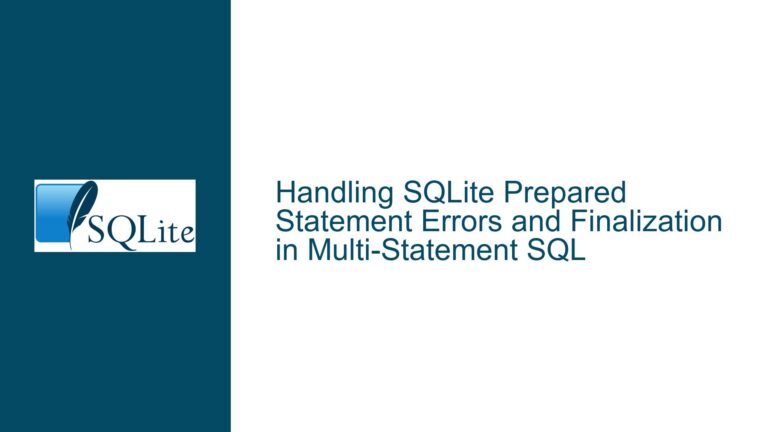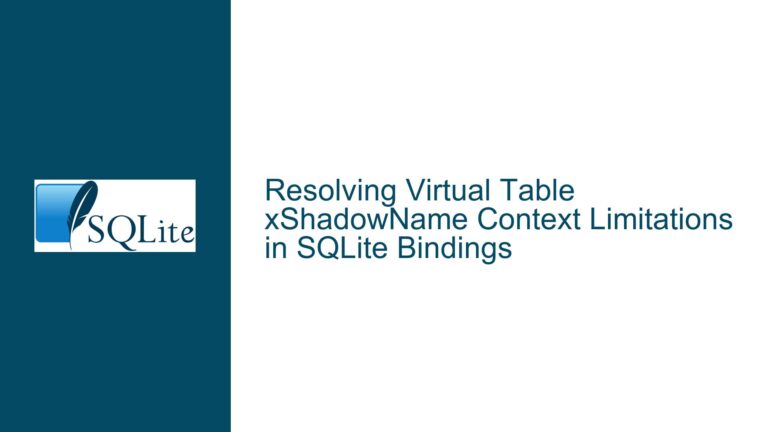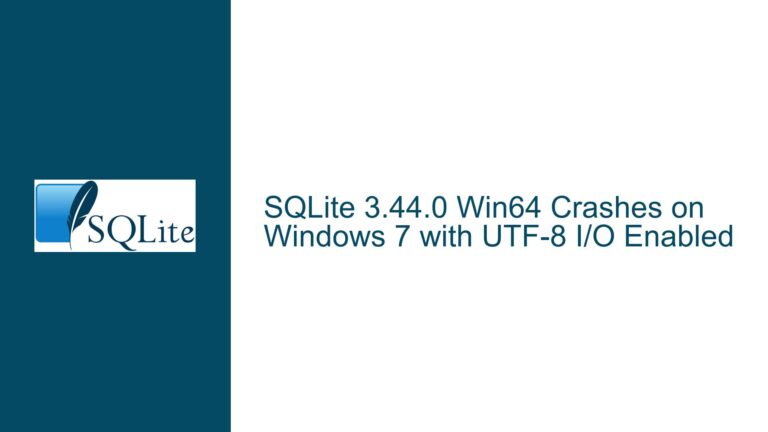SQLite3 Open Failure on iOS 15+ with Native Stack Trace
Issue Overview: SQLite3 Open Failure on iOS 15+ with Native Stack Trace
The core issue revolves around the failure of the sqlite3_open_v2 function to open an SQLite database on iOS 15 and later versions, while the same operation works flawlessly on iOS 14 and earlier. The failure does not return a specific error code but instead produces a native stack trace, which complicates debugging efforts. The stack trace points to internal SQLite functions such as sqlite3BtreeOpen and openDatabase, suggesting that the issue might be related to how SQLite interacts with the underlying file system or the iOS runtime environment in newer versions of iOS.
The problem is particularly perplexing because the database file itself is not corrupted, and the application can read and write other files in the same directory without issues. This indicates that the issue is not related to file permissions or the file system’s accessibility. The user is developing a Xamarin-based application, which uses the native SQLite library built into iOS (version 3.36). The sqlite3_open_v2 function is imported via P/Invoke in C#, and the failure occurs during the execution of this function.
The absence of a specific error code makes it challenging to pinpoint the exact cause of the failure. However, the stack trace provides some clues, as it references internal SQLite functions and an unknown memory address. This suggests that the issue might be related to changes in the iOS runtime environment, the SQLite library, or the interaction between the two in iOS 15 and later.
Possible Causes: iOS 15+ Runtime Changes and SQLite Integration
Several potential causes could explain why sqlite3_open_v2 fails on iOS 15 and later versions. These causes can be broadly categorized into three areas: changes in the iOS runtime environment, issues with the SQLite library integration, and problems specific to the Xamarin development framework.
Changes in the iOS Runtime Environment
iOS 15 introduced several changes to the runtime environment, including updates to the file system, security policies, and memory management. These changes could affect how SQLite interacts with the file system or how the iOS runtime handles native library calls. For example, iOS 15 might enforce stricter file system permissions or introduce new security measures that prevent SQLite from opening the database file.
Another possibility is that iOS 15 has changed how it handles memory allocation or how it interacts with native libraries. The stack trace includes an unknown memory address, which could indicate a memory-related issue. If iOS 15 has introduced changes to memory management, it could affect how SQLite allocates or accesses memory during the database opening process.
Issues with the SQLite Library Integration
The SQLite library built into iOS 15 might have undergone changes that affect its behavior. While the user confirmed that the library version is 3.36, it is possible that Apple has made custom modifications to the library for iOS 15. These modifications could introduce new bugs or change how the library interacts with the file system or the iOS runtime.
Additionally, the way the SQLite library is integrated into the Xamarin application could be a factor. The sqlite3_open_v2 function is imported via P/Invoke, which involves marshaling data between managed and unmanaged code. If iOS 15 has introduced changes to how native libraries are called or how data is marshaled, it could cause the sqlite3_open_v2 function to fail.
Problems Specific to the Xamarin Development Framework
Xamarin is a cross-platform development framework that allows developers to write applications in C# and run them on multiple platforms, including iOS. However, Xamarin’s integration with native libraries and the iOS runtime can sometimes introduce issues, especially when new versions of iOS are released.
One potential issue is that Xamarin might not fully support the changes introduced in iOS 15. For example, Xamarin might not correctly handle new security policies or file system changes in iOS 15, leading to the failure of the sqlite3_open_v2 function. Another possibility is that Xamarin’s P/Invoke mechanism might not be fully compatible with the changes in iOS 15, causing issues when calling native SQLite functions.
Troubleshooting Steps, Solutions & Fixes: Diagnosing and Resolving SQLite3 Open Failure on iOS 15+
To diagnose and resolve the issue, a systematic approach is required. The following steps outline a comprehensive troubleshooting process, including potential solutions and fixes.
Step 1: Verify Xcode and iOS Simulator Versions
The first step is to ensure that the development environment is up to date. This includes verifying the versions of Xcode and the iOS Simulator. Apple frequently releases updates to Xcode and the iOS Simulator to address bugs and improve compatibility with new versions of iOS.
To check the Xcode version, open Xcode and navigate to the "About Xcode" menu. Ensure that the version is the latest available. If not, update Xcode to the latest version. Similarly, ensure that the iOS Simulator is set to the latest version of iOS 15. This can be done by selecting the appropriate simulator in Xcode.
Step 2: Test with a Physical Device
The issue might be specific to the iOS Simulator. To rule out this possibility, test the application on a physical device running iOS 15 or later. If the issue does not occur on the physical device, it suggests that the problem is related to the iOS Simulator rather than iOS 15 itself.
If the issue persists on the physical device, it confirms that the problem is related to iOS 15 and not the simulator. This information is valuable for further troubleshooting.
Step 3: Review File System Permissions and Security Policies
iOS 15 introduced several changes to file system permissions and security policies. These changes could affect how SQLite accesses the database file. To rule out file system-related issues, review the permissions and security settings for the database file and the directory containing it.
Ensure that the application has the necessary permissions to access the database file. This includes checking the file’s read and write permissions and ensuring that the application’s sandbox allows access to the file. Additionally, review any security policies that might prevent SQLite from opening the file.
Step 4: Update the SQLite Library
If the built-in SQLite library in iOS 15 is causing the issue, consider using a custom SQLite library instead of the built-in one. This can be done by including a precompiled SQLite library in the Xamarin project and linking it instead of the built-in library.
To do this, download the latest version of the SQLite source code from the official SQLite website and compile it for iOS. Then, include the compiled library in the Xamarin project and update the P/Invoke declarations to use the custom library instead of the built-in one.
Step 5: Debug the Native Stack Trace
The native stack trace provides valuable information about where the failure occurs. To debug the stack trace, use Xcode’s debugging tools to analyze the stack trace and identify the exact point of failure.
Set breakpoints in the Xamarin project at the point where sqlite3_open_v2 is called. Then, run the application in the iOS Simulator or on a physical device and step through the code to observe the behavior of the sqlite3_open_v2 function. Pay close attention to any memory-related issues or unexpected behavior.
Step 6: Modify the P/Invoke Declaration
The P/Invoke declaration for sqlite3_open_v2 might need to be modified to ensure compatibility with iOS 15. Review the declaration and ensure that it correctly marshals data between managed and unmanaged code.
For example, the filename parameter is passed as a byte[], which might need to be adjusted to match the expected data type in iOS 15. Similarly, the zvfs parameter is marshaled as a string, which might need to be changed to a different data type.
Step 7: Consult Xamarin and Apple Developer Forums
If the issue persists after following the above steps, consult the Xamarin and Apple Developer forums for additional insights. Other developers might have encountered similar issues and can provide valuable advice or solutions.
When posting on the forums, include detailed information about the issue, including the native stack trace, the versions of Xcode and iOS being used, and any steps already taken to troubleshoot the issue. This will help other developers understand the problem and provide more targeted advice.
Step 8: Implement a Workaround
If the issue cannot be resolved immediately, consider implementing a workaround. One possible workaround is to use a different method to open the database file, such as sqlite3_open instead of sqlite3_open_v2. While this might not provide the same level of control over the database opening process, it could bypass the issue and allow the application to function until a permanent solution is found.
Another workaround is to use a different database library or storage mechanism altogether. For example, consider using CoreData, which is a higher-level framework provided by Apple for managing data storage on iOS. While this might require significant changes to the application, it could provide a more stable solution in the long term.
Step 9: Monitor for Updates and Patches
Finally, monitor for updates and patches from Apple and Xamarin. Both companies frequently release updates to address bugs and improve compatibility with new versions of iOS. If the issue is related to a bug in iOS 15 or Xamarin, it might be resolved in a future update.
In the meantime, continue to test the application on different versions of iOS and in different environments to gather more information about the issue. This information can be valuable for identifying the root cause and developing a permanent solution.
Conclusion
The failure of sqlite3_open_v2 on iOS 15 and later versions is a complex issue that requires a systematic approach to diagnose and resolve. By following the troubleshooting steps outlined above, developers can identify the root cause of the issue and implement a solution that allows their applications to function correctly on iOS 15 and later. Whether the issue is related to changes in the iOS runtime environment, the SQLite library, or the Xamarin development framework, a thorough and methodical approach is essential for resolving the issue and ensuring the stability and reliability of the application.