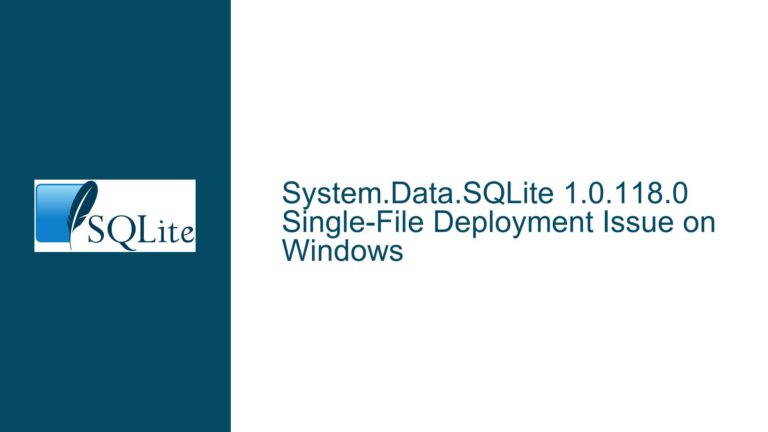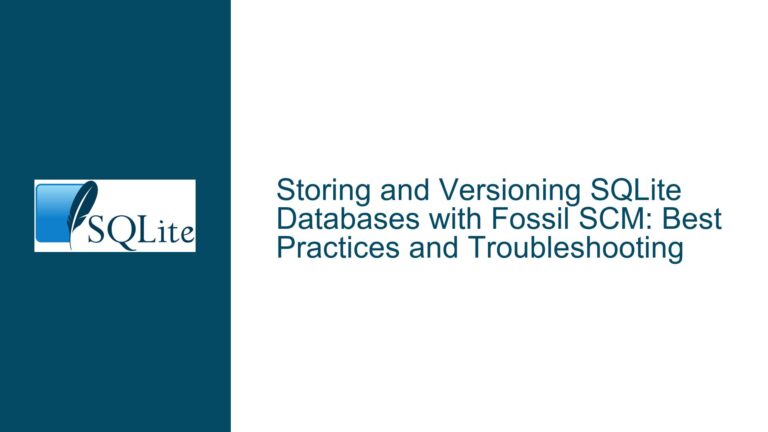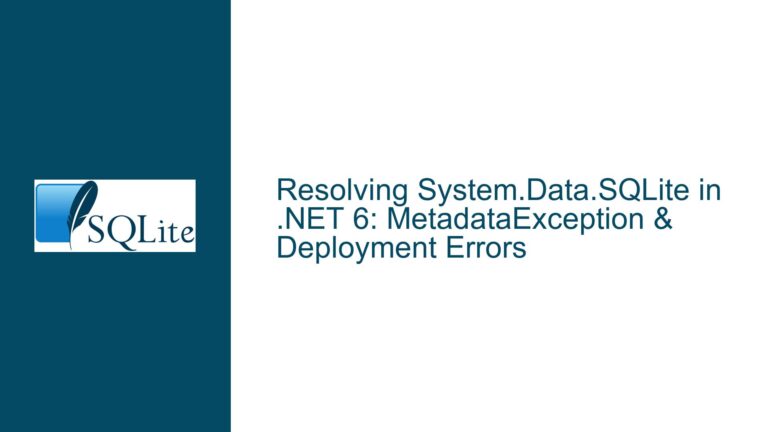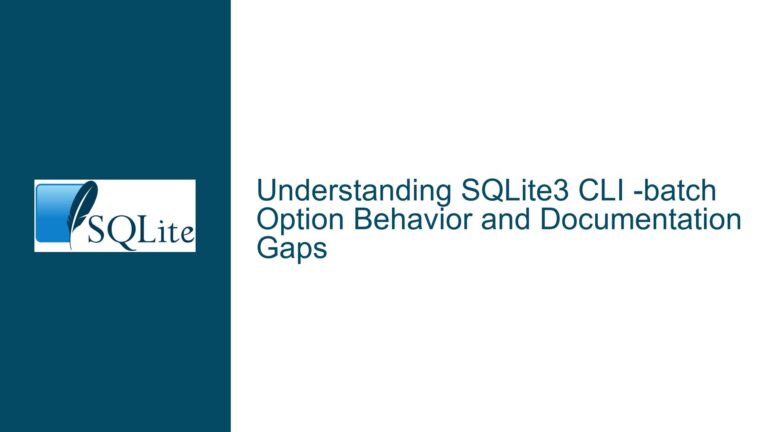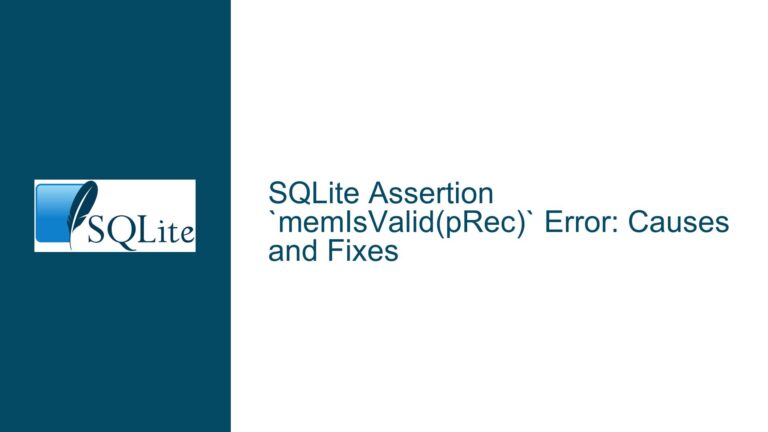SQLite3 ODBC Driver Issues with MS SQL Server Linked Server Configuration
SQLite3 ODBC Driver Limitations in MS SQL Server Linked Server Setup
When attempting to configure SQLite3 as a linked server in MS SQL Server using the SQLite3 ODBC Driver, users often encounter specific errors that prevent successful query execution, particularly with UPDATE statements and direct table access. The core issue revolves around the limitations of the ODBC driver and the way MS SQL Server interacts with it. The errors observed include "Este fornecedor não suporta acessores nulos" (This provider doesn’t support null accessors) and "The OLE DB provider returned an invalid column definition for table." These errors indicate that the ODBC driver does not fully support the operations being attempted through the linked server configuration.
The SQLite3 ODBC Driver, while functional for basic SELECT queries, struggles with more complex operations such as UPDATE statements when used in conjunction with MS SQL Server. This is primarily due to the driver’s inability to handle certain data access patterns and its lack of support for advanced OLE DB features required by MS SQL Server. The driver’s limitations become apparent when MS SQL Server attempts to fetch rows or update data through the linked server, leading to the aforementioned errors.
Interrupted Write Operations and Invalid Column Definitions
The errors encountered can be attributed to two main causes: the SQLite3 ODBC Driver’s inability to handle null accessors and its failure to provide valid column definitions to MS SQL Server. The first error, "Este fornecedor não suporta acessores nulos," occurs because the ODBC driver does not support the null accessors that MS SQL Server attempts to use when fetching rows. This is a common issue when dealing with ODBC drivers that are not fully compatible with the OLE DB provider used by MS SQL Server.
The second error, "The OLE DB provider returned an invalid column definition for table," arises because the ODBC driver does not correctly expose the column metadata to MS SQL Server. This metadata is crucial for MS SQL Server to understand the structure of the SQLite3 tables and perform operations on them. Without accurate column definitions, MS SQL Server cannot properly execute queries or updates on the linked server.
Additionally, the SQLite3 ODBC Driver’s lack of support for certain SQLite3 features, such as foreign key support and advanced transaction management, further complicates the interaction with MS SQL Server. These limitations can lead to unexpected behavior and errors when attempting to perform operations that rely on these features.
Implementing Alternative Solutions and Workarounds
To address these issues, several solutions and workarounds can be implemented. The first step is to ensure that the SQLite3 ODBC Driver is correctly configured and that the connection string used in the linked server setup is accurate. The connection string should include all necessary parameters, such as the database path, driver name, and any additional options required for the specific use case.
If the ODBC driver continues to cause issues, an alternative approach is to use a different method to access the SQLite3 database from MS SQL Server. One such method is to use a third-party tool or library that provides better compatibility between SQLite3 and MS SQL Server. These tools often include more robust ODBC drivers or direct integration options that can handle the limitations of the standard SQLite3 ODBC Driver.
Another workaround is to use a middleware layer to facilitate communication between MS SQL Server and SQLite3. This middleware can act as a bridge, translating the queries and responses between the two systems and handling any compatibility issues. This approach can be particularly useful when dealing with complex queries or large datasets that require advanced features not supported by the SQLite3 ODBC Driver.
In cases where direct interaction between MS SQL Server and SQLite3 is not feasible, consider exporting the SQLite3 data to a format that can be easily imported into MS SQL Server. This can be done using SQLite3’s built-in export functions or third-party tools. Once the data is in MS SQL Server, it can be manipulated and queried without the limitations imposed by the ODBC driver.
Finally, if the primary goal is to perform UPDATE operations on the SQLite3 database, consider using a different tool or programming language that provides better support for SQLite3. Many programming languages, such as Python, have libraries that offer robust SQLite3 support and can be used to perform complex operations without the limitations of the ODBC driver.
By understanding the limitations of the SQLite3 ODBC Driver and implementing these solutions and workarounds, users can overcome the challenges of integrating SQLite3 with MS SQL Server and achieve their desired outcomes.
| Solution/Workaround | Description | Pros | Cons |
|---|---|---|---|
| Correct ODBC Driver Configuration | Ensure the SQLite3 ODBC Driver is correctly configured with an accurate connection string. | Simple to implement, no additional tools required. | May not resolve all issues if the driver itself is limited. |
| Third-Party Tools/Libraries | Use a third-party tool or library with better compatibility between SQLite3 and MS SQL Server. | Better support for advanced features, more robust integration. | May require additional setup and configuration. |
| Middleware Layer | Implement a middleware layer to translate queries and responses between MS SQL Server and SQLite3. | Handles compatibility issues, can support complex queries. | Adds complexity to the system, may introduce performance overhead. |
| Data Export/Import | Export SQLite3 data to a format that can be imported into MS SQL Server. | Allows full use of MS SQL Server features, avoids ODBC driver limitations. | Requires additional steps for data transfer, may not be suitable for real-time operations. |
| Alternative Tools/Programming Languages | Use a different tool or programming language with better SQLite3 support for complex operations. | Robust support for SQLite3, can handle advanced operations. | Requires knowledge of additional tools or languages, may not integrate directly with MS SQL Server. |
In conclusion, while the SQLite3 ODBC Driver provides a basic means of connecting SQLite3 to MS SQL Server, its limitations can lead to significant challenges when attempting to perform complex operations. By understanding these limitations and implementing the appropriate solutions and workarounds, users can achieve a more seamless integration between the two systems.