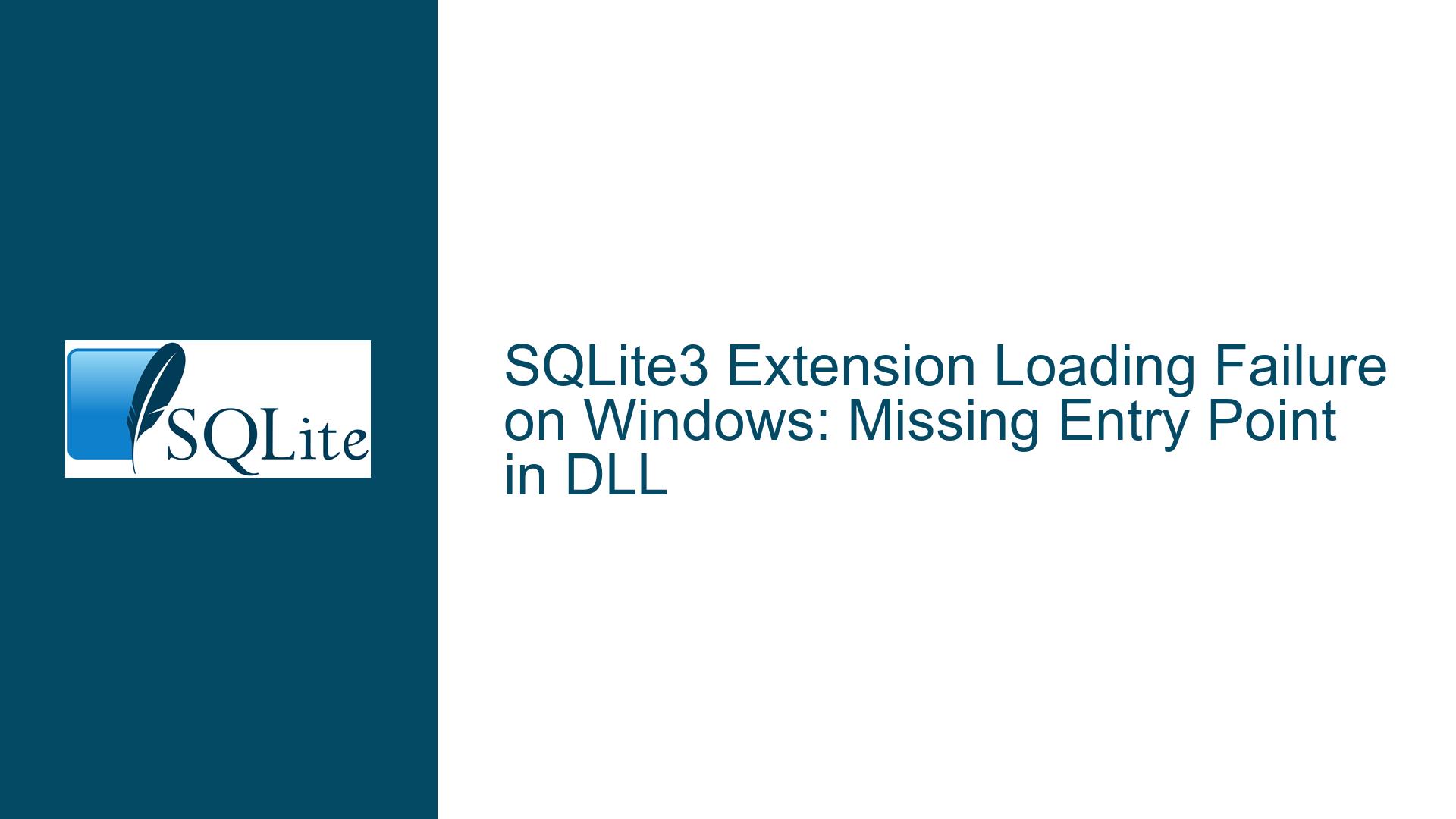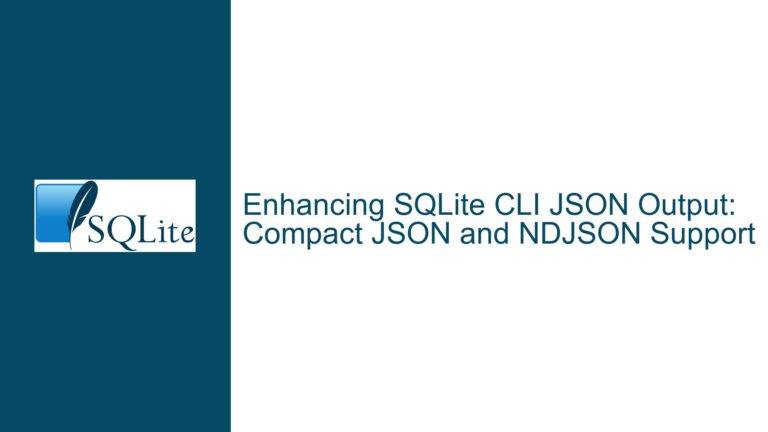SQLite3 Extension Loading Failure on Windows: Missing Entry Point in DLL
Issue Overview: Missing Entry Point in SQLite3 Extension DLL on Windows
When working with SQLite3 extensions on Windows, a common issue arises when attempting to load a custom-compiled DLL into the SQLite3 shell or application. The specific error message, "Impossible to locate the specified procedure," indicates that SQLite3 cannot find the required entry point in the DLL to initialize the extension. This problem is particularly prevalent when compiling extensions like extension-functions.c, which lack the necessary Windows-specific decorations to export the initialization function properly.
The core of the issue lies in the way Windows handles dynamic link libraries (DLLs). Unlike Unix-based systems, Windows requires explicit declarations to export functions from a DLL. If the initialization function (typically named sqlite3_extension_init or similar) is not properly decorated with __declspec(dllexport), the function will not be exported, and SQLite3 will fail to locate it during the loading process. This results in the error message observed in the discussion.
The problem is further compounded by the fact that the same extension might compile and load successfully on Linux or other Unix-like systems, where such explicit decorations are not required. This discrepancy often leads to confusion, as developers assume that a working extension on one platform will seamlessly work on another without modification.
Possible Causes: Why the Entry Point is Missing in the DLL
The root cause of the missing entry point in the DLL can be traced to several factors, all of which revolve around the compilation and linking process on Windows. Understanding these causes is crucial for diagnosing and resolving the issue effectively.
1. Lack of Windows-Specific Function Export Decorations
The primary cause is the absence of the __declspec(dllexport) decoration in the source code of the extension. On Windows, this decoration is necessary to explicitly mark functions that should be exported from the DLL. Without it, the compiler does not generate the necessary export table entries, and the functions remain invisible to external applications, including SQLite3.
In the case of extension-functions.c, the initialization function sqlite3_extension_init is not decorated with __declspec(dllexport). As a result, the compiled DLL does not export this function, and SQLite3 cannot locate it when attempting to load the extension.
2. Incorrect Compilation or Linking Flags
Another potential cause is the use of incorrect or incomplete compilation or linking flags. When compiling a DLL on Windows, specific flags must be used to ensure that the resulting binary is correctly formatted and contains the necessary export tables. For example, the -dll flag is used to indicate that the output should be a DLL, and the -link flag is used to invoke the linker.
If these flags are missing or incorrectly specified, the resulting DLL may not be properly formatted, leading to issues when attempting to load it. Additionally, the compiler and linker must be configured to generate position-independent code (PIC) and handle symbol visibility correctly.
3. Mismatch Between SQLite3 and Extension Versions
A less obvious but equally important cause is a version mismatch between the SQLite3 library and the extension being loaded. If the extension was compiled against a different version of SQLite3 than the one currently in use, it may fail to load due to incompatible function signatures or missing symbols.
This issue is particularly relevant when using precompiled binaries or when the SQLite3 library is updated without recompiling the extension. Ensuring that both the SQLite3 library and the extension are compiled against the same version is essential for compatibility.
4. Incorrect Working Directory or DLL Path
While not directly related to the missing entry point, an incorrect working directory or DLL path can also lead to loading failures. If the SQLite3 shell or application cannot locate the DLL file, it will fail to load the extension, resulting in an error message similar to the one observed.
This issue is more common in environments where the working directory is not explicitly set or where the DLL is placed in a non-standard location. Ensuring that the DLL is in the correct directory and that the path is correctly specified when loading the extension is crucial for successful loading.
Troubleshooting Steps, Solutions & Fixes: Resolving the Missing Entry Point Issue
Resolving the missing entry point issue involves a combination of code modifications, correct compilation practices, and environmental checks. Below is a detailed guide to troubleshooting and fixing the problem.
1. Adding Windows-Specific Function Export Decorations
The most straightforward solution is to modify the source code of the extension to include the necessary __declspec(dllexport) decorations. This ensures that the initialization function is properly exported in the DLL.
For the extension-functions.c file, locate the initialization function, typically named sqlite3_extension_init. Modify the function declaration as follows:
#ifdef _WIN32
__declspec(dllexport)
#endif
int sqlite3_extension_init(
sqlite3 *db,
char **pzErrMsg,
const sqlite3_api_routines *pApi
) {
// Function implementation
}
This modification ensures that the function is exported when compiled on Windows, while remaining compatible with other platforms.
2. Verifying Compilation and Linking Flags
Ensure that the correct compilation and linking flags are used when building the DLL. The following command demonstrates the correct usage of flags for compiling extension-functions.c into a DLL on Windows:
cl extension-functions.c -link -dll -out:libsqlitefunctions.dll
This command instructs the compiler to generate a DLL (-dll flag) and specifies the output file name (-out:libsqlitefunctions.dll). Additionally, ensure that the compiler and linker are configured to handle symbol visibility correctly.
3. Checking SQLite3 and Extension Version Compatibility
Verify that the SQLite3 library and the extension are compiled against the same version. This can be done by checking the version numbers in the source code or build configuration files.
If a version mismatch is detected, recompile the extension against the correct version of SQLite3. This may involve downloading the appropriate source code or headers and updating the build configuration.
4. Ensuring Correct Working Directory and DLL Path
Confirm that the DLL is located in the correct directory and that the path is correctly specified when loading the extension. The following command demonstrates how to load the extension in the SQLite3 shell:
.load ./libsqlitefunctions.dll
Ensure that the libsqlitefunctions.dll file is in the current working directory or provide the full path to the DLL. If the DLL is located in a different directory, adjust the path accordingly.
5. Using Dumpbin to Verify Exported Functions
The dumpbin utility can be used to verify that the initialization function is correctly exported in the DLL. Run the following command to list the exported functions:
dumpbin /exports libsqlitefunctions.dll
Look for the sqlite3_extension_init function in the output. If the function is not listed, revisit the source code and compilation steps to ensure that the function is properly exported.
6. Debugging with SQLite3 Error Messages
SQLite3 provides detailed error messages that can aid in diagnosing loading failures. If the extension fails to load, check the error message for additional clues. Common issues include missing dependencies, incorrect function signatures, or environmental problems.
7. Testing on Multiple Platforms
If possible, test the extension on multiple platforms to ensure compatibility. While the primary issue may be specific to Windows, testing on Linux or macOS can help identify platform-specific issues and ensure that the extension works correctly across different environments.
8. Consulting SQLite3 Documentation and Community Resources
The SQLite3 documentation and community forums are valuable resources for troubleshooting extension loading issues. The documentation provides detailed information on the extension API, compilation requirements, and platform-specific considerations. Community forums often contain discussions and solutions for common issues, including missing entry points and loading failures.
9. Implementing Cross-Platform Compatibility
To ensure that the extension works seamlessly across different platforms, consider implementing cross-platform compatibility in the source code. This can be achieved using preprocessor directives to handle platform-specific code, such as function export decorations.
For example:
#if defined(_WIN32)
#define SQLITE_EXTENSION_EXPORT __declspec(dllexport)
#else
#define SQLITE_EXTENSION_EXPORT
#endif
SQLITE_EXTENSION_EXPORT int sqlite3_extension_init(
sqlite3 *db,
char **pzErrMsg,
const sqlite3_api_routines *pApi
) {
// Function implementation
}
This approach ensures that the extension is correctly compiled and exported on Windows while remaining compatible with other platforms.
10. Recompiling SQLite3 with the Extension
If the extension is frequently used or requires tight integration with SQLite3, consider recompiling SQLite3 with the extension statically linked. This approach eliminates the need to load the extension dynamically and ensures that the extension is always available.
To recompile SQLite3 with the extension, include the extension source code in the SQLite3 build configuration and ensure that the initialization function is called during SQLite3 startup. This approach is more complex but provides greater control over the extension’s behavior and compatibility.
By following these troubleshooting steps and solutions, you can effectively resolve the missing entry point issue and ensure that your SQLite3 extensions load correctly on Windows. Properly decorating the initialization function, verifying compilation flags, and ensuring compatibility are key to successful extension loading.