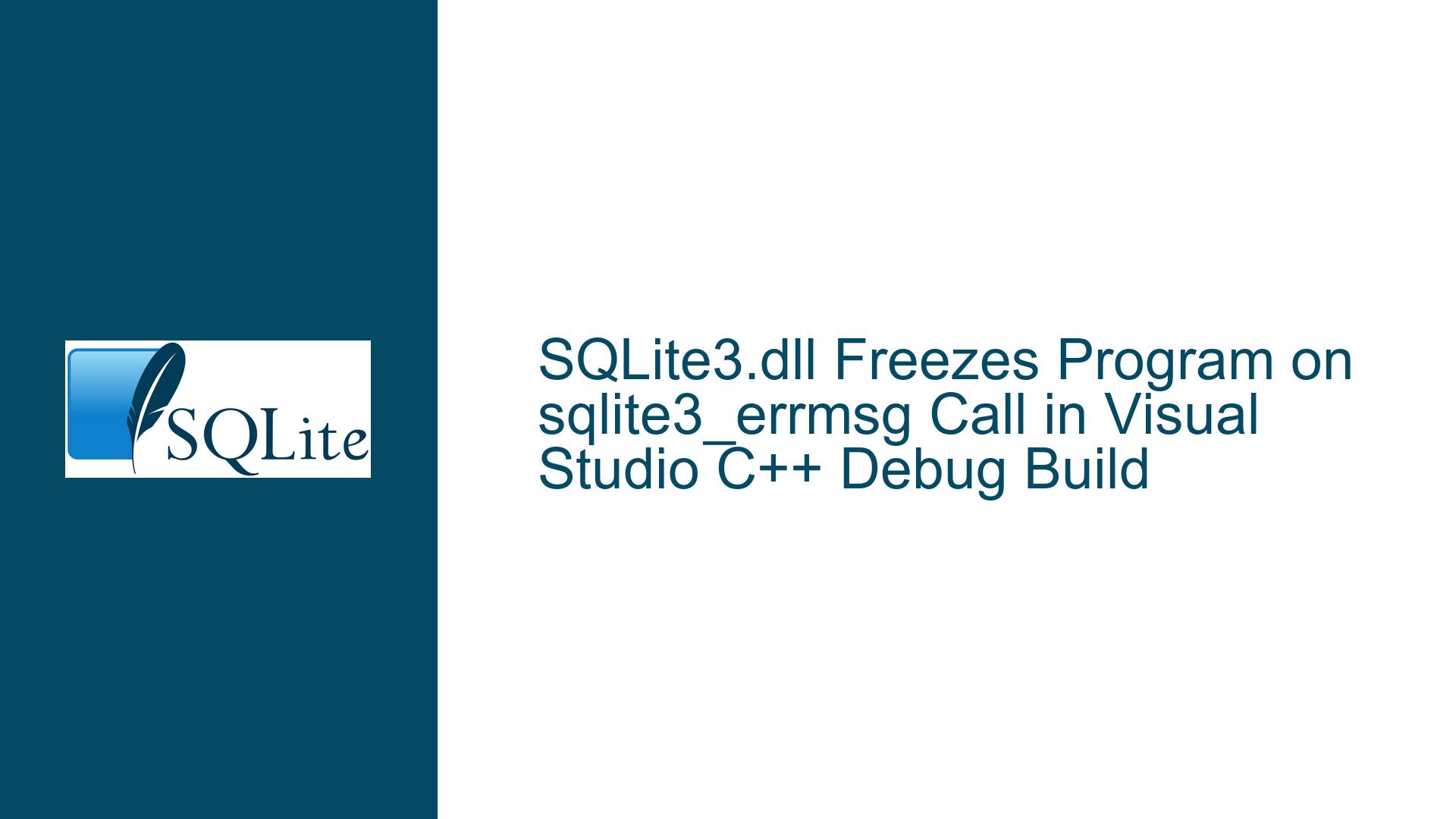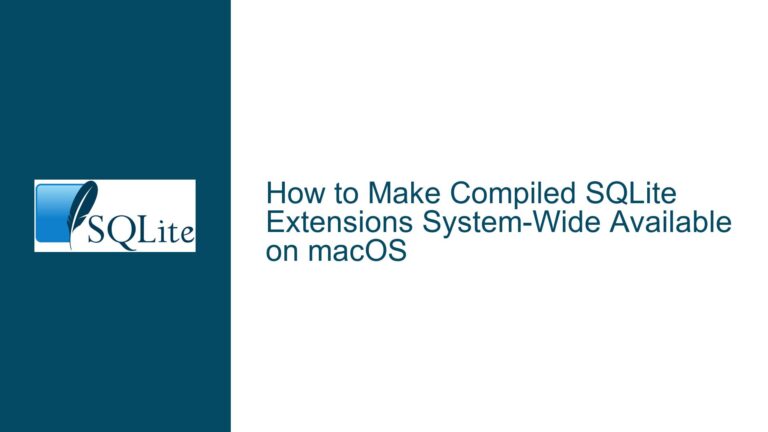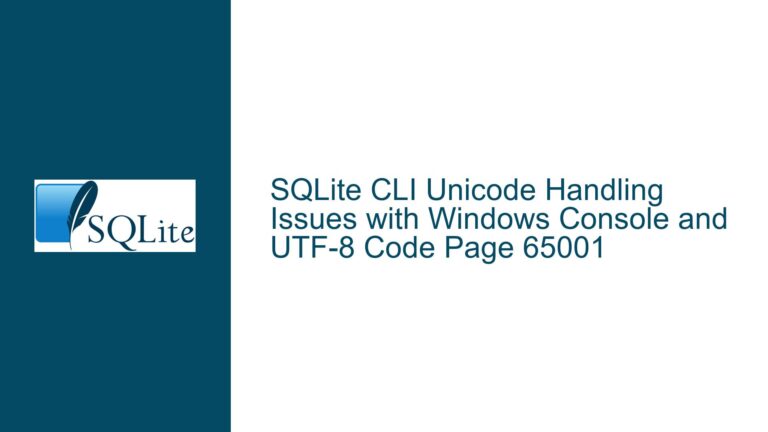SQLite3.dll Freezes Program on sqlite3_errmsg Call in Visual Studio C++ Debug Build
SQLite3 API Call Halt in C++ Debug Build: Database Corruption, DLL Linkage, or Console Interaction
Encountering Unresponsive Program Flow After SQLite3 Error Handling
The core issue arises when a C++ program utilizing SQLite3.dll in a Visual Studio 2019 debug build experiences a complete halt during error handling routines. Specifically, calls to sqlite3_errmsg() following failed SQL operations (e.g., CREATE TABLE, DROP TABLE) prevent control flow from returning to the application. This manifests as frozen debug sessions, grayed-out variables in the debugger, and 0% CPU usage, requiring system reboots or manual .db file deletion for temporary resolution. The problem exhibits intermittent behavior, disappearing after restarting the IDE but reappearing under unclear conditions.
Root Causes: Stack Corruption, DLL Mismatch, and I/O Blocking
1. Calling Convention Mismatch Between SQLite3.dll and Application
SQLite3.dll uses the __cdecl calling convention by default. If the C++ project is configured for __stdcall (common in Win32 API projects) or uses mismatched function pointer declarations, stack corruption occurs during API calls. This mismatch corrupts the return address pointer, causing execution to jump to invalid memory after sqlite3_errmsg() completes. The debugger’s loss of context (disappearing step arrow, grayed variables) directly reflects this memory corruption.
2. Improper SQLite3 Resource Management Leading to File Lock Retention
Failure to properly close database connections with sqlite3_close_v2() leaves operating system-level file locks on the .db file. Subsequent attempts to reopen the database (even after deletion) collide with zombie file handles retained by the process. This triggers SQLITE_BUSY or SQLITE_LOCKED errors, but improper error handling in the code exacerbates the problem. When combined with debug build heap checking routines, this can deadlock the memory allocator, freezing the application.
3. Blocked Standard Error Output Stream (std::cerr) in Visual Studio Console
Visual Studio’s debug console subsystem enters a blocked state when attempting to write to std::cerr if the parent console window has pending "Press any key to close" prompts. This occurs when multiple console windows are spawned (e.g., from previous debug sessions) and the new instance’s I/O operations wait indefinitely for the zombie console to accept output. The sqlite3_errmsg() call itself succeeds, but the subsequent std::cerr << ... operation deadlocks the main thread.
Resolution: Validate DLL Compatibility, Enforce Resource Hygiene, and Bypass Console Deadlocks
Step 1: Diagnose Calling Convention Mismatch
A. Inspect Project Settings
Navigate to Project Properties > C/C++ > Advanced > Calling Convention. Ensure it’s set to __cdecl (/Gd), not __stdcall or other conventions. SQLite3.dll exports all functions using __cdecl, and mismatches here cause immediate stack imbalance.
B. Verify Function Prototypes
Explicitly declare SQLite3 API functions with extern "C" and __cdecl in headers:
extern "C" {
int __cdecl sqlite3_open(const char *filename, sqlite3 **ppDb);
const char *__cdecl sqlite3_errmsg(sqlite3*);
// ... other used functions
}
Omitting __cdecl when linking against the DLL’s import library (sqlite3.lib) introduces silent stack corruption.
C. Use DUMPBIN for DLL/LIB Analysis
Run from Developer Command Prompt:
dumpbin /exports sqlite3.dll > exports.txt
dumpbin /headers sqlite3.lib > lib_headers.txt
Check that exported function names in exports.txt are undecorated (e.g., sqlite3_open vs _sqlite3_open@8). Decorated names indicate __stdcall usage, requiring recompilation of SQLite3 with /Gd compiler flag.
Step 2: Implement Robust Database Connection Lifecycle Management
A. Enforce Strict Close Order
Wrap database handles in RAII (Resource Acquisition Is Initialization) containers:
struct SQLite3DB {
sqlite3* db = nullptr;
int open(const std::string& path) {
if (db) sqlite3_close_v2(db);
return sqlite3_open(path.c_str(), &db);
}
~SQLite3DB() {
if (db) {
sqlite3_close_v2(db);
db = nullptr;
}
}
};
Use sqlite3_close_v2() instead of sqlite3_close() to force finalization of all prepared statements and break circular references.
B. Handle File Locks with Retry Logic
When sqlite3_open() returns SQLITE_BUSY, employ exponential backoff:
int retries = 5;
int delay_ms = 10;
while (retries--) {
rc = sqlite3_open_v2(path.c_str(), &db, SQLITE_OPEN_READWRITE, nullptr);
if (rc == SQLITE_BUSY) {
std::this_thread::sleep_for(std::chrono::milliseconds(delay_ms));
delay_ms *= 2;
} else break;
}
C. Delete Database Files Safely
Before removing .db files, ensure all connections are closed and use Windows-specific file deletion to bypass the recycle bin:
#include <windows.h>
void forceDeleteFile(const std::string& path) {
DWORD attrs = GetFileAttributesA(path.c_str());
if (attrs != INVALID_FILE_ATTRIBUTES) {
SetFileAttributesA(path.c_str(), FILE_ATTRIBUTE_NORMAL);
DeleteFileA(path.c_str());
}
}
Step 3: Mitigate Visual Studio Console Deadlocks
A. Redirect Standard Error to Debugger Output
Replace std::cerr with OutputDebugStringA() to bypass the console:
#include <windows.h>
void debugMsg(const char* msg) {
OutputDebugStringA(msg);
// Optional: Also write to file
}
// Usage:
debugMsg(sqlite3_errmsg(db));
B. Disable "Press Any Key to Close" in Debug Config
Modify Visual Studio’s debug settings:
- Right-click project > Properties > Linker > System
SetSubSystemtoWindows (/SUBSYSTEM:WINDOWS) - In
main(), manually attach a console if needed:
#ifdef _DEBUG
if (AttachConsole(ATTACH_PARENT_PROCESS) || AllocConsole()) {
freopen("CONOUT$", "w", stderr);
freopen("CONOUT$", "w", stdout);
}
#endif
C. Enable CRT Heap Debugging for Zombie Handles
In main():
_CrtSetDbgFlag(_CRTDBG_ALLOC_MEM_DF | _CRTDBG_LEAK_CHECK_DF);
This flags unclosed SQLite3 handles as memory leaks during debug session termination, pinpointing missing sqlite3_close_v2() calls.
Supplemental Fixes for Persistent Issues
Rebuild SQLite3.dll with Debug Symbols
Compile SQLite3 from amalgamation with/Ziand/DEBUGflags. Link against this DLL to enable mixed-mode debugging. Set breakpoints insqlite3MisuseError()to catch API contract violations.Use Process Explorer for Handle Inspection
Launch Sysinternals Process Explorer. Filter handles for the .db file name. Identify lingering handles from previous debug runs and terminate owning processes.Enable SQLite3’s Shared-Cache Mode
For multiple connections to the same database, initialize with:
sqlite3_enable_shared_cache(1);
rc = sqlite3_open_v2("main.db", &db,
SQLITE_OPEN_READWRITE | SQLITE_OPEN_SHAREDCACHE,
nullptr);
This allows concurrent access but requires rigorous transaction management.
Final Validation Steps
- Create a minimal test case replicating the issue with <50 lines of code.
- Profile API calls with SQLite3’s
SQLITE_CONFIG_LOG:
void sqliteLogCallback(void* pArg, int code, const char* msg) {
debugMsg(msg);
}
sqlite3_config(SQLITE_CONFIG_LOG, sqliteLogCallback, nullptr);
- Attach WinDbg to the frozen process and run
!analyze -vto detect access violations or heap corruption.
By methodically addressing calling convention mismatches, enforcing deterministic resource cleanup, and circumventing Visual Studio’s console idiosyncrasies, the SQLite3.dll integration stabilizes, restoring normal control flow after error handling.