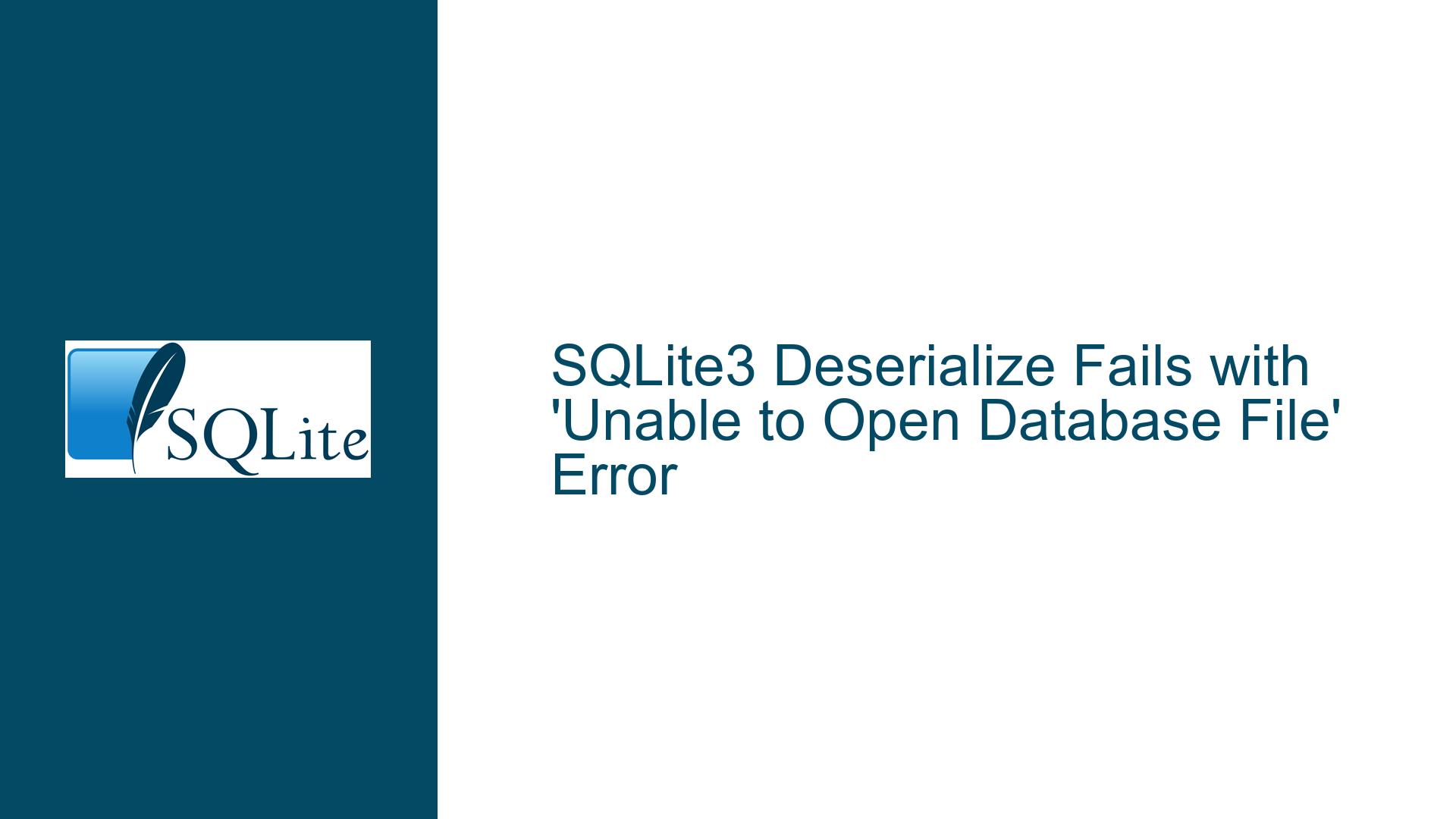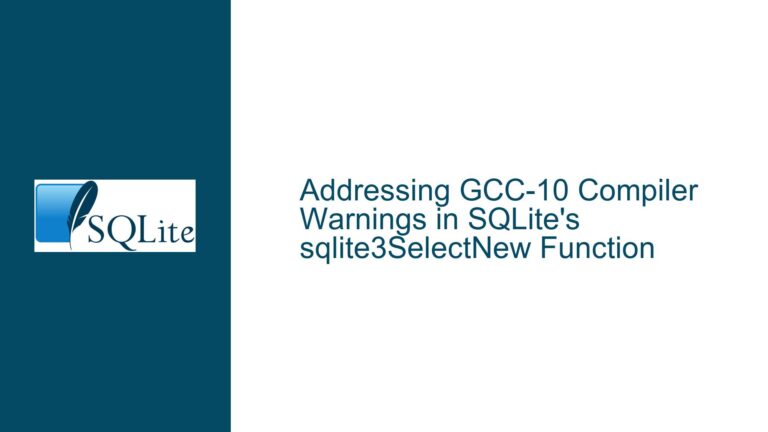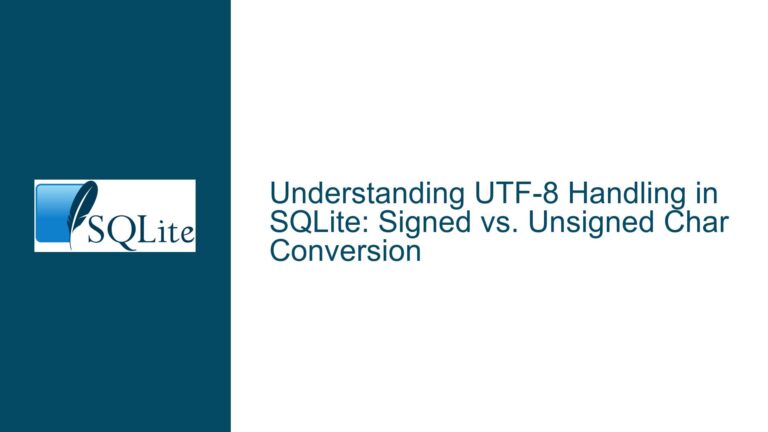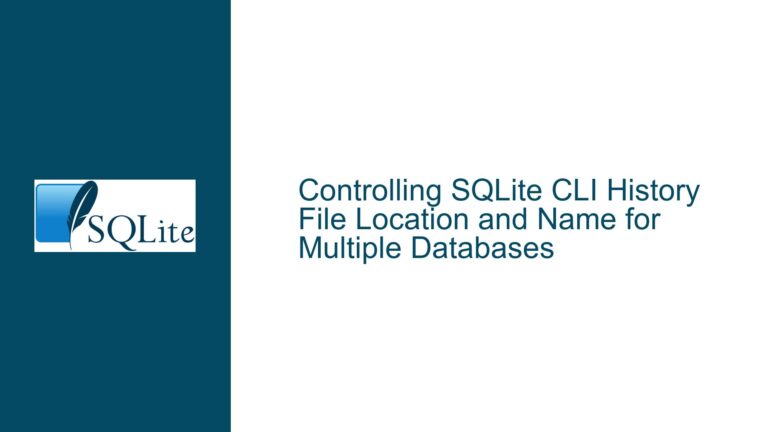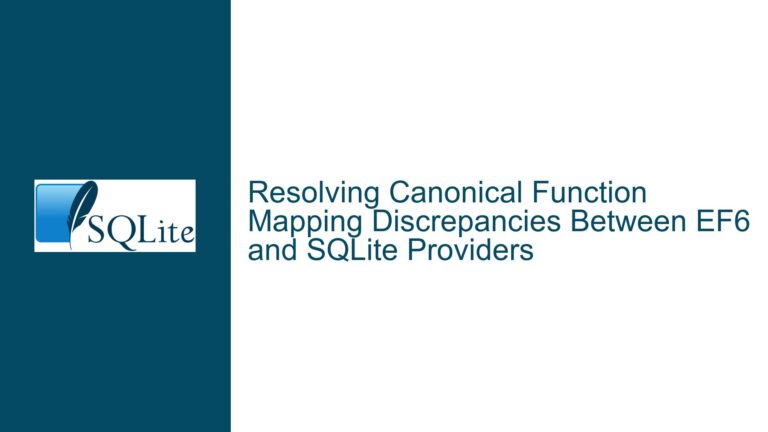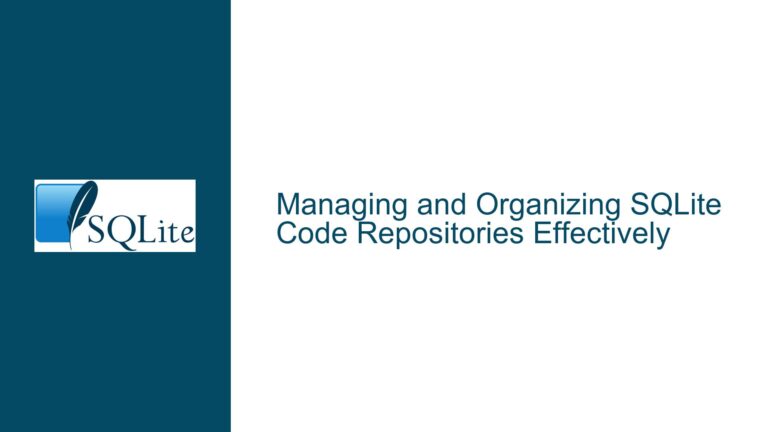SQLite3 Deserialize Fails with ‘Unable to Open Database File’ Error
Issue Overview: SQLite3 Deserialize Succeeds but Subsequent Queries Fail
The core issue revolves around the use of the sqlite3_deserialize function in SQLite, which successfully deserializes an embedded database into an in-memory database but subsequently fails when attempting to execute queries or access the database. The error message returned is "unable to open database file," which is misleading because the database is already open and deserialized. This issue is particularly tricky because it does not manifest immediately during the deserialization process but rather during subsequent operations, making it difficult to diagnose.
The problem is compounded by the fact that the database in question is using the Write-Ahead Logging (WAL) mode, which introduces additional complexities when dealing with deserialization. The WAL mode is a popular feature in SQLite that allows for concurrent reads and writes, but it also modifies the database file format in ways that can interfere with deserialization. Specifically, the WAL mode uses a separate log file to track changes, and this log file is not included in the serialized data, leading to inconsistencies when the database is deserialized.
The issue is further obscured by the lack of explicit documentation or error messages that would indicate the incompatibility between WAL mode and deserialization. This makes it challenging for developers to identify the root cause of the problem without resorting to advanced debugging techniques, such as setting breakpoints in a debugger or manually inspecting the database file format.
Possible Causes: WAL Mode Incompatibility and File Format Issues
The primary cause of the issue is the incompatibility between the WAL mode and the sqlite3_deserialize function. When a database is in WAL mode, it maintains a separate log file (the WAL file) that tracks changes to the database. This log file is essential for the WAL mode’s functionality, as it allows for concurrent reads and writes without blocking. However, when the database is serialized, the WAL file is not included in the serialized data. As a result, when the database is deserialized, the WAL file is missing, leading to inconsistencies and errors when attempting to access the database.
Another potential cause is related to the file format of the serialized database. The SQLite file format includes a header that contains metadata about the database, such as the page size, the write format, and the read format. When a database is in WAL mode, the header includes additional information about the WAL file, such as the WAL frame count and the WAL checksum. If this information is not correctly updated during deserialization, it can lead to errors when attempting to access the database.
Additionally, the issue may be exacerbated by the use of the SQLITE_DESERIALIZE_READONLY and SQLITE_DESERIALIZE_RESIZEABLE flags. These flags control how the deserialized database is handled, but they may not be fully compatible with WAL mode. For example, the SQLITE_DESERIALIZE_READONLY flag may prevent the database from creating a new WAL file, while the SQLITE_DESERIALIZE_RESIZEABLE flag may cause the database to allocate more memory than necessary, leading to memory corruption or other issues.
Troubleshooting Steps, Solutions & Fixes: Addressing WAL Mode Incompatibility and File Format Issues
To resolve the issue, developers can take several steps to ensure that the deserialized database is compatible with WAL mode and that the file format is correctly updated. The first step is to manually modify the serialized data to ensure that it is compatible with WAL mode. This can be done by overwriting specific byte offsets in the serialized data to indicate that the database is not in WAL mode. Specifically, developers can overwrite byte offsets 18 and 19 with the value 1, which will set the write format and read format to a compatible version.
Another approach is to convert the database to a different journaling mode before serializing it. For example, developers can use the PRAGMA journal_mode=DELETE command to switch the database to the DELETE journaling mode, which does not use a separate log file. This will ensure that the serialized data does not include any WAL-specific information, making it compatible with the sqlite3_deserialize function. After deserializing the database, developers can switch back to WAL mode if needed.
Developers should also ensure that the SQLITE_DESERIALIZE_READONLY and SQLITE_DESERIALIZE_RESIZEABLE flags are used correctly. If the database needs to be writable after deserialization, the SQLITE_DESERIALIZE_READONLY flag should not be used. Similarly, the SQLITE_DESERIALIZE_RESIZEABLE flag should only be used if the database is expected to grow in size after deserialization. Using these flags incorrectly can lead to memory corruption or other issues that may cause the "unable to open database file" error.
In addition to these steps, developers should consider adding explicit checks and error messages to their code to help diagnose issues related to WAL mode and deserialization. For example, developers can check the journaling mode of the database before deserializing it and log a warning or error message if the database is in WAL mode. This will help future users identify and resolve the issue more quickly.
Finally, developers should consider reaching out to the SQLite community or consulting the SQLite documentation for additional guidance. The SQLite community is active and supportive, and there may be additional workarounds or best practices that can help resolve the issue. Additionally, the SQLite documentation provides detailed information about the file format, journaling modes, and the sqlite3_deserialize function, which can be invaluable when troubleshooting issues related to deserialization.
In conclusion, the issue of sqlite3_deserialize returning "unable to open database file" is primarily caused by the incompatibility between WAL mode and the deserialization process. By manually modifying the serialized data, converting the database to a different journaling mode, and using the deserialization flags correctly, developers can resolve the issue and ensure that their deserialized databases are accessible and functional. Additionally, adding explicit checks and error messages can help diagnose and prevent similar issues in the future.