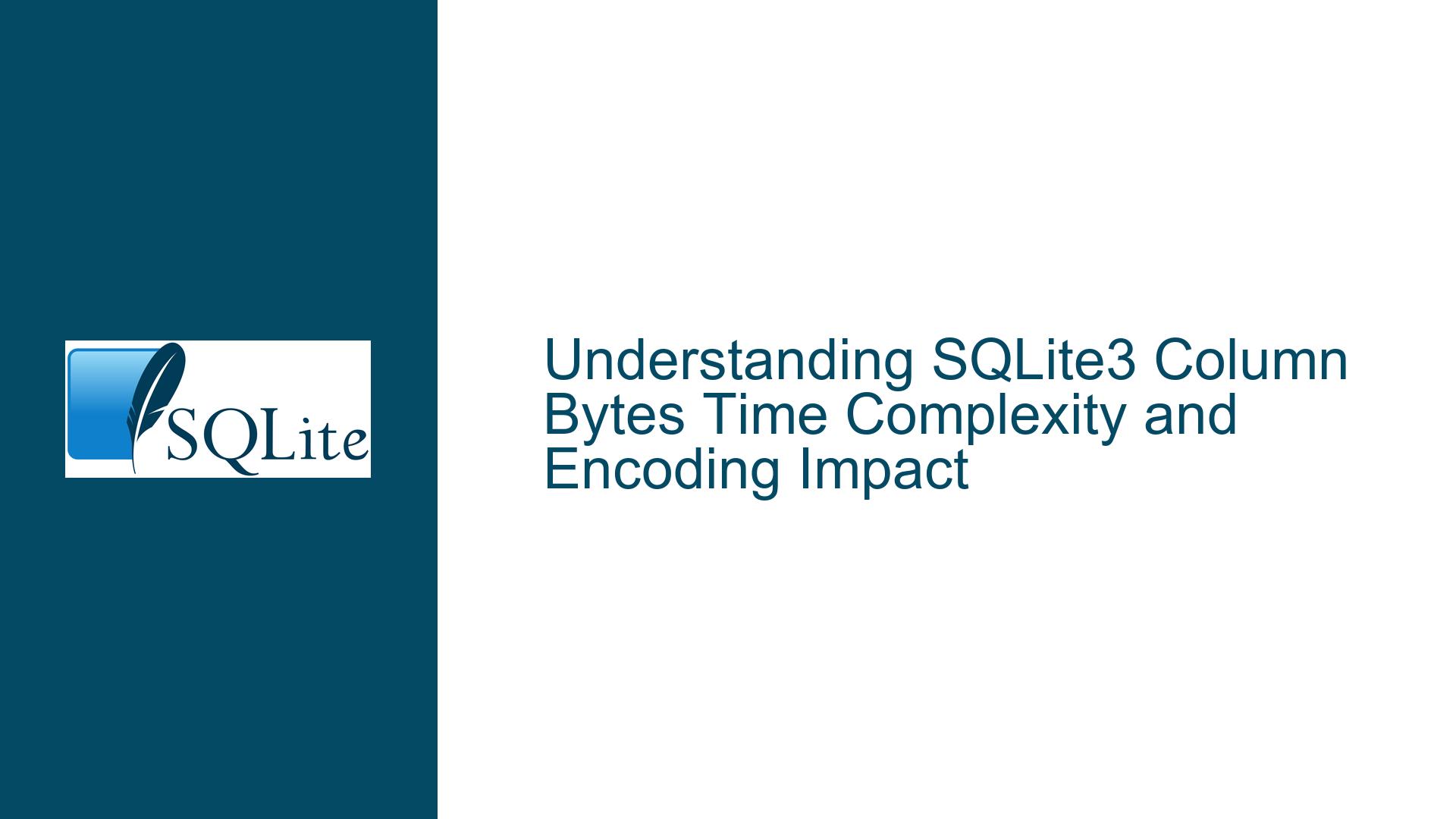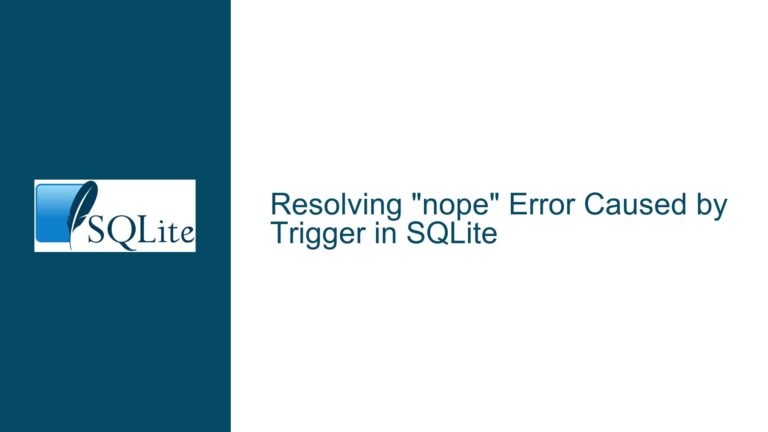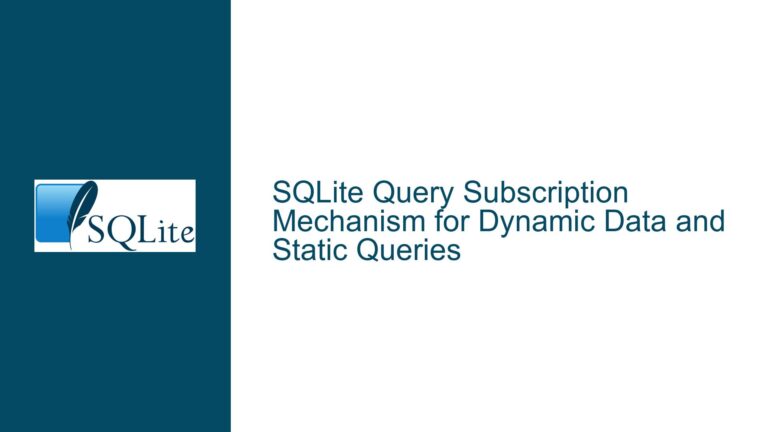SQLite3 Column Bytes Time Complexity and Encoding Impact
Issue Overview: SQLite3 Column Bytes Time Complexity and Encoding Impact
When working with SQLite, understanding the performance characteristics of its API functions is crucial for optimizing database interactions. One such function is sqlite3_column_bytes, which is used to determine the length of a column’s value in bytes. The core issue revolves around whether sqlite3_column_bytes operates in constant time, O(1), or if its time complexity depends on the encoding of the data stored in the column. This is particularly relevant when dealing with Unicode strings, such as UTF-8 encoded text, where the length of the string in bytes may not directly correspond to the number of characters.
The function sqlite3_column_bytes is often used in conjunction with sqlite3_column_text to retrieve the length of a text column’s value. The concern arises because there are two ways to determine the length of a UTF-8 encoded string: by searching for the null terminator byte or by calling sqlite3_column_bytes. The latter method is preferred for its potential efficiency, but its performance depends on whether the length is stored with the column or needs to be computed on the fly.
The time complexity of sqlite3_column_bytes is influenced by the encoding of the data stored in the column and the encoding requested when retrieving the data. If the stored encoding matches the requested encoding, the function can return the length in constant time. However, if the encodings differ, the function may need to perform a conversion, which could result in a time complexity of O(N), where N is the length of the string in bytes.
Possible Causes: Encoding Mismatch and Internal SQLite Mechanisms
The primary factor affecting the time complexity of sqlite3_column_bytes is the relationship between the encoding of the data stored in the column and the encoding requested when retrieving the data. SQLite supports multiple encodings, including UTF-8, UTF-16, and others. When data is stored in a column, it is encoded according to the specified or default encoding. When retrieving the data, the application can request the data in a specific encoding.
If the stored encoding and the requested encoding match, SQLite can directly return the length of the data without any conversion. In this case, sqlite3_column_bytes operates in constant time, O(1), because the length is stored as part of the column’s metadata. However, if the encodings do not match, SQLite must first convert the data from the stored encoding to the requested encoding before determining the length. This conversion process involves iterating over the data, which results in a time complexity of O(N).
Another factor to consider is the internal mechanisms SQLite uses to store and retrieve column data. SQLite stores data in a binary format that includes metadata about the data’s length and encoding. When sqlite3_column_bytes is called, SQLite checks the metadata to determine if the length can be returned directly or if a conversion is necessary. This internal check is generally efficient, but the actual time complexity depends on the encoding match.
Additionally, the type of data stored in the column can impact the performance of sqlite3_column_bytes. For example, if the column contains a BLOB (Binary Large Object), the length is always stored and can be returned in constant time. However, if the column contains a numeric value, SQLite must first convert the value to a string representation before determining its length, which adds overhead.
Troubleshooting Steps, Solutions & Fixes: Ensuring Optimal Performance with sqlite3_column_bytes
To ensure optimal performance when using sqlite3_column_bytes, it is essential to understand and manage the encoding of the data stored in and retrieved from SQLite columns. Here are detailed steps and solutions to address potential issues and optimize the use of sqlite3_column_bytes:
1. Consistent Encoding Usage:
- Storing Data: When creating a table, specify the encoding for text columns if necessary. SQLite defaults to UTF-8 encoding, which is generally efficient and widely supported. Ensure that all text data is stored using the same encoding to avoid unnecessary conversions.
- Retrieving Data: When retrieving data using functions like
sqlite3_column_text, ensure that the requested encoding matches the stored encoding. This alignment allowssqlite3_column_bytesto return the length in constant time.
2. Encoding Conversion Awareness:
- Avoiding Mismatches: Be aware of the encoding used in your application and the encoding stored in the database. If your application primarily uses UTF-8, ensure that the database also stores text data in UTF-8. This consistency prevents SQLite from performing encoding conversions when retrieving data.
- Handling Mixed Encodings: In cases where mixed encodings are unavoidable, consider the performance implications of
sqlite3_column_bytes. If the function is called frequently, the O(N) time complexity for encoding conversions can impact overall performance. In such scenarios, it may be beneficial to normalize the encoding of the data stored in the database.
3. Optimizing Data Retrieval:
- Precomputing Lengths: If the length of the data is frequently needed and encoding conversions are a concern, consider storing the length of the data in a separate column when inserting or updating records. This approach allows you to retrieve the length directly without calling
sqlite3_column_bytes. - Caching Lengths: In applications where the same data is retrieved multiple times, cache the length of the data after the first retrieval. This caching reduces the need to call
sqlite3_column_bytesrepeatedly and can improve performance.
4. Profiling and Benchmarking:
- Performance Profiling: Use profiling tools to measure the performance of
sqlite3_column_bytesin your application. Identify scenarios where the function is called frequently and assess the impact of encoding conversions on performance. - Benchmarking Alternatives: Compare the performance of
sqlite3_column_byteswith alternative methods for determining the length of data, such as searching for the null terminator byte. Whilesqlite3_column_bytesis generally more efficient, benchmarking can help identify specific cases where alternatives may be preferable.
5. Understanding SQLite Internals:
- Metadata Storage: Familiarize yourself with how SQLite stores metadata, including the length and encoding of column data. Understanding these internal mechanisms can help you make informed decisions about data storage and retrieval.
- API Documentation: Refer to the SQLite API documentation for detailed information about functions like
sqlite3_column_bytes. The documentation provides insights into the behavior of these functions and their performance characteristics.
6. Handling Edge Cases:
- NULL Values: Be aware that
sqlite3_column_bytesreturns zero for NULL values. Ensure that your application handles NULL values appropriately to avoid unexpected behavior. - Numeric Values: When dealing with numeric values, understand that
sqlite3_column_bytesconverts the value to a string representation before determining its length. This conversion adds overhead, so consider whether the length of numeric values is necessary for your application.
7. Best Practices for Unicode Strings:
- UTF-8 Encoding: Use UTF-8 encoding for Unicode strings whenever possible. UTF-8 is efficient and widely supported, making it a good choice for most applications.
- String Manipulation: When manipulating Unicode strings, be mindful of the difference between the number of characters and the number of bytes. Functions like
sqlite3_column_bytesreturn the length in bytes, which may not correspond directly to the number of characters in a Unicode string.
8. Database Schema Design:
- Column Types: Choose appropriate column types for your data. For text data, use the
TEXTtype and specify the encoding if necessary. For binary data, use theBLOBtype to ensure that the length is stored and can be retrieved efficiently. - Indexing: Consider indexing columns that are frequently searched or retrieved. Indexes can improve the performance of data retrieval operations, including the use of
sqlite3_column_bytes.
9. Application-Level Optimization:
- Batch Processing: When processing large datasets, use batch processing techniques to minimize the number of calls to
sqlite3_column_bytes. Retrieving and processing data in batches can reduce overhead and improve performance. - Asynchronous Operations: In applications with high concurrency, consider using asynchronous operations to retrieve data. This approach can help mitigate the performance impact of encoding conversions and other overhead.
10. Monitoring and Maintenance:
- Regular Monitoring: Continuously monitor the performance of your database and application. Identify and address any performance bottlenecks related to data retrieval and encoding conversions.
- Database Maintenance: Perform regular maintenance tasks, such as vacuuming and reindexing, to keep the database optimized. These tasks can help maintain the performance of functions like
sqlite3_column_bytes.
By following these troubleshooting steps and solutions, you can ensure that sqlite3_column_bytes operates efficiently in your application. Understanding the impact of encoding on the function’s performance and taking steps to optimize data storage and retrieval will help you achieve the best possible performance with SQLite.