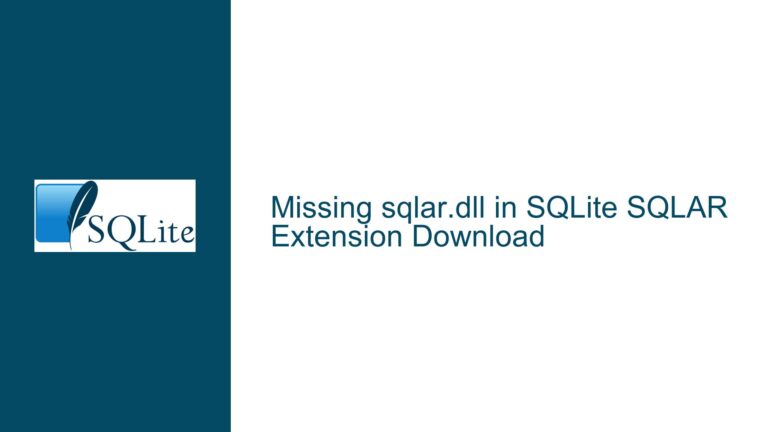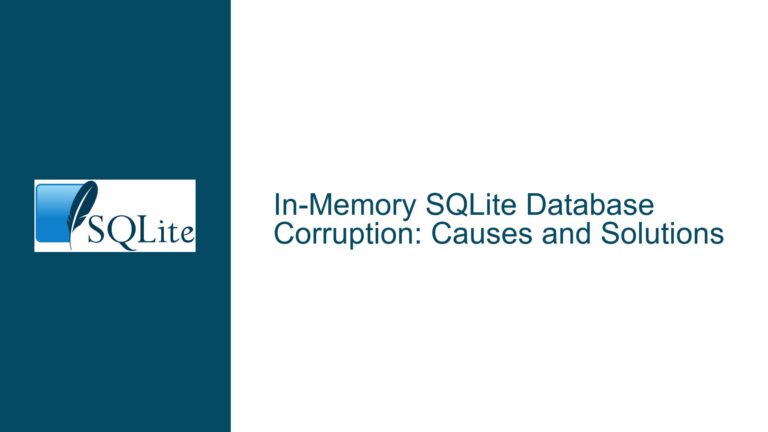SQLite3 CLI Parameter Substitution and Arithmetic Evaluation Issue
Issue Overview: SQLite3 CLI Parameter Substitution with Arithmetic Evaluation
The core issue revolves around the behavior of the SQLite3 Command Line Interface (CLI) when setting parameters using the .parameter set command. Specifically, the CLI evaluates arithmetic expressions passed as parameter values, even when these values are enclosed in single quotes. This behavior is unexpected and can lead to data corruption or misinterpretation, especially when the parameter values are intended to be literal strings, such as phone numbers or mathematical expressions stored as text.
For example, when setting a parameter with a value like '+66-2-615-3964', the CLI evaluates the arithmetic expression +66-2-615-3964, resulting in -4515 being stored in the database instead of the intended string. This behavior is particularly problematic when dealing with data that includes mathematical symbols or expressions, as it can lead to unintended calculations and data loss.
The issue is exacerbated by the fact that the CLI strips single quotes from the input before processing, which means that even when users attempt to protect their values by enclosing them in single quotes, the CLI still evaluates the content as an arithmetic expression. This behavior is inconsistent with the expected behavior of SQLite’s prepared statements, where values are typically bound as literals without evaluation.
Possible Causes: CLI Parsing and Evaluation Logic
The root cause of this issue lies in the parsing and evaluation logic of the SQLite3 CLI. When the .parameter set command is executed, the CLI processes the input arguments in a specific way:
Argument Parsing: The CLI parses the input arguments according to its internal rules. Text bounded by a pair of single-quotes or double-quotes is treated as a single argument, with the quotes stripped. This means that even if a value is enclosed in single quotes, the CLI removes these quotes before further processing.
Value Evaluation: After stripping the quotes, the CLI attempts to evaluate the remaining content. If the content resembles an arithmetic expression (e.g.,
+66-2-615-3964), the CLI evaluates it as such, resulting in a numeric value. This evaluation occurs before the value is stored in thetemp.sqlite_parameterstable.SQL Injection: The CLI constructs an SQL statement to insert the parameter value into the
temp.sqlite_parameterstable. The value is inserted usingsqlite3_mprintf, which does not perform any additional escaping or sanitization. This means that if the value contains SQL syntax, it could potentially lead to SQL injection vulnerabilities.
The combination of these factors leads to the unexpected behavior where arithmetic expressions are evaluated, and literal strings are not preserved as intended. This behavior is particularly problematic for users who rely on the CLI to set parameters for prepared statements, as it undermines the security and reliability of the parameter binding process.
Troubleshooting Steps, Solutions & Fixes: Addressing the Parameter Evaluation Issue
To address the issue of arithmetic evaluation in SQLite3 CLI parameter substitution, several steps can be taken to ensure that parameter values are stored as intended:
1. Use Double Quotes for String Literals
One workaround is to use double quotes to enclose the parameter value, which prevents the CLI from evaluating the content as an arithmetic expression. For example:
.parameter set @contact "'+66-2-615-3964'"
In this case, the outer double quotes protect the inner single quotes, ensuring that the value is treated as a string literal. However, this approach can be confusing and may not be intuitive for all users, especially those who are accustomed to using single quotes for string literals in SQL.
2. Use Parentheses to Preserve Literal Values
Another workaround is to enclose the parameter value in parentheses, which prevents the CLI from evaluating the content as an arithmetic expression. For example:
.parameter set @contact ('+66-2-615-3964')
This approach is more intuitive and aligns with the syntax used in SQL for specifying literal values. It ensures that the value is treated as a string literal and not evaluated as an arithmetic expression.
3. Modify the CLI to Avoid Evaluation
A more robust solution would be to modify the SQLite3 CLI to avoid evaluating parameter values as arithmetic expressions. This could be achieved by:
Preserving Quotes: Modify the CLI to preserve single quotes when processing parameter values. This would ensure that values enclosed in single quotes are treated as string literals and not evaluated as arithmetic expressions.
Adding a New Command: Introduce a new command, such as
.parameter set_text, that explicitly treats the parameter value as a string literal without any evaluation. This would provide a clear and intuitive way for users to set parameter values without worrying about unintended evaluation.
4. Documentation and User Education
To prevent confusion and ensure that users are aware of the CLI’s behavior, the SQLite documentation should be updated to clearly explain how parameter values are processed. Specifically, the documentation should:
Clarify Quoting Rules: Explain the rules for quoting parameter values and how different types of quotes affect the processing of the value.
Warn About Arithmetic Evaluation: Highlight the fact that parameter values may be evaluated as arithmetic expressions if they are not properly quoted.
Provide Examples: Include examples of how to set parameter values for different types of data, including strings, numbers, and expressions.
5. Enhance the CLI with Better Parameter Handling
Finally, the SQLite3 CLI could be enhanced to provide better handling of parameter values. This could include:
Type-Specific Commands: Introduce commands for setting parameters of specific types, such as
.parameter set_text,.parameter set_int, and.parameter set_real. This would allow users to explicitly specify the type of the parameter value and avoid unintended evaluation.Verbose Mode: Add a verbose mode to the CLI that displays the actual SQL statements being executed, including the parameter values. This would help users debug issues related to parameter substitution and ensure that values are being set as intended.
Error Handling: Improve error handling to detect and warn users when parameter values are being evaluated in unexpected ways. For example, the CLI could issue a warning if a parameter value is evaluated as an arithmetic expression when it appears to be a string literal.
Conclusion
The issue of arithmetic evaluation in SQLite3 CLI parameter substitution is a subtle but significant one that can lead to unexpected behavior and data corruption. By understanding the root causes of the issue and implementing the suggested solutions, users can ensure that their parameter values are stored as intended and avoid the pitfalls of unintended evaluation. Additionally, improvements to the CLI and documentation can help prevent confusion and provide a more intuitive and reliable experience for users.