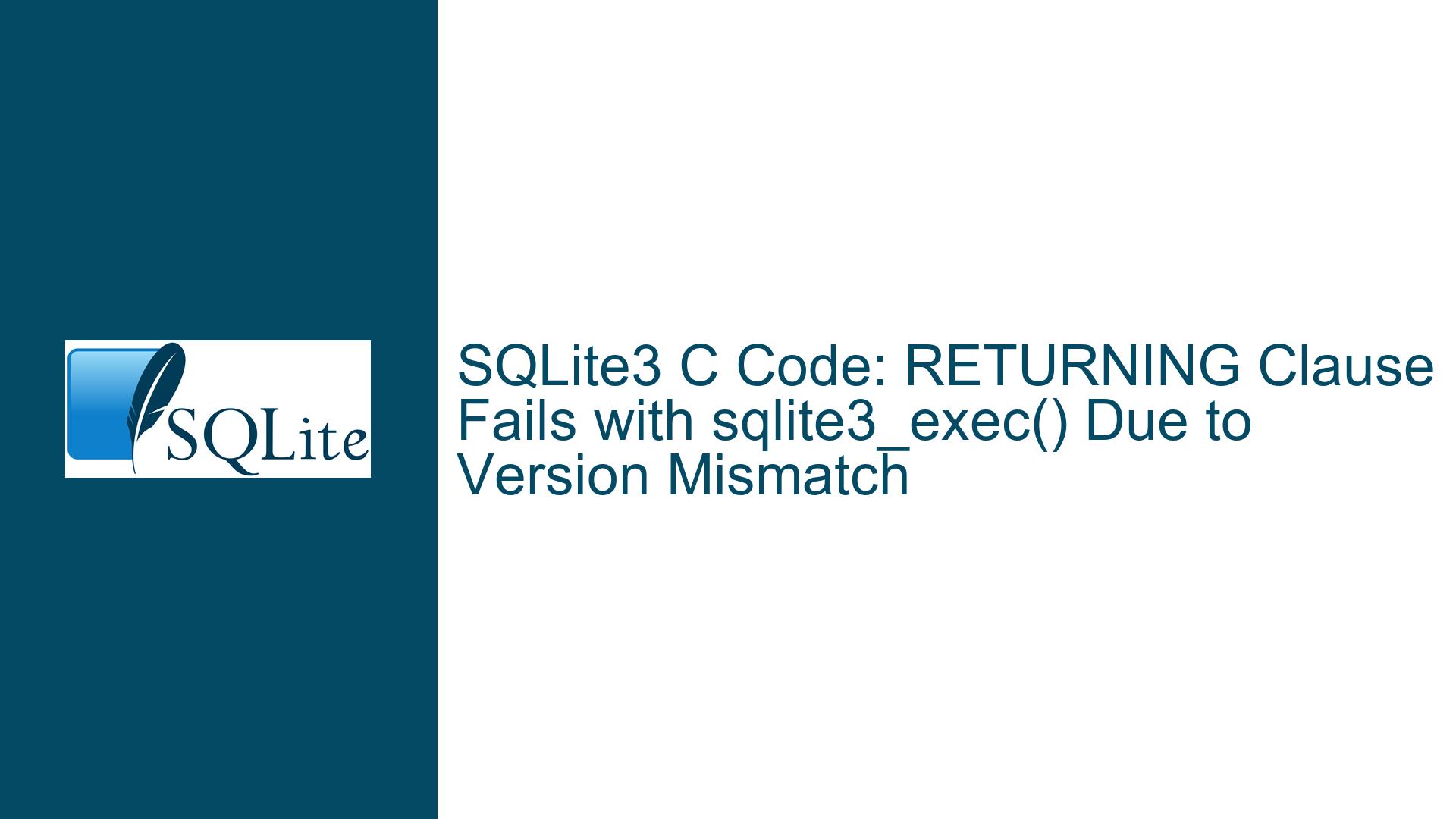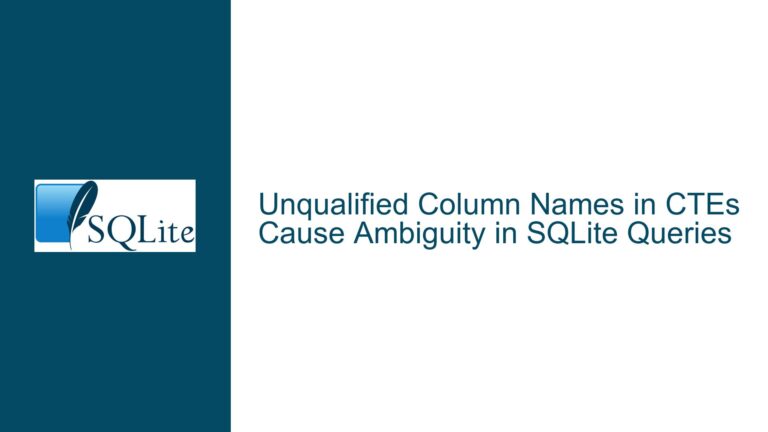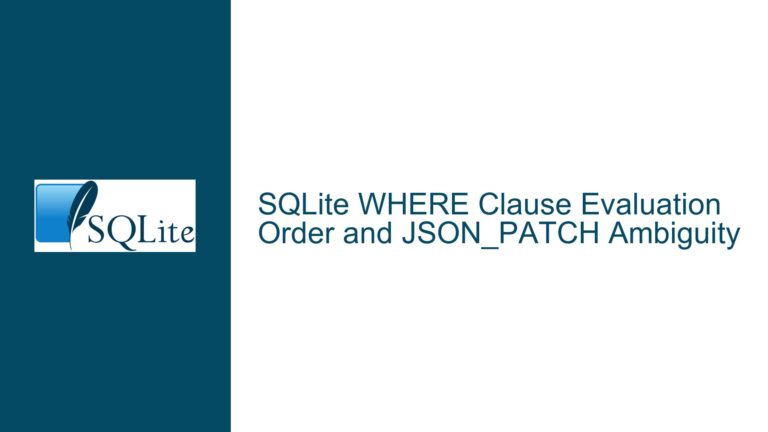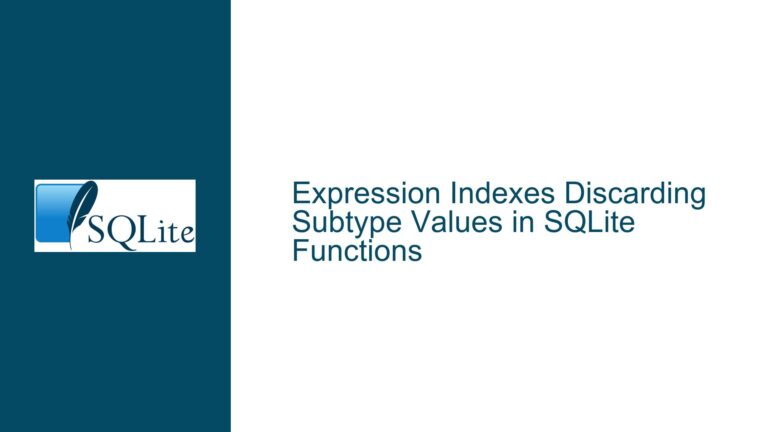SQLite3 C Code: RETURNING Clause Fails with sqlite3_exec() Due to Version Mismatch
Understanding the RETURNING Clause and sqlite3_exec() Compatibility
The core issue revolves around the use of the RETURNING clause in an SQLite INSERT statement when executed through the sqlite3_exec() function in C code. The RETURNING clause, introduced in SQLite version 3.35.0, allows users to retrieve values from rows that are being inserted, updated, or deleted. This feature is particularly useful for obtaining auto-generated values or performing calculations on the fly, such as summing a column after an insert operation.
In the provided scenario, the SQL statement works perfectly in the SQLite3 command-line interface (CLI) but fails when executed through a C program using sqlite3_exec(). The error message indicates a syntax error near the RETURNING clause, which suggests that the SQLite library linked to the C program does not recognize the RETURNING clause. This discrepancy points to a version mismatch between the SQLite CLI and the SQLite library used in the C program.
Diagnosing the Version Mismatch Between SQLite CLI and Linked Library
The root cause of the issue lies in the version of the SQLite library linked to the C program. The RETURNING clause is only supported in SQLite versions 3.35.0 and later. If the C program is linked against an older version of SQLite, the sqlite3_exec() function will not recognize the RETURNING clause, resulting in a syntax error.
In the discussion, the user initially believed they were linking against SQLite version 3.35.5, as indicated by the sqlite3.pc file and the sqlite3 --version command output. However, the actual version of the SQLite library linked to the C program was not explicitly verified. This oversight led to confusion and the assumption that the issue was related to the C code itself rather than the underlying SQLite library.
To diagnose this issue, it is crucial to verify the version of the SQLite library linked to the C program. This can be done by calling the sqlite3_libversion() function within the C code, which returns the version of the SQLite library being used. By comparing this version with the one reported by the SQLite CLI, users can identify any discrepancies and confirm whether the RETURNING clause is supported.
Resolving the Version Mismatch and Ensuring Compatibility
Once the version mismatch is identified, the next step is to ensure that the C program is linked against the correct version of the SQLite library. This involves updating the build configuration to reference the appropriate library path and version. In the provided example, the user resolved the issue by confirming that the C program was indeed linked against an older version of SQLite and then updating the build process to link against version 3.35.5 or later.
To prevent similar issues in the future, developers should adopt the following best practices:
Explicitly Verify Linked Library Version: Always use the
sqlite3_libversion()function to verify the version of the SQLite library linked to the C program. This ensures that the program is using the expected version and can help identify any discrepancies early in the development process.Consistent Library Paths in Build Configuration: Ensure that the build configuration (e.g.,
Makefile) explicitly references the correct paths for the SQLite library and headers. This prevents accidental linking against outdated or incorrect versions of the library.Regularly Update Dependencies: Keep the SQLite library and other dependencies up to date to take advantage of new features and bug fixes. This reduces the likelihood of encountering compatibility issues when using advanced SQL features like the
RETURNINGclause.Cross-Check CLI and Library Versions: When testing SQL statements in the SQLite CLI, always cross-check the version of the CLI with the version of the library used in the application. This helps ensure consistency and avoids surprises when transitioning from testing to production.
By following these steps, developers can avoid version-related issues and ensure that their C programs fully leverage the capabilities of modern SQLite versions. The RETURNING clause is a powerful feature that simplifies many common database operations, and ensuring compatibility with the correct SQLite version is essential for its effective use.
Detailed Troubleshooting Steps, Solutions, and Fixes
To address the issue comprehensively, let’s break down the troubleshooting process into actionable steps:
Step 1: Verify the SQLite CLI Version
Before diving into the C code, confirm the version of the SQLite CLI being used. This can be done by running the following command in the terminal:
sqlite3 --version
This command outputs the version number and build information for the SQLite CLI. In the provided discussion, the CLI version was reported as 3.35.5, which supports the RETURNING clause.
Step 2: Verify the Linked SQLite Library Version in the C Program
To determine the version of the SQLite library linked to the C program, modify the code to include a call to sqlite3_libversion(). This function returns a string containing the version of the SQLite library being used. Add the following line after the sqlite3_open() call:
printf("sqlite3 libversion: %s\n", sqlite3_libversion());
This will print the version of the SQLite library linked to the program. Compare this version with the one reported by the SQLite CLI to identify any discrepancies.
Step 3: Update the Build Configuration
If the linked SQLite library version is older than 3.35.0, update the build configuration to reference the correct library. This involves modifying the Makefile or build script to ensure that the correct paths and libraries are used. For example:
all: gcc insert_simple.c -I/path/to/sqlite/include -L/path/to/sqlite/lib -lsqlite3 -o a.out
Replace /path/to/sqlite/include and /path/to/sqlite/lib with the actual paths to the SQLite headers and library files.
Step 4: Rebuild and Test the Program
After updating the build configuration, rebuild the program and run it again. Verify that the RETURNING clause now works as expected. If the issue persists, double-check the paths and ensure that no older versions of the SQLite library are being inadvertently linked.
Step 5: Implement Error Handling and Debugging
To make the program more robust, add additional error handling and debugging statements. For example, check the return value of sqlite3_exec() and print detailed error messages if the function fails. This can help identify other potential issues that may arise during execution.
Step 6: Document the Solution
Finally, document the steps taken to resolve the issue, including the version verification process and any changes made to the build configuration. This documentation will be invaluable for future reference and for other developers working on the same project.
By following these steps, developers can effectively troubleshoot and resolve issues related to the RETURNING clause and ensure that their C programs are compatible with the desired version of SQLite. This approach not only addresses the immediate problem but also establishes a foundation for maintaining compatibility and leveraging advanced SQL features in future projects.