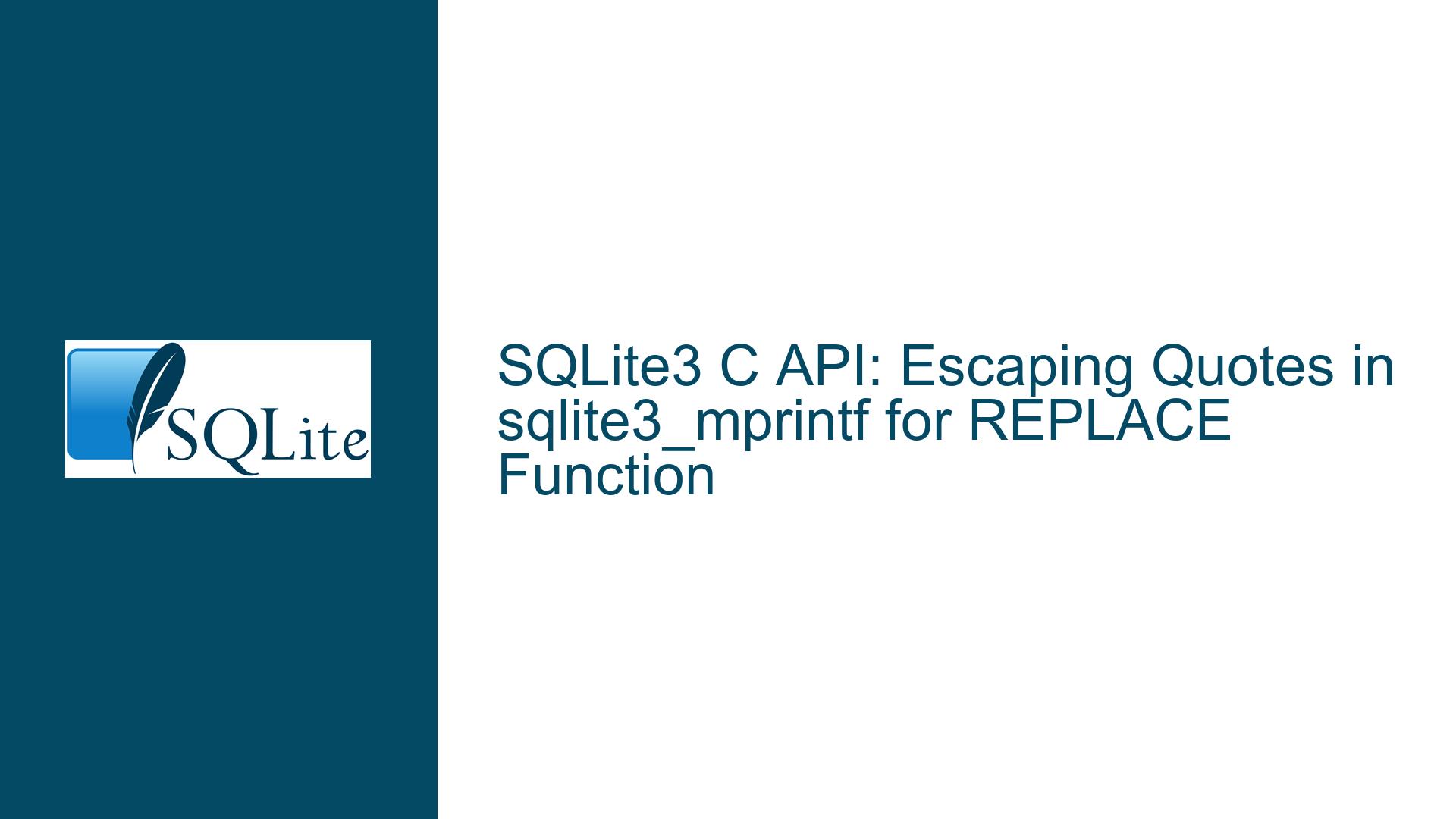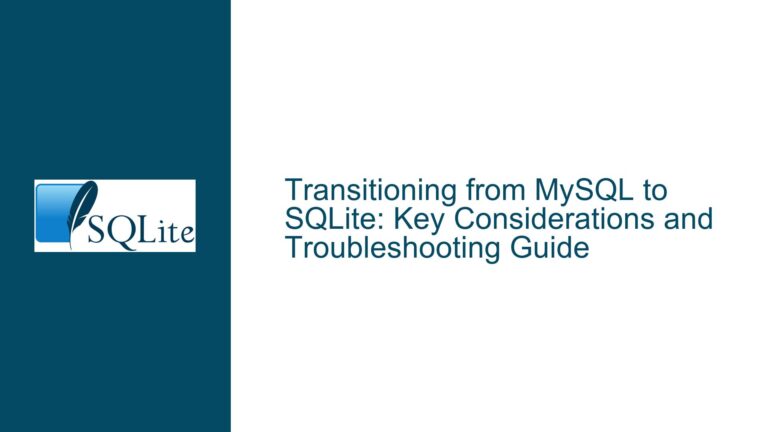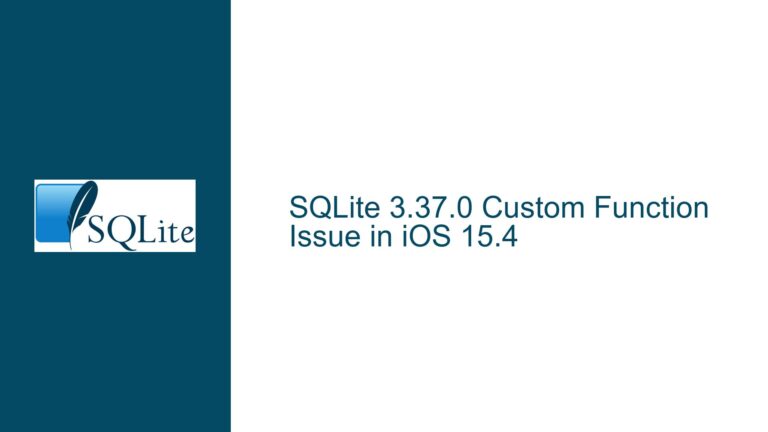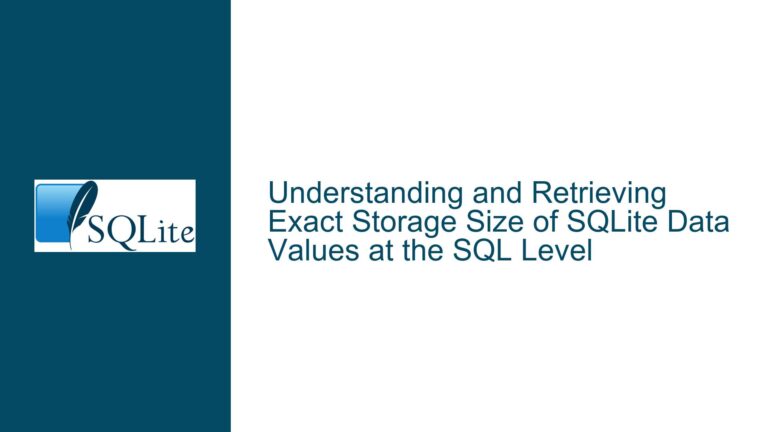SQLite3 C API: Escaping Quotes in sqlite3_mprintf for REPLACE Function
Issue Overview: Escaping Quotes in sqlite3_mprintf for REPLACE Function
When working with SQLite3 in a C/C++ environment, one common task is to dynamically generate SQL queries using the sqlite3_mprintf function. This function is designed to format strings safely, handling SQL injection risks by properly escaping special characters. However, a specific issue arises when attempting to use sqlite3_mprintf to generate a SQL query that includes the REPLACE function, particularly when trying to escape single quotes (') around string literals.
The core problem is that the sqlite3_mprintf function, when used with the %Q format specifier, is intended to automatically handle the escaping of single quotes. However, in the context of the REPLACE function, the generated SQL query often ends up with missing or improperly escaped quotes, leading to syntax errors or incorrect query execution. This issue is particularly evident when trying to replace a comma (,) in a string with an empty string ('').
For example, the desired SQL query might look like this:
SELECT * FROM table WHERE (REPLACE(colA, ',', '')) LIKE '%searchWord%';
However, when using sqlite3_mprintf, the generated query might incorrectly look like this:
SELECT * FROM table WHERE (REPLACE(colA, ,, )) LIKE '%searchWord%';
Notice the missing quotes around the comma and the empty string, which causes the REPLACE function to fail due to an incorrect number of arguments.
Possible Causes: Misuse of sqlite3_mprintf and Format Specifiers
The issue stems from a misunderstanding or misuse of the sqlite3_mprintf function and its format specifiers, particularly %Q and %q. The %Q format specifier is designed to automatically quote and escape a string, while %q only escapes the string without adding quotes. When generating SQL queries that involve the REPLACE function, the choice of format specifier and the way strings are passed to sqlite3_mprintf can lead to the quotes being improperly handled.
One common mistake is to pre-quote the strings before passing them to sqlite3_mprintf. For example, if you pass a string like "','" or "''" to sqlite3_mprintf with the %Q format specifier, the function will attempt to escape the quotes again, resulting in over-escaping and ultimately incorrect SQL syntax.
Another potential cause is the incorrect placement of quotes within the format string itself. For instance, if the format string includes explicit quotes around the %Q or %q specifiers, the resulting SQL query may end up with double or quadruple quotes, which are not valid in SQL.
Additionally, the issue might be exacerbated by the way the LIKE clause is constructed. The LIKE clause requires the search pattern to be enclosed in single quotes, but if the quotes are not properly handled by sqlite3_mprintf, the resulting query will be syntactically incorrect.
Troubleshooting Steps, Solutions & Fixes: Proper Usage of sqlite3_mprintf and Format Specifiers
To resolve the issue of escaping quotes in sqlite3_mprintf when using the REPLACE function, follow these detailed steps:
Understand the Format Specifiers:
%Q: This format specifier automatically quotes and escapes the string. It is suitable for inserting string literals directly into SQL queries.%q: This format specifier only escapes the string without adding quotes. It is useful when you need to embed a string within another string or when you want to manually control the quoting.
Avoid Pre-Quoting Strings:
- Do not pre-quote the strings before passing them to
sqlite3_mprintf. For example, instead of passing"','"or"''", pass the raw string","or""and letsqlite3_mprintfhandle the quoting and escaping.
- Do not pre-quote the strings before passing them to
Construct the Format String Correctly:
- Ensure that the format string does not include explicit quotes around the
%Qor%qspecifiers. For example, the correct format string should look like this:char *zSQL = sqlite3_mprintf("SELECT * FROM table WHERE (REPLACE(colA, %Q, %Q)) LIKE '%%%q%%';", comma, removeComma, searchWord); - Notice that the
%Qspecifiers are not surrounded by quotes in the format string. Thesqlite3_mprintffunction will automatically add the necessary quotes.
- Ensure that the format string does not include explicit quotes around the
Check the Generated SQL Query:
- After generating the SQL query with
sqlite3_mprintf, print the query to verify that the quotes and escaping are correct. For example:printf("Generated SQL: %s\n", zSQL); - The output should look like this:
SELECT * FROM table WHERE (REPLACE(colA, ',', '')) LIKE '%searchWord%';
- After generating the SQL query with
Handle the LIKE Clause Properly:
- Ensure that the
LIKEclause is correctly formatted with single quotes around the search pattern. The%%%q%%format specifier should be used to generate theLIKEpattern, and the entire pattern should be enclosed in single quotes within the format string.
- Ensure that the
Free the Allocated Memory:
- After using the generated SQL query, remember to free the allocated memory using
sqlite3_freeto avoid memory leaks:if (zSQL) { sqlite3_free(zSQL); }
- After using the generated SQL query, remember to free the allocated memory using
Test with Different Scenarios:
- Test the
sqlite3_mprintffunction with different scenarios, including various combinations of strings, quotes, and escape characters, to ensure that the generated SQL queries are always correct.
- Test the
Review the SQLite Documentation:
- Refer to the official SQLite documentation for
sqlite3_mprintfand format specifiers to ensure that you are using the function correctly. The documentation provides detailed examples and explanations of how to use%Qand%qin different contexts.
- Refer to the official SQLite documentation for
By following these steps, you should be able to resolve the issue of escaping quotes in sqlite3_mprintf when using the REPLACE function. The key is to let sqlite3_mprintf handle the quoting and escaping automatically, rather than trying to pre-quote the strings or manually escape the quotes. This approach ensures that the generated SQL queries are syntactically correct and free from SQL injection vulnerabilities.
In conclusion, the issue of escaping quotes in sqlite3_mprintf for the REPLACE function is a common pitfall when working with SQLite3 in C/C++. By understanding the format specifiers, avoiding pre-quoting strings, and constructing the format string correctly, you can generate valid SQL queries that work as expected. Always verify the generated SQL query and test with different scenarios to ensure that the function behaves as intended. With these best practices, you can avoid the pitfalls of quote escaping and ensure that your SQL queries are both safe and effective.