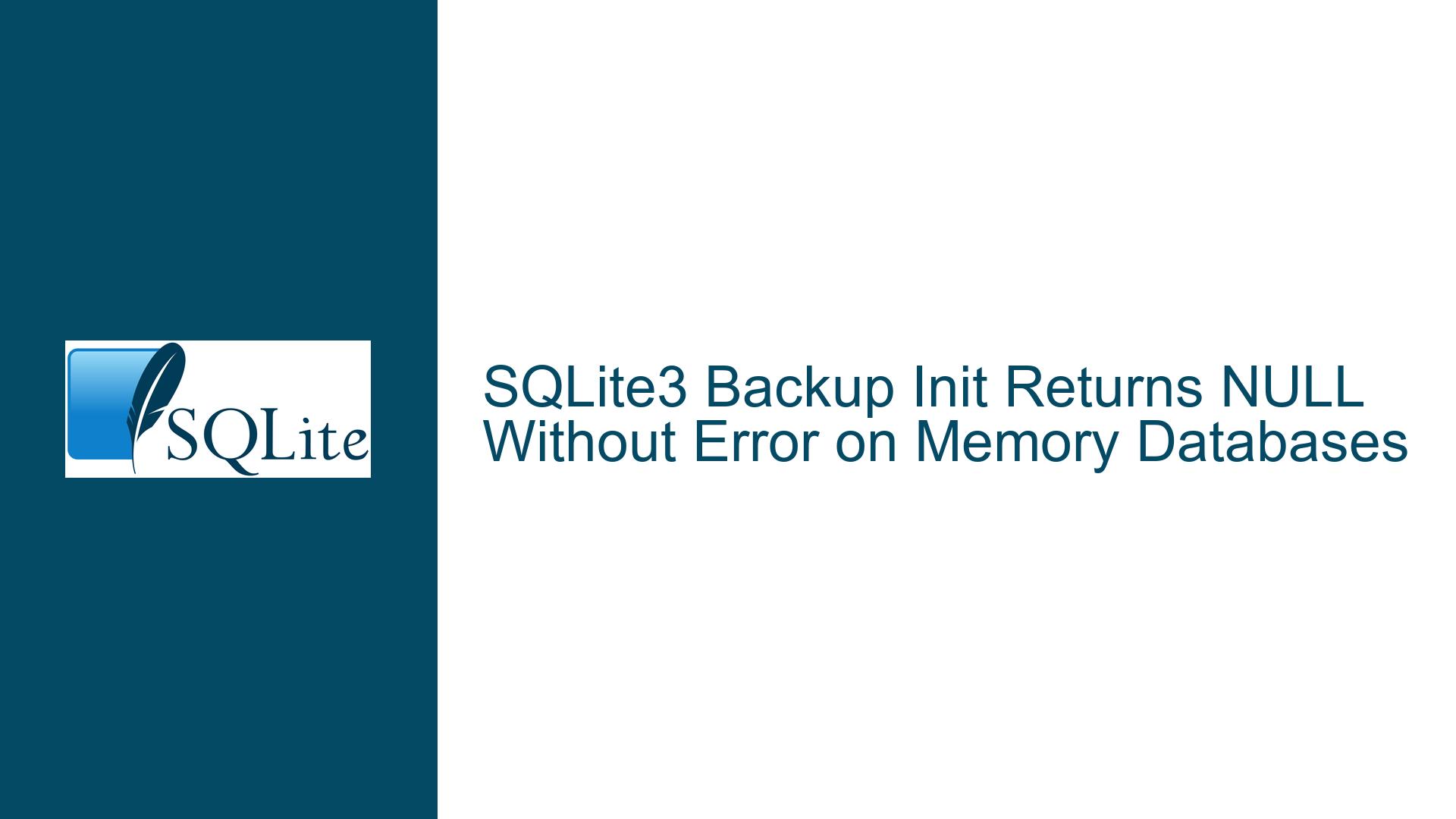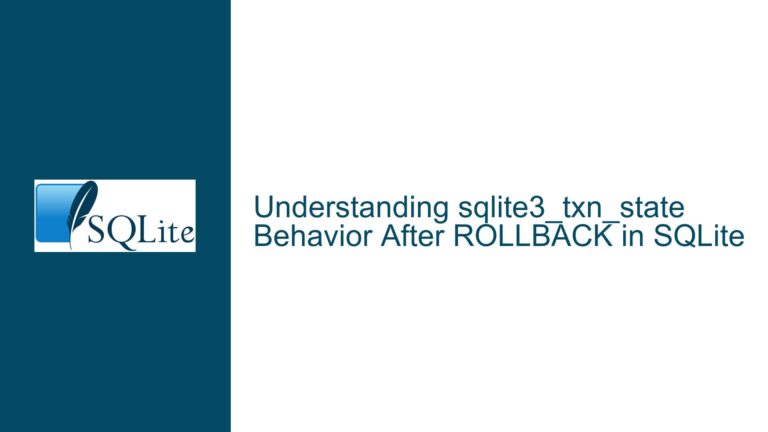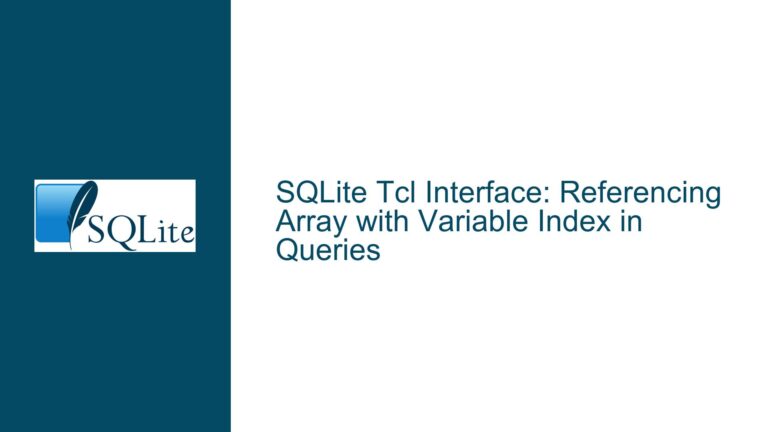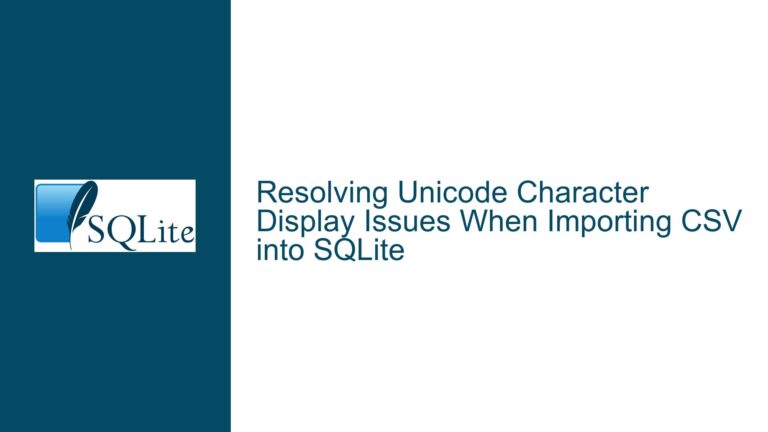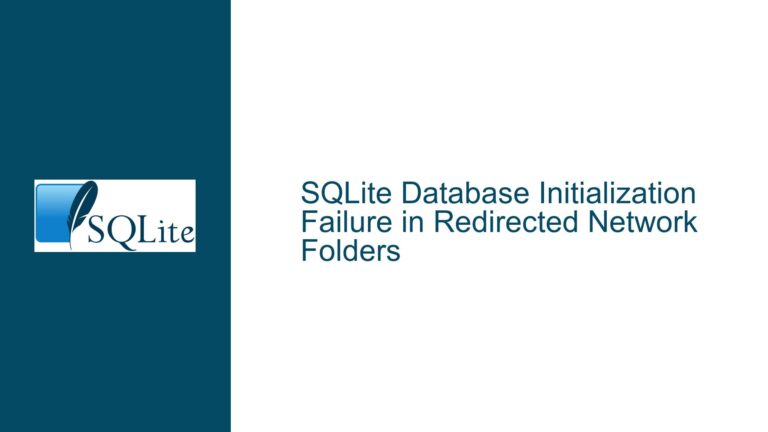SQLite3 Backup Init Returns NULL Without Error on Memory Databases
Issue Overview: sqlite3_backup_init Fails Silently on Memory Databases
The core issue revolves around the sqlite3_backup_init function in SQLite, which is designed to initialize a backup process between two databases. Specifically, the problem occurs when attempting to back up data from one in-memory database (":memory:") to another in-memory database. The function returns NULL, indicating a failure, but no error code or error message is set on the destination database handle. This behavior contradicts the SQLite documentation, which states that if an error occurs within sqlite3_backup_init, NULL should be returned, and an error code and message should be stored in the destination database connection.
The issue was reproducible under the following conditions:
- A connection is opened to a source in-memory database (
":memory:"). - A connection is opened to a destination in-memory database (
":memory:"). - The
sqlite3_backup_initfunction is called with the destination database handle, the destination schema name ("main"), the source database handle, and the source schema name ("temp").
Under these conditions, sqlite3_backup_init returns NULL, but no error is set on either the source or destination database handles. This behavior is inconsistent with the expected behavior described in the SQLite documentation. Notably, the issue does not occur when backing up from the "main" schema of the source database to the "main" schema of the destination database, indicating that the problem is specific to the "temp" schema or the interaction between in-memory databases.
Possible Causes: Schema Mismatch and In-Memory Database Limitations
The issue appears to stem from a combination of factors related to schema handling and the unique characteristics of in-memory databases in SQLite. Below are the potential causes:
Schema Mismatch Between Source and Destination Databases:
Thesqlite3_backup_initfunction requires that the source and destination schemas exist and are accessible. In this case, the source schema is specified as"temp", which is a temporary schema in SQLite. Temporary schemas are typically used for transient data and are not always treated the same as the"main"schema. If the"temp"schema does not exist or is not accessible in the source database,sqlite3_backup_initmay fail silently without setting an error.In-Memory Database Limitations:
In-memory databases (":memory:") in SQLite have unique characteristics compared to file-based databases. They are ephemeral, meaning they exist only for the duration of the database connection and are not persisted to disk. This ephemeral nature can lead to edge cases in SQLite’s internal handling of database operations, particularly when dealing with schema management and backup processes. The interaction between two in-memory databases may not be fully supported or may have unintended side effects, such as the silent failure observed in this case.Internal State Management in SQLite:
The issue was traced to a specific commit (6a45d8fe8bfbc11a) in the SQLite source code, which introduced changes to the internal state management of database connections. These changes may have inadvertently affected the handling of schema names and error reporting in the context of in-memory databases. The commit likely introduced a regression that causedsqlite3_backup_initto fail silently when dealing with the"temp"schema in in-memory databases.Error Reporting Mechanism:
SQLite’s error reporting mechanism relies on setting error codes and messages on the database handle when an operation fails. In this case, the error reporting mechanism appears to be bypassed or not invoked correctly, resulting in a silent failure. This could be due to an oversight in the error handling logic for the specific combination of in-memory databases and the"temp"schema.
Troubleshooting Steps, Solutions & Fixes: Addressing the Silent Failure
To resolve the issue, the following steps can be taken:
Verify Schema Existence and Accessibility:
Before callingsqlite3_backup_init, ensure that the"temp"schema exists in the source database and is accessible. This can be done by querying thesqlite_mastertable in the source database to check for the presence of the"temp"schema. If the schema does not exist, it should be created explicitly using theATTACH DATABASEcommand or by creating temporary tables within the"temp"schema.Use the
"main"Schema for Backup Operations:
If the"temp"schema is not strictly required for the backup operation, consider using the"main"schema for both the source and destination databases. This approach avoids the potential pitfalls associated with the"temp"schema and ensures compatibility with the backup API. For example, callingsqlite3_backup_init(destination, "main", source, "main")should work without issues.Update to the Latest Version of SQLite:
The issue was fixed in a subsequent commit (639fc7633bd74042) to the SQLite source code. Updating to a version of SQLite that includes this commit will resolve the silent failure. Developers using SQLite should regularly update to the latest stable release or trunk version to benefit from bug fixes and improvements.Implement Custom Error Handling:
If updating SQLite is not immediately feasible, implement custom error handling to detect and respond to silent failures insqlite3_backup_init. This can be done by checking the return value ofsqlite3_backup_initand explicitly verifying the state of the destination database handle. IfNULLis returned and no error is set, treat it as a failure and take appropriate action, such as logging the issue or falling back to an alternative backup method.Avoid In-Memory Databases for Critical Backup Operations:
Given the unique characteristics of in-memory databases, consider using file-based databases for critical backup operations. File-based databases provide greater reliability and persistence, reducing the likelihood of encountering edge cases related to schema handling and error reporting. If in-memory databases must be used, ensure that all schemas are explicitly created and managed to avoid unexpected behavior.Review and Test Schema-Specific Code:
If the application relies on schema-specific operations, thoroughly review and test the code to ensure compatibility with all supported schemas, including"main","temp", and any custom schemas. Pay special attention to edge cases involving in-memory databases and temporary schemas, as these are more likely to exhibit unexpected behavior.Contribute to SQLite Development:
If you encounter similar issues in the future, consider contributing to the SQLite development process by reporting bugs, providing reproducible test cases, and participating in the SQLite forum. The SQLite development team is highly responsive and appreciates contributions from the community to improve the reliability and robustness of the library.
By following these steps, developers can effectively address the silent failure issue with sqlite3_backup_init and ensure reliable backup operations in their SQLite-based applications. The key takeaway is to be mindful of the unique characteristics of in-memory databases and to thoroughly test schema-specific code to avoid unexpected behavior.