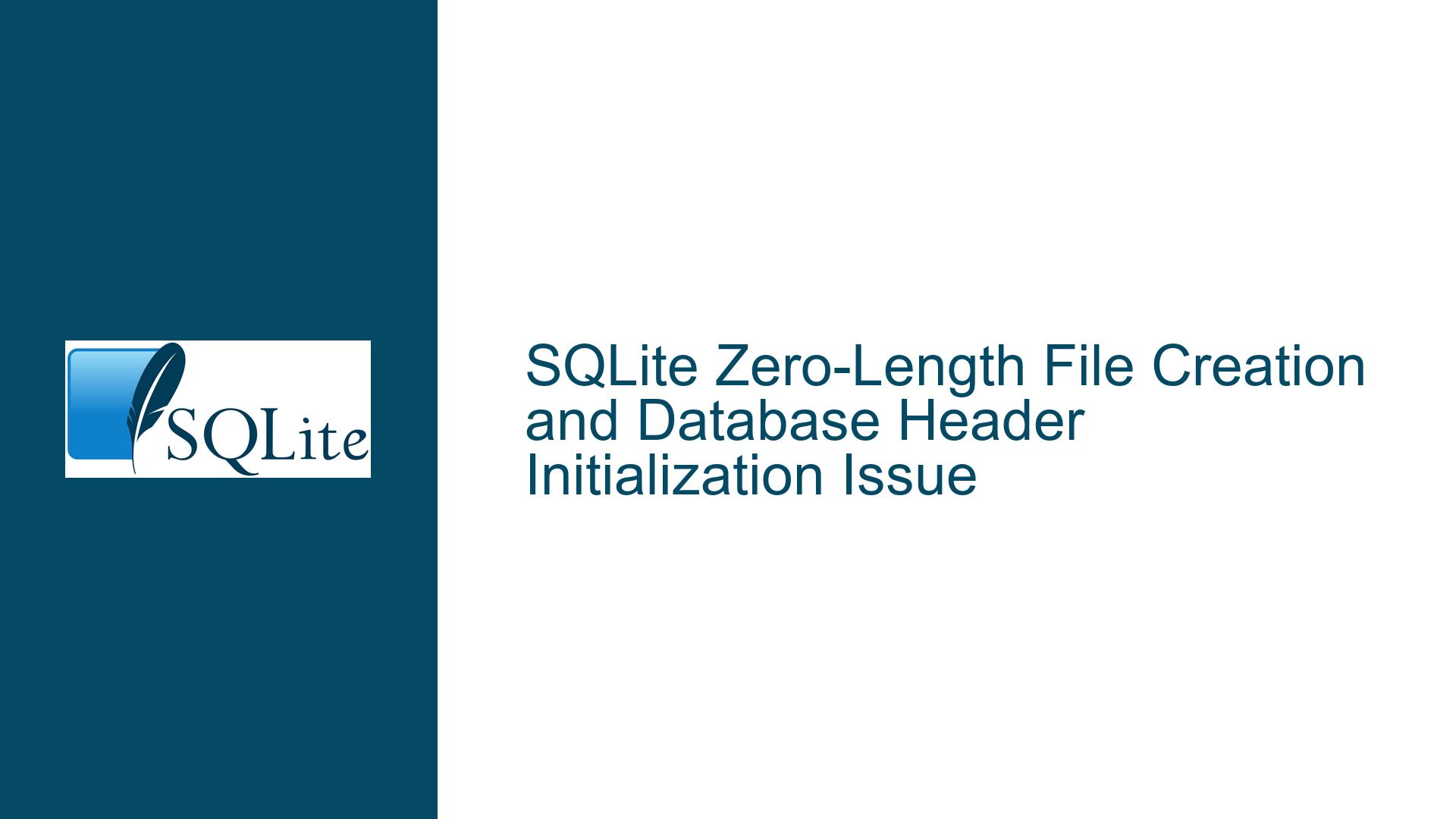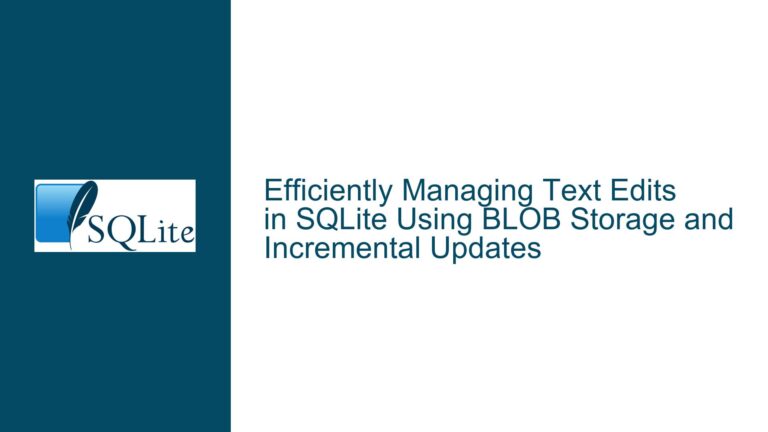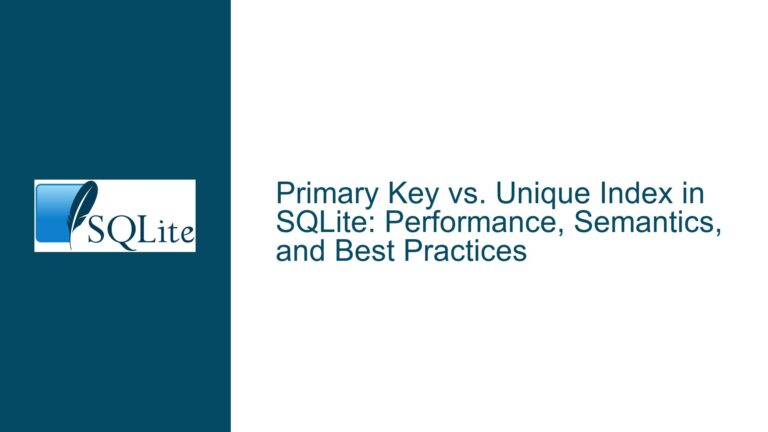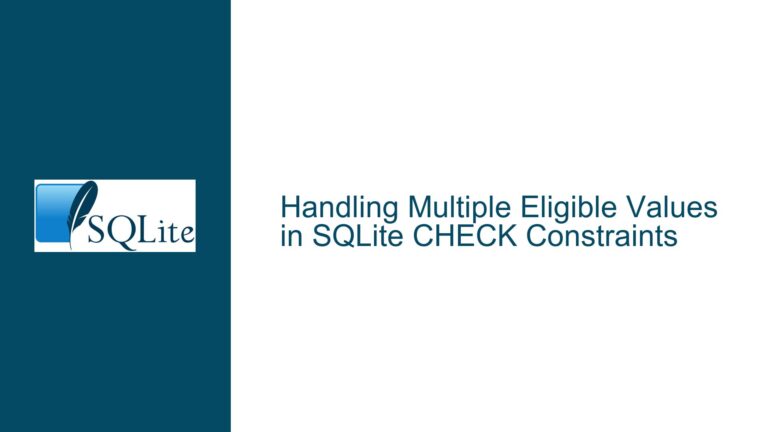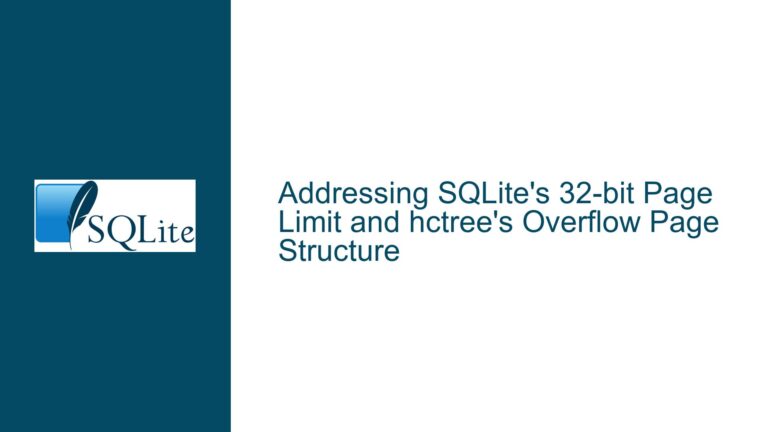SQLite Zero-Length File Creation and Database Header Initialization Issue
SQLite’s Handling of Empty Files and Database Header Initialization
SQLite is a lightweight, serverless, and self-contained database engine that is widely used in applications ranging from embedded systems to mobile apps. One of its key features is its simplicity in creating and managing database files. However, this simplicity can sometimes lead to unexpected behaviors, particularly when dealing with zero-length files and the initialization of database headers. This post delves into the issue of SQLite creating zero-length files without initializing a database header, the implications of this behavior, and how to address it effectively.
Why SQLite Creates Zero-Length Files Without a Database Header
When sqlite3_open is called with the name of a non-existing file, SQLite creates a new file with the specified name and an initial file length of zero. This behavior is by design, as SQLite defers the creation of the database header until the first write operation occurs. The database header is a critical part of a SQLite database file, containing metadata such as the database page size, encoding, and version information. Without this header, the file cannot be identified as a valid SQLite database.
The rationale behind this design is to allow applications to configure the database file before the header is written. For example, an application might want to set specific pragmas such as page_size, encoding, or application_id before any data is written to the database. These configurations affect the structure of the database file and must be set before the header is finalized. Since pragmas can only be issued on an open database connection, SQLite delays writing the header until the first write operation, giving applications the opportunity to configure the database as needed.
However, this design has a significant drawback: if the database connection is closed without performing any write operations, SQLite leaves behind a zero-length file. This file cannot be identified as a SQLite database because it lacks the necessary header. This behavior can lead to confusion, as the file might be mistaken for a non-SQLite file or an intentionally created empty file for other purposes.
Implications of Leaving Zero-Length Files Without a Database Header
The creation of zero-length files without a database header has several implications, both practical and conceptual. From a practical standpoint, these files are indistinguishable from other empty files created for non-SQLite purposes. This can lead to confusion for users or administrators who might encounter these files and wonder about their origin or purpose. For example, a user might create an empty file for a specific task, only to find that SQLite has overwritten it with a database file when they later open it with sqlite3_open.
From a conceptual standpoint, an empty file does not meet the criteria of a valid SQLite database. A valid SQLite database file must contain a header that identifies it as such and provides essential metadata about the database. Without this header, the file cannot be considered a valid SQLite database, even if it is later populated with data. This raises questions about the integrity of the database file and whether SQLite should allow such files to exist in the first place.
Another concern is the potential for misuse. Since SQLite creates zero-length files without any identifying markers, it could be exploited to create files with arbitrary names across a directory structure. These files would be indistinguishable from other empty files, making it difficult to trace their origin or purpose. This could be particularly problematic in environments where file integrity and security are critical.
Solutions and Workarounds for Initializing the Database Header
While SQLite’s behavior of creating zero-length files without a database header is by design, there are several ways to address this issue and ensure that a valid database header is written to the file. These solutions range from using specific pragmas to manually initializing the database header.
One effective solution is to use the application_id pragma. The application_id is a 32-bit integer that can be set in the database header to identify the application that created the database. By setting this pragma, you force SQLite to write the database header, even if no other data has been written to the database. This ensures that the file is recognized as a valid SQLite database and contains the necessary metadata.
Another approach is to use the user_version pragma. The user_version is a 32-bit integer that can be used to store a version number for the database schema. By reading the current user_version and then setting it to the same value, you can force SQLite to write the database header. This approach has the added benefit of verifying that the database is both readable and writable, which can be useful for detecting potential issues early.
For example, you could start a transaction, read the current user_version, set the user_version to the same value, and then commit the transaction. This sequence of operations ensures that the database header is written and that the file is recognized as a valid SQLite database. It also provides a basic check of the database’s integrity by confirming that it can be both read from and written to.
In addition to these pragmas, you can also manually initialize the database header by performing a write operation. For example, you could create a table or insert a row into a table, which would trigger SQLite to write the database header. However, this approach is less elegant than using pragmas, as it requires modifying the database schema or data.
It’s worth noting that while these solutions address the issue of initializing the database header, they do not change SQLite’s underlying behavior of creating zero-length files. If you close the database connection without performing any write operations or setting any pragmas, SQLite will still leave behind a zero-length file. Therefore, it’s important to ensure that your application always initializes the database header before closing the connection.
Best Practices for Handling Zero-Length Files and Database Headers
To avoid the issues associated with zero-length files and uninitialized database headers, it’s important to follow best practices when working with SQLite databases. These best practices include:
Always Initialize the Database Header: Ensure that your application always initializes the database header by setting an
application_idoruser_versionpragma before closing the database connection. This ensures that the file is recognized as a valid SQLite database and contains the necessary metadata.Use Transactions for Initialization: When initializing the database header, use a transaction to ensure that the operation is atomic. This prevents potential race conditions and ensures that the database header is written consistently.
Verify Database Integrity: After initializing the database header, verify the integrity of the database by performing a basic read/write test. This can help detect potential issues early and ensure that the database is functioning correctly.
Avoid Creating Zero-Length Files: If possible, avoid creating zero-length files by ensuring that your application always performs at least one write operation before closing the database connection. This can be as simple as setting a pragma or creating a table.
Document Your Database Files: Clearly document the purpose and structure of your database files, including any custom pragmas or configurations. This can help prevent confusion and ensure that the files are used correctly.
By following these best practices, you can avoid the pitfalls associated with zero-length files and uninitialized database headers, ensuring that your SQLite databases are always valid and recognizable.
Conclusion
SQLite’s behavior of creating zero-length files without initializing a database header is a design choice that allows for flexible configuration of the database file. However, this behavior can lead to confusion and potential issues, particularly when the files are left behind without any identifying markers. By understanding the reasons behind this behavior and using the appropriate pragmas and best practices, you can ensure that your SQLite databases are always valid and recognizable. Whether you choose to use the application_id pragma, the user_version pragma, or another method, the key is to always initialize the database header before closing the connection. This ensures that your database files are properly identified and contain the necessary metadata, avoiding the pitfalls of zero-length files and uninitialized headers.