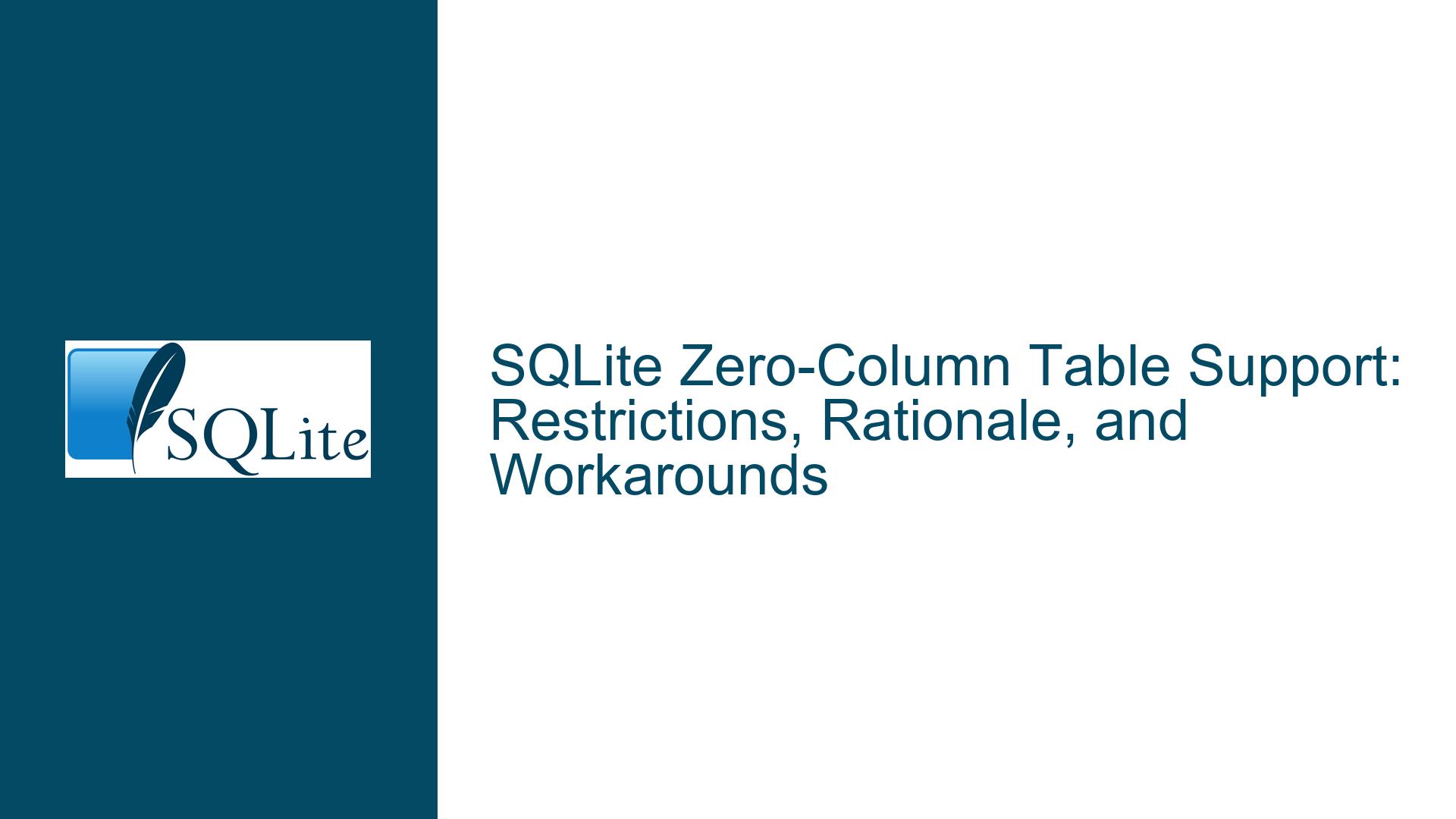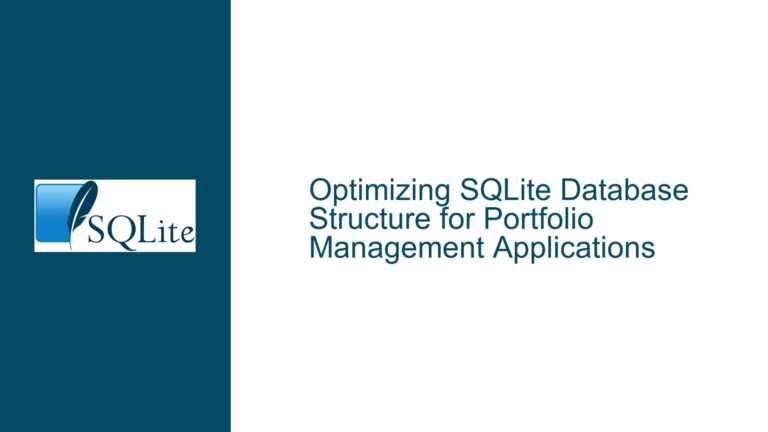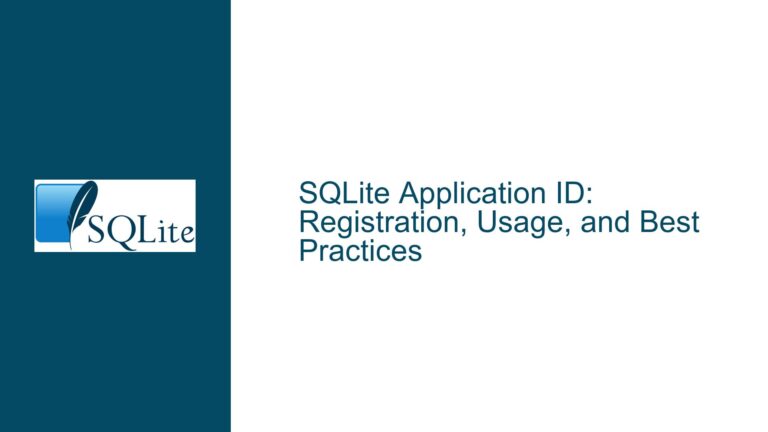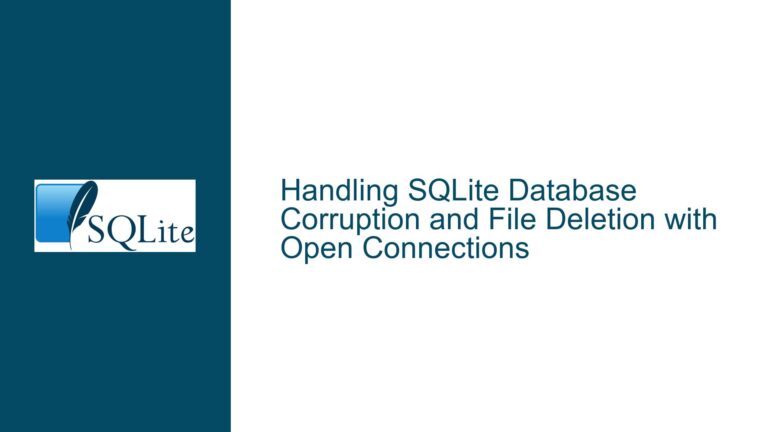SQLite Zero-Column Table Support: Restrictions, Rationale, and Workarounds
Understanding SQLite’s Restriction on Zero-Column Tables
The inability to create tables with zero columns in SQLite is a deliberate design choice that distinguishes it from other database systems such as Microsoft Access and PostgreSQL. In SQLite, the CREATE TABLE statement requires at least one column definition or a AS SELECT clause to generate a valid table structure. Attempting to create a table without columns using syntax like CREATE TABLE NoColumns; or CREATE TABLE NoColumns (); results in an error. Similarly, attempting to drop the last remaining column of a table via ALTER TABLE ... DROP COLUMN also fails, as SQLite enforces the requirement that a table must retain at least one column after any schema modification.
This restriction is rooted in SQLite’s internal architecture and its adherence to a subset of SQL standards. While the SQL standard does not explicitly mandate tables to have columns, SQLite’s implementation imposes this constraint to simplify query execution, storage mechanics, and data integrity checks. The documentation for CREATE TABLE implicitly enforces this requirement through its syntax diagrams, which show that a column definition or a SELECT statement is necessary. However, the documentation does not explicitly state that zero-column tables are disallowed, leading to confusion for users migrating from systems that permit such structures.
A practical example of this limitation arises when dynamically generating tables based on external configurations, such as user input or configuration files. In systems like Microsoft Access, a table can be created without columns, and columns can be added later via ALTER TABLE statements. This approach is incompatible with SQLite, as the initial CREATE TABLE statement must define at least one column. Attempts to work around this by creating a temporary "dummy" column and subsequently dropping it will fail, as SQLite’s ALTER TABLE command does not support removing the last remaining column. This forces developers to adopt alternative strategies for schema management.
Theoretical and Practical Rationale Behind the Restriction
Relational Theory vs. SQL Implementation
The concept of zero-column tables has a basis in relational theory, where a "relation" (analogous to a table) can exist with zero attributes (columns). In pure relational algebra, there are two canonical zero-attribute relations: TABLE DUM (an empty relation with no rows) and TABLE DEE (a relation with one empty row). These constructs are foundational to certain mathematical proofs and theoretical operations. However, SQL—and by extension, SQLite—deviates from strict relational theory in favor of practical implementation concerns. While systems like PostgreSQL allow zero-column tables for theoretical consistency, SQLite prioritizes simplicity, performance, and backward compatibility over adherence to abstract mathematical ideals.
Technical and Maintenance Considerations
SQLite’s lead developer, Richard Hipp, has emphasized that supporting zero-column tables would introduce significant complexity. SQLite’s codebase, developed over 22 years, assumes that every table has at least one column. Introducing zero-column tables would require exhaustive testing and modifications to subsystems such as the query planner, index management, and storage engine. For instance, rows in SQLite are uniquely identified by an implicit rowid column (or an explicit INTEGER PRIMARY KEY), which relies on the presence of at least one column to function. Removing all columns would destabilize this mechanism, necessitating special-case handling for zero-column tables. Given the niche utility of such tables, the maintenance burden outweighs the perceived benefits.
Compatibility with SQL Standards and Other Databases
The SQL standard (including SQL-92, SQL-99, and SQL-2003) does not explicitly require support for zero-column tables, leaving the decision to individual database vendors. Systems like Oracle and SQLite prohibit them, while others like PostgreSQL and Microsoft Access permit them. This divergence reflects differing priorities: PostgreSQL emphasizes theoretical completeness, whereas SQLite focuses on robustness and minimalism. For developers migrating applications from Access or PostgreSQL to SQLite, the absence of zero-column tables necessitates schema redesign, often involving the introduction of placeholder columns or deferred table creation until column definitions are available.
Implementing Workarounds for Zero-Column Table Requirements
Strategy 1: Placeholder Columns with Hidden or Dummy Values
A common workaround involves creating a table with a minimal placeholder column that can be ignored by the application. For example:
CREATE TABLE DynamicColumns (dummy INTEGER);
Subsequent ALTER TABLE statements can add meaningful columns, while the dummy column remains as a vestigial artifact. While this approach is not aesthetically elegant, it ensures compatibility with SQLite’s constraints. To avoid polluting query results, the placeholder column can be excluded from SELECT statements or application-side processing.
Strategy 2: Leveraging Implicit Rowid for Metadata Storage
SQLite automatically assigns a rowid to each row unless the table defines an INTEGER PRIMARY KEY. This implicit column can serve as a pseudo-identifier for rows in tables that otherwise lack meaningful columns. For example:
CREATE TABLE Metadata (rowid INTEGER PRIMARY KEY);
While this table technically has one column, the rowid can be repurposed to store metadata or serve as a join key. This approach aligns with SQLite’s internal mechanics and avoids the need for explicit column management.
Strategy 3: Deferred Table Creation
In scenarios where columns are defined dynamically (e.g., based on user input), developers can delay table creation until at least one column is available. For example:
- Read column definitions from an INI file or user interface.
- If no columns are defined, postpone
CREATE TABLEuntil the first column is added. - Use
ALTER TABLEto add subsequent columns as needed.
This approach mimics the behavior of zero-column tables without violating SQLite’s constraints. However, it requires careful state management to ensure tables are created only when necessary.
Strategy 4: Schema Versioning and Temporary Tables
For applications requiring highly dynamic schemas, consider using temporary tables or in-memory databases during the initial configuration phase. Once the final column set is determined, create a persistent table with the required structure. For example:
-- Phase 1: Use a temporary table for dynamic configuration
CREATE TEMP TABLE TempConfig (dummy INTEGER);
ALTER TABLE TempConfig ADD COLUMN config_key TEXT;
ALTER TABLE TempConfig ADD COLUMN config_value TEXT;
-- Phase 2: Create persistent table once columns are finalized
CREATE TABLE PersistentConfig AS SELECT config_key, config_value FROM TempConfig;
This strategy isolates dynamic schema changes from the persistent database, reducing the risk of schema corruption.
Strategy 5: Utilizing External Schema Metadata
Applications can store column definitions externally (e.g., in a JSON file or separate metadata table) and use them to generate CREATE TABLE statements on demand. For example:
-- Metadata table storing column definitions
CREATE TABLE ColumnMetadata (
table_name TEXT,
column_name TEXT,
data_type TEXT
);
-- Application logic generates CREATE TABLE statements dynamically
By separating column definitions from the table itself, this approach provides flexibility without relying on zero-column tables.
Conclusion
SQLite’s prohibition of zero-column tables stems from a combination of theoretical divergence from relational algebra, practical maintenance concerns, and adherence to a subset of SQL standards. While this restriction complicates migrations from systems like Microsoft Access, developers can employ workarounds such as placeholder columns, deferred table creation, and external metadata management to achieve similar outcomes. Understanding these strategies and their trade-offs enables efficient adaptation to SQLite’s constraints while maintaining application functionality.