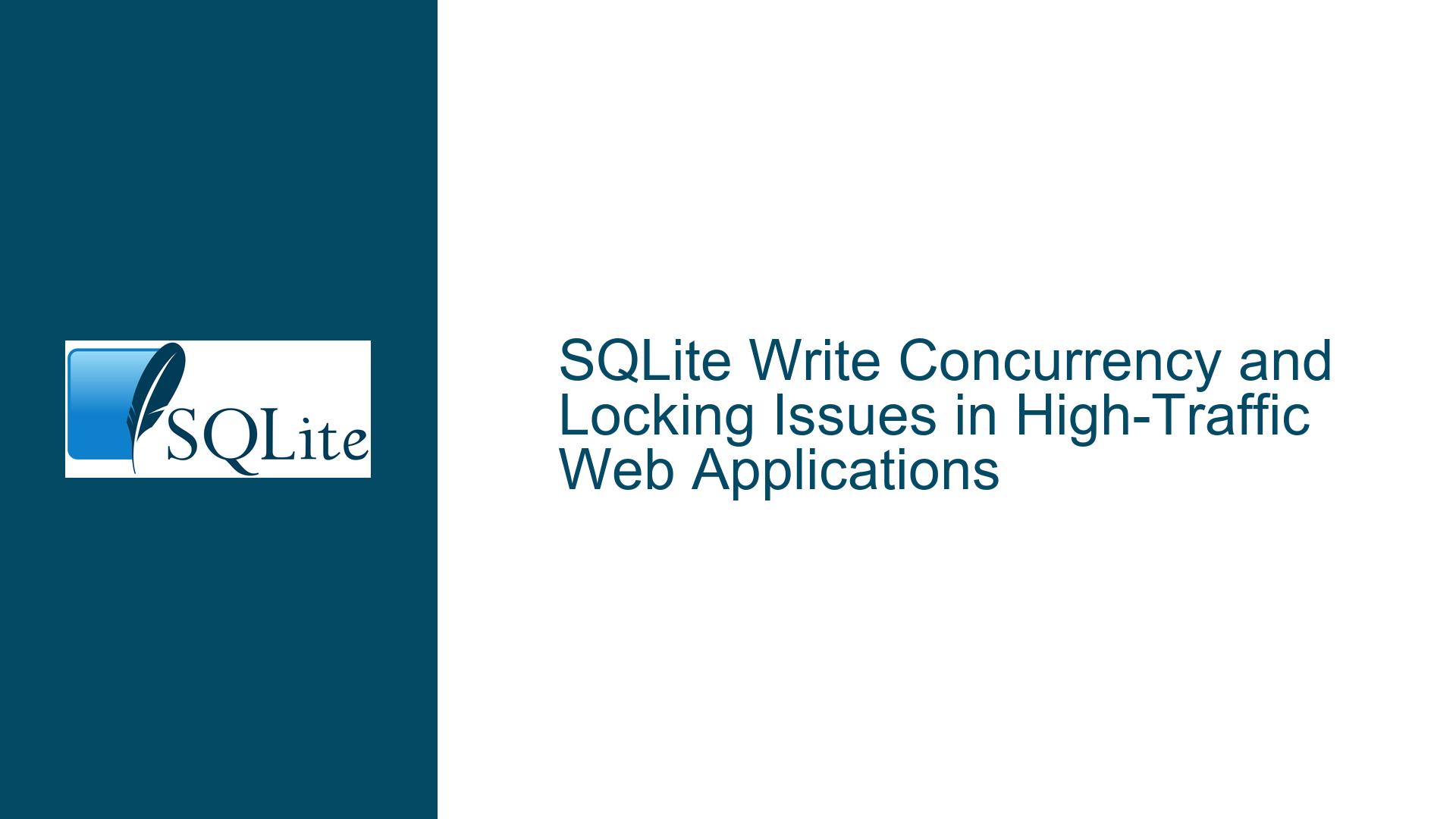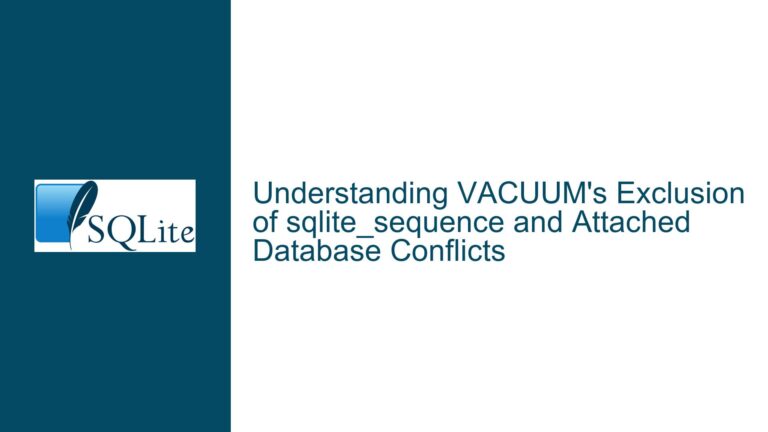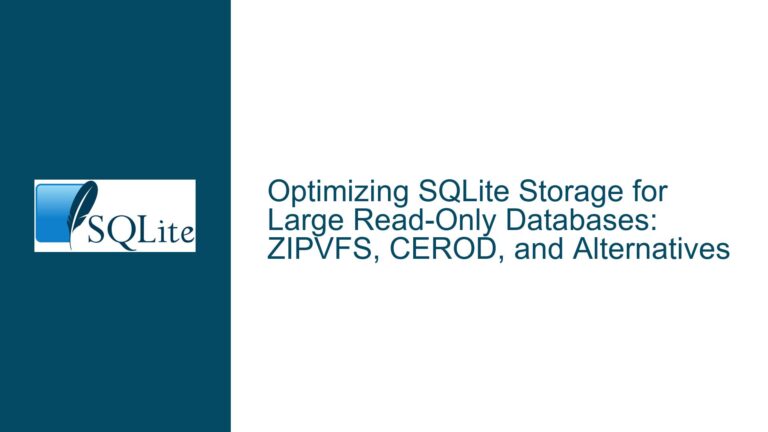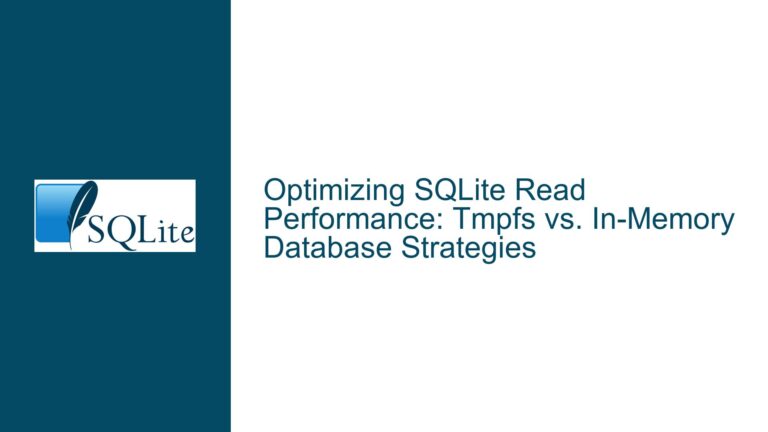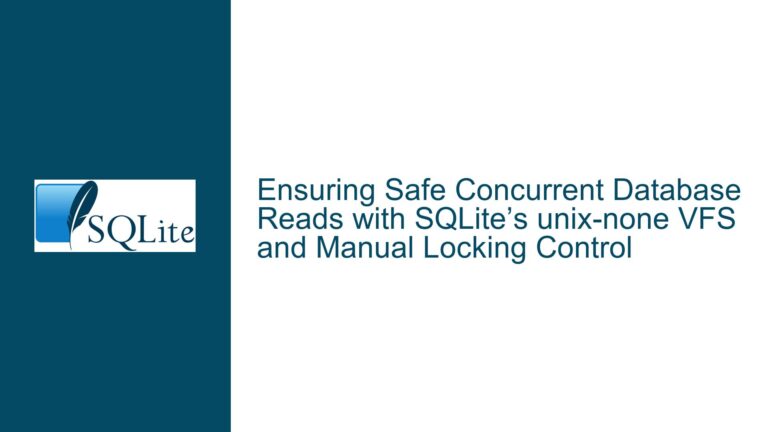SQLite Write Concurrency and Locking Issues in High-Traffic Web Applications
SQLite Write Concurrency Challenges in Multi-Threaded Environments
SQLite is a lightweight, serverless, and self-contained database engine that is widely used in applications ranging from embedded systems to web applications. One of its key limitations, however, is its handling of write concurrency. SQLite supports only one writer at a time per database file, which can lead to locking issues in high-traffic scenarios where multiple threads or processes attempt to write to the database simultaneously. This limitation is particularly relevant in web applications with high read and write loads, such as those handling user ratings, click statistics, or other small but frequent data updates.
In a typical web application, each user interaction may trigger one or more database writes. For example, a user rating system might involve inserting a single integer value into a table, while a click-tracking system might log a similar small piece of data. These operations are simple and fast, but when scaled to hundreds of thousands of daily visits, the cumulative effect can strain SQLite’s concurrency model. The database’s locking mechanism ensures data integrity by preventing multiple writers from modifying the database simultaneously, but this can result in contention and blocking if writes are not properly managed.
The Write-Ahead Logging (WAL) mode, enabled via the PRAGMA journal_mode = WAL; setting, is often recommended to improve concurrency in SQLite. WAL mode allows readers to continue accessing the database while a write operation is in progress, which can significantly reduce contention in read-heavy workloads. However, WAL mode does not eliminate the single-writer limitation. If multiple threads or processes attempt to write to the database at the same time, SQLite will enforce a lock, causing subsequent write attempts to block until the current write transaction completes.
In high-traffic scenarios, this blocking behavior can lead to frequent "database is locked" errors, especially if the application does not implement proper retry mechanisms or connection-level timeout settings. These errors can degrade user experience and reduce the overall throughput of the application. Understanding the root causes of these issues and implementing effective solutions is critical for ensuring the reliability and performance of SQLite-based web applications.
Interrupted Write Operations and Connection-Level Timeout Misconfigurations
The primary cause of SQLite write concurrency issues is the database’s single-writer model. When multiple threads or processes attempt to write to the database simultaneously, SQLite serializes these operations to maintain data integrity. This serialization is enforced through a locking mechanism that allows only one writer at a time. While this approach is effective for ensuring consistency, it can lead to contention and blocking in high-concurrency environments.
One common source of contention is the lack of a sufficient busy timeout setting. By default, SQLite connections have a busy timeout of 0 milliseconds, meaning that any attempt to write to a locked database will immediately fail with a "database is locked" error. This behavior is problematic in web applications, where multiple requests may arrive in quick succession and attempt to write to the database simultaneously. Without a retry mechanism or a sufficient timeout, these requests will fail, leading to a poor user experience.
Another potential cause of locking issues is the misconfiguration of WAL mode. While WAL mode improves concurrency by allowing readers to access the database during write operations, it does not eliminate the single-writer limitation. Additionally, WAL mode is not designed to work across multiple machines accessing the same database file over a network. If multiple machines attempt to write to the same SQLite database file in WAL mode, the results can be unpredictable and may lead to locking errors.
The multi-threaded nature of web applications can also exacerbate locking issues. In a typical PHP-based web application, each request may create a new database connection. If these connections are not properly configured with a busy timeout, they may fail immediately when encountering a locked database. Furthermore, the use of persistent connections or connection pooling can introduce additional complexity, as these techniques may require careful management of connection-level settings to avoid contention.
Finally, the underlying storage medium can play a significant role in SQLite’s performance and concurrency characteristics. Solid-state drives (SSDs) are generally recommended for SQLite databases in high-traffic scenarios, as they provide faster read and write speeds compared to traditional hard disk drives (HDDs). However, even with SSDs, the single-writer limitation remains a fundamental constraint that must be addressed through proper configuration and application design.
Implementing Connection-Level Busy Timeout and WAL Mode Optimization
To address SQLite write concurrency issues in high-traffic web applications, a combination of configuration changes, application-level optimizations, and best practices can be employed. The following steps outline a comprehensive approach to mitigating locking issues and improving database performance.
1. Configure Connection-Level Busy Timeout
The most effective way to reduce "database is locked" errors is to configure a sufficient busy timeout for each database connection. The busy timeout specifies the maximum amount of time that a connection will wait for a lock to be released before failing. By setting a reasonable timeout, the application can avoid immediate failures and instead retry the operation until the lock is released or the timeout is reached.
In PHP, the busy timeout can be set using the SQLite3::busyTimeout() method. For example:
$sqlite_db->busyTimeout(20000); // Set timeout to 20 seconds
This setting should be applied to every database connection created by the application. A timeout of 20 seconds is generally reasonable for most web applications, but the exact value should be tuned based on the specific workload and performance requirements.
2. Enable and Optimize WAL Mode
WAL mode should be enabled to improve concurrency and reduce contention between readers and writers. This can be done using the following PRAGMA statement:
PRAGMA journal_mode = WAL;
In addition to enabling WAL mode, consider adjusting the following settings to optimize performance:
- PRAGMA synchronous = NORMAL; This setting reduces the frequency of sync operations, improving write performance at the cost of a slight increase in the risk of data loss in the event of a power failure.
- PRAGMA cache_size = -64000; This setting increases the size of the database cache, reducing the frequency of disk I/O operations.
- PRAGMA temp_store = MEMORY; This setting stores temporary tables and indices in memory, further reducing disk I/O.
3. Implement Application-Level Retry Logic
In addition to setting a busy timeout, the application should implement retry logic to handle transient locking errors. When a "database is locked" error occurs, the application can wait for a short period and then retry the operation. This approach can help smooth out contention spikes and improve overall throughput.
4. Use Connection Pooling or Persistent Connections
Creating a new database connection for each request can introduce significant overhead and increase the likelihood of contention. To mitigate this, consider using connection pooling or persistent connections. These techniques reuse existing connections across multiple requests, reducing the overhead of establishing new connections and improving performance.
5. Monitor and Tune Performance
Regularly monitor the performance of the SQLite database and the application to identify bottlenecks and areas for improvement. Tools such as the SQLite command-line interface (CLI) and third-party monitoring solutions can provide valuable insights into database performance and contention patterns.
6. Consider Alternative Databases for High-Write Workloads
While SQLite is well-suited for many web applications, it may not be the best choice for scenarios with extremely high write concurrency requirements. In such cases, consider using a client/server database system such as PostgreSQL or MySQL, which are designed to handle higher levels of concurrency and provide more advanced features for managing write contention.
By following these steps, developers can effectively address SQLite write concurrency issues and ensure the reliability and performance of their web applications. Proper configuration, application-level optimizations, and careful monitoring are key to maximizing the benefits of SQLite in high-traffic scenarios.