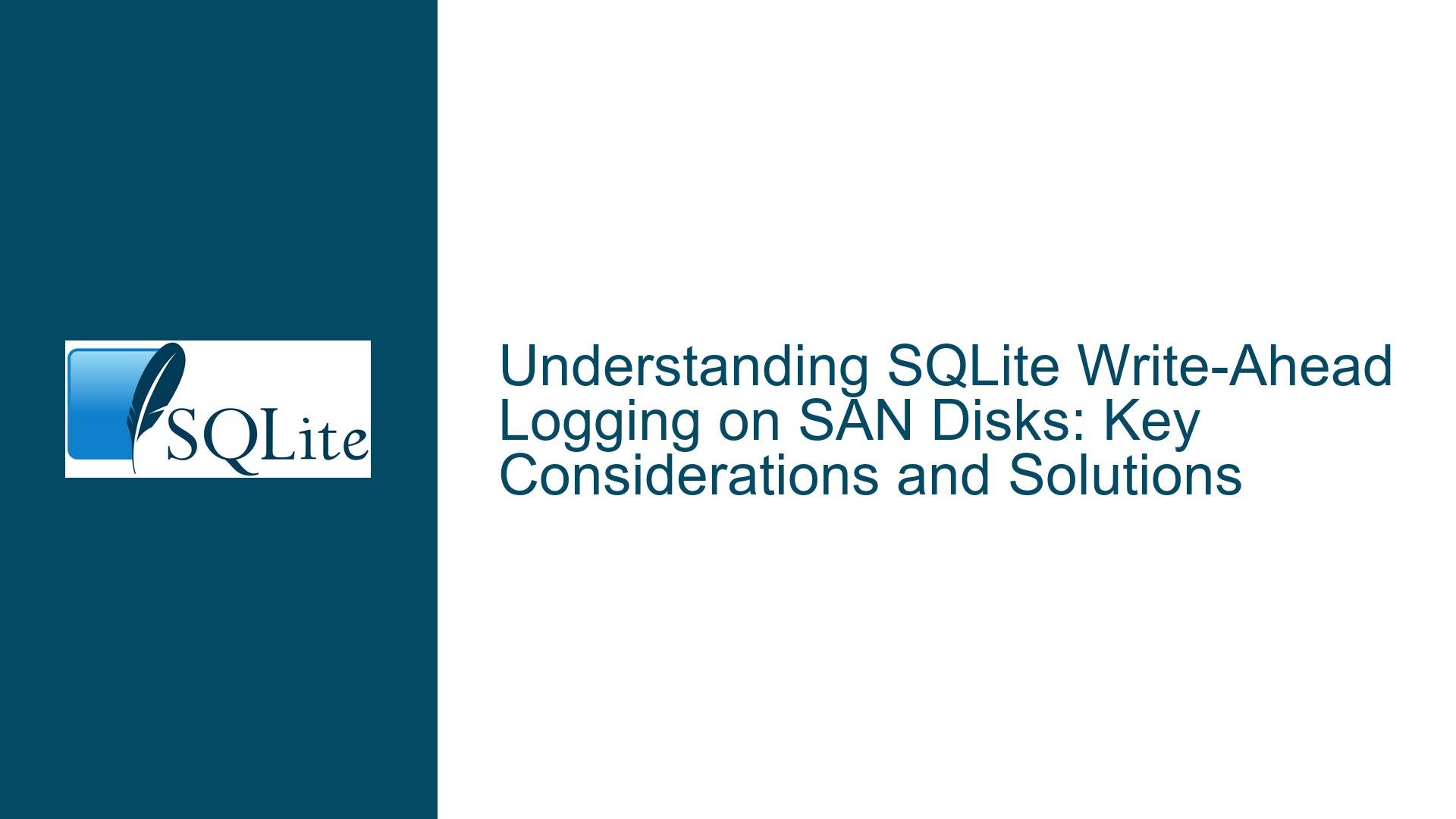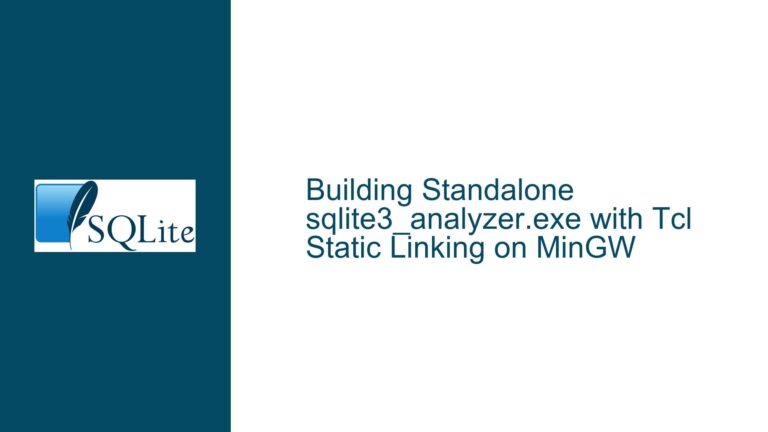SQLite Write-Ahead Logging on SAN Disks: Key Considerations and Solutions
Issue Overview: Write-Ahead Logging (WAL) Compatibility with SAN Disks
SQLite’s Write-Ahead Logging (WAL) mode is a powerful feature that enhances database performance by allowing reads and writes to occur simultaneously. However, its compatibility with Storage Area Network (SAN) disks has been a topic of discussion due to the unique characteristics of SAN storage and SQLite’s reliance on specific file system behaviors. SAN disks, while offering high performance and low latency through Fiber Channel (FC) connections, present challenges related to file locking, shared memory, and process coordination, which are critical for WAL mode to function correctly.
The primary concern revolves around SQLite’s requirement for shared memory among processes accessing the database. WAL mode uses shared memory to coordinate access to the write-ahead log, ensuring that all processes have a consistent view of the database state. This requirement becomes problematic in distributed environments where multiple hosts or virtual machines (VMs) access the same database file. However, when the database is accessed exclusively by a single host, the limitations imposed by network file systems (NFS) or distributed file systems do not apply, making SAN disks a viable option.
The discussion highlights that the core issue is not the physical location of the database file (whether on local storage, SAN, or network-attached storage) but rather the ability of the operating system and SQLite to enforce proper file locking and shared memory mechanisms. SAN disks, being block storage devices, do not inherently introduce the same latency or locking issues as network file systems. However, their compatibility with WAL mode depends on whether all database connections originate from the same host and share the same memory space.
Possible Causes: Why SAN Disks Might Pose Challenges for WAL Mode
The challenges associated with using SQLite’s WAL mode on SAN disks stem from several factors, including file system behavior, locking mechanisms, and shared memory requirements. Understanding these factors is crucial for diagnosing potential issues and ensuring reliable database operation.
First, SQLite relies on the operating system’s file locking mechanisms to enforce exclusive access to the database file during writes. In WAL mode, this locking is used to coordinate access to the write-ahead log and ensure that all processes have a consistent view of the database. SAN disks, while providing low-latency access, may not always guarantee the same level of locking granularity as local file systems. This can lead to race conditions or inconsistent database states if multiple processes attempt to access the database simultaneously.
Second, WAL mode requires shared memory for coordinating access to the write-ahead log. This shared memory is typically implemented using memory-mapped files or other OS-specific mechanisms. On SAN disks, the implementation of shared memory may differ from local storage, potentially leading to issues with memory synchronization or access conflicts. If the shared memory mechanism is not properly supported or if there are delays in memory updates, the database may become corrupted or inconsistent.
Third, the performance characteristics of SAN disks, while generally favorable, can introduce subtle issues under high load or in complex multi-process environments. For example, the low latency of Fiber Channel connections may mask underlying synchronization issues, making it difficult to detect problems until they result in data corruption or application errors. Additionally, the exclusive nature of SAN disks does not eliminate the need for proper process coordination, especially in environments where multiple applications or services access the same database.
Finally, the use of virtual machines (VMs) or containerized environments adds another layer of complexity. Even if all database connections originate from the same physical host, differences in how VMs or containers handle file system access and shared memory can lead to inconsistencies. For example, a VM may not fully support memory-mapped files or may introduce delays in file locking, both of which are critical for WAL mode.
Troubleshooting Steps, Solutions & Fixes: Ensuring Reliable WAL Mode Operation on SAN Disks
To ensure reliable operation of SQLite’s WAL mode on SAN disks, it is essential to address the potential challenges related to file locking, shared memory, and process coordination. The following steps provide a comprehensive approach to diagnosing and resolving these issues.
First, verify that all database connections originate from the same host and share the same memory space. This is a fundamental requirement for WAL mode, as it ensures that all processes can coordinate access to the write-ahead log. If the database is accessed by multiple hosts or VMs, consider consolidating access to a single host or using a different journaling mode that does not rely on shared memory.
Second, test the file locking and shared memory mechanisms on your SAN disk setup. SQLite provides a public test suite that can be used to validate the behavior of the database under various conditions. Run these tests on your SAN disk configuration to identify any issues with file locking or memory synchronization. Pay particular attention to tests that simulate high concurrency or heavy write loads, as these are most likely to reveal problems.
Third, ensure that the operating system and file system used with the SAN disk fully support the features required by WAL mode. This includes proper implementation of file locking, memory-mapped files, and shared memory. If the file system or OS introduces delays or inconsistencies in these areas, consider switching to a different file system or OS that provides better support for SQLite’s requirements.
Fourth, monitor the performance and behavior of the database under real-world conditions. Use SQLite’s built-in diagnostic tools, such as the sqlite3_status and sqlite3_db_status functions, to track the state of the database and identify any anomalies. Look for signs of contention, such as high levels of locking or frequent retries, which may indicate issues with file locking or shared memory.
Fifth, consider using alternative journaling modes if WAL mode proves unreliable on your SAN disk setup. While WAL mode offers significant performance benefits, other modes, such as rollback journaling, may provide more stable operation in environments where shared memory or file locking is problematic. Evaluate the trade-offs between performance and reliability to determine the best journaling mode for your application.
Finally, consult the SQLite documentation and community resources for additional guidance and best practices. The SQLite mailing list, forums, and GitHub repository are valuable sources of information and support. If you encounter specific issues or have questions about your setup, don’t hesitate to reach out to the community for assistance.
By following these steps, you can ensure that SQLite’s WAL mode operates reliably on SAN disks, providing the performance and consistency benefits that make it a popular choice for many applications. While SAN disks introduce unique challenges, careful testing and configuration can help you overcome these obstacles and achieve optimal database performance.