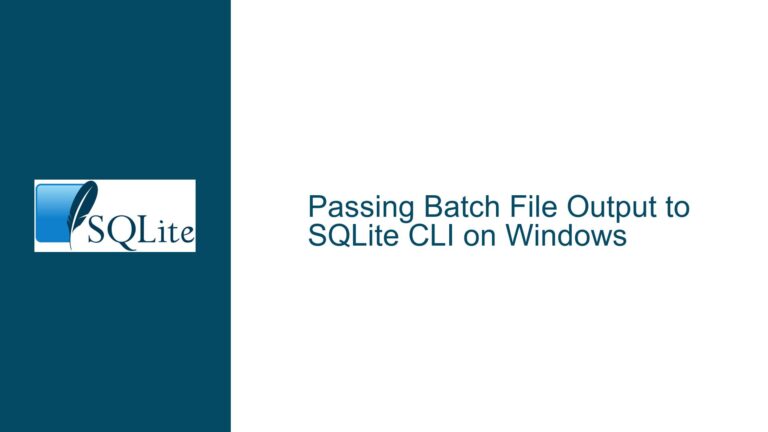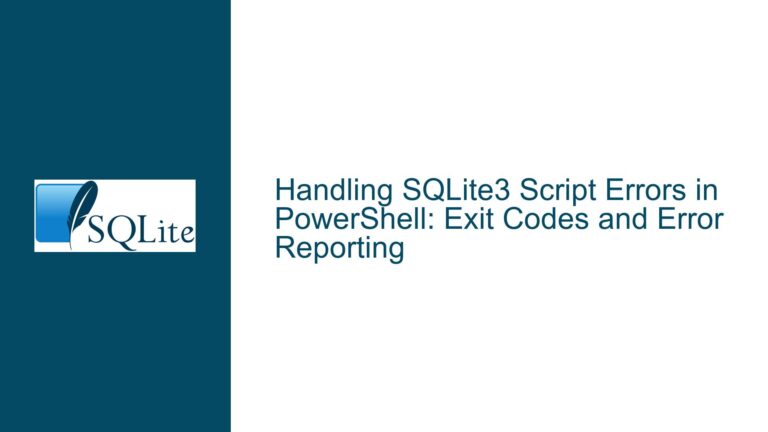SQLite Windows Bug: strftime(‘%s’, ?, ‘utc’) Returns NULL Leading to Constraint Violation
SQLite Windows strftime(‘%s’, ?, ‘utc’) Returns NULL in C Program
The core issue revolves around a discrepancy in SQLite’s behavior when executing a query involving the strftime function on Windows versus Linux. Specifically, the query works flawlessly in the SQLite shell on both platforms but fails when executed in a C program on Windows. The failure manifests as a SQLITE_CONSTRAINT error, specifically a NOT NULL constraint failed error on the timestamp column. This column is defined as NUMERIC NOT NULL UNIQUE PRIMARY KEY ASC and is intended to store timestamps with microsecond precision.
The query in question involves inserting a timestamp into a table using the strftime function to convert an ISO-8601 formatted string into a Unix epoch time with microsecond precision. The query works correctly in the SQLite shell but fails in a C program on Windows, where the strftime('%s', ?, 'utc') function call appears to return NULL, leading to the constraint violation.
The issue is particularly perplexing because the same C program runs without errors on Linux, suggesting a platform-specific bug in the Windows version of SQLite. The problem is further compounded by the fact that the SQLite shell on Windows executes the same query without issues, indicating that the bug is specific to the SQLite library’s interaction with the C API on Windows.
Interrupted strftime(‘%s’, ?, ‘utc’) Execution on Windows
The root cause of the issue lies in the behavior of the strftime('%s', ?, 'utc') function when executed via the SQLite C API on Windows. On Linux, this function correctly converts the ISO-8601 timestamp string into a Unix epoch time, which is then used to insert a record into the database. However, on Windows, the same function call returns NULL, leading to a NOT NULL constraint violation on the timestamp column.
The issue is not related to the binding of parameters, as the C program correctly binds the timestamp string and the fractional seconds to the prepared statement. The problem occurs during the execution of the sqlite3_step function, where the strftime('%s', ?, 'utc') call fails to produce a valid result. This failure is specific to the Windows platform and does not occur on Linux, even when using the same code and SQLite version.
The discrepancy between the SQLite shell and the C program on Windows suggests that the issue may be related to how the SQLite library handles the strftime function in the context of the C API. The shell may use a different code path or internal mechanism that avoids the bug, while the C API triggers the problematic behavior.
Additionally, the issue is exacerbated by the use of floating-point arithmetic to handle microsecond precision. SQLite’s handling of floating-point numbers, particularly on Windows, may introduce precision issues that contribute to the problem. However, the primary issue remains the strftime function’s failure to return a valid result on Windows when used in a C program.
Implementing Workarounds and Fixes for strftime(‘%s’, ?, ‘utc’) on Windows
Given the platform-specific nature of the bug, several workarounds and fixes can be implemented to address the issue. The most straightforward solution is to avoid using the strftime function altogether on Windows and instead parse the ISO-8601 timestamp string manually to generate the Unix epoch time with microsecond precision.
Workaround: Manual Timestamp Parsing
The following C function provides a workaround by manually parsing the ISO-8601 timestamp string and converting it into a 64-bit integer representing the number of microseconds since the Unix epoch (January 1, 1970). This approach avoids the use of strftime and ensures consistent behavior across platforms.
#include <time.h>
#include <stdlib.h>
typedef unsigned long long U64_t;
typedef unsigned int U32_t;
static char _ts_buf_[64] = {0};
static inline U64_t timestamp_to_utc_ms_since_1970(const char *ts) {
if (ts == NULL) return 0;
const char *p = ts;
char *np = _ts_buf_;
U64_t epoch_second = 0;
struct tm tm = {0};
U32_t n_ms = 0;
int *flds[7] = {&tm.tm_year, &tm.tm_mon, &tm.tm_mday, &tm.tm_hour, &tm.tm_min, &tm.tm_sec, &n_ms};
int tz_hour = 0, tz_min = 0;
int **fld = flds;
for (; *p && (np < &_ts_buf_[64]) && (fld < &flds[7]); ++p) {
if (!((*p >= '0') && (*p <= '9'))) {
*np = '\0';
if ((fld == &flds[6]) && (np > &_ts_buf_[6])) {
np = &_ts_buf_[6];
*np = '\0';
}
if (np > &_ts_buf_[0]) *fld = atoi(_ts_buf_);
np = &_ts_buf_[0];
if ((fld == &flds[6]) || (*p == '+') || ((fld > &flds[2]) && (*p == '-')) || (*p == 'Z')) break;
fld += 1;
} else {
*np = *p;
np += 1;
}
}
if (tm.tm_year < 1900) return 0;
tm.tm_year -= 1900;
if (tm.tm_mon < 1) return 0;
tm.tm_mon -= 1;
if ((tm.tm_mon > 11) || (tm.tm_mday > 31) || (tm.tm_hour > 23) || (tm.tm_min > 59) || (tm.tm_sec > 59)) return 0;
epoch_second = _mktime64(&tm);
if ((epoch_second >= 0xfffffffffff0be3b) || (GetLastError() != 0)) return 0;
bool is_negative = false;
flds[0] = &tz_hour;
flds[1] = &tz_min;
fld = flds;
switch (*p) {
case '\0':
case 'Z':
return (epoch_second * 1000000) + n_ms;
case '-':
is_negative = true;
case '+':
for (++p, np = &_ts_buf_[0]; (fld < &flds[2]); ++p) {
if (!((*p >= '0') && (*p <= '9'))) {
*np = '\0';
if (np > &_ts_buf_[0]) *fld = atoi(_ts_buf_);
fld += 1;
np = &_ts_buf_[0];
} else {
*np = *p;
np += 1;
}
if (!*p) break;
}
if (is_negative) {
epoch_second += (tz_hour * 3600) + (tz_min * 60);
} else {
epoch_second -= (tz_hour * 3600) + (tz_min * 60);
}
break;
default:
break;
}
return ((epoch_second * 1000000) + n_ms);
}
Solution: Use Integer Timestamps
Another solution is to store the timestamp as an integer number of microseconds since the Unix epoch. This approach avoids the precision issues associated with floating-point numbers and ensures consistent behavior across platforms. The following SQL schema change can be implemented:
CREATE TABLE ts_log (
ts INTEGER NOT NULL UNIQUE PRIMARY KEY,
st TEXT
);
In this schema, the ts column is defined as an INTEGER, which avoids the precision limitations of floating-point numbers. The C program can then insert the timestamp as an integer value, ensuring that the NOT NULL constraint is satisfied.
Fix: Rebuild SQLite with Debugging Enabled
For developers who need to diagnose the issue further, rebuilding SQLite from source with debugging enabled can provide additional insights. This approach allows developers to trace the execution of the strftime function and identify the exact point at which it fails on Windows. The following steps outline the process:
- Download the SQLite source code from the official website.
- Configure the build with debugging symbols enabled.
- Compile the SQLite library and link it to the C program.
- Use a debugger to trace the execution of the
strftimefunction and identify the root cause of the issue.
Conclusion
The issue with strftime('%s', ?, 'utc') returning NULL on Windows is a platform-specific bug that affects C programs using the SQLite C API. The workarounds and solutions outlined above provide practical ways to address the issue and ensure consistent behavior across platforms. By manually parsing the timestamp or using integer timestamps, developers can avoid the bug and maintain the integrity of their data. For those who need to diagnose the issue further, rebuilding SQLite with debugging enabled offers a way to trace the problem and potentially contribute to a fix in future SQLite releases.