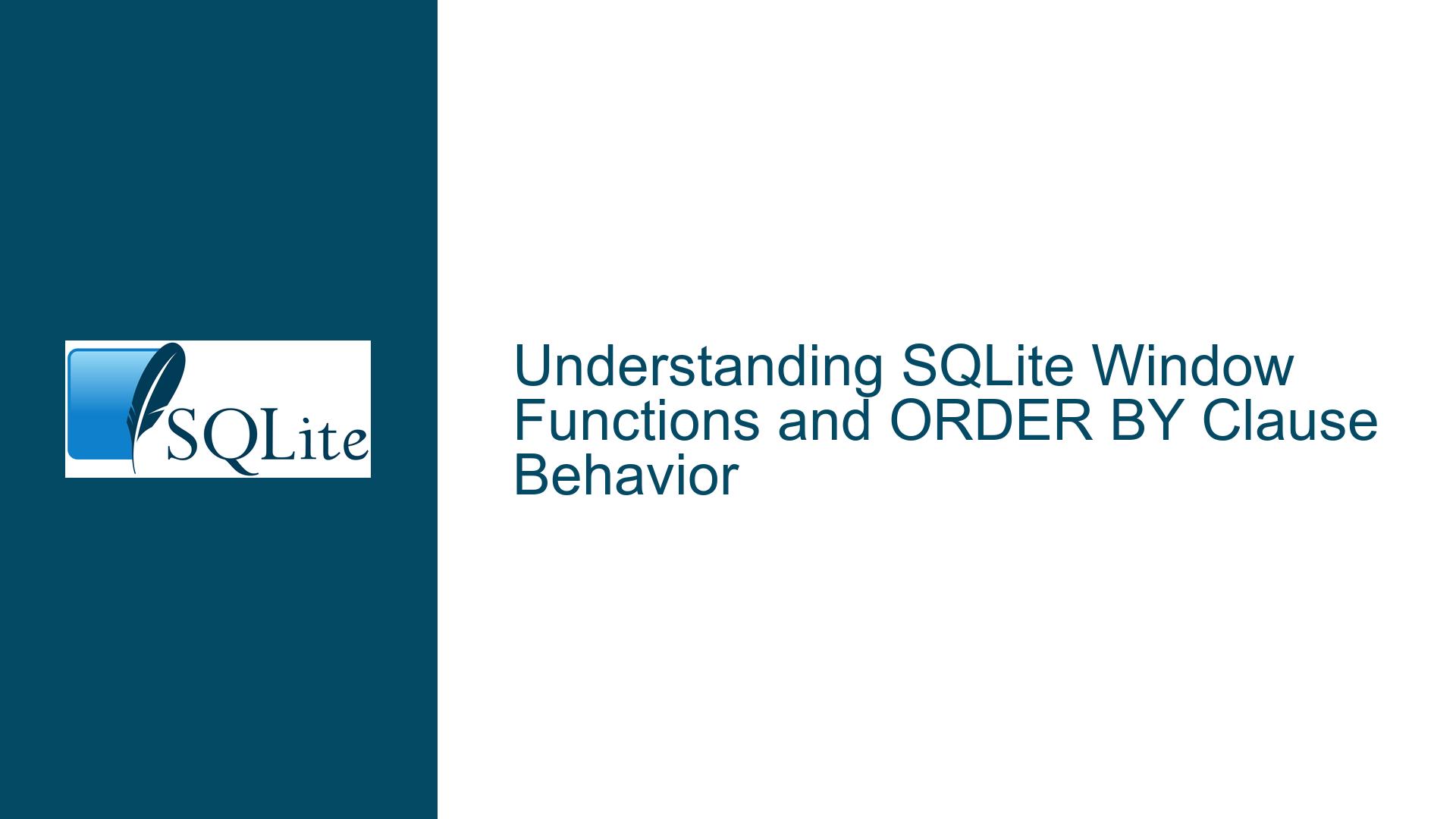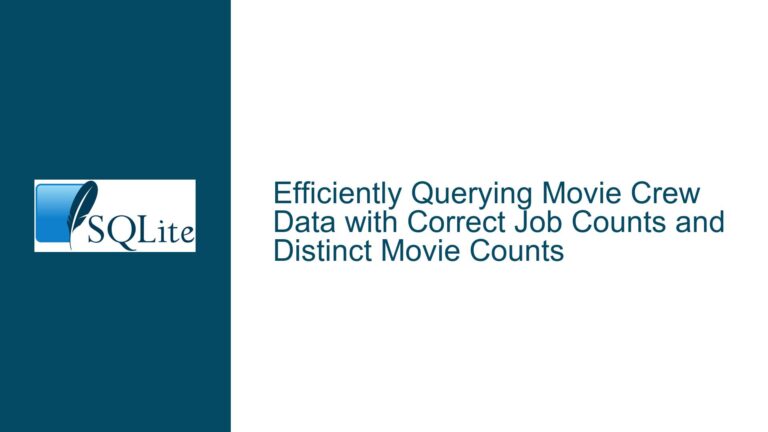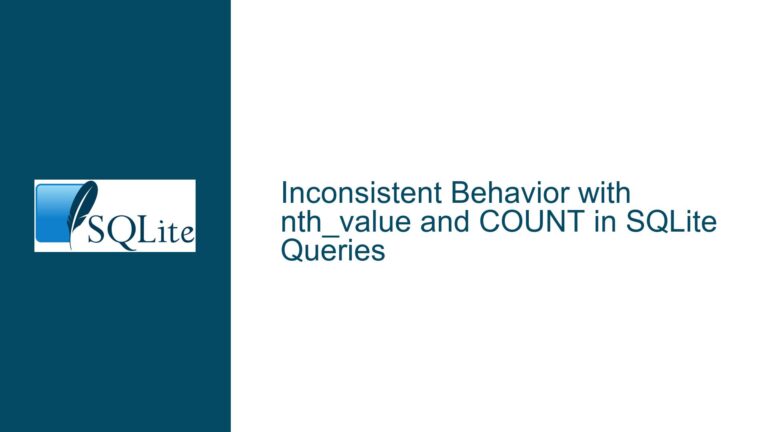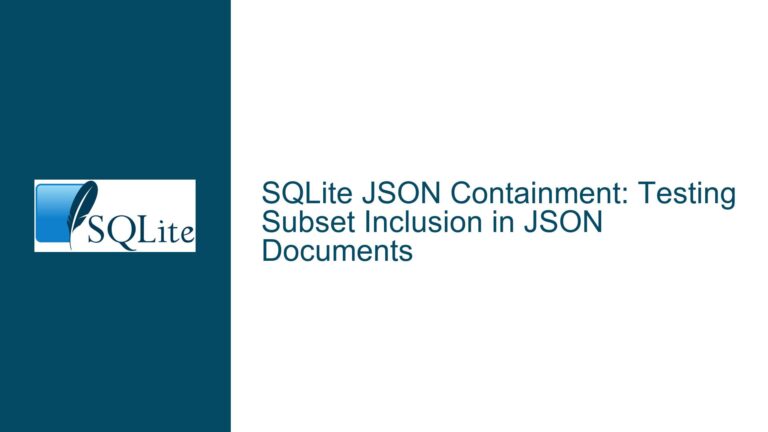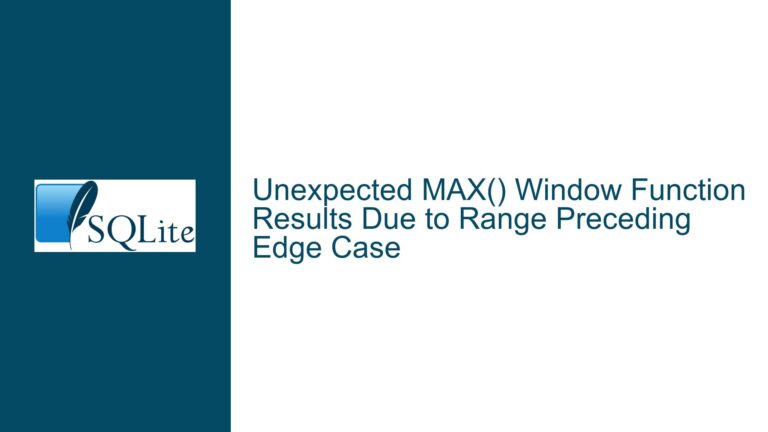SQLite Window Functions and ORDER BY Clause Behavior
Unexpected Behavior with row_number() and Constant Integers in ORDER BY
When working with SQLite’s window functions, particularly row_number(), users may encounter unexpected behavior when using constant integers within the ORDER BY clause. This issue arises due to a fundamental difference in how the ORDER BY clause is processed within the context of a window function compared to a standard SELECT statement. Specifically, the ORDER BY clause in a window function does not reference the output columns of the projection, but rather treats constant integers as literal values. This can lead to confusion, especially for users who are accustomed to the behavior of ORDER BY in standard SELECT queries.
For example, consider the following query:
SELECT id, row_number() OVER (ORDER BY 1 DESC) FROM tbl ORDER BY 1;
In this case, the ORDER BY 1 DESC within the row_number() window function does not refer to the first column of the result set. Instead, it treats 1 as a constant value, leading to unexpected results. This behavior is consistent with SQLite’s design, but it can be counterintuitive for users who expect the ORDER BY clause to behave similarly in both contexts.
Misinterpretation of Constant Integers in Window Function ORDER BY
The root cause of this issue lies in the misinterpretation of constant integers within the ORDER BY clause of a window function. In a standard SELECT statement, the ORDER BY clause can reference the columns of the result set by their position (e.g., ORDER BY 1 refers to the first column). However, this is not the case within the context of a window function.
In a window function, the ORDER BY clause is used to determine the order of rows within the window frame, and it does not have access to the result set columns. Instead, it operates on the rows of the underlying table or subquery. When a constant integer is used in the ORDER BY clause of a window function, SQLite interprets it as a literal value rather than a column reference. This is why the following query produces unexpected results:
SELECT id, row_number() OVER (ORDER BY 1 DESC) FROM tbl ORDER BY 1;
In this query, ORDER BY 1 DESC is interpreted as ordering the rows by the constant value 1, which has no effect on the order of the rows. As a result, the row_number() function assigns row numbers based on the default order of the rows in the table, leading to the observed behavior.
Correct Usage of ORDER BY in Window Functions and Best Practices
To avoid confusion and ensure correct usage of the ORDER BY clause in window functions, it is important to understand the distinction between its behavior in window functions and standard SELECT statements. Here are some key points and best practices to keep in mind:
Avoid Using Constant Integers in Window Function ORDER BY: Since constant integers are treated as literal values in the
ORDER BYclause of a window function, they should not be used to reference columns. Instead, explicitly specify the column names or expressions that you want to use for ordering.Use Column Names or Expressions: When using the
ORDER BYclause in a window function, always refer to the columns or expressions that you want to use for ordering. For example, the following query correctly orders the rows by theidcolumn in descending order:SELECT id, row_number() OVER (ORDER BY id DESC) FROM tbl ORDER BY 1;Understand the Scope of Window Functions: Window functions operate on the rows of the underlying table or subquery, not on the result set of the
SELECTstatement. This means that theORDER BYclause in a window function does not have access to the columns of the result set. Instead, it operates on the rows of the table or subquery that the window function is applied to.Refer to the Documentation: The SQLite documentation provides detailed information on the behavior of the
ORDER BYclause in different contexts. Specifically, the section on The ORDER BY clause explains the differences between its usage in standardSELECTstatements and window functions.Test and Validate Queries: When working with window functions, it is important to test and validate your queries to ensure that they produce the expected results. This is especially important when using the
ORDER BYclause, as its behavior can vary depending on the context.
By following these best practices, you can avoid common pitfalls and ensure that your queries using window functions and the ORDER BY clause behave as expected.
Example Queries and Expected Results
To further illustrate the correct usage of the ORDER BY clause in window functions, let’s revisit the example queries from the original issue and provide the correct syntax and expected results.
Correct Usage of
ORDER BYwith Column Names:SELECT id, row_number() OVER (ORDER BY id DESC) FROM tbl ORDER BY 1;Expected Output:
1|2 2|1In this query, the
ORDER BY id DESCwithin therow_number()window function correctly orders the rows by theidcolumn in descending order, resulting in the expected row numbers.Incorrect Usage of Constant Integers:
SELECT id, row_number() OVER (ORDER BY 1 DESC) FROM tbl ORDER BY 1;Expected Output:
1|1 2|2As previously explained, the
ORDER BY 1 DESCwithin the window function is interpreted as ordering by a constant value, which does not affect the order of the rows. Therefore, therow_number()function assigns row numbers based on the default order of the rows in the table.Error Handling for Out-of-Range Constants:
SELECT id, row_number() OVER (ORDER BY 0) FROM tbl ORDER BY 1;Expected Output:
Error: ORDER BY term out of range - should be between 1 and 2In this case, the
ORDER BY 0clause is invalid because it references a column position that is out of range. SQLite correctly raises an error, indicating that the column position should be between 1 and 2.Handling Large Constant Integers:
SELECT id, row_number() OVER (ORDER BY 1000) FROM tbl ORDER BY 1;Expected Output:
Error: ORDER BY term out of range - should be between 1 and 2Similar to the previous example, the
ORDER BY 1000clause is invalid because it references a column position that is out of range. SQLite raises an error, indicating that the column position should be between 1 and 2.
Summary of Key Points
To summarize, the key points to remember when using the ORDER BY clause in SQLite window functions are:
- The
ORDER BYclause in a window function does not reference the columns of the result set. Instead, it operates on the rows of the underlying table or subquery. - Constant integers in the
ORDER BYclause of a window function are treated as literal values, not column references. - Always use column names or expressions in the
ORDER BYclause of a window function to ensure correct ordering. - Refer to the SQLite documentation for detailed information on the behavior of the
ORDER BYclause in different contexts. - Test and validate your queries to ensure that they produce the expected results.
By understanding these nuances and following best practices, you can effectively use window functions and the ORDER BY clause in SQLite to achieve the desired results in your queries.
Additional Considerations
While the primary issue discussed here revolves around the use of constant integers in the ORDER BY clause of window functions, there are additional considerations that can impact the behavior of your queries. These include:
Window Frame Specification: The
ORDER BYclause in a window function is closely related to the window frame specification, which defines the set of rows that the window function operates on. Understanding how theORDER BYclause interacts with the window frame is crucial for achieving the desired results.Partitioning with
PARTITION BY: ThePARTITION BYclause in a window function divides the result set into partitions to which the window function is applied. TheORDER BYclause within the window function determines the order of rows within each partition. It is important to consider the interaction betweenPARTITION BYandORDER BYwhen designing your queries.Performance Implications: The use of window functions and the
ORDER BYclause can have performance implications, especially when dealing with large datasets. Proper indexing and query optimization techniques should be employed to ensure efficient query execution.Compatibility with Other Databases: While SQLite’s implementation of window functions is robust, there may be differences in behavior compared to other databases. If you are working with multiple database systems, it is important to be aware of these differences and adjust your queries accordingly.
Conclusion
In conclusion, the behavior of the ORDER BY clause in SQLite window functions can be nuanced and may lead to unexpected results if not used correctly. By understanding the differences between its usage in window functions and standard SELECT statements, and by following best practices, you can avoid common pitfalls and ensure that your queries produce the desired results. Always refer to the SQLite documentation for detailed information on the behavior of the ORDER BY clause and other aspects of window functions, and test your queries thoroughly to validate their correctness.
By adhering to these guidelines, you can leverage the power of SQLite’s window functions to perform complex data analysis and manipulation tasks with confidence and precision.