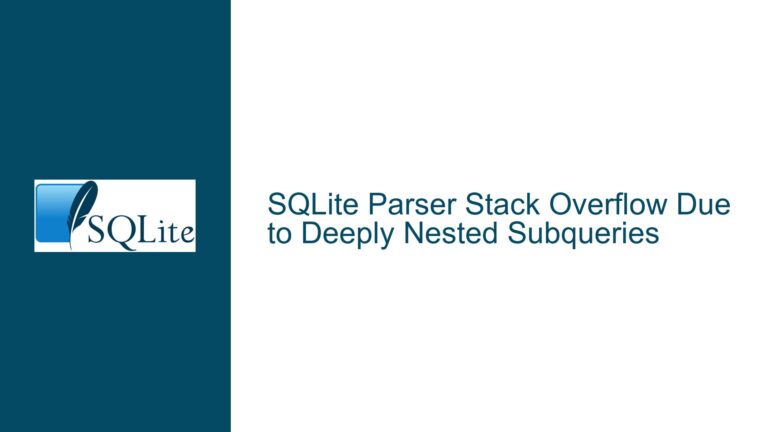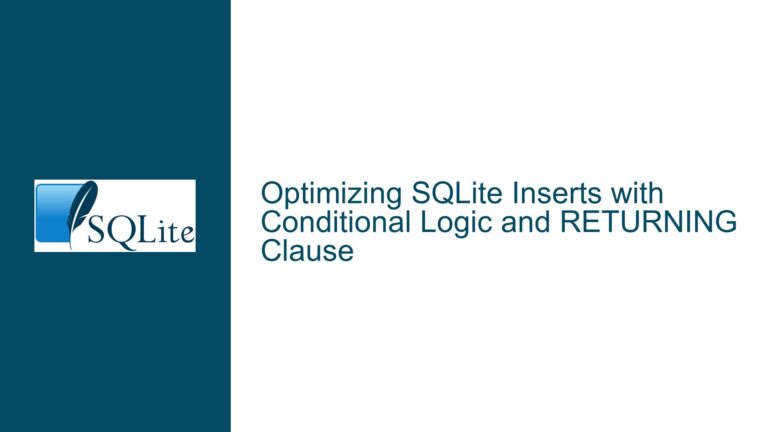SQLite Window Functions and GROUP BY Interaction
Window Functions Executed After Aggregation in SQLite
When working with SQLite, one of the most common sources of confusion arises when combining window functions with the GROUP BY clause. Window functions, such as those using the PARTITION BY clause, are designed to operate over a set of rows related to the current row. However, their behavior changes significantly when used in conjunction with GROUP BY. The key detail here is that window functions are computed after the aggregation performed by GROUP BY. This means that the window function does not operate on the original dataset but rather on the result set produced by the GROUP BY clause.
To illustrate this, consider a table named person with columns country, town, name, weight, and height. Suppose we execute a query that includes both a GROUP BY clause and a window function:
SELECT country, MAX(weight), MAX(height) OVER (PARTITION BY country, town)
FROM person
GROUP BY country;
At first glance, one might expect the window function to operate on the entire dataset, partitioning by country and town before the GROUP BY aggregation. However, this is not the case. Instead, SQLite first performs the aggregation specified by the GROUP BY clause, reducing the dataset to one row per group. In this example, the GROUP BY clause reduces the dataset to one row per country. The window function then operates on this reduced dataset, which no longer contains the original granularity of town or name.
This behavior can lead to unexpected results, as the window function is applied to a dataset that has already been aggregated. For instance, the query above might return results that seem inconsistent with the original data, such as incorrect maximum heights or weights, because the window function is operating on a simplified dataset.
Misalignment Between GROUP BY and PARTITION BY Logic
The confusion often stems from a misalignment between the logic of the GROUP BY clause and the PARTITION BY clause. The GROUP BY clause is used to aggregate data, reducing the number of rows in the result set by grouping rows that share the same values in the specified columns. On the other hand, the PARTITION BY clause in a window function is used to define subsets of rows over which the window function operates, without reducing the number of rows in the result set.
When these two clauses are used together, the PARTITION BY clause is applied to the result set produced by the GROUP BY clause, not the original dataset. This can lead to results that are difficult to interpret, especially if the user expects the window function to operate on the original dataset.
For example, consider the following query:
SELECT country, MAX(weight), MAX(weight) OVER (PARTITION BY country, town)
FROM person
GROUP BY country;
In this query, the GROUP BY clause reduces the dataset to one row per country. The window function then attempts to partition this reduced dataset by country and town. However, since the dataset has already been aggregated by country, the town column no longer contains meaningful data for partitioning. As a result, the window function may return values that do not align with the user’s expectations.
This misalignment is particularly problematic when the user intends to perform complex calculations that require both aggregation and window functions. In such cases, it is essential to understand the order of operations in SQLite and to structure the query accordingly.
Rewriting Queries to Separate Aggregation and Window Functions
To avoid the pitfalls of combining GROUP BY and window functions, it is often necessary to rewrite the query to separate the aggregation and window function operations. This can be achieved by using subqueries or Common Table Expressions (CTEs) to perform the aggregation and window function calculations in distinct steps.
For example, consider the following query, which combines GROUP BY and a window function:
SELECT country, MAX(weight), MAX(height) OVER (PARTITION BY country, town)
FROM person
GROUP BY country;
This query can be rewritten using a subquery to first perform the aggregation and then apply the window function to the aggregated result:
SELECT country, max_weight, MAX(height) OVER (PARTITION BY country, town)
FROM (
SELECT country, MAX(weight) AS max_weight, height, town
FROM person
GROUP BY country
);
In this rewritten query, the inner query performs the aggregation, reducing the dataset to one row per country. The outer query then applies the window function to this aggregated result. This approach ensures that the window function operates on the correct dataset and produces the expected results.
Alternatively, a CTE can be used to achieve the same result:
WITH AggregatedData AS (
SELECT country, MAX(weight) AS max_weight, height, town
FROM person
GROUP BY country
)
SELECT country, max_weight, MAX(height) OVER (PARTITION BY country, town)
FROM AggregatedData;
By separating the aggregation and window function operations, these rewritten queries provide a clearer and more predictable result. This approach also makes it easier to debug and understand the query, as each step is performed independently.
Practical Implications and Best Practices
Understanding the interaction between GROUP BY and window functions in SQLite has several practical implications. First, it highlights the importance of carefully considering the order of operations when writing complex queries. Users must be aware that window functions are applied after aggregation, which can significantly impact the results.
Second, it underscores the value of using subqueries or CTEs to separate different stages of data processing. By breaking down complex queries into smaller, more manageable steps, users can avoid common pitfalls and ensure that each operation is performed on the correct dataset.
Finally, this understanding can inform best practices for query optimization. In some cases, separating aggregation and window function operations can improve query performance by reducing the complexity of each step and allowing SQLite to optimize the execution plan more effectively.
In conclusion, while combining GROUP BY and window functions in SQLite can lead to unexpected results, a clear understanding of the order of operations and the use of subqueries or CTEs can help users achieve the desired outcome. By following these best practices, users can write more robust and efficient queries that leverage the full power of SQLite’s window functions.