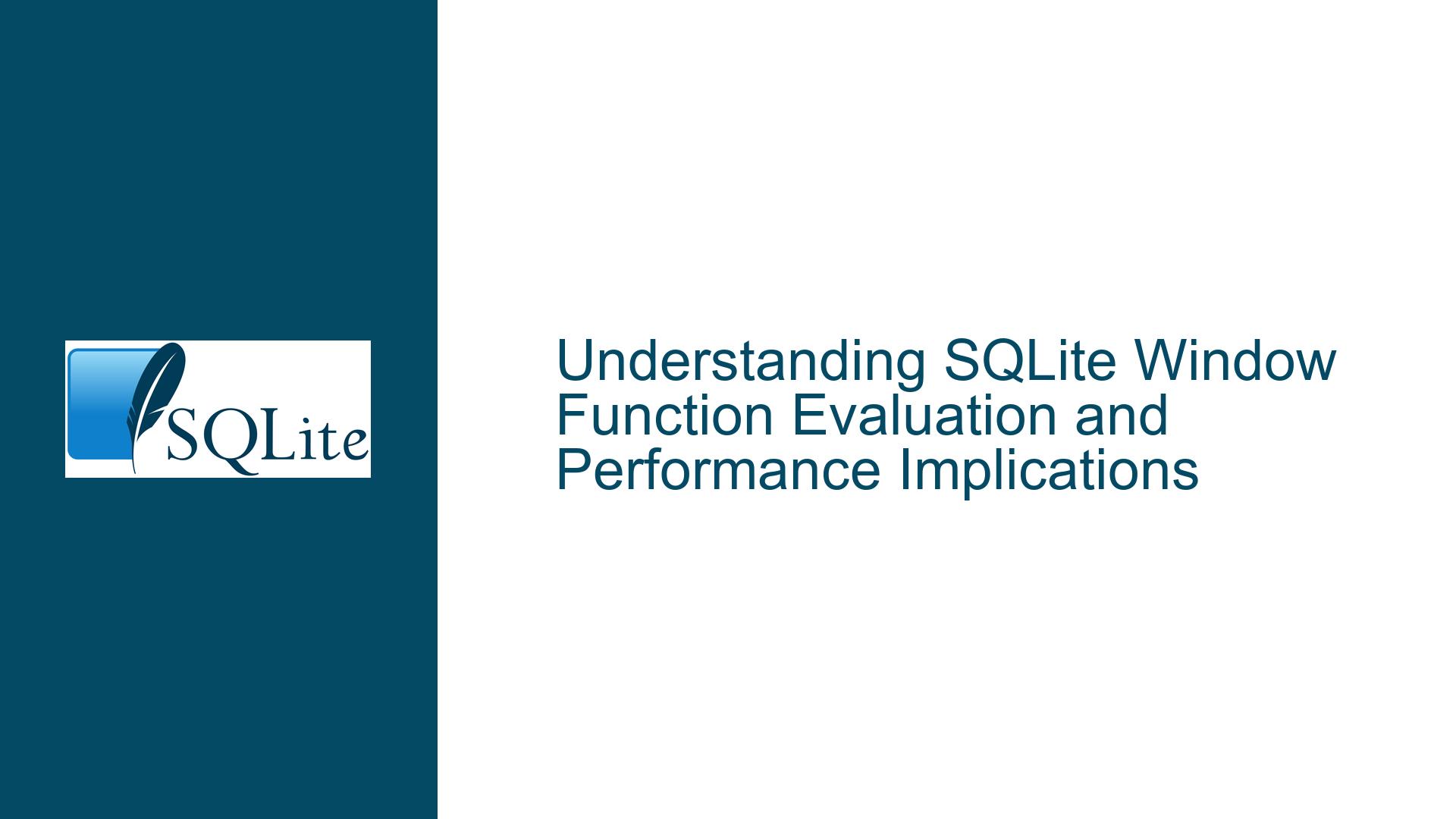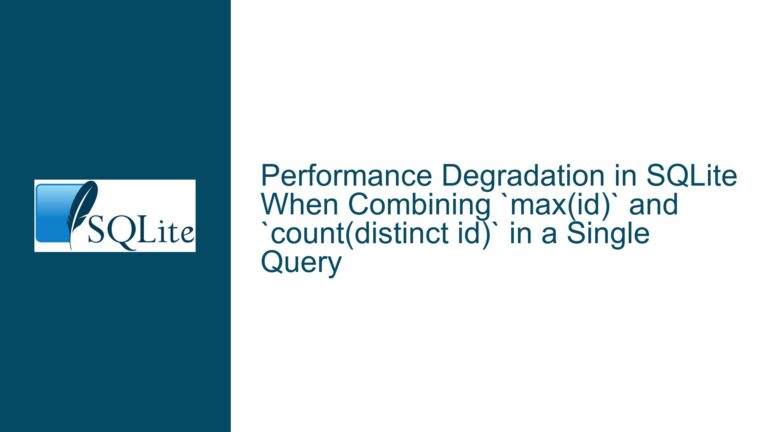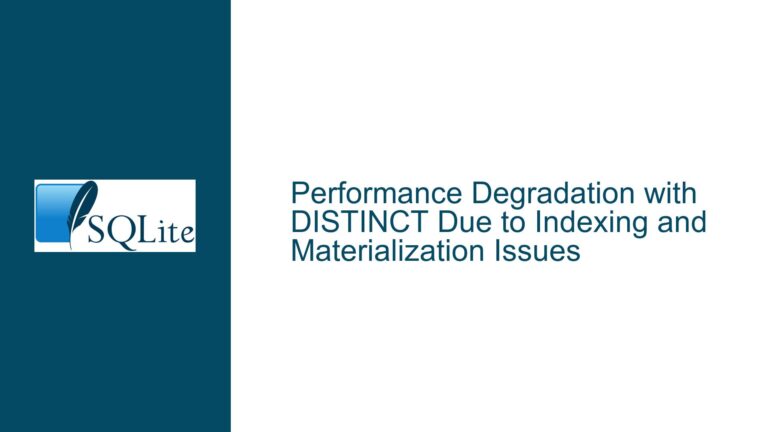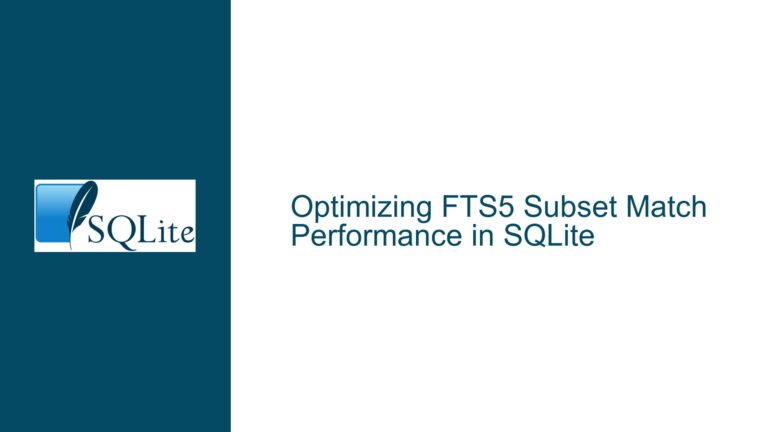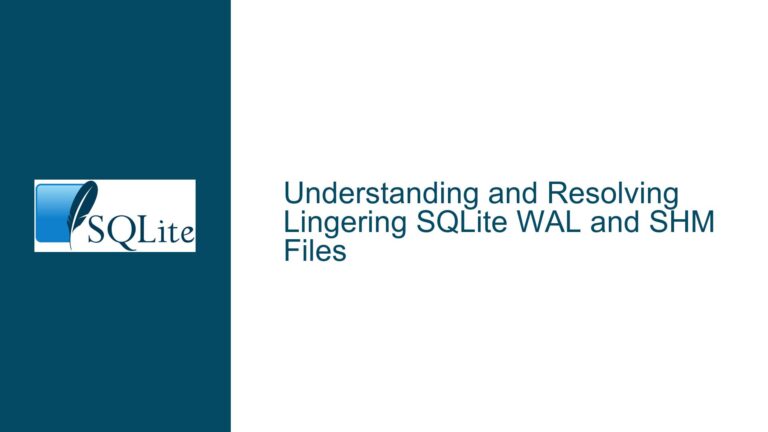SQLite Window Function Evaluation and Performance Implications
Window Function Evaluation in SQLite: Single Pass vs. Row-by-Row
Issue Overview
When working with SQLite, understanding how window functions are evaluated is crucial for optimizing query performance and ensuring efficient data processing. The core issue revolves around whether SQLite evaluates window functions for each row individually or executes them in a single pass over the dataset. This distinction is particularly important when dealing with large datasets or complex queries, as it directly impacts memory usage, execution time, and the ability to stream results back to the user.
In the provided example, the query involves a window function sum(firm_qty) OVER win with a window definition win as (RANGE CURRENT ROW). The question is whether SQLite will compute the sum for each row separately or if it will calculate the sum once and reuse the result across all rows. The answer to this question has significant implications for query performance, especially when the dataset is large or when the window function is part of a more complex query.
SQLite’s approach to window function evaluation is designed to balance performance and resource usage. Unlike some other database systems that might evaluate window functions row-by-row, SQLite typically evaluates window functions in a single pass over the dataset. This means that the window function is computed once, and the result is reused for all rows that fall within the same window frame. This approach minimizes redundant calculations and can lead to significant performance improvements, particularly for large datasets.
However, this single-pass evaluation strategy comes with its own set of trade-offs. For instance, SQLite may need to store intermediate results in a temporary table, which can increase memory usage and delay the return of the first row to the user. This is especially true for window functions that require access to all rows in the dataset before they can produce a result, such as those with a RANGE clause that spans the entire partition.
Possible Causes
The behavior of window function evaluation in SQLite can be influenced by several factors, including the specific window function being used, the window frame definition, and the size and structure of the dataset. Understanding these factors is key to diagnosing and resolving performance issues related to window functions.
One of the primary causes of performance issues with window functions in SQLite is the use of window frames that require access to all rows in the dataset before they can produce a result. For example, a window frame defined with RANGE UNBOUNDED PRECEDING or RANGE BETWEEN UNBOUNDED PRECEDING AND CURRENT ROW requires SQLite to scan the entire dataset before it can compute the window function for any row. This can lead to increased memory usage and delayed result delivery, particularly for large datasets.
Another potential cause of performance issues is the use of complex window functions that involve multiple calculations or nested window functions. In such cases, SQLite may need to perform additional passes over the dataset or store intermediate results in temporary tables, which can further increase memory usage and execution time.
The size and structure of the dataset can also play a significant role in determining the performance of window functions. For example, a dataset with a large number of rows or a high degree of variability in the values being aggregated can increase the computational complexity of window functions, leading to longer execution times and higher memory usage.
Finally, the specific SQLite version and configuration settings can impact how window functions are evaluated. For instance, some versions of SQLite may include optimizations for certain types of window functions or window frame definitions, while others may not. Additionally, configuration settings such as the size of the temporary storage or the use of indexing can influence the performance of window functions.
Troubleshooting Steps, Solutions & Fixes
To address performance issues related to window function evaluation in SQLite, it is important to follow a systematic approach that includes diagnosing the root cause of the issue, optimizing the query and dataset, and leveraging SQLite’s built-in features and configuration options.
The first step in troubleshooting window function performance issues is to analyze the query and dataset to identify potential bottlenecks. This can be done by examining the query execution plan using the EXPLAIN QUERY PLAN statement, which provides detailed information about how SQLite is executing the query. The execution plan can reveal whether SQLite is using a temporary table, performing multiple passes over the dataset, or encountering other performance-related issues.
Once the root cause of the performance issue has been identified, the next step is to optimize the query and dataset to reduce the computational complexity of the window function. This can be achieved by simplifying the window frame definition, reducing the size of the dataset, or breaking the query into smaller, more manageable parts. For example, if the window frame requires access to all rows in the dataset, consider whether it is possible to redefine the window frame to limit the number of rows that need to be processed.
Another approach to optimizing window function performance is to leverage SQLite’s indexing capabilities. By creating appropriate indexes on the columns used in the window function or the ORDER BY clause, it is possible to reduce the amount of data that needs to be scanned and improve the overall performance of the query. However, it is important to note that indexing can also increase the size of the database and impact the performance of other queries, so it should be used judiciously.
In some cases, it may be necessary to adjust SQLite’s configuration settings to improve the performance of window functions. For example, increasing the size of the temporary storage or enabling the SQLITE_ENABLE_STAT4 compile-time option can help SQLite make better use of indexes and reduce the amount of memory required for temporary tables. Additionally, using the PRAGMA cache_size statement to increase the size of the page cache can improve the performance of queries that involve large datasets.
Finally, if the performance issues persist, consider whether it is possible to rewrite the query using alternative SQL constructs that achieve the same result but are more efficient. For example, in some cases, it may be possible to replace a window function with a subquery or a common table expression (CTE) that performs the same calculation but is more efficient. Alternatively, consider whether it is possible to precompute the results of the window function and store them in a separate table, which can then be queried directly.
In conclusion, understanding how SQLite evaluates window functions and the factors that influence their performance is key to optimizing queries and ensuring efficient data processing. By following a systematic approach to diagnosing and resolving performance issues, it is possible to achieve significant improvements in query performance and resource usage. Whether through query optimization, indexing, configuration adjustments, or alternative SQL constructs, there are many ways to address the challenges associated with window function evaluation in SQLite.