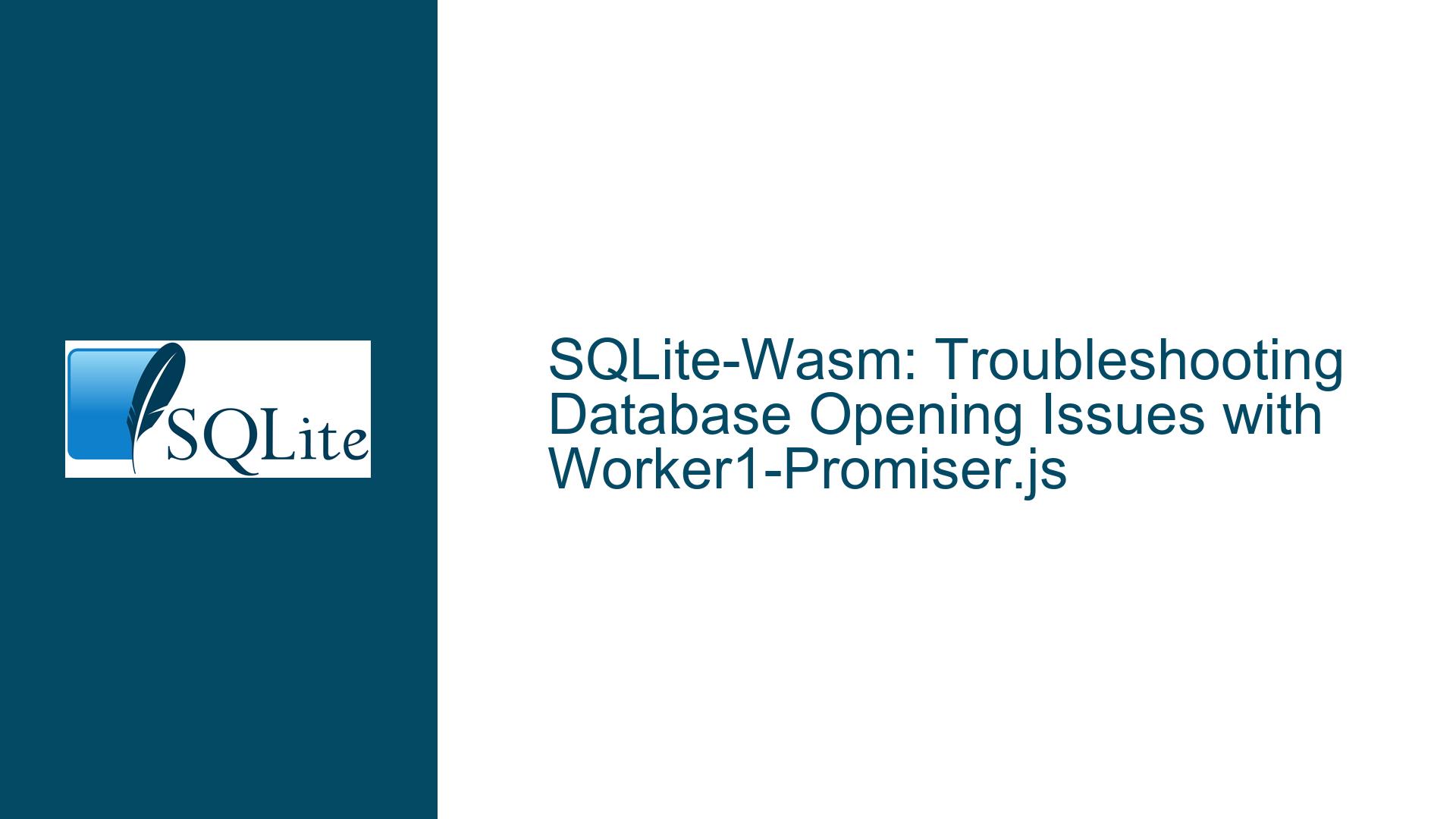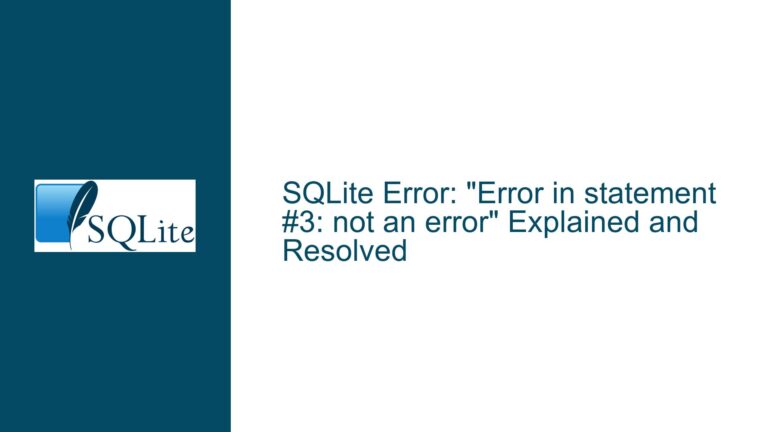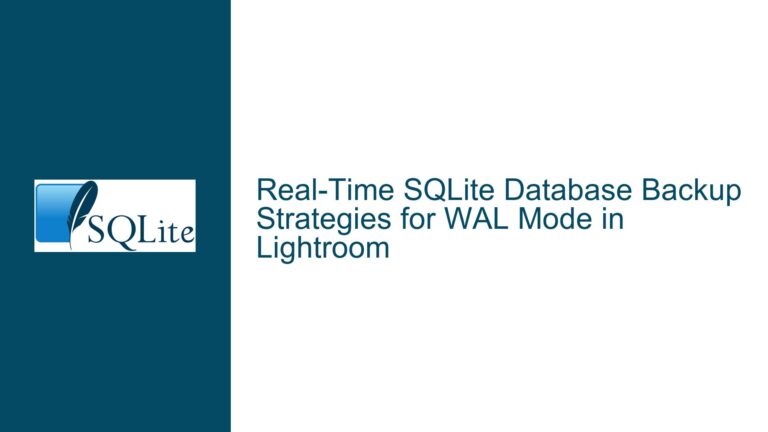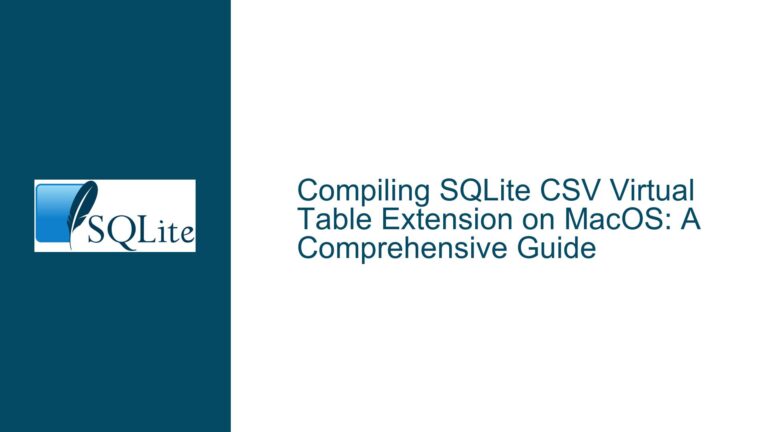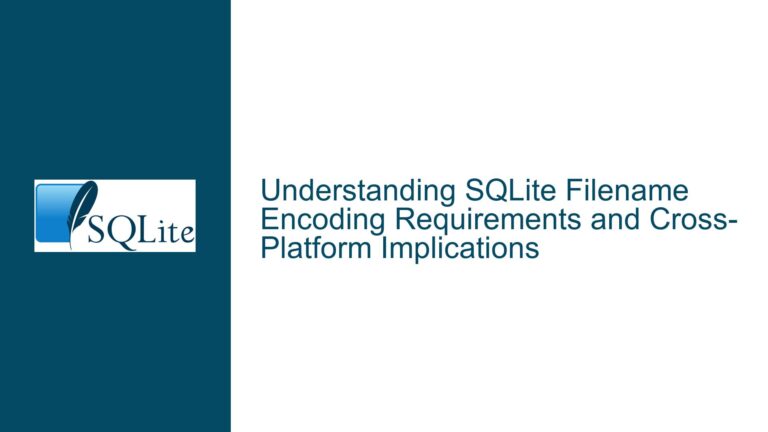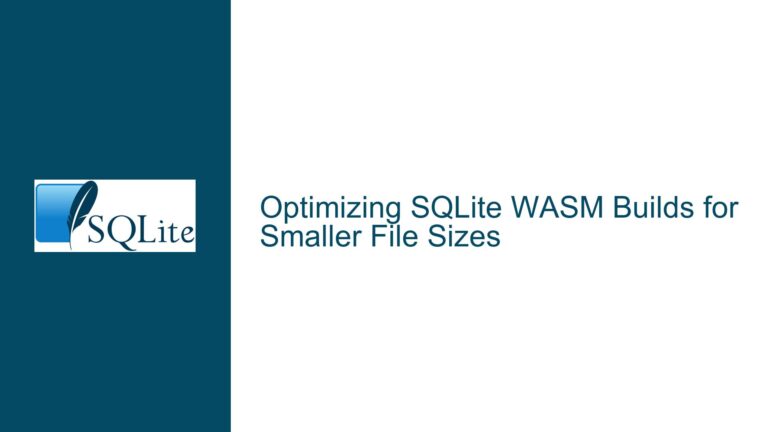SQLite-Wasm: Troubleshooting Database Opening Issues with Worker1-Promiser.js
Issue Overview: Opening a Database with Worker1-Promiser.js in SQLite-Wasm
When working with SQLite-Wasm, particularly using the worker1-promiser.js API, a common issue arises when attempting to open and query a database. The problem manifests as an error indicating that the database is not opened, despite following the documented setup and folder structure. This issue is particularly prevalent when trying to open a database file stored in the Origin Private File System (OPFS), which is a persistent storage mechanism available in modern browsers. The error message typically reads: { operation: "exec", message: "DB is not opened.", errorClass: "Error", … }.
The core of the problem lies in the asynchronous nature of the worker1-promiser.js API and the specific requirements for initializing and accessing databases in OPFS. The API requires careful handling of asynchronous operations, including the proper use of await and then() to ensure that the database is fully initialized before any queries are executed. Additionally, the configuration of Cross-Origin Embedder Policy (COEP) and Cross-Origin Opener Policy (COOP) headers is crucial for enabling the necessary browser features, such as SharedArrayBuffer and Atomics, which are required for OPFS to function correctly.
Possible Causes: Why the Database Fails to Open
Several factors can contribute to the failure of opening a database with worker1-promiser.js in SQLite-Wasm. One of the primary causes is the incorrect handling of asynchronous operations. The promiser("open", {"filename": "/samples.sqlite"}) call is asynchronous, and if not properly awaited or chained with a then() handler, the subsequent query execution may attempt to run before the database is fully opened. This results in the "DB is not opened" error.
Another significant cause is the absence or misconfiguration of the COOP/COEP headers. These headers are essential for enabling the use of SharedArrayBuffer and Atomics, which are required for OPFS to function. Without these headers, the browser will not allow the necessary features to be enabled, leading to errors such as Ignoring inability to install OPFS sqlite3_vfs: Cannot install OPFS: Missing SharedArrayBuffer and/or Atomics.
Additionally, the issue may stem from the incorrect specification of the Virtual File System (VFS). When working with OPFS, it is necessary to explicitly specify the VFS as "opfs" in the promiser("open", {"filename": "/samples.sqlite", "vfs": "opfs"}) call. Without this, the database will be treated as transient, meaning it will be recreated on each request, and any existing data will not be accessible.
Finally, the problem may be related to the initial import of the database into OPFS. If the database file is not properly imported into OPFS before attempting to open it, the promiser("open", ...) call will fail because the file does not exist in the browser’s persistent storage. This is a common oversight when transitioning from using a database file served from a web server to one stored in OPFS.
Troubleshooting Steps, Solutions & Fixes: Resolving Database Opening Issues
To resolve the issue of opening a database with worker1-promiser.js in SQLite-Wasm, follow these detailed troubleshooting steps:
1. Ensure Proper Handling of Asynchronous Operations:
The promiser("open", {"filename": "/samples.sqlite"}) call must be properly awaited or chained with a then() handler to ensure that the database is fully opened before any queries are executed. For example:
promiser("open", {"filename": "/samples.sqlite"}).then(() => {
querydb("SELECT * FROM samples;");
});
This ensures that the querydb function is only called after the database has been successfully opened.
2. Configure COOP/COEP Headers Correctly:
The COOP/COEP headers must be correctly configured on the server to enable the use of SharedArrayBuffer and Atomics. For example, if using Cloudflare Pages, you can add a _headers file with the following content:
/*
Cross-Origin-Embedder-Policy: require-corp
Cross-Origin-Opener-Policy: same-origin
These headers ensure that the necessary browser features are enabled, allowing OPFS to function correctly.
3. Specify the Correct VFS:
When opening a database in OPFS, it is crucial to specify the VFS as "opfs" in the promiser("open", ...) call. For example:
promiser("open", {"filename": "/samples.sqlite", "vfs": "opfs"});
This ensures that the database is treated as persistent and stored in OPFS, rather than being recreated on each request.
4. Import the Database into OPFS:
Before attempting to open the database, it must be imported into OPFS. This can be done using the sqlite3.oo1.OpfsDb.importDb() method. Here is an example of how to import a database file into OPFS:
async function initdb(buffer) {
await sqlite3.oo1.OpfsDb.importDb("samples.sqlite", buffer);
console.log("Database imported into OPFS");
}
fetch("/samples.sqlite")
.then(res => res.arrayBuffer())
.then(buffer => initdb(buffer))
.then(() => {
const promiser = globalThis.sqlite3Worker1Promiser(config);
promiser("open", {"filename": "/samples.sqlite", "vfs": "opfs"})
.then(() => querydb("SELECT * FROM samples;"));
});
This code fetches the database file, converts it to an ArrayBuffer, and then imports it into OPFS before attempting to open and query it.
5. Use the onready Handler:
The worker1-promiser.js API requires an onready handler to be notified when the asynchronous loading and initialization of the sqlite3 module is complete. Without this handler, the promiser("open", ...) call may be sent before the module is ready, leading to failures. Here is an example of how to use the onready handler:
const config = {
onready: function() {
console.log("SQLite module is ready");
promiser("open", {"filename": "/samples.sqlite", "vfs": "opfs"})
.then(() => querydb("SELECT * FROM samples;"));
},
worker: function() {
return new Worker("jswasm/sqlite3-worker1.js");
},
onunhandled: function(unhandled) {
console.error("Unhandled worker message:", unhandled.data);
},
onerror: function(error) {
console.error("Worker1 error:", error);
}
};
const promiser = globalThis.sqlite3Worker1Promiser(config);
This ensures that the promiser("open", ...) call is only made after the sqlite3 module is fully initialized.
6. Verify Database Import and Schema:
After importing the database into OPFS, it is important to verify that the database schema is correctly installed. This can be done by querying the sqlite_schema table:
promiser("exec", {"sql": "SELECT count(*) FROM sqlite_schema WHERE type='table' AND name='samples' COLLATE NOCASE;"})
.then(res => {
if (res[0].values[0][0] === 1) {
console.log("Table 'samples' exists in the database");
} else {
console.error("Table 'samples' does not exist in the database");
}
});
This query checks if the samples table exists in the database, ensuring that the schema is correctly imported.
7. Debugging with OPFS Explorer:
To further debug the issue, you can use the OPFS Explorer plugin for Chrome to inspect the contents of OPFS. This tool allows you to verify that the database file has been correctly imported and is accessible in OPFS. If the file size is 0 or the file is missing, it indicates a problem with the import process.
8. Avoid Loading Multiple Copies of the SQLite Module:
When importing a database into OPFS and using the worker1-promiser.js API, ensure that you are not loading multiple copies of the SQLite module. This can lead to increased memory usage and potential conflicts. Instead, load the module once and reuse it across your application.
9. Consider Using a Custom Worker:
If the worker1-promiser.js API proves too limiting, consider creating a custom worker that loads the SQLite module and performs all database operations within the worker. This approach provides full access to the SQLite API and avoids the limitations of the worker1-promiser.js API. Here is an example of how to set up a custom worker:
// HTML
<script>
const worker = new Worker('sqlite-worker.js');
worker.onmessage = function(event) {
console.log("Query result:", event.data);
};
worker.postMessage({ type: 'init', dbName: 'samples.sqlite' });
</script>
// sqlite-worker.js
import sqlite3InitModule from './jswasm/sqlite3.mjs';
const sqlite3 = await sqlite3InitModule();
self.onmessage = function(event) {
const { type, dbName } = event.data;
if (type === 'init') {
const db = new sqlite3.oo1.OpfsDb(dbName);
const result = db.exec("SELECT * FROM samples;");
self.postMessage(result);
}
};
This custom worker loads the SQLite module, initializes the database, and executes queries, providing more flexibility and control over database operations.
By following these troubleshooting steps and solutions, you should be able to resolve the issue of opening a database with worker1-promiser.js in SQLite-Wasm. The key is to ensure proper handling of asynchronous operations, correct configuration of COOP/COEP headers, and proper import of the database into OPFS. Additionally, using tools like OPFS Explorer and considering a custom worker can further aid in debugging and resolving the issue.