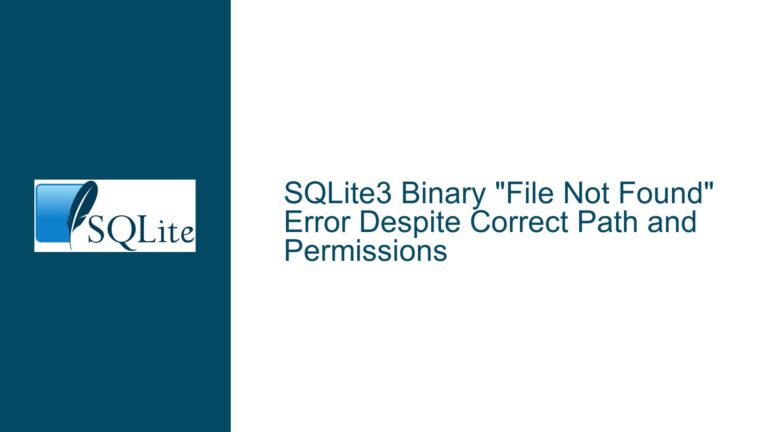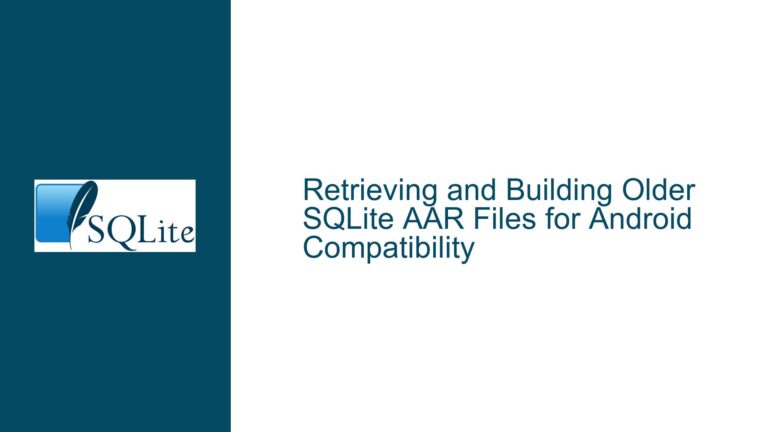SQLite-WASM: Transitioning from `self` to `globalThis` for Cross-Environment Compatibility
Issue Overview: The Use of self in SQLite-WASM and Its Limitations in Node.js
The core issue revolves around the use of the JavaScript self keyword in the SQLite-WASM implementation, which is primarily designed for browser environments. The self keyword is a reference to the global scope in browsers and Web Workers, but it is not compatible with Node.js, a server-side JavaScript runtime. This incompatibility arises because Node.js does not have a self object defined in its global scope, unlike browsers where self refers to the Window or WorkerGlobalScope object.
The discussion highlights the need to transition from self to globalThis, a standardized way to reference the global scope across different JavaScript environments, including browsers, Node.js, and Web Workers. The globalThis keyword was introduced in ECMAScript 2020 and provides a unified way to access the global object regardless of the runtime environment. This transition is crucial for ensuring that SQLite-WASM can be used in a broader range of environments, including Node.js, without requiring significant modifications or workarounds.
The issue is further complicated by the fact that SQLite-WASM is currently optimized for browser environments, and the project maintainers have no immediate plans to officially support Node.js. However, the community has expressed interest in using SQLite-WASM in Node.js for specific use cases, such as unit testing web components or integrating with frameworks like React-Native and NativeScript. This has led to discussions about how to make SQLite-WASM more flexible and compatible with Node.js without compromising its existing functionality in browsers.
Possible Causes: Why self Fails in Node.js and the Benefits of globalThis
The primary cause of the issue is the environment-specific nature of the self keyword. In browsers, self is a well-defined property of the Window object, and in Web Workers, it refers to the WorkerGlobalScope. However, Node.js does not have a Window or WorkerGlobalScope object, and thus, self is undefined in this environment. This creates a significant barrier for developers who want to use SQLite-WASM in Node.js, as the code relies heavily on self for accessing the global scope and other environment-specific properties.
Another contributing factor is the historical evolution of JavaScript’s global scope handling. Before the introduction of globalThis, developers had to use environment-specific workarounds to access the global object. For example, in browsers, they would use window, in Node.js, they would use global, and in Web Workers, they would use self. This lack of a unified approach made it difficult to write cross-environment JavaScript code. The introduction of globalThis in ECMAScript 2020 addressed this issue by providing a standardized way to reference the global scope across all environments.
The discussion also touches on the compatibility concerns associated with transitioning from self to globalThis. While globalThis is supported in all modern browsers and Node.js versions released after 2018, there is a small risk of breaking compatibility with older browsers that do not support it. However, this risk is minimal, as the adoption of globalThis is widespread, and its usage aligns with the requirements of other modern web technologies like WebAssembly (WASM) and SharedArrayBuffer, which also have specific browser version requirements.
Additionally, the use of self in SQLite-WASM is tied to other environment-specific features, such as window.location and importScripts, which are not available in Node.js. These dependencies further complicate the process of making SQLite-WASM compatible with Node.js, as they require additional modifications to handle the differences between browser and Node.js environments.
Troubleshooting Steps, Solutions & Fixes: Transitioning to globalThis and Addressing Node.js Compatibility
To address the issue of self incompatibility in Node.js and improve cross-environment compatibility, the following steps and solutions can be implemented:
1. Replace self with globalThis in SQLite-WASM Codebase
The first and most critical step is to replace all instances of self with globalThis in the SQLite-WASM codebase. This change ensures that the code can access the global scope consistently across different environments, including browsers, Node.js, and Web Workers. For example, code that previously used self.location.href should be updated to use globalThis.location?.href to handle cases where location is not defined, such as in Node.js.
This transition requires careful testing to ensure that the changes do not introduce new issues or break existing functionality in supported environments. The use of optional chaining (?.) is recommended to handle cases where certain properties or methods may not be available in all environments.
2. Modify Environment Detection Logic
The SQLite-WASM codebase includes environment detection logic to determine whether it is running in a browser, Web Worker, or Node.js environment. This logic needs to be updated to use globalThis and to handle Node.js-specific cases more gracefully. For example, the following code snippet can be used to detect the environment:
const isBrowser = typeof globalThis.Window === 'function';
const isWorker = typeof globalThis.WorkerGlobalScope === 'function';
const isNode = typeof globalThis.process !== 'undefined' && globalThis.process.versions?.node;
This updated logic ensures that the code can accurately detect the runtime environment and adjust its behavior accordingly. For instance, in Node.js, the code can skip browser-specific functionality or provide alternative implementations for missing features.
3. Update Build Configuration for Node.js Support
To enable Node.js support, the build configuration for SQLite-WASM needs to be updated to include Node.js as a target environment. This can be achieved by modifying the GNUMakefile to include the -sENVIRONMENT=web,worker,node flag when compiling the WASM binary. This flag ensures that the generated code is compatible with all three environments and includes the necessary runtime support for Node.js.
Additionally, the build process should be configured to generate separate bundles for browser and Node.js environments if necessary. This approach allows developers to use the appropriate bundle for their target environment without introducing unnecessary overhead or compatibility issues.
4. Handle Node.js-Specific Dependencies
Certain features used in SQLite-WASM, such as window.location and importScripts, are not available in Node.js and require alternative implementations. For example, the following changes can be made to handle window.location in Node.js:
const urlParams = globalThis.location?.href ? new URL(globalThis.location.href).searchParams : new URLSearchParams();
Similarly, the importScripts function, which is used in Web Workers to load external scripts, is not available in Node.js. In this case, the code can be modified to use Node.js-specific module loading mechanisms, such as require or import, depending on the context.
5. Address Webpack Compatibility Issues
The discussion highlights a specific issue with Webpack, a popular JavaScript module bundler, which struggles to handle the Node.js-specific code injected by Emscripten. This issue arises because Webpack uses static analysis to determine which code to include in the final bundle, and it cannot handle dynamic imports or environment-specific code that is not explicitly marked for exclusion.
To address this issue, the SQLite-WASM build process can be modified to generate separate bundles for browser and Node.js environments. This approach ensures that the browser bundle does not include Node.js-specific code, which can cause issues during Webpack compilation. Alternatively, the build process can be configured to use conditional compilation to exclude Node.js-specific code from the browser bundle.
6. Provide Clear Documentation and Examples
Finally, it is essential to provide clear documentation and examples to help developers use SQLite-WASM in different environments. This documentation should include detailed instructions for setting up the library in browsers, Web Workers, and Node.js, as well as examples of common use cases and troubleshooting tips. Additionally, the documentation should highlight any known limitations or compatibility issues and provide guidance on how to work around them.
By implementing these steps and solutions, the SQLite-WASM project can achieve greater cross-environment compatibility and make it easier for developers to use the library in a broader range of applications. While the transition from self to globalThis and the addition of Node.js support require careful planning and testing, the long-term benefits of improved flexibility and compatibility make these changes worthwhile.
In conclusion, the transition from self to globalThis in SQLite-WASM is a necessary step to ensure cross-environment compatibility and address the limitations of using self in Node.js. By following the troubleshooting steps and solutions outlined above, developers can make SQLite-WASM more versatile and accessible, enabling its use in a wider range of applications and environments.