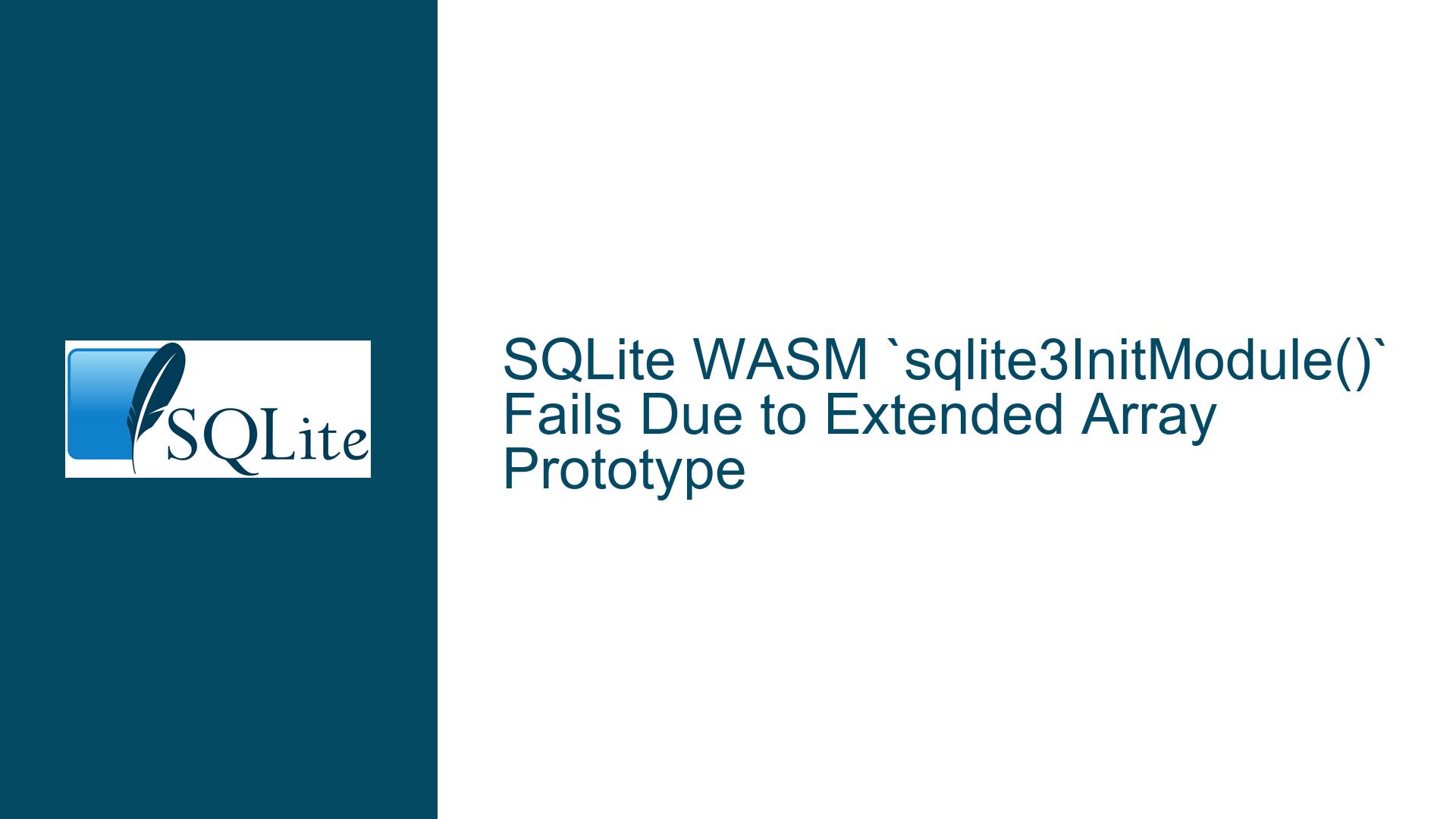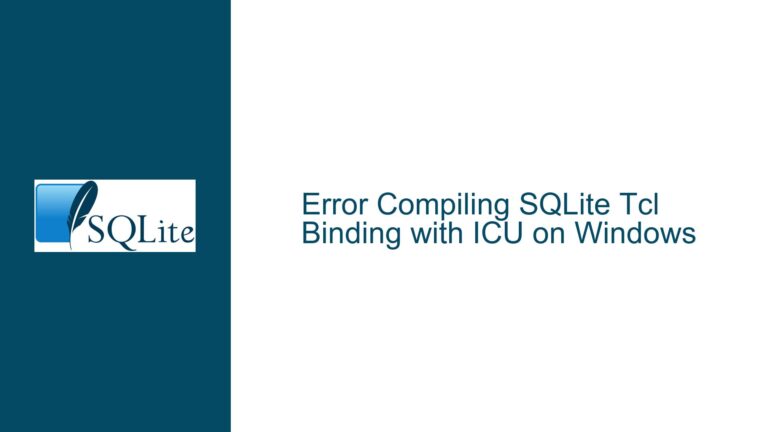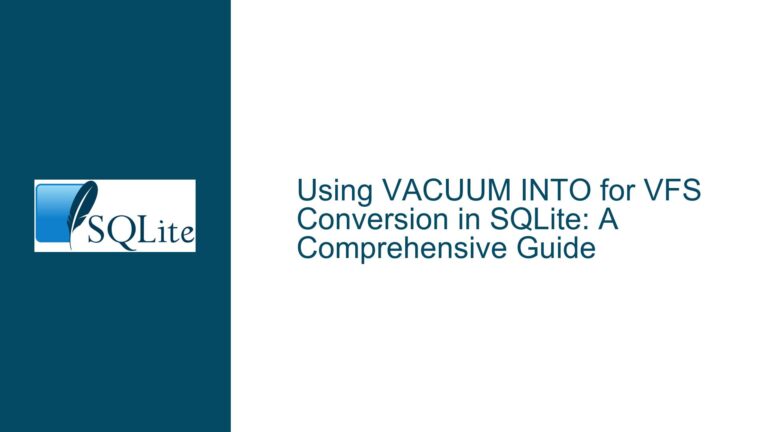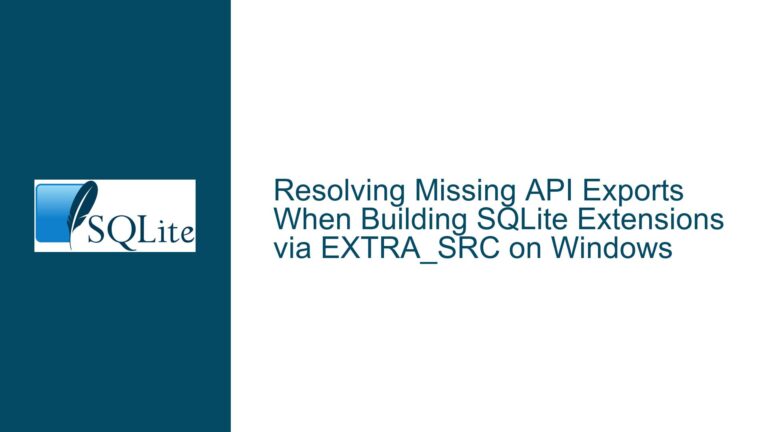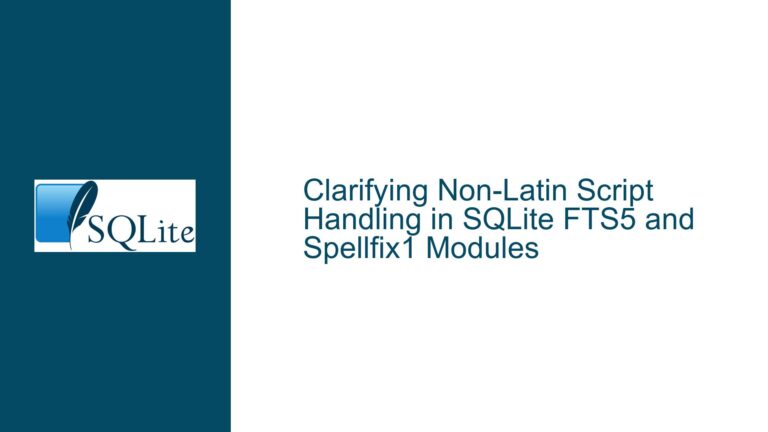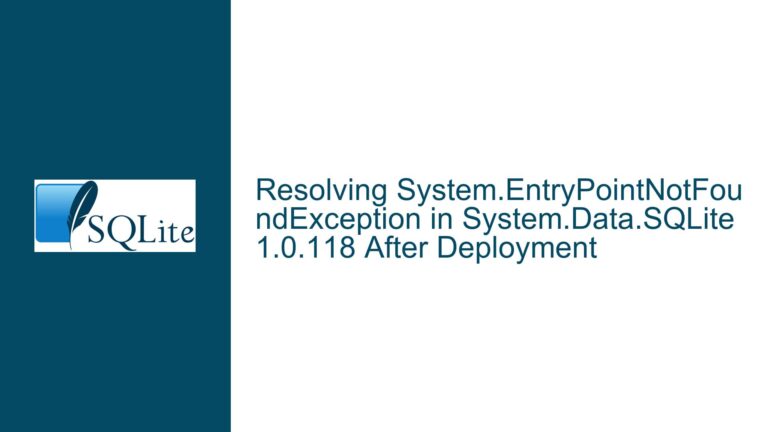SQLite WASM `sqlite3InitModule()` Fails Due to Extended Array Prototype
Issue Overview: sqlite3InitModule() Failure in WASM Environment with Extended Array Prototype
The core issue revolves around the failure of the sqlite3InitModule() function in the SQLite WASM (WebAssembly) environment when the global Array prototype has been extended. This problem arises specifically in applications where frameworks like Ember.js modify the Array prototype by adding helper functions. These extensions, while legal in JavaScript, interfere with the internal logic of SQLite WASM, particularly in how it handles array iteration using for...in loops.
The error manifests as a TypeError: xArg.get(...) is not a function when sqlite3InitModule() attempts to initialize the SQLite WASM module. The root cause lies in the for...in loop within the SQLite WASM utility file (whwasmutil.js), which iterates over an array. When the Array prototype is extended, the for...in loop inadvertently includes these additional properties and methods in its iteration, leading to unexpected behavior and runtime errors.
This issue is particularly problematic in environments where prototype extensions are common, such as in Ember.js applications. While extending prototypes is generally discouraged in modern JavaScript development, it remains a legal and occasionally necessary practice in certain frameworks or legacy codebases. The SQLite WASM implementation, however, assumes a standard Array prototype, leading to compatibility issues when this assumption is violated.
Possible Causes: Prototype Extensions and for...in Loop Behavior
The failure of sqlite3InitModule() can be attributed to two primary factors: the extension of the global Array prototype and the use of for...in loops for array iteration in the SQLite WASM codebase.
1. Extension of the Global Array Prototype
In JavaScript, the Array prototype can be extended to include additional methods or properties. Frameworks like Ember.js often use this capability to add utility functions that simplify common tasks. For example, Ember.js might add methods like firstObject or lastObject to the Array prototype. While these extensions are legal and can be useful, they introduce side effects that can break code relying on standard JavaScript behavior.
When the Array prototype is extended, any for...in loop iterating over an array will also enumerate these additional properties and methods. This behavior deviates from the expected iteration over only the array’s numeric indices and elements. In the context of SQLite WASM, this deviation causes the for...in loop to process unexpected values, leading to runtime errors.
2. Use of for...in Loops for Array Iteration
The SQLite WASM utility file (whwasmutil.js) contains a for...in loop that iterates over an array to process its arguments. The loop assumes that the array being iterated has a standard prototype and that the iteration will only include numeric indices. However, when the Array prototype is extended, the for...in loop includes all enumerable properties, including those added by the prototype extension.
This behavior is problematic because the loop attempts to process these additional properties as if they were valid array elements. When the loop encounters a non-numeric property (such as a method added to the Array prototype), it passes an invalid value to the convertArgNoCheck function, resulting in the TypeError: xArg.get(...) is not a function error.
3. Interaction with Emscripten-Generated Code
SQLite WASM relies on Emscripten to compile SQLite into WebAssembly. Emscripten-generated code may also contain for...in loops or other constructs that assume a standard Array prototype. While the specific issue in whwasmutil.js has been patched, there is no guarantee that future Emscripten-generated code will avoid similar pitfalls. This creates a potential for recurring issues in environments where prototype extensions are present.
Troubleshooting Steps, Solutions & Fixes: Addressing the sqlite3InitModule() Failure
Resolving the sqlite3InitModule() failure requires addressing both the immediate issue in the SQLite WASM codebase and the broader compatibility challenges posed by prototype extensions. Below are detailed steps and solutions to mitigate the problem.
1. Patch the for...in Loop in whwasmutil.js
The most immediate solution is to modify the problematic for...in loop in whwasmutil.js to use a standard for loop with numeric iteration. This change ensures that only the array’s numeric indices are processed, avoiding the inclusion of prototype extensions in the iteration.
The original loop:
for(const i in args) args[i] = cxw.convertArgNoCheck(
argTypes[i], args[i], args, i
);
The patched loop:
for(let i = 0; i < args.length; i++) {
args[i] = cxw.convertArgNoCheck(
argTypes[i], args[i], args, i
);
}
This modification eliminates the risk of processing non-numeric properties and ensures compatibility with extended Array prototypes.
2. Disable Prototype Extensions in Ember.js
If the application uses Ember.js, consider disabling prototype extensions to avoid similar issues in the future. Ember.js provides a configuration option to turn off prototype extensions globally or on a per-object basis.
To disable prototype extensions globally, update the environment.js file:
let ENV = {
EmberENV: {
EXTEND_PROTOTYPES: false
}
};
Disabling prototype extensions ensures that the Array prototype remains standard, preventing conflicts with code that assumes default JavaScript behavior.
3. Use Linting Tools to Enforce Best Practices
To minimize the risk of similar issues, integrate linting tools like ESLint into the development workflow. Configure ESLint to warn against the use of for...in loops for array iteration and to enforce best practices for prototype manipulation.
Example ESLint configuration:
module.exports = {
rules: {
'no-restricted-syntax': [
'error',
{
selector: 'ForInStatement',
message: 'Avoid using for...in loops with arrays. Use for...of or standard for loops instead.'
}
]
}
};
This configuration helps developers avoid problematic constructs and promotes code that is less likely to break in environments with prototype extensions.
4. Review and Update Emscripten-Generated Code
While the specific issue in whwasmutil.js has been addressed, it is important to review other parts of the SQLite WASM codebase and any Emscripten-generated code for similar patterns. Replace for...in loops with safer alternatives where applicable, and test the code in environments with extended prototypes to ensure compatibility.
5. Advocate for Standard JavaScript Practices
Encourage the use of standard JavaScript practices within the development team and the broader community. Avoid extending native prototypes unless absolutely necessary, and prefer utility libraries or modules that do not modify global objects. This approach reduces the likelihood of compatibility issues and promotes maintainable, predictable code.
6. Monitor Future SQLite WASM Releases
The SQLite team has patched the specific issue in the pending 3.46 release and the 3.45 branch. Stay informed about future releases and updates to SQLite WASM, and apply patches promptly to benefit from fixes and improvements. Regularly review the SQLite WASM documentation and changelog for updates related to compatibility and best practices.
7. Implement Custom Wrappers for Critical Functions
For applications that must support extended prototypes, consider implementing custom wrappers around critical SQLite WASM functions. These wrappers can sanitize inputs and ensure that only valid array elements are processed, mitigating the risk of runtime errors.
Example wrapper:
function safeConvertArgs(args, argTypes, convertArgNoCheck) {
const result = [];
for(let i = 0; i < args.length; i++) {
result[i] = convertArgNoCheck(
argTypes[i], args[i], args, i
);
}
return result;
}
Use the wrapper in place of direct calls to convertArgNoCheck to add an additional layer of safety.
8. Educate the Development Team
Ensure that the development team is aware of the risks associated with prototype extensions and the importance of using standard JavaScript constructs. Provide training and resources on best practices for array iteration and prototype manipulation to prevent similar issues in the future.
By following these troubleshooting steps and solutions, developers can resolve the sqlite3InitModule() failure and ensure compatibility between SQLite WASM and environments with extended Array prototypes. Addressing the root causes and adopting best practices will help prevent similar issues and promote robust, maintainable code.