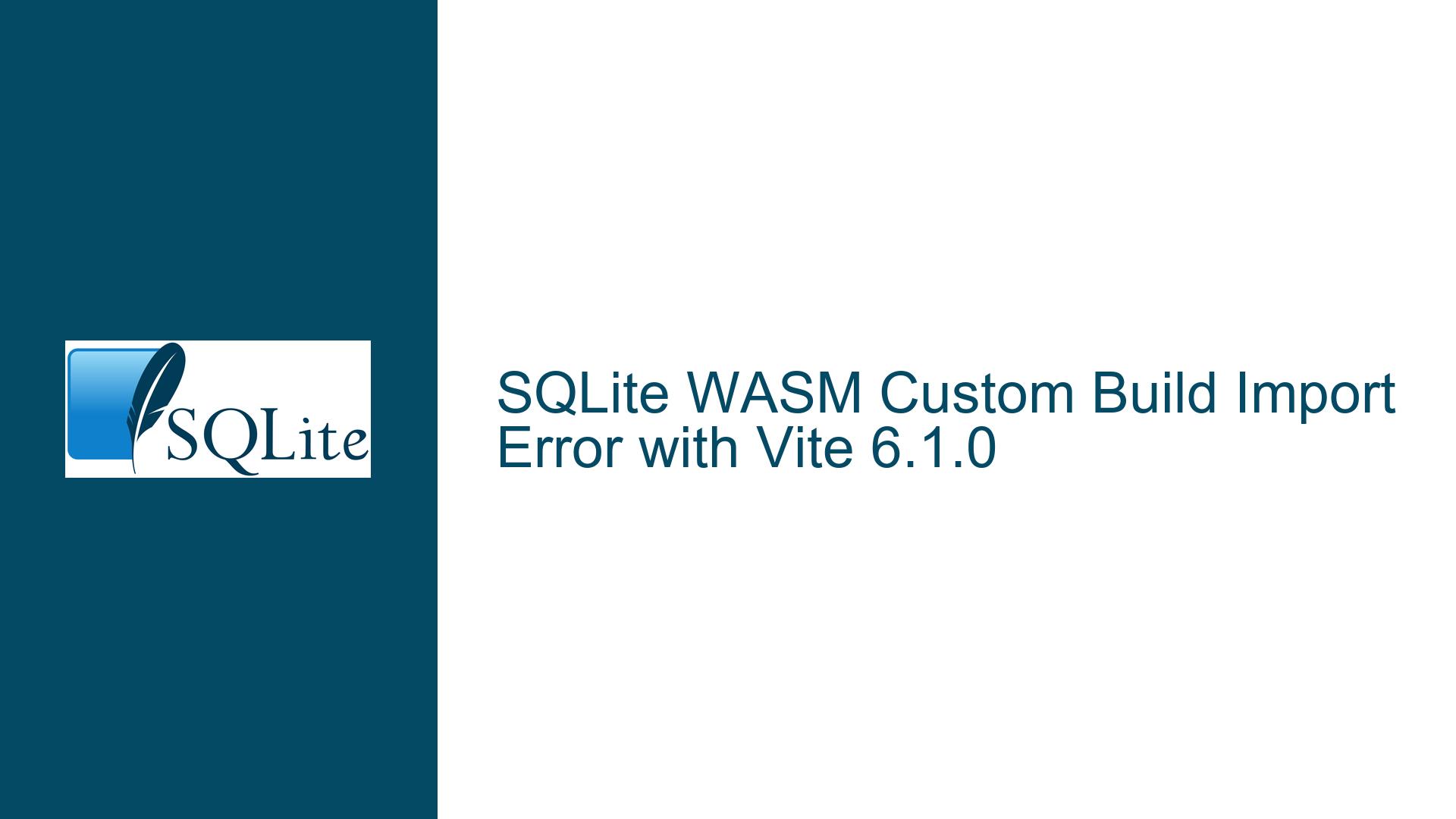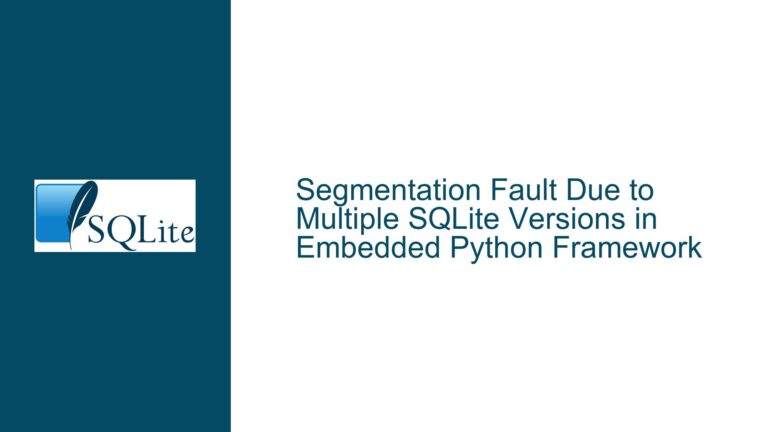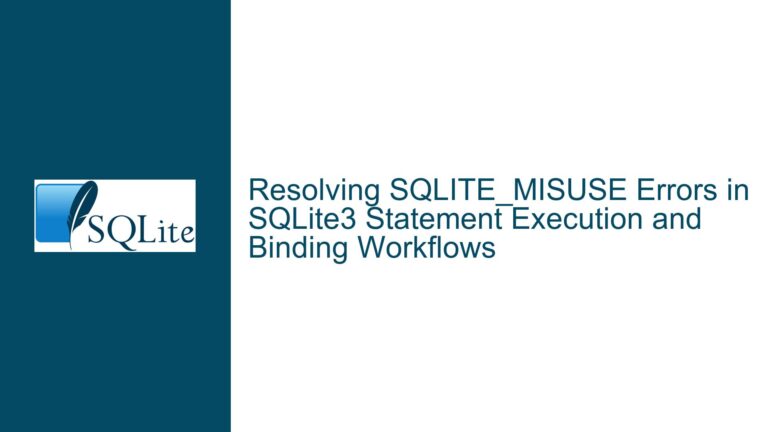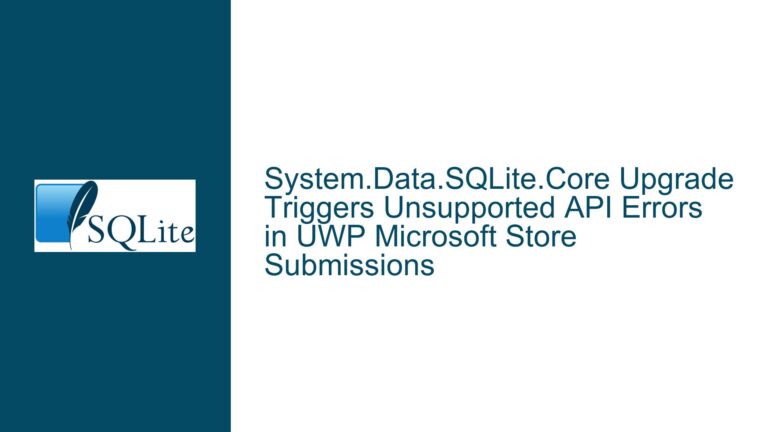SQLite WASM Custom Build Import Error with Vite 6.1.0
Understanding the SQLite WASM Custom Build Import Error
The core issue revolves around an error encountered when importing a custom-built SQLite WASM module (sqlite3-bundler-friendly.mjs) into a project using Vite 6.1.0. The error message indicates a syntax issue at a specific character position (character 379) in the generated JavaScript file. The error occurs despite the build process completing successfully, and it only manifests when using the custom-built output, not when importing a pre-built version of the same file. This discrepancy suggests that the issue lies in the interaction between the custom build process and the Vite bundler, rather than in the SQLite WASM code itself.
The error message specifically points to a problem with the Emscripten-generated JavaScript code, which is part of the SQLite WASM build. The error occurs during the Vite transformation phase, where the bundler attempts to parse the JavaScript module. The fact that the error persists even after removing the top comment section of the file indicates that the issue is not related to the comments but rather to the structure or content of the generated code.
This problem is particularly perplexing because the same custom build process worked in the past, and the issue only arises with Vite 6.1.0. Rolling back to Vite 6.0.1 resolves the issue, which further narrows down the cause to a change in Vite’s handling of the JavaScript module.
Potential Causes of the SQLite WASM Import Error
Several factors could contribute to the SQLite WASM custom build import error. Understanding these potential causes is crucial for diagnosing and resolving the issue.
Changes in Vite 6.1.0’s Parsing Logic
Vite 6.1.0 introduced changes to its internal parsing and transformation logic, which may have affected how it handles certain JavaScript constructs generated by Emscripten. The error message suggests that Vite expects a semicolon, closing brace, or end-of-file at a specific position, but encounters something unexpected instead. This could be due to a change in how Vite processes modules with complex or non-standard JavaScript syntax.Emscripten-Generated Code Incompatibility
The SQLite WASM build relies on Emscripten to generate JavaScript glue code. If the generated code includes syntax or constructs that are not fully compatible with Vite’s parser, it could lead to errors. The fact that the error occurs at character 379 suggests that a specific part of the generated code is problematic. This could be due to an Emscripten update or a change in the SQLite build configuration.Custom Build Configuration Issues
The custom build process involves several steps, including configuring SQLite, compiling the C code to WASM, and generating the JavaScript glue code. Any misconfiguration or deviation from the standard build process could result in output that is incompatible with Vite. For example, the use of custom extensions or modifications to the build script could introduce subtle issues that only manifest under specific conditions.Dependency Version Mismatches
The build process relies on several dependencies, including Emscripten, SQLite source code, and Vite. If there are version mismatches or incompatibilities between these dependencies, it could lead to unexpected behavior. For instance, an update to Emscripten might generate code that is not fully compatible with the version of Vite being used.File Encoding or Line Ending Issues
The error occurs at a specific character position, which could indicate a problem with file encoding or line endings. If the custom build process introduces inconsistencies in how the file is encoded or how line endings are handled, it could cause issues when the file is parsed by Vite.
Troubleshooting Steps, Solutions, and Fixes
Resolving the SQLite WASM custom build import error requires a systematic approach to identify and address the root cause. Below are detailed steps to diagnose and fix the issue.
1. Verify the Build Environment and Dependencies
Start by ensuring that the build environment and dependencies are correctly configured and up to date. This includes checking the versions of Emscripten, SQLite source code, and Vite. Use the following commands to verify the versions:
emcc --version
sqlite3 --version
vite --version
If any of these versions are outdated or mismatched, update them to the latest stable versions. Additionally, ensure that the Docker image used for the build (emscripten/emsdk:latest) is up to date.
2. Rebuild SQLite WASM from the Latest Branch
As suggested in the discussion, rebuilding SQLite WASM from the latest branch (branch-3.49) can help resolve issues caused by recent fixes. Modify the Docker build script to use the latest branch:
ADD https://www.sqlite.org/src/tarball/sqlite.tar.gz?r=branch-3.49 /
Rebuild the Docker image and verify if the issue persists. This step ensures that any known issues in the SQLite WASM build process have been addressed.
3. Inspect the Generated JavaScript Code
Examine the generated sqlite3-bundler-friendly.mjs file to identify any syntax issues or unexpected constructs. Focus on the area around character 379, as indicated by the error message. Look for any unusual patterns or deviations from standard JavaScript syntax. If necessary, compare the custom-built file with a pre-built version to identify differences.
4. Modify the Vite Configuration
If the issue is related to Vite’s parsing logic, modifying the Vite configuration can help. Add a custom plugin or transform to handle the problematic code. For example, use the vite-plugin-wasm plugin to improve compatibility with WASM modules:
import wasm from 'vite-plugin-wasm';
export default {
plugins: [wasm()],
};
Additionally, consider adjusting the esbuild options in the Vite configuration to handle non-standard JavaScript syntax:
export default {
esbuild: {
target: 'es2020',
supported: { 'dynamic-import': true },
},
};
5. Roll Back to Vite 6.0.1
If the issue persists and is confirmed to be caused by Vite 6.1.0, rolling back to Vite 6.0.1 is a viable temporary solution. Use the following command to install the older version:
npm install [email protected]
This step provides immediate relief while further investigation is conducted. However, it is important to monitor Vite’s release notes and updates to identify when the issue is resolved in a future version.
6. Report the Issue to Vite and SQLite Maintainers
If the issue cannot be resolved through the above steps, consider reporting it to the maintainers of Vite and SQLite. Provide detailed information about the error, including the build environment, versions, and steps to reproduce the issue. This helps the maintainers identify and address the problem in future releases.
7. Implement a Custom Build Workaround
As a last resort, implement a custom workaround to modify the generated JavaScript code before it is processed by Vite. Use a script to preprocess the sqlite3-bundler-friendly.mjs file and fix any syntax issues. For example:
sed -i 's/old_pattern/new_pattern/' sqlite3-bundler-friendly.mjs
This approach should be used cautiously, as it introduces additional complexity and potential for errors.
By following these troubleshooting steps, you can systematically identify and resolve the SQLite WASM custom build import error. The key is to carefully analyze the build environment, dependencies, and generated code, while leveraging community resources and updates to stay informed about potential fixes.