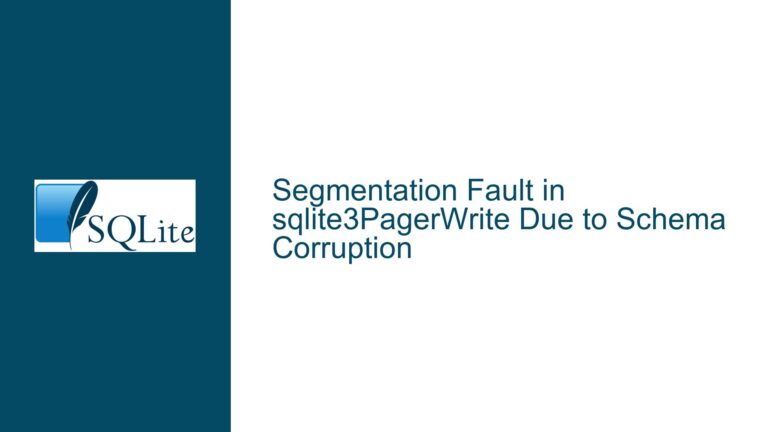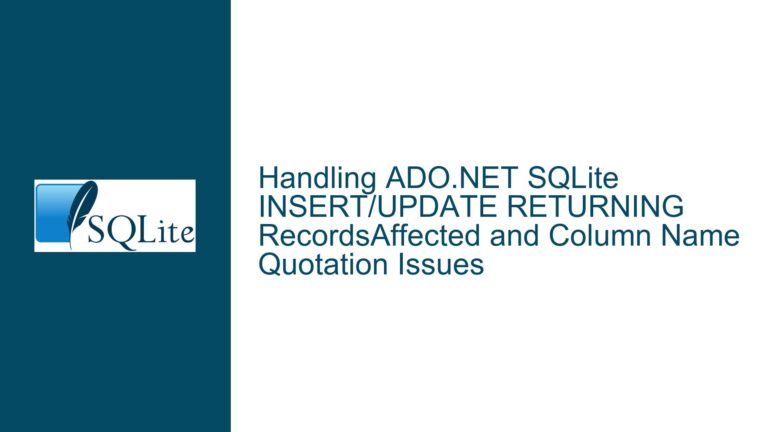SQLite WASM C-Interface Locking Issue with OPFS and WASMFS
Understanding the Database Locking Error in SQLite WASM with OPFS and WASMFS
When working with SQLite in a WebAssembly (WASM) environment, particularly when using the Origin Private File System (OPFS) and WASMFS, developers may encounter a "database is locked" error. This error typically occurs when attempting to execute a CREATE TABLE statement after opening a newly created database file. The issue is not immediately obvious, as the database file is freshly created, and no other processes or threads should be accessing it. However, the locking error suggests that something is preventing SQLite from acquiring the necessary locks to perform the operation.
The root of this problem lies in the interaction between SQLite, WASMFS, and OPFS. WASMFS is an Emscripten-specific approach to accessing OPFS, and it introduces certain quirks that can lead to unexpected behavior. Specifically, the issue may stem from a race condition between the creation of the file using wasmfs_create_file() and the subsequent opening of the file using sqlite3_open_v2(). If wasmfs_create_file() does not immediately release the file handle, SQLite may attempt to open the file while it is still locked, resulting in the "database is locked" error.
Additionally, the error may be exacerbated by the asynchronous nature of file operations in WASMFS. If the file creation and opening operations are not properly synchronized, SQLite may attempt to access the file before it is fully available. This can lead to intermittent locking errors that are difficult to reproduce and diagnose.
Potential Causes of the Locking Error in SQLite WASM with OPFS and WASMFS
Several factors could contribute to the "database is locked" error when using SQLite with OPFS and WASMFS:
Race Condition Between File Creation and Opening: The most likely cause of the locking error is a race condition between the creation of the file using
wasmfs_create_file()and the subsequent opening of the file usingsqlite3_open_v2(). Ifwasmfs_create_file()does not immediately release the file handle, SQLite may attempt to open the file while it is still locked, resulting in the error.Asynchronous File Operations in WASMFS: WASMFS may perform file operations asynchronously, meaning that the file creation and opening operations may not be properly synchronized. If SQLite attempts to access the file before it is fully available, it may encounter a locking error.
File Handle Retention by WASMFS: It is possible that WASMFS retains a file handle after creating the file, preventing SQLite from acquiring the necessary locks. This could happen if WASMFS does not immediately release the file handle after creation, or if there is a bug in the WASMFS implementation that causes it to hold onto the file handle longer than necessary.
Incorrect SQLite Configuration: If SQLite is not properly configured for use in a WASM environment, it may not handle file operations correctly. This could include issues with threading, file locking, or other configuration settings that are specific to WASM.
Browser-Specific Behavior: Different browsers may handle OPFS and WASMFS differently, leading to inconsistent behavior. The locking error may only occur in certain browsers or under specific conditions, making it difficult to diagnose and reproduce.
Troubleshooting and Resolving the SQLite WASM Locking Error
To troubleshoot and resolve the "database is locked" error when using SQLite with OPFS and WASMFS, follow these steps:
Introduce a Delay Between File Creation and Opening: To rule out a race condition, introduce a delay between the creation of the file using
wasmfs_create_file()and the opening of the file usingsqlite3_open_v2(). This can be done using a simple sleep function or by adding a delay in the code. If the locking error no longer occurs, it is likely that the issue is caused by a race condition.Check for Asynchronous File Operations: Ensure that all file operations are properly synchronized. If WASMFS performs file operations asynchronously, you may need to use callbacks or promises to ensure that the file is fully available before attempting to open it with SQLite.
Verify File Handle Release: Check whether WASMFS is properly releasing the file handle after creating the file. If the file handle is not released, SQLite may be unable to acquire the necessary locks. You can use debugging tools or logging to verify whether the file handle is being released correctly.
Review SQLite Configuration: Ensure that SQLite is properly configured for use in a WASM environment. This includes setting the correct threading mode (
SQLITE_OPEN_NOMUTEXorSQLITE_OPEN_FULLMUTEX), enabling or disabling specific features (e.g., WAL mode), and ensuring that the correct file locking mechanisms are in place.Test in Different Browsers: Test the application in different browsers to determine whether the locking error is browser-specific. If the error only occurs in certain browsers, it may be related to how those browsers handle OPFS and WASMFS.
Use a Different VFS: If the issue persists, consider using a different Virtual File System (VFS) for SQLite. The default VFS may not be fully compatible with WASMFS, and switching to a custom VFS that is specifically designed for use with OPFS and WASMFS may resolve the issue.
Check for Bugs in WASMFS: If none of the above steps resolve the issue, it is possible that there is a bug in the WASMFS implementation. Check the Emscripten and WASMFS documentation for any known issues or updates that may address the problem. You may also consider reaching out to the Emscripten community for assistance.
Use SQLite’s JS API: If the issue cannot be resolved using the C-interface, consider using SQLite’s JavaScript API instead. The JS API is specifically designed for use in web environments and may handle file operations more reliably than the C-interface when used with OPFS and WASMFS.
By following these steps, you should be able to identify and resolve the "database is locked" error when using SQLite with OPFS and WASMFS. If the issue persists, consider reaching out to the SQLite community for further assistance, as there may be additional factors at play that require more in-depth investigation.