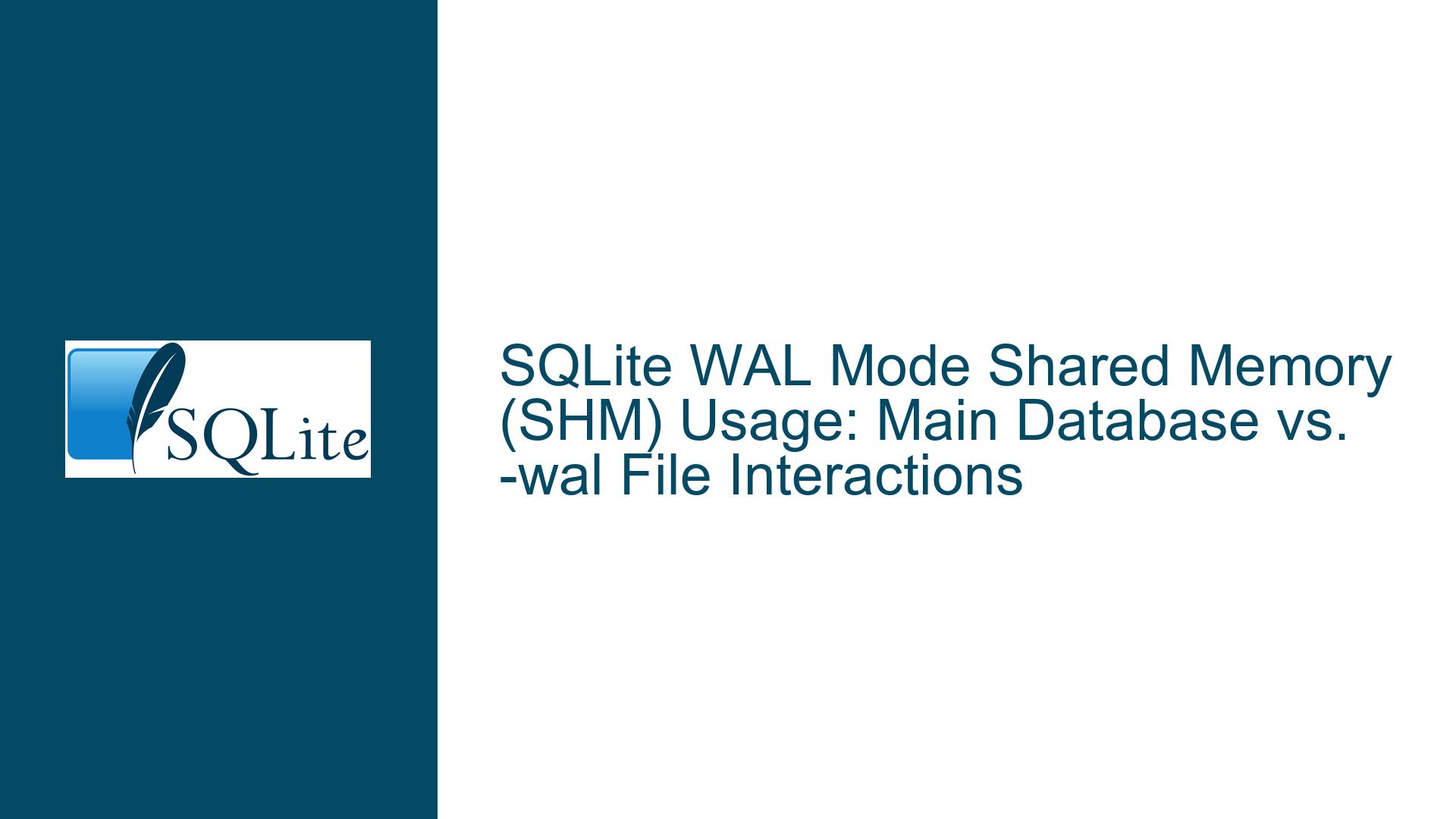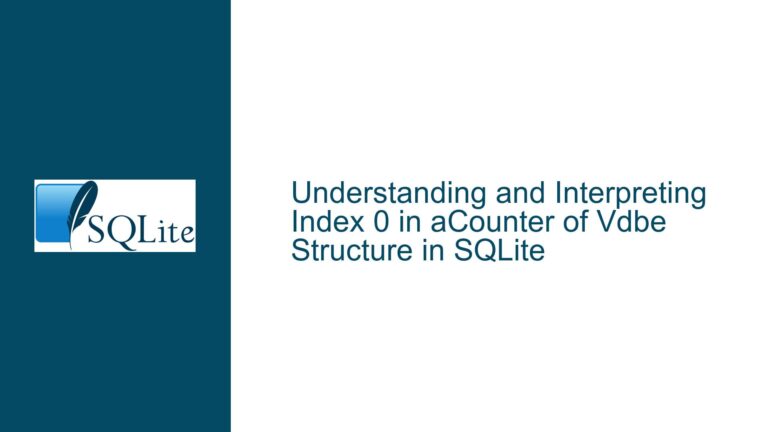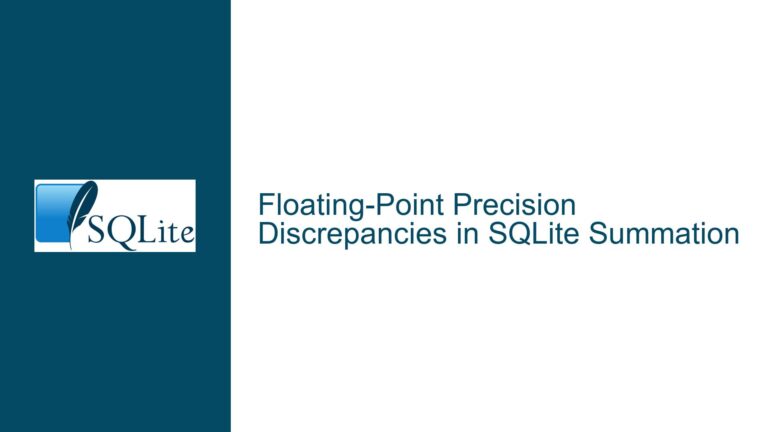SQLite WAL Mode Shared Memory (SHM) Usage: Main Database vs. -wal File Interactions
Understanding SQLite WAL Mode Shared Memory Allocation and File Dependencies
Issue Overview: SHM File Mapping in WAL Mode and Unexpected SQLITE_CANTOPEN Errors
SQLite’s Write-Ahead Logging (WAL) mode introduces a specialized architecture for managing concurrent read/write operations. Central to this architecture is the use of shared memory (SHM) to coordinate access between database connections. The SHM file (with a -shm suffix) serves as a coordination layer, while the -wal file contains uncommitted changes. However, confusion arises when determining which files (main database, -wal, or -shm) require shared memory mapping and how the Virtual File System (VFS) layer interacts with them.
When a custom VFS implementation fails to handle xShm* methods (e.g., xShmMap, xShmLock) for the main database file, SQLite may return an SQLITE_CANTOPEN error even if the -wal file is correctly configured. This contradicts the expectation that only the -shm file requires shared memory operations. The root of this discrepancy lies in SQLite’s internal file-handling logic during WAL initialization and how the VFS layer enforces consistency across related files.
Key technical relationships to understand:
- WAL Mode File Structure: The main database file (e.g.,
app.db), the -wal file (app.db-wal), and the -shm file (app.db-shm) form a triad. The -shm file holds shared memory state (lock counters, WAL frame indices), while the -wal file stores pending transactions. - VFS and SHM Methods: The VFS layer’s
xShm*functions manage memory-mapped regions and inter-process locks. These methods are invoked during WAL initialization to coordinate access to the -shm file. However, SQLite may also perform consistency checks on the main database file, leading to unexpected SHM-related operations. - PRAGMA mmap_size: This directive controls memory-mapped I/O for database files. When enabled, it allows SQLite to map portions of the main database or -wal file into process memory, bypassing
read()/write()calls. This is distinct from SHM usage but can intersect with VFS behavior.
The observed SQLITE_CANTOPEN error suggests that SQLite attempted to perform a shared memory operation on the main database file, even though the documentation implies that SHM is reserved for the -shm file. This occurs due to SQLite’s internal validation steps, which may probe the VFS’s ability to handle SHM operations across all files in the WAL group, regardless of whether they ultimately use SHM.
Possible Causes: VFS Misconfiguration, SHM Method Enforcement, and mmap_size Conflicts
VFS Layer Enforces SHM Capabilities for All WAL Files
SQLite’s WAL initialization routine validates that the VFS can handle SHM operations for all files associated with the database connection. Even though the -shm file is the primary consumer of shared memory, SQLite may check the main database file’s compatibility with SHM methods to ensure consistency. If the VFS explicitly blocksxShmOpenorxShmMapfor the main database, SQLite interprets this as a fatal error, aborting the connection attempt.Incorrect Assumptions About SHM File Isolation
The SQLite documentation clarifies that the -shm file is the sole user of SHM operations. However, this is true only whenPRAGMA mmap_size=0(the default). Ifmmap_sizeis set to a non-zero value, SQLite uses memory-mapped I/O for the main database or -wal file, which may involvexShmMapindirectly. This creates a dependency where enablingmmap_sizeforces SHM compatibility checks on files beyond the -shm file.File Locking Hierarchy and Cross-Process Coordination
In multi-process environments, SQLite uses the -shm file to manage locks and frame counters. However, the main database file still requires advisory locks (viaxLock/xUnlockmethods) to enforce exclusive write access. If the VFS implements these locks using SHM (e.g., for atomicity), failures in the main database’s SHM methods may propagate to higher-level errors.VFS Shim Layers and Transparent SHM Redirection
Custom VFS implementations that wrap the default "unix" or "win32" VFS may inadvertently alter SHM handling. For example, a VFS shim that proxiesxOpenfor the main database but not the -shm/-wal files could disrupt SQLite’s expectations about which files support SHM operations.
Troubleshooting Steps, Solutions & Fixes: Resolving SHM Conflicts in Custom VFS Implementations
Step 1: Validate VFS SHM Method Handling for All WAL-Associated Files
Ensure that the custom VFS implements xShmOpen, xShmMap, xShmLock, and xShmUnmap for all files opened as part of the WAL group. Even if the main database does not use SHM, SQLite may invoke these methods during setup. A minimal implementation for the main database file could return SQLITE_OK while ignoring the operations, but this depends on SQLite’s internal expectations.
Example VFS Adjustment (C Pseudocode):
static int xShmOpen(sqlite3_file *pFile, const char *zName, int flags) {
if (is_main_database_file(pFile)) {
// Option 1: Return SQLITE_OK but do nothing (risky)
// Option 2: Redirect to -shm file's SHM methods
return SQLITE_OK;
}
// Handle -shm and -wal files normally
...
}
Step 2: Disable mmap_size to Isolate SHM Usage
Set PRAGMA mmap_size=0 before enabling WAL mode. This ensures SQLite uses traditional read()/write() for the main database and -wal file, eliminating any implicit SHM dependencies. If the SQLITE_CANTOPEN error disappears, the issue lies in the interaction between mmap_size and the VFS’s SHM methods.
Step 3: Audit File Opening Logic in the Custom VFS
SQLite may open the main database file multiple times (e.g., for locking, WAL initialization). Ensure that the VFS distinguishes between these opens and correctly associates SHM methods with the -shm file. Use sqlite3_uri_parameter() to inspect the vfs parameter or other URI components during xOpen.
Step 4: Implement SHM Stubs for Non-Critical Files
If the main database file does not require SHM, provide stub implementations for its xShm* methods that return SQLITE_OK without performing any operations. This satisfies SQLite’s probing without introducing functional changes.
Step 5: Cross-Validate with Default VFS Behavior
Compare the custom VFS’s behavior against SQLite’s default VFS (e.g., "unix" or "win32"). Trace system calls (using strace/dtrace) to observe how the default VFS handles xShmOpen for the main database versus the -shm file. Replicate this behavior in the custom VFS.
Step 6: Inspect SQLite’s Internal State During WAL Initialization
Compile SQLite with debugging symbols and use a debugger to trace the code path leading to the SQLITE_CANTOPEN error. Focus on wal.c and os_unix.c (or os_win.c) to identify why SHM methods are invoked for the main database. Look for conditional branches that depend on mmap_size or file descriptors.
Step 7: Adjust File URI Parameters for SHM Isolation
When opening the database, use URI parameters to explicitly configure SHM handling:
sqlite3_open_v2("file:app.db?shm=off", &db, SQLITE_OPEN_URI, "custom_vfs");
Note: This parameter is not standard and requires VFS support. Alternatively, use nolock=1 to disable locking (not recommended for production).
Step 8: Patch SQLite to Bypass Main Database SHM Checks
As a last resort, modify SQLite’s source code to skip SHM operations on the main database file. In wal.c, alter sqlite3WalOpen to avoid invoking xShmOpen for non-shm files. This is invasive but clarifies whether the issue stems from SQLite’s internal logic.
Final Recommendations
- Default to Conservative SHM Handling: Implement
xShm*methods for all files, even if they’re no-ops. - Isolate mmap_size and WAL Configuration: Avoid enabling
mmap_sizeunless necessary, and test its impact on SHM requirements. - Leverage SQLite’s Debugging Utilities: Use
sqlite3_db_config(db, SQLITE_DBCONFIG_ENABLE_TRACE, ...)to log VFS method invocations.
By systematically addressing the VFS layer’s interaction with SHM files and SQLite’s WAL initialization logic, developers can resolve SQLITE_CANTOPEN errors while maintaining compliance with SQLite’s internal expectations.