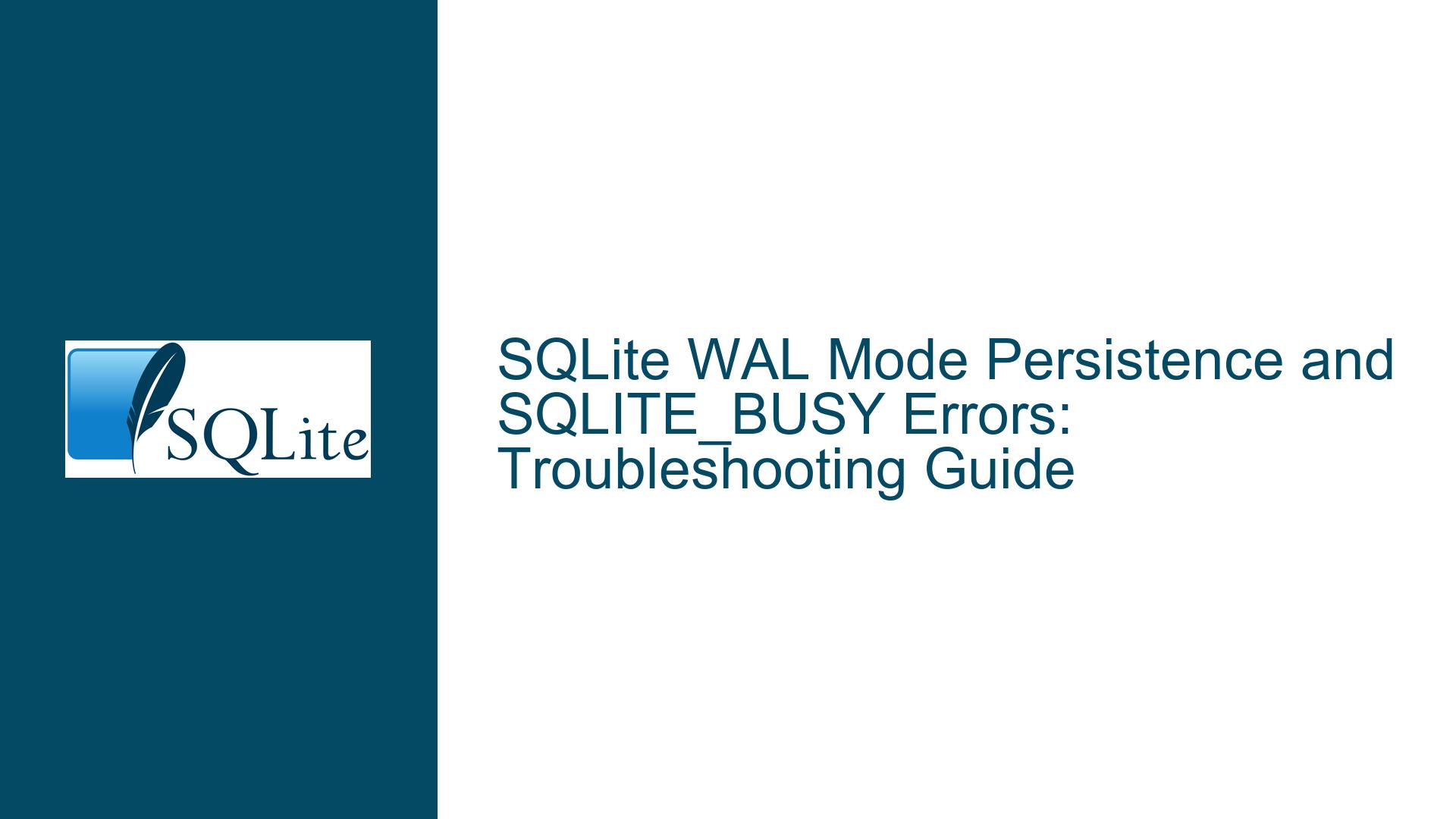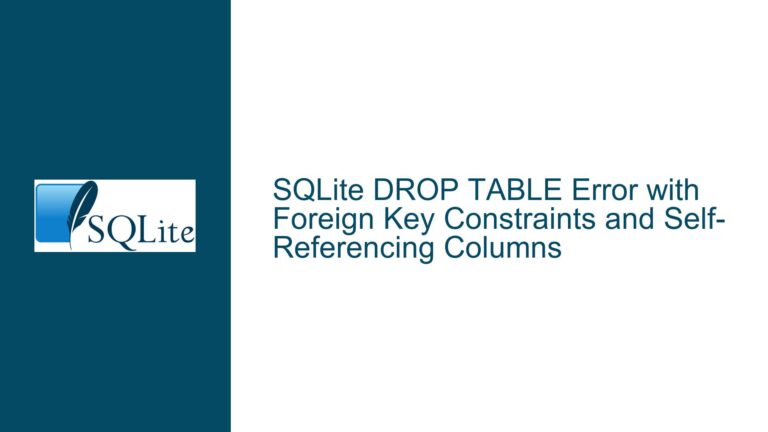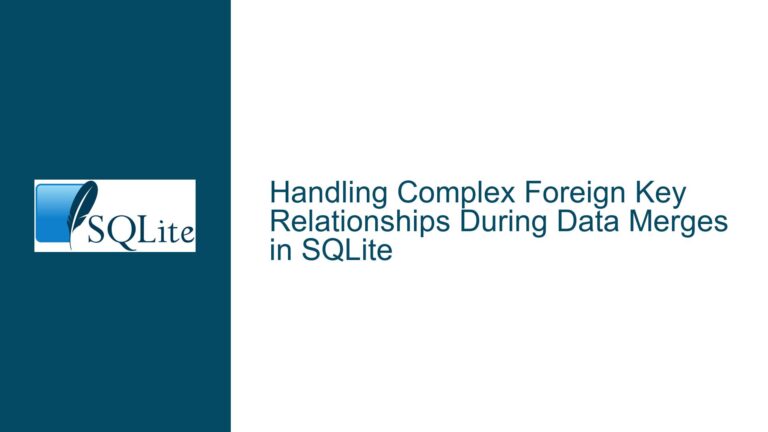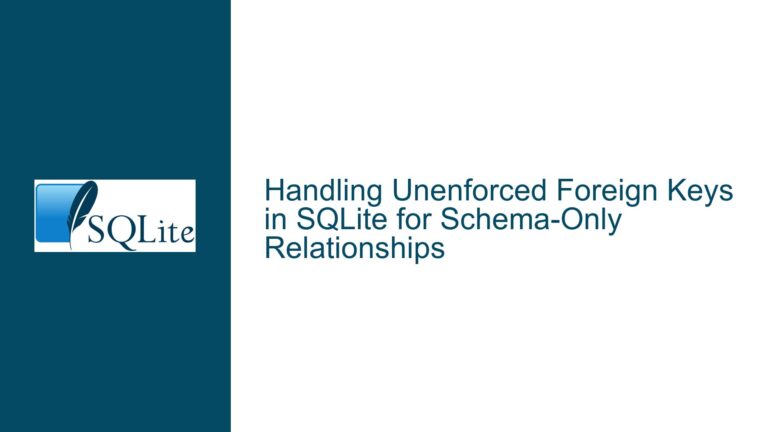SQLite WAL Mode Persistence and SQLITE_BUSY Errors: Troubleshooting Guide
Issue Overview: WAL Mode Persistence and SQLITE_BUSY Errors in Multi-Threaded Applications
When working with SQLite in a multi-threaded application, the Write-Ahead Logging (WAL) mode is often employed to enhance concurrency and performance. WAL mode allows multiple readers to operate simultaneously while a single writer can make changes without blocking the readers. This is particularly useful in scenarios where the application involves a mix of read and write operations across multiple threads. However, a common issue arises when the WAL mode does not persist across application restarts, leading to SQLITE_BUSY errors during subsequent runs.
The core of the problem lies in the expectation that once the WAL mode is set using PRAGMA journal_mode=WAL, it should persist across different application sessions. According to the SQLite documentation, the WAL mode is supposed to be persistent, meaning that once it is set, it should remain in effect even after the application is restarted. However, in practice, some users observe that the WAL mode does not persist, leading to SQLITE_BUSY errors when the application is run again. This discrepancy between the documented behavior and the observed behavior can be perplexing and requires a thorough investigation to understand the underlying causes and potential solutions.
Possible Causes: Why WAL Mode Might Not Persist and SQLITE_BUSY Errors Occur
There are several potential reasons why the WAL mode might not persist across application restarts, leading to SQLITE_BUSY errors. One of the primary reasons could be related to how the database file is being accessed or modified by different processes or threads. If the database file is being accessed by another process or thread that does not have WAL mode enabled, it could reset the journal mode to the default (DELETE mode), thereby causing the WAL mode to be lost.
Another possible cause could be related to the file system or the operating system’s handling of the database file. If the file system does not properly flush the changes to the database file header, the WAL mode setting might not be correctly saved. This could happen if the application crashes or if there is an unexpected shutdown, leading to an inconsistent state of the database file.
Additionally, the issue might be related to the specific implementation of the application. If the application is not properly handling the database connections or if there are multiple instances of the application running concurrently, it could lead to conflicts that result in the WAL mode being reset. For example, if one instance of the application sets the WAL mode and another instance tries to access the database without setting the WAL mode, it could cause the WAL mode to be lost.
Furthermore, the SQLITE_BUSY errors could be occurring due to the absence of WAL mode, which reduces the concurrency capabilities of the database. In DELETE mode, SQLite uses a more restrictive locking mechanism, which can lead to SQLITE_BUSY errors when multiple threads or processes try to access the database simultaneously. This is because, in DELETE mode, a writer must obtain an exclusive lock on the database, which blocks all other readers and writers until the lock is released.
Troubleshooting Steps, Solutions & Fixes: Ensuring WAL Mode Persistence and Resolving SQLITE_BUSY Errors
To address the issue of WAL mode persistence and SQLITE_BUSY errors, it is essential to follow a systematic approach to identify and resolve the underlying causes. The first step is to verify that the WAL mode is indeed being set correctly and that it persists across application restarts. This can be done by querying the PRAGMA journal_mode after setting it and checking the return value. If the return value is not "wal", it indicates that the WAL mode is not being set correctly or is being reset by some other process.
If the WAL mode is not persisting, the next step is to investigate the possible causes mentioned earlier. This involves checking the file system and operating system to ensure that changes to the database file header are being properly flushed. It also involves reviewing the application’s code to ensure that the database connections are being handled correctly and that there are no conflicts between different instances of the application.
One effective solution is to explicitly set the WAL mode for each connection when the application starts. This ensures that regardless of the initial state of the database, the WAL mode will be enabled for all connections. This can be done by executing PRAGMA journal_mode=WAL at the beginning of each connection. While this approach might seem redundant, it provides a safeguard against the WAL mode being reset by other processes or threads.
Another solution is to use the SQLITE_OPEN_READONLY flag when opening the database in read-only mode. This flag ensures that the database is opened in a way that does not interfere with the WAL mode setting. By using this flag, the application can avoid inadvertently resetting the WAL mode when accessing the database in read-only mode.
In addition to these solutions, it is important to handle SQLITE_BUSY errors gracefully in the application. This can be done by implementing retry logic when a SQLITE_BUSY error is encountered. For example, if a write operation fails due to a SQLITE_BUSY error, the application can wait for a short period and then retry the operation. This approach can help mitigate the impact of SQLITE_BUSY errors and improve the overall robustness of the application.
Finally, it is crucial to monitor the application and database for any signs of issues that could lead to the WAL mode being reset or SQLITE_BUSY errors occurring. This includes monitoring the file system and operating system for any anomalies, as well as reviewing the application logs for any errors or warnings related to the database. By proactively monitoring the system, potential issues can be identified and addressed before they lead to more significant problems.
In conclusion, the issue of WAL mode persistence and SQLITE_BUSY errors in SQLite can be complex and multifaceted. However, by following a systematic approach to troubleshooting and implementing the appropriate solutions, it is possible to ensure that the WAL mode persists across application restarts and that SQLITE_BUSY errors are minimized. This involves verifying the WAL mode setting, investigating potential causes, explicitly setting the WAL mode for each connection, using the SQLITE_OPEN_READONLY flag, implementing retry logic, and monitoring the system for any issues. By taking these steps, the application can achieve the desired level of concurrency and performance while maintaining the integrity and consistency of the database.