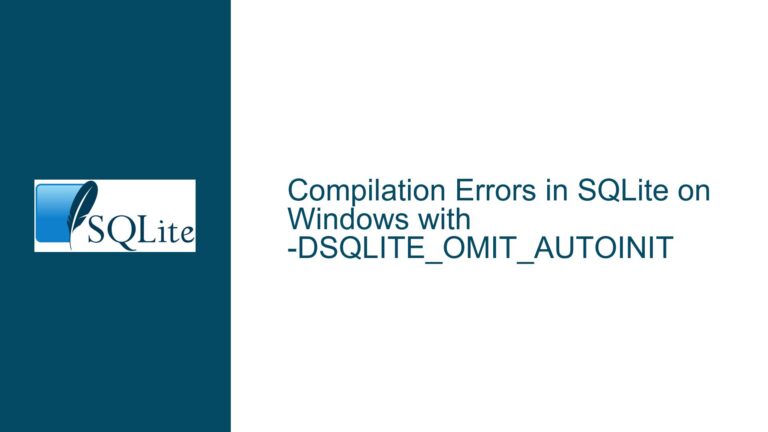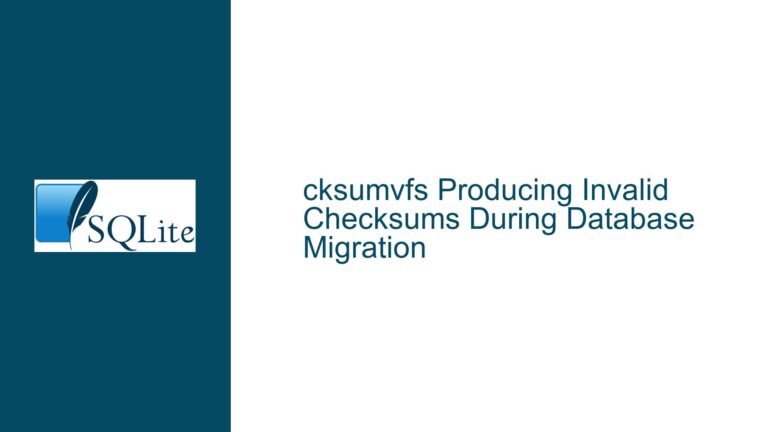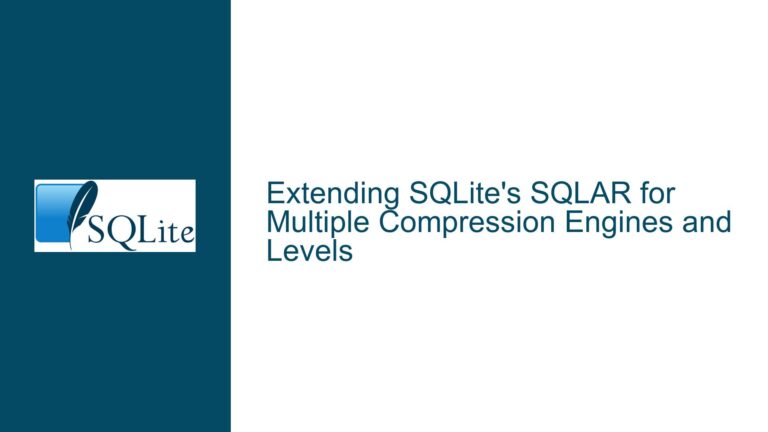SQLite WAL Mode: Handling Deleted Databases Without SQLITE_READONLY_DBMOVED Error
Understanding SQLite WAL Mode and Deleted Database Behavior
SQLite’s Write-Ahead Logging (WAL) mode is a powerful feature that enhances concurrency and performance by allowing multiple readers and a single writer to operate on the database simultaneously. However, this mode introduces unique behaviors that can be counterintuitive, especially when dealing with file operations like deleting or moving the database file while it is still open. In standard journaling modes (e.g., DELETE or TRUNCATE), SQLite immediately detects when the database file is deleted or moved and returns the SQLITE_READONLY_DBMOVED error code. This error indicates that the database cannot be modified because the rollback journal would not be correctly named. However, in WAL mode, this behavior changes significantly, and SQLite may continue to operate as if the database file still exists, even after it has been deleted.
The core issue arises because WAL mode decouples the writing process from the main database file. Instead of writing directly to the database file, SQLite writes changes to a separate WAL file. These changes are later checkpointed into the main database file. This separation means that SQLite may not immediately detect that the main database file has been deleted or moved, as the WAL file remains intact and operational. Consequently, SQLite may continue to return SQLITE_OK for write operations, even though the database file no longer exists on disk.
This behavior can lead to confusion and potential data integrity issues, as applications may assume that their write operations are succeeding when, in reality, the data is being written to a WAL file that will never be checkpointed into the main database. Understanding the nuances of this behavior is critical for developers working with SQLite in WAL mode, particularly in scenarios where file operations like deletion or movement are involved.
Why SQLite WAL Mode Fails to Detect Deleted Databases
The failure of SQLite to detect a deleted or moved database file in WAL mode can be attributed to several factors, all of which stem from the architectural differences between WAL mode and traditional journaling modes. In traditional modes, SQLite relies on the presence of the rollback journal to ensure atomicity and durability. When the database file is deleted or moved, the rollback journal becomes inaccessible or incorrectly named, triggering the SQLITE_READONLY_DBMOVED error. However, WAL mode operates differently, and this error mechanism does not apply.
First, in WAL mode, SQLite writes changes to the WAL file instead of the main database file. The WAL file acts as a buffer, accumulating changes that are later checkpointed into the main database file. Because the WAL file remains intact even if the main database file is deleted, SQLite can continue to write to the WAL file without immediately detecting the absence of the main database file. This behavior is by design, as it allows for higher concurrency and performance, but it also means that SQLite may not detect file operations like deletion or movement until a checkpoint is attempted.
Second, the SQLITE_READONLY_DBMOVED error is specifically tied to the rollback journal, which is not used in WAL mode. The error code is designed to indicate that the rollback journal cannot be correctly named or accessed, which is not applicable in WAL mode. As a result, SQLite does not have an equivalent error code for WAL mode that would indicate a similar issue with the WAL file or the main database file.
Third, the operating system’s file handling behavior plays a role in this issue. On Unix-like systems, the unlink() function removes a directory entry but does not immediately delete the file if it is still open by a process. Instead, the file is marked for deletion and is only removed once all references to it are closed. This means that even after calling unlink(), the database file may still exist in memory, allowing SQLite to continue operating on it. This behavior can further obscure the fact that the file has been deleted, as SQLite may not encounter any errors until it attempts to perform operations that require access to the file on disk.
Finally, the lack of an equivalent error code for WAL mode means that developers must rely on alternative methods to detect when the database file has been deleted or moved. This can involve manual checks, such as verifying the existence of the database file before performing write operations or explicitly triggering a checkpoint to force SQLite to detect any issues with the main database file.
Detecting and Handling Deleted Databases in SQLite WAL Mode
To address the issue of SQLite failing to detect deleted or moved database files in WAL mode, developers can implement a combination of proactive checks and error handling strategies. While SQLite does not provide a direct mechanism to detect this scenario in WAL mode, there are several approaches that can help mitigate the problem and ensure data integrity.
First, developers can manually verify the existence of the database file before performing write operations. This can be done using standard file system APIs to check if the file exists and is accessible. While this approach adds some overhead, it provides a straightforward way to detect when the database file has been deleted or moved. For example, in a Unix-like environment, the access() function can be used to check if the file exists and is writable. If the file is not found, the application can take appropriate action, such as closing the database connection and notifying the user.
Second, developers can explicitly trigger a checkpoint to force SQLite to detect any issues with the main database file. As mentioned earlier, SQLite writes changes to the WAL file and only checkpoints them into the main database file periodically. By manually invoking a checkpoint using the PRAGMA wal_checkpoint command, developers can ensure that SQLite attempts to write changes to the main database file. If the file has been deleted or moved, this operation will fail, allowing the application to detect the issue and respond accordingly. However, as demonstrated in the example program, this approach may not always work as expected, particularly if the operating system has not yet fully deleted the file.
Third, developers can monitor the database file for changes using file system monitoring tools or libraries. For example, on Unix-like systems, the inotify API can be used to monitor the database file for events such as deletion or movement. When such an event is detected, the application can take appropriate action, such as closing the database connection or recreating the database file. While this approach requires additional complexity, it provides a robust way to detect and respond to file system changes in real-time.
Finally, developers can implement custom error handling logic to detect and respond to unexpected behavior in WAL mode. For example, if SQLite continues to return SQLITE_OK for write operations even after the database file has been deleted, the application can log this behavior and take corrective action. This might involve closing the database connection, recreating the database file, or notifying the user of the issue. By combining these strategies, developers can create a more robust and reliable application that handles the unique challenges of SQLite WAL mode effectively.
In conclusion, while SQLite’s WAL mode provides significant performance and concurrency benefits, it also introduces unique challenges when dealing with file operations like deletion or movement. By understanding the underlying mechanisms and implementing proactive checks and error handling strategies, developers can ensure that their applications remain reliable and data integrity is maintained, even in the face of unexpected file system changes.