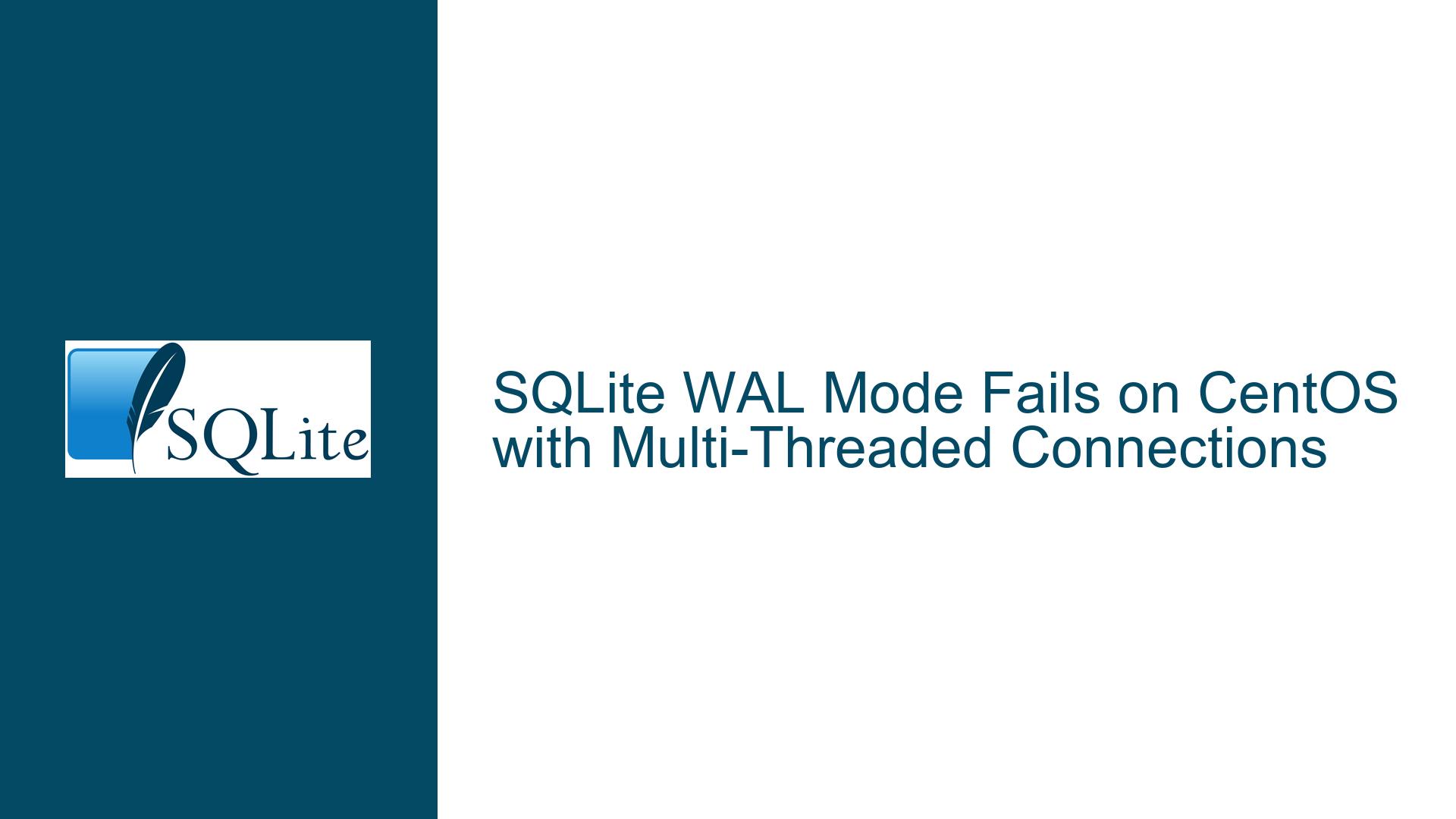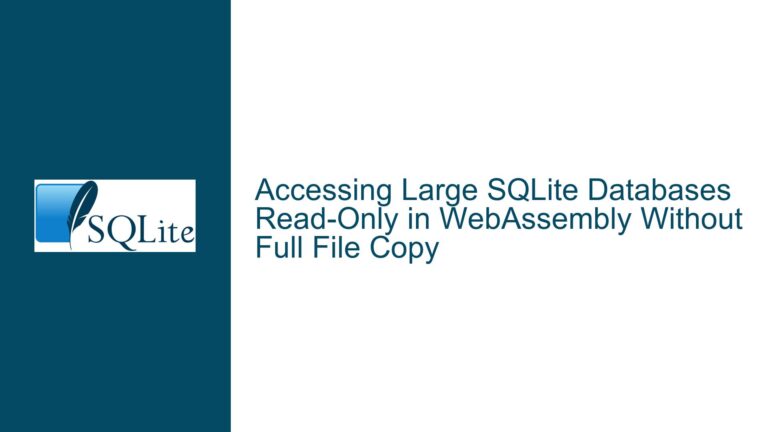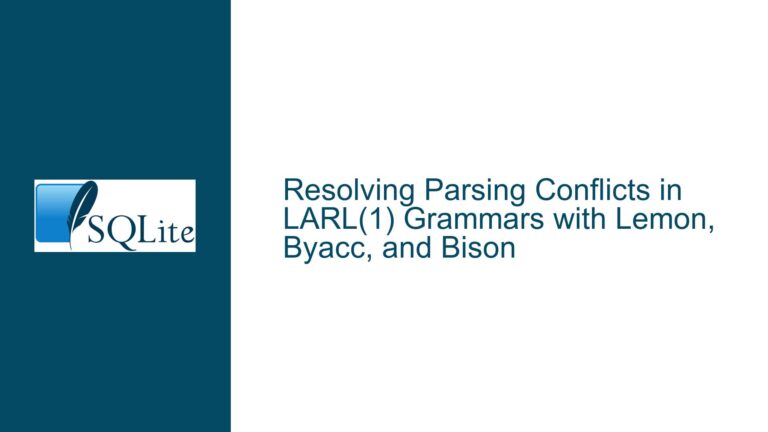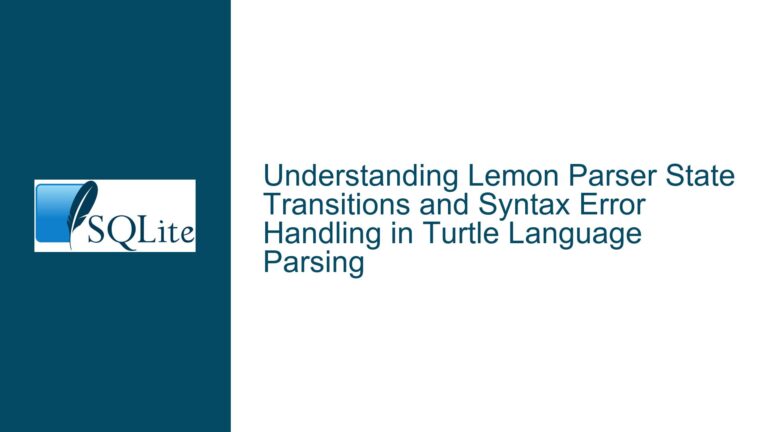SQLite WAL Mode Fails on CentOS with Multi-Threaded Connections
SQLite WAL Journal Mode Initialization Failure on CentOS
When using SQLite in a multi-threaded application on CentOS, initializing the Write-Ahead Logging (WAL) journal mode can fail under specific conditions. The issue manifests when multiple threads attempt to establish connections to the same SQLite database file concurrently. The first thread successfully initializes the WAL mode, creating the necessary -shm (shared memory) and -wal (write-ahead log) files. However, subsequent threads encounter an error during the initialization process, specifically when the ftruncate system call is invoked. This call fails with the error code EINVAL, indicating an invalid argument, such as a negative length or a size exceeding the maximum file size limit.
The error occurs in the unixLockSharedMemory function within the SQLite source code, specifically around line 38018 in sqlite3.c. The ftruncate call is part of the validation process for shared memory initialization. The failure suggests that the second thread is attempting to perform an operation that assumes it is the first connection, which is not the case. This behavior raises questions about the compatibility of SQLite’s WAL mode with multi-threaded applications on CentOS, particularly when running on certain filesystems or emulated environments like Windows Subsystem for Linux (WSL).
Interrupted Shared Memory Initialization Due to Filesystem or Emulator Limitations
The root cause of the SQLite WAL mode initialization failure on CentOS can be attributed to several factors, primarily related to the underlying filesystem and the environment in which the application is running. Below are the key potential causes:
Filesystem Compatibility Issues
SQLite’s WAL mode relies heavily on the filesystem’s ability to handle shared memory and atomic file operations. When running on CentOS, the filesystem must support the necessary features for WAL mode to function correctly. However, if the database files are located on a filesystem that does not fully support these operations, such as NTFS (when using WSL), the ftruncate call may fail. This is because NTFS does not natively support the same shared memory mechanisms as Linux filesystems like ext4 or XFS.
Emulator Limitations in WSL
Windows Subsystem for Linux (WSL) is an emulation layer that allows Linux binaries to run on Windows. While WSL 2 has made significant improvements in compatibility, WSL 1 has known limitations, particularly in its handling of filesystem operations and shared memory. The ftruncate failure in WAL mode initialization is a symptom of these limitations. WSL 1 does not provide a true Linux kernel, and its filesystem emulation may not fully support the operations required by SQLite’s WAL mode.
Multi-Threaded Connection Assumptions
SQLite’s WAL mode assumes that the first connection to the database will initialize the shared memory and WAL files. Subsequent connections are expected to reuse these files. However, in a multi-threaded environment, race conditions or improper synchronization can lead to scenarios where a secondary thread attempts to perform initialization tasks that should only be handled by the first connection. This can result in errors like EINVAL when the ftruncate call is made with invalid parameters.
Kernel and CentOS Version Mismatches
The behavior of SQLite’s WAL mode can also be influenced by the specific version of the Linux kernel and CentOS distribution being used. Older versions of CentOS or the Linux kernel may lack support for certain features required by SQLite’s WAL mode. For example, CentOS 6.x uses an older kernel version that may not fully support the shared memory mechanisms required by WAL mode.
Resolving WAL Mode Initialization Failures on CentOS
To address the SQLite WAL mode initialization failure on CentOS, a combination of troubleshooting steps and solutions can be employed. These steps are designed to identify the root cause of the issue and implement appropriate fixes.
Verify Filesystem Compatibility
The first step is to ensure that the database files are located on a filesystem that fully supports the operations required by SQLite’s WAL mode. If the database is currently on an NTFS partition (e.g., when using WSL), consider moving it to a native Linux filesystem such as ext4 or XFS. This can be done by creating a new directory on a compatible filesystem and copying the database files to this location.
Upgrade to WSL 2 or Use a Virtual Machine
If the issue is occurring in a WSL environment, upgrading to WSL 2 may resolve the problem. WSL 2 provides a more complete Linux kernel and improved filesystem support, which can address many of the limitations of WSL 1. Alternatively, consider using a full virtual machine (VM) with CentOS installed. This approach eliminates the emulation layer entirely and ensures that the application is running on a supported environment.
Use a Single Database Connection per Process
In multi-threaded applications, it is often more reliable to use a single database connection per process rather than attempting to share a connection across multiple threads. This approach avoids potential race conditions and synchronization issues during WAL mode initialization. Each thread can establish its own connection to the database, ensuring that the initialization process is handled correctly.
Implement Proper Thread Synchronization
If sharing a database connection across multiple threads is necessary, ensure that proper thread synchronization mechanisms are in place. Use mutexes or other synchronization primitives to ensure that only one thread performs the WAL mode initialization. This can prevent secondary threads from attempting to initialize shared memory or WAL files incorrectly.
Update CentOS and Kernel Versions
Ensure that the CentOS distribution and Linux kernel are up to date. Newer versions of CentOS and the Linux kernel include improvements and bug fixes that may resolve issues with SQLite’s WAL mode. Use the following commands to check the current kernel version and CentOS release:
uname -a
cat /etc/centos-release
If the system is running an outdated version, consider upgrading to a newer release of CentOS.
Test with a Non-Amalgam Build of SQLite
To rule out potential issues with the SQLite amalgamation build, test the application with a non-amalgam build of SQLite. This can be done by downloading the SQLite source code from the official website and compiling it manually. Run the test/thread* tests to verify that the issue is not specific to the amalgamation build.
Debugging with Thread Sanitizers
Use thread sanitizers such as TSAN or Helgrind to identify potential race conditions or synchronization issues in the application. These tools can help pinpoint areas of the code where improper thread synchronization may be causing the WAL mode initialization to fail.
Fallback to Rollback Journal Mode
If the issue persists and cannot be resolved, consider using SQLite’s rollback journal mode instead of WAL mode. While rollback journal mode does not provide the same level of concurrency as WAL mode, it may be more stable in environments where WAL mode is not fully supported. To switch to rollback journal mode, execute the following SQL command:
PRAGMA journal_mode = DELETE;
Monitor and Log Errors
Implement detailed error logging in the application to capture any issues that occur during database initialization or operation. This can help identify patterns or specific conditions that lead to the WAL mode initialization failure. Use SQLite’s error codes and messages to provide additional context for troubleshooting.
By following these troubleshooting steps and solutions, the SQLite WAL mode initialization failure on CentOS can be effectively addressed. The key is to identify the specific cause of the issue, whether it is related to the filesystem, the environment, or the application’s threading model, and implement the appropriate fix. With careful analysis and testing, it is possible to achieve stable and reliable operation of SQLite in multi-threaded applications on CentOS.