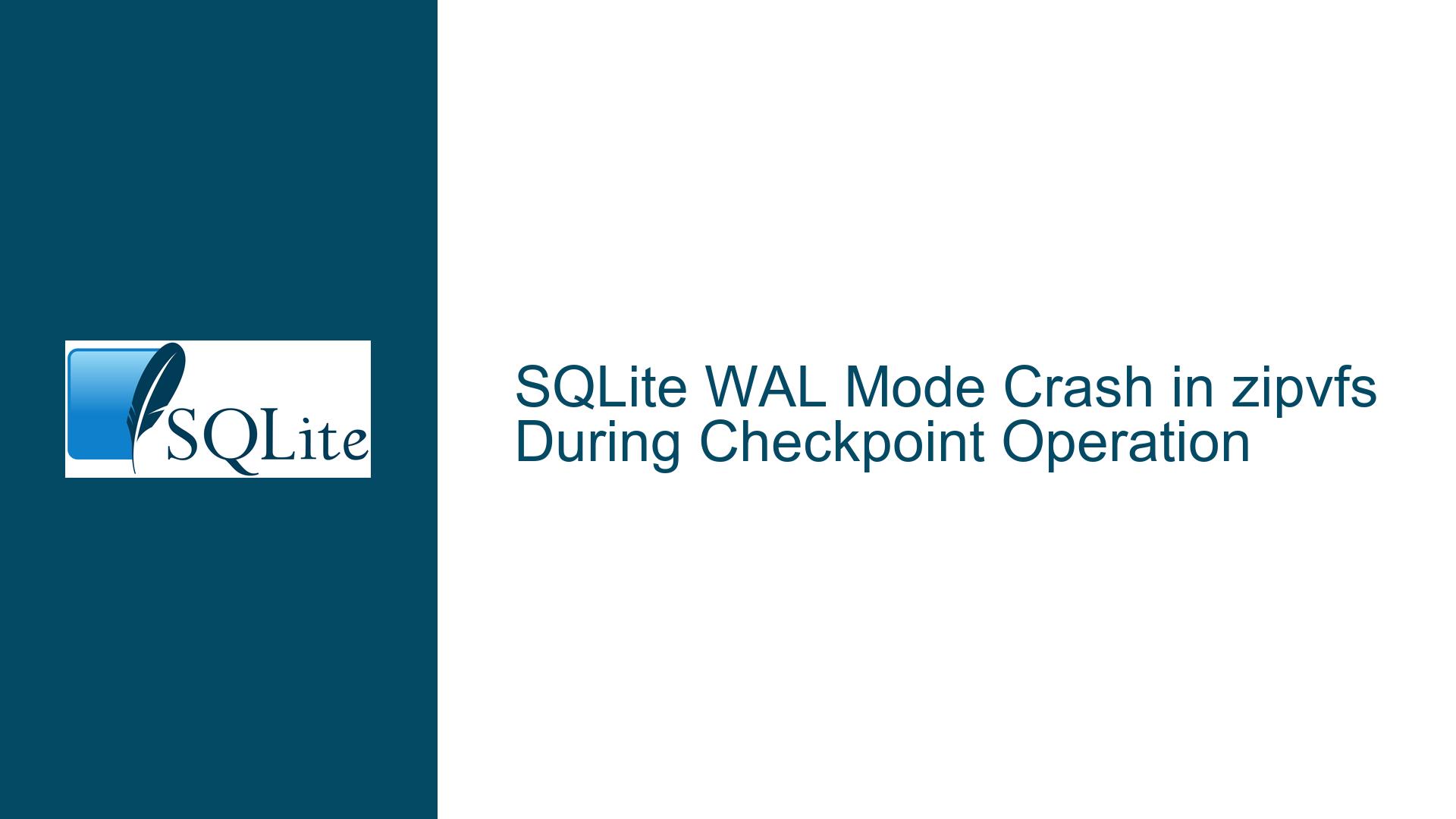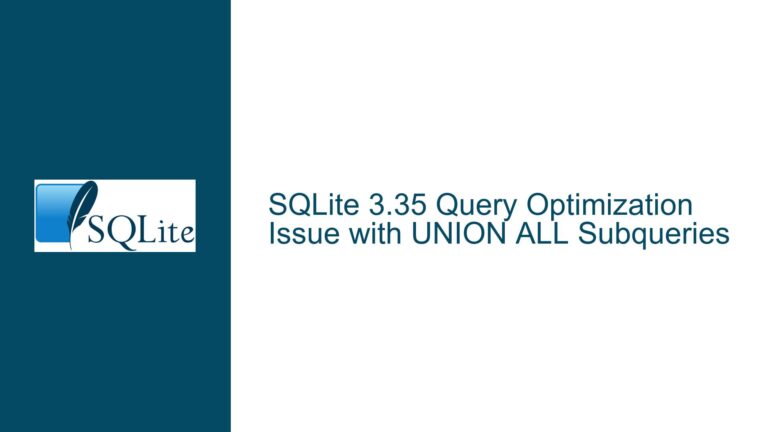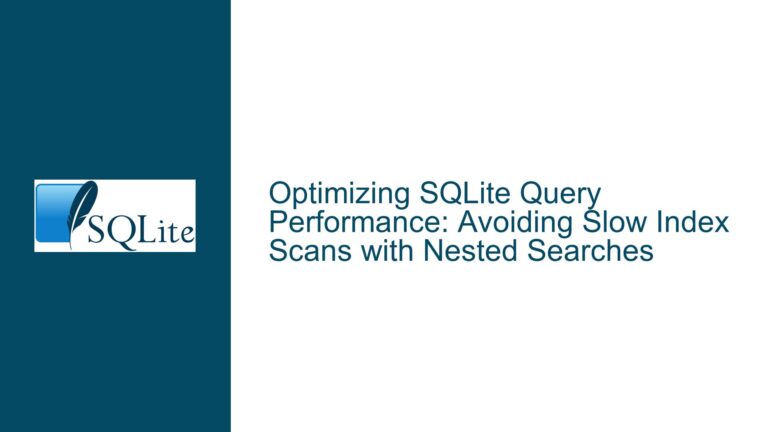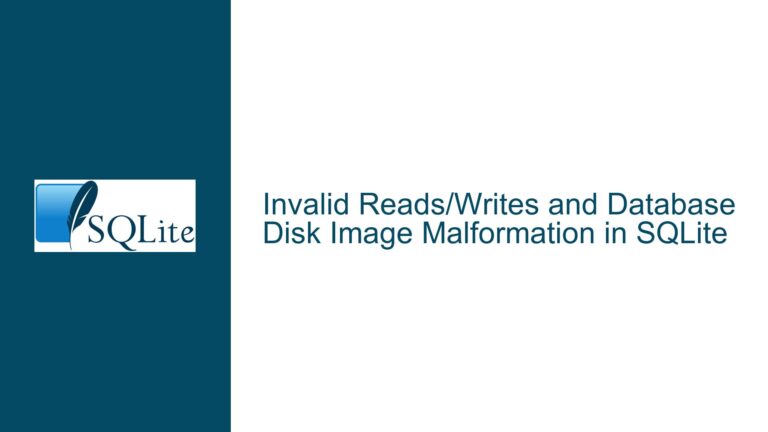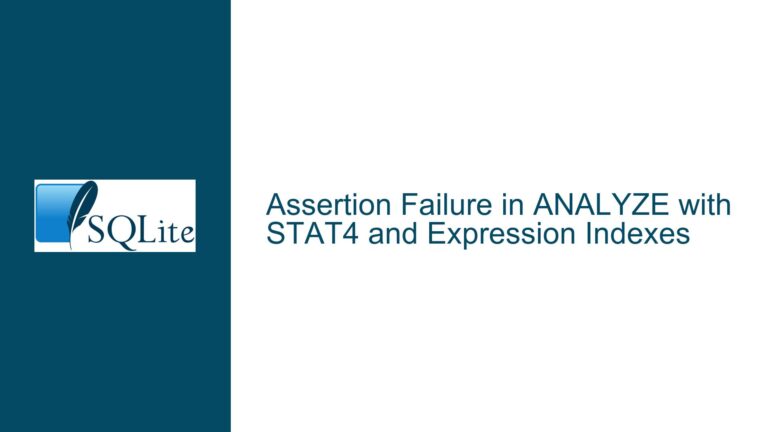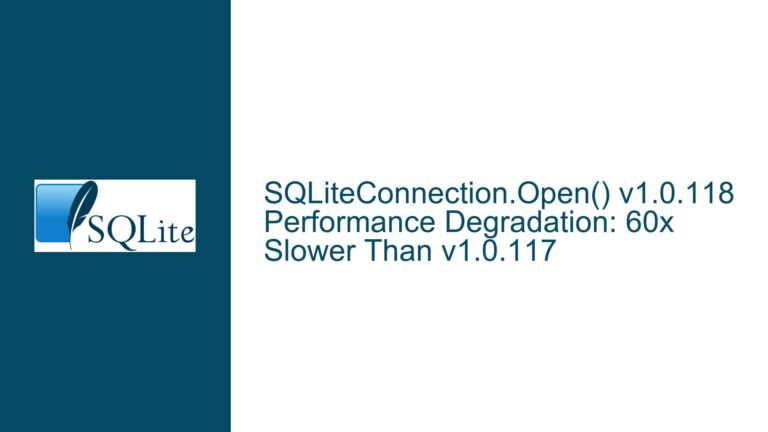SQLite WAL Mode Crash in zipvfs During Checkpoint Operation
Issue Overview: SQLite WAL Mode Crash During Checkpoint in zipvfs
The core issue revolves around a crash occurring in SQLite when using the Write-Ahead Logging (WAL) mode in conjunction with the zipvfs extension. The crash manifests specifically during the execution of the sqlite3_wal_checkpoint() function, which is responsible for managing the WAL file and ensuring data consistency. The crash is triggered when the database is compressed using zipvfs, and the zipvfs_journal_mode = WAL option is not explicitly set. This results in an internal failure within the SQLite library, leading to a segmentation fault or similar critical error.
The problem is exacerbated by the fact that the crash occurs during a checkpoint operation, which is a critical process for maintaining the integrity of the database in WAL mode. The checkpoint operation is designed to transfer changes from the WAL file back into the main database file, ensuring that the database remains consistent and recoverable. When this operation fails, it can lead to data corruption or loss, making it a high-priority issue to resolve.
The crash is further complicated by the involvement of the zipvfs extension, which introduces additional layers of complexity to the SQLite I/O operations. The zipvfs extension is designed to compress SQLite database files, reducing their size on disk. However, this compression introduces additional overhead and potential points of failure, particularly when interacting with SQLite’s WAL mode. The crash occurs because the zipvfs extension is not properly handling the WAL checkpoint operation, leading to an invalid memory access or similar critical error.
The issue is particularly problematic because it occurs in a production environment, where the database is being actively written to and read from. This makes it difficult to reproduce in a controlled environment, as the crash is dependent on specific timing and conditions that are difficult to replicate. Additionally, the crash is not consistently reproducible, making it even more challenging to diagnose and fix.
Possible Causes: zipvfs and WAL Mode Interaction Failures
The crash is likely caused by one or more of the following issues related to the interaction between zipvfs and SQLite’s WAL mode:
Improper Handling of WAL Checkpoint in zipvfs: The zipvfs extension may not be properly handling the WAL checkpoint operation, leading to an invalid memory access or similar critical error. This could be due to a bug in the zipvfs code that is specific to WAL mode, or it could be due to an incompatibility between the zipvfs extension and SQLite’s WAL implementation.
Missing or Incorrect
zipvfs_journal_mode = WALSetting: The crash occurs when thezipvfs_journal_mode = WALoption is not explicitly set. This suggests that the zipvfs extension may not be properly initializing or configuring the WAL mode when it is not explicitly set, leading to an internal failure during the checkpoint operation.Memory Management Issues in zipvfs: The crash could be caused by a memory management issue in the zipvfs extension, such as a buffer overflow, use-after-free, or similar memory corruption issue. This could be triggered by the checkpoint operation, which involves significant memory manipulation as it transfers changes from the WAL file to the main database file.
Race Conditions or Threading Issues: The crash could be caused by a race condition or threading issue in the zipvfs extension or SQLite’s WAL implementation. This is particularly likely given that the crash is not consistently reproducible and appears to be dependent on specific timing and conditions.
Incompatibility Between zipvfs and SQLite Versions: The crash could be caused by an incompatibility between the version of the zipvfs extension being used and the version of SQLite. This could be due to changes in SQLite’s WAL implementation that are not properly handled by the zipvfs extension.
File System or Operating System Issues: The crash could be caused by an issue with the file system or operating system, particularly if the database is being accessed over a network or if there are issues with file locking or permissions. This is less likely, but still possible, particularly in complex production environments.
Troubleshooting Steps, Solutions & Fixes: Resolving the zipvfs WAL Checkpoint Crash
To resolve the crash, the following steps should be taken:
Ensure
zipvfs_journal_mode = WALis Set: The first and most straightforward step is to ensure that thezipvfs_journal_mode = WALoption is explicitly set when opening the database. This can be done by adding the following line to the database initialization code:PRAGMA zipvfs_journal_mode = WAL;This ensures that the zipvfs extension is properly configured to handle WAL mode, which may prevent the crash from occurring.
Update to the Latest Version of zipvfs and SQLite: If the issue is caused by a bug or incompatibility in the zipvfs extension or SQLite, updating to the latest version of both may resolve the issue. This is particularly important if the crash is caused by a known issue that has been fixed in a newer version.
Review and Debug the zipvfs Code: If the crash persists, the next step is to review and debug the zipvfs code, particularly the parts that handle WAL mode and checkpoint operations. This may involve adding additional logging or debugging statements to the code to identify the exact point at which the crash occurs.
Check for Memory Management Issues: If the crash is caused by a memory management issue, such as a buffer overflow or use-after-free, this will need to be identified and fixed. This may involve using tools such as Valgrind or AddressSanitizer to identify memory corruption issues.
Test for Race Conditions or Threading Issues: If the crash is caused by a race condition or threading issue, this will need to be identified and fixed. This may involve adding additional synchronization to the code, or redesigning parts of the code to avoid race conditions.
Test on Different File Systems or Operating Systems: If the crash is caused by an issue with the file system or operating system, testing on different file systems or operating systems may help to identify the issue. This is particularly important if the database is being accessed over a network or if there are issues with file locking or permissions.
Consider Alternative Compression Methods: If the crash cannot be resolved, it may be necessary to consider alternative compression methods for the database. This could involve using a different compression library, or using a different method of compressing the database files.
Consult the SQLite and zipvfs Communities: If the crash cannot be resolved through the above steps, it may be necessary to consult the SQLite and zipvfs communities for additional help. This could involve posting on forums, mailing lists, or other community resources to seek advice from other developers who may have encountered similar issues.
By following these steps, it should be possible to identify and resolve the crash, ensuring that the database remains stable and reliable in production environments.