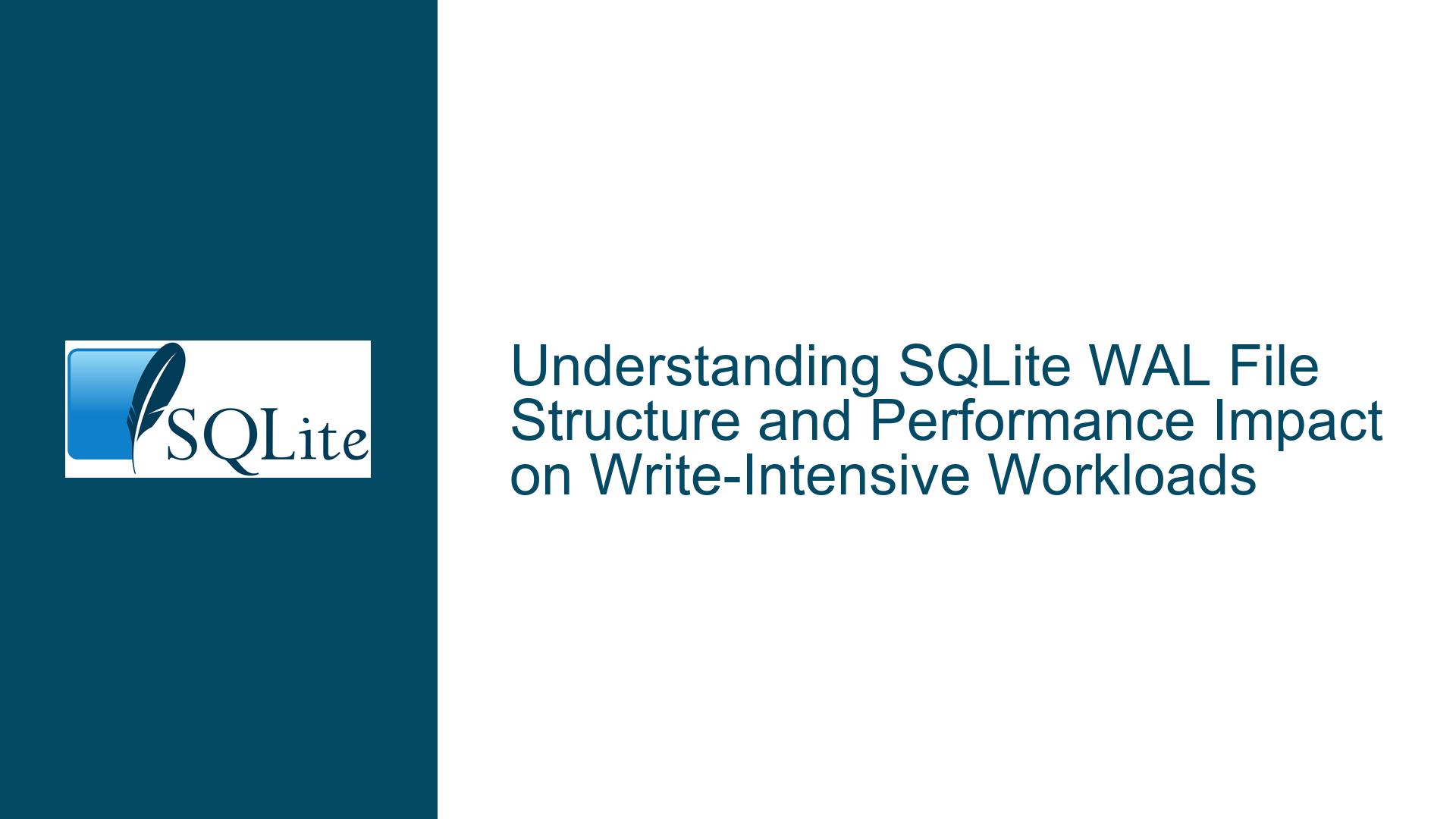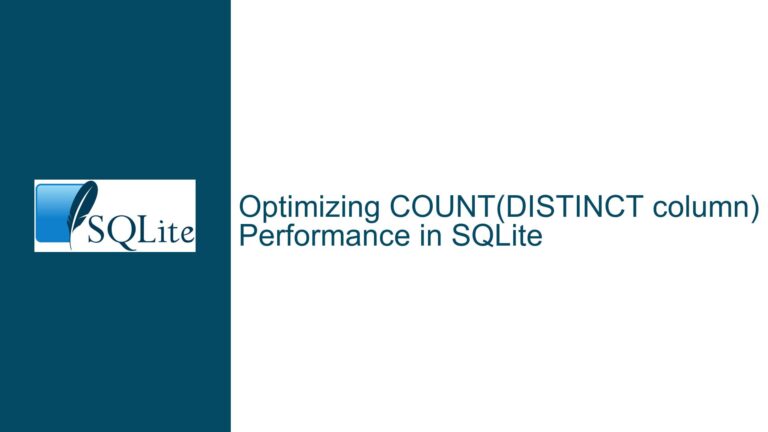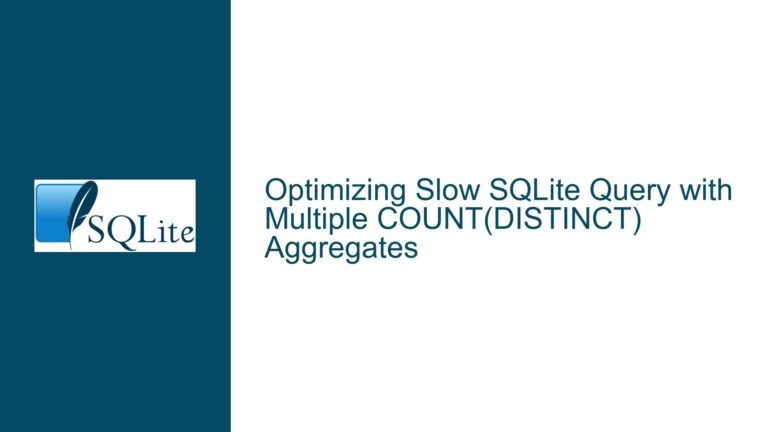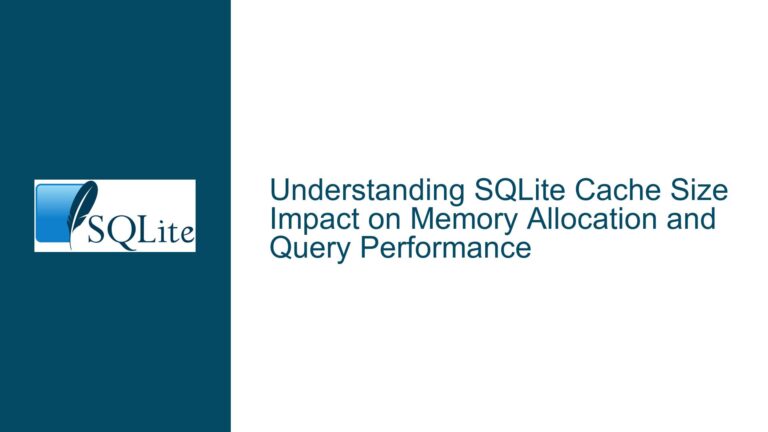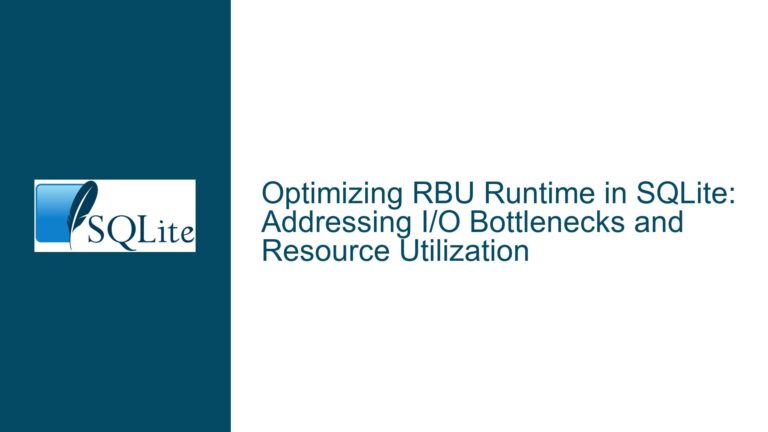SQLite WAL File Structure and Performance Impact on Write-Intensive Workloads
Issue Overview: WAL File Write Patterns, Sync Operations, and Device Alignment Conflicts
The core issue revolves around SQLite’s Write-Ahead Logging (WAL) mechanism and its interaction with storage devices during write-intensive workloads. A developer observed unexpected 24-byte writes (pwrite64) followed by 32KB page writes and fdatasync operations in their strace output while using the fillseqsync benchmark. The confusion centers on three key points:
- The purpose of the 24-byte writes and their relationship to WAL.
- The role of
fdatasyncin ensuring crash consistency when WAL is active. - Performance degradation due to misalignment between SQLite’s write patterns and the storage device’s block size (32KB in this case).
SQLite’s WAL mode introduces a log-structured approach to transaction management. Instead of modifying the main database file directly, changes are first written to a separate WAL file. This design allows concurrent reads and writes but introduces specific write patterns. The 24-byte writes correspond to WAL frame headers, which precede the actual page data (32KB in this example). Each transaction involves appending a header and modified pages to the WAL file, followed by an fdatasync to ensure durability. However, modern storage devices like the WD-SN850 NVMe SSD have minimum write unit sizes (32KB here) that penalize smaller, unaligned writes. This creates a conflict: SQLite’s WAL writes (24-byte headers + 32KB pages) result in two separate I/O operations that may straddle device block boundaries, causing write amplification and latency spikes.
Possible Causes: WAL Frame Headers, Sync Semantics, and Storage Device Characteristics
1. WAL Frame Header Overhead
Every WAL transaction begins with a 24-byte header containing metadata such as:
- Frame number (8 bytes): Identifies the position in the WAL.
- Salt values (8 bytes): Ensures WAL and database compatibility during recovery.
- Checksum (4 bytes): Validates frame integrity.
- Page number (4 bytes): Maps the frame to a database page.
These headers are written before the associated 32KB page data. While necessary for crash recovery and concurrency control, they introduce small, non-page-aligned writes. On devices with large block sizes, these 24-byte headers force the storage controller to read-modify-write entire 32KB blocks, increasing I/O overhead.
2. fdatasync Timing and Crash Safety
The fdatasync system call ensures that all buffered writes for a file are flushed to persistent storage. In WAL mode, SQLite uses fdatasync in two critical phases:
- After appending a transaction to the WAL: This guarantees that the transaction is durable before acknowledging the commit to the application.
- During checkpointing: After transferring WAL contents to the main database, a second
fdatasyncensures the database update is persistent.
The observed fdatasync after the 32KB page write ensures that both the WAL header and data are persisted atomically. Without this, a crash could leave partial transactions in the WAL, leading to data corruption. However, frequent fdatasync operations are notorious for causing latency, especially on devices with high seek times or write amplification characteristics.
3. Device Block Size Misalignment
The WD-SN850 SSD has a 32KB minimum write unit. SQLite’s WAL writes (24-byte header + 32KB page) result in a 32,792-byte write (24 + 32,768). This straddles two 32KB device blocks (32,768 bytes each), forcing the SSD to perform two full-block writes instead of one. This misalignment is exacerbated by:
- Filesystem block size: If the filesystem uses 4KB blocks, the 24-byte header occupies a partial block, causing read-modify-write cycles.
- WAL file fragmentation: Frequent appends to the WAL file may prevent contiguous allocation, increasing seek overhead on rotational media (though less relevant for SSDs).
Troubleshooting Steps, Solutions, and Fixes: Aligning WAL Writes, Reducing Syncs, and Hardware Optimization
1. Aligning WAL Writes to Device Block Boundaries
a. Pad WAL Headers to Match Device Block Size
Modify the WAL header size to align with the device’s 32KB block size. This requires custom SQLite builds, as the header size is fixed at 24 bytes in the standard release. For example, padding the header to 32KB would ensure each transaction write (header + page) occupies a single device block:
// In sqlite3.c, adjust WAL_FRAME_HDRSIZE from 24 to 32768
#define WAL_FRAME_HDRSIZE 32768
Note: This approach increases WAL file size dramatically and requires thorough testing.
b. Group Multiple Transactions into Larger Batches
Batch commits to reduce the frequency of small writes. Instead of committing after every insert, accumulate changes and commit in batches of 100–1,000 rows:
# Python example using APSW
with db.cursor() as cursor:
cursor.execute("BEGIN")
for i in range(1000):
cursor.execute("INSERT INTO data VALUES (?, ?)", (i, payload))
cursor.execute("COMMIT")
This reduces the number of WAL headers and fdatasync calls proportionally.
c. Use a Separate WAL Partition with Custom Alignment
Store the WAL file on a separate filesystem or block device formatted with a block size matching the SSD’s 32KB minimum write unit. On Linux:
# Create a 1GB file-backed loop device with 32KB block size
dd if=/dev/zero of=wal.img bs=32K count=32768
losetup --block-size 32768 /dev/loop0 wal.img
mkfs.ext4 -b 32768 /dev/loop0
mount /dev/loop0 /mnt/wal
Set the database’s -wal directory to /mnt/wal using symbolic links.
2. Reducing fdatasync Overhead
a. Disable Synchronous Writes (With Caution)
Set PRAGMA synchronous=OFF to bypass fdatasync entirely. This drastically improves write throughput but risks data loss on power failure or OS crashes. Only suitable for temporary or reproducible data.
b. Leverage Write-Back Caching
Enable the SSD’s volatile write cache, ensuring the device acknowledges writes before they’re persisted. This shifts the sync burden to the hardware, which may batch writes more efficiently:
# Check if write cache is enabled
hdparm -W /dev/nvme0n1
# Enable write-back caching
hdparm -W1 /dev/nvme0n1
Warning: This risks data loss if the device loses power before flushing its cache.
c. Use WAL with Checkpoint Interval Tuning
Increase the checkpoint interval to reduce sync frequency. By default, SQLite checkpoints the WAL after 1,000 frames or when the WAL reaches 1,000 pages. Adjust these thresholds:
PRAGMA wal_autocheckpoint=10000; -- Checkpoint every 10,000 pages
Combine with manual checkpointing during idle periods:
PRAGMA wal_checkpoint(PASSIVE); -- Non-blocking checkpoint
3. Hardware and Filesystem Optimization
a. Partition Alignment
Ensure the database partition is aligned to the SSD’s block size. For a 32KB block SSD, partition offsets should be multiples of 32KB. Verify with fdisk -l:
# Ensure 'Start' sector is divisible by 64 (32KB / 512-byte sectors)
Device Start End Sectors Size Type
/dev/nvme0n1p1 64 1953525134 1953525071 931G Linux filesystem
b. Filesystem Selection and Tuning
Use a filesystem optimized for large block sizes and append-heavy workloads:
- F2FS: Designed for flash storage, with native support for large I/O sizes.
- XFS: Efficient handling of metadata and extent-based allocations.
Mount options for XFS:
# /etc/fstab
/dev/nvme0n1p1 /data xfs rw,noatime,nodiratime,allocsize=32k 0 0
c. Direct I/O Bypass
Bypass the OS page cache using direct I/O, reducing double-buffering overhead. This requires SQLite’s SQLITE_DIRECT_IO flag or mounting with O_DIRECT:
mount -o remount,direct /data
4. Alternative Journal Modes and Concurrency Tradeoffs
a. Switch to Rollback Journal Mode
If read concurrency isn’t critical, use PRAGMA journal_mode=DELETE (rollback journal). This mode writes entire database pages to the journal before modification, aligning all writes to the page size (32KB here). However, writers will block readers during commits.
b. In-Memory Databases with Periodic Snapshots
For ephemeral data, store the database in RAM (:memory:) and periodically snapshot to disk:
ATTACH DATABASE 'file:/mnt/ssd/backup.db' AS disk;
BEGIN IMMEDIATE;
CREATE TABLE disk.data AS SELECT * FROM main.data;
COMMIT;
DETACH DATABASE disk;
5. Monitoring and Profiling Tools
a. SQLite’s Internal Statistics
Enable PRAGMA stats; to track I/O patterns:
PRAGMA stats;
SELECT * FROM sqlite_stats;
b. Low-Level I/O Tracing
Use blktrace to correlate SQLite writes with device block operations:
blktrace -d /dev/nvme0n1 -o trace
blkparse trace.blktrace.0 | grep 'D[[:space:]]*W'
c. Custom VFS Shims
Implement a custom VFS layer to intercept and log I/O operations:
// Example VFS methods
static int xWrite(sqlite3_file *file, const void *pBuf, int amt, sqlite3_int64 offset){
fprintf(log, "Write %d bytes at offset %lld\n", amt, offset);
return original_vfs->xWrite(file, pBuf, amt, offset);
}
By systematically addressing WAL write alignment, sync frequency, and hardware characteristics, developers can mitigate performance bottlenecks in write-intensive SQLite workloads.