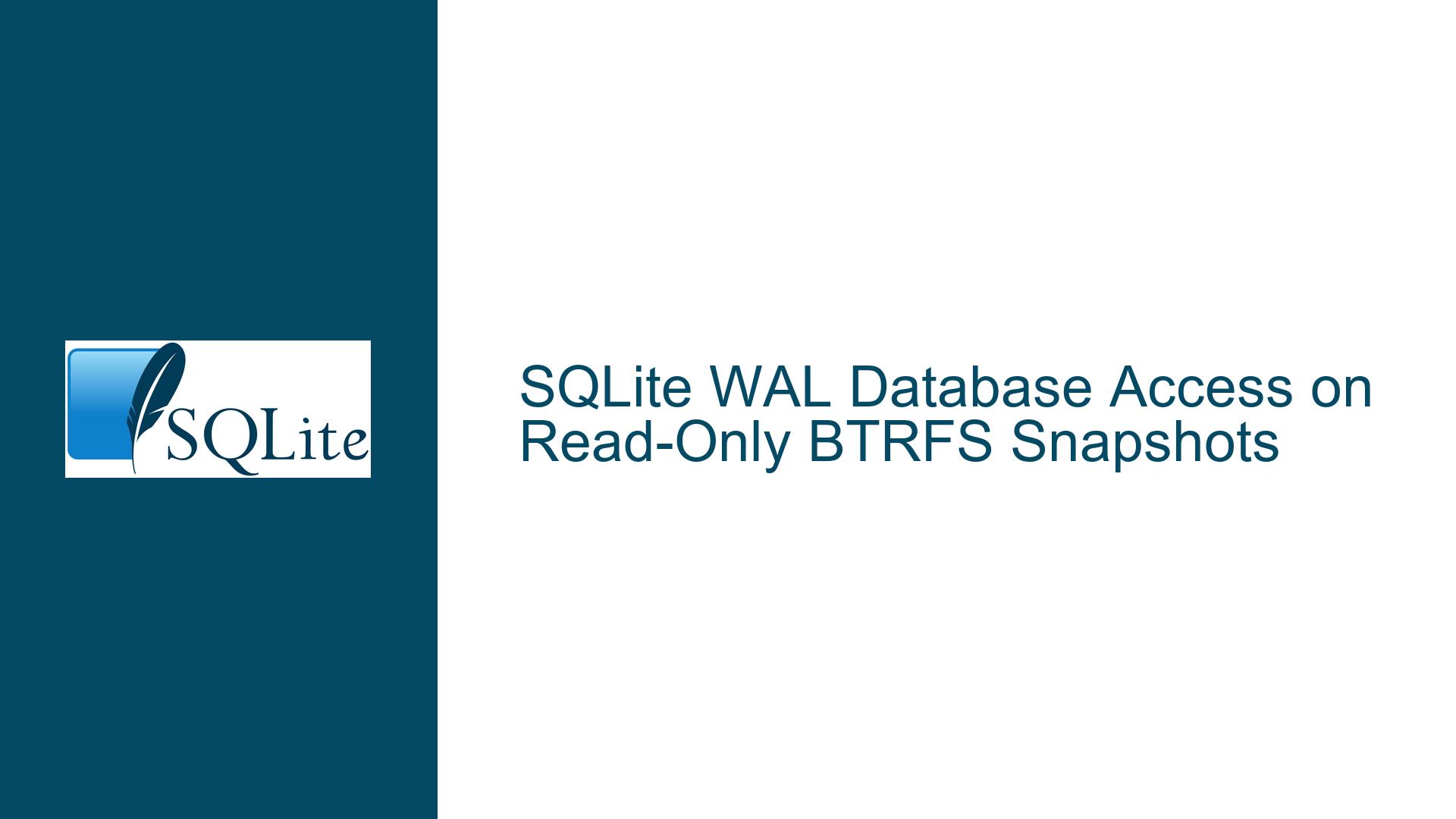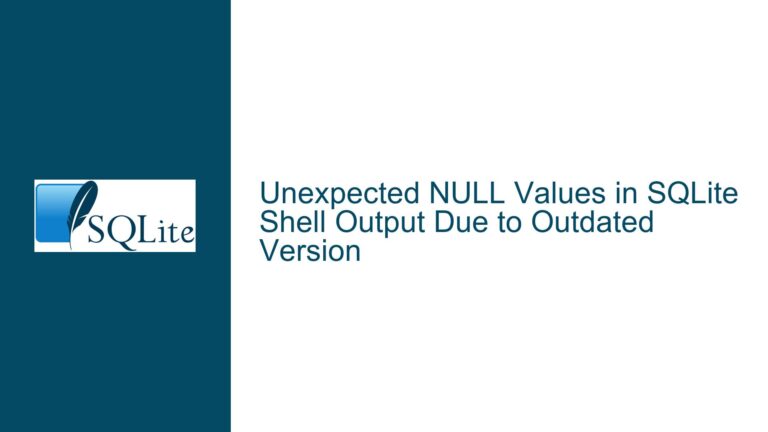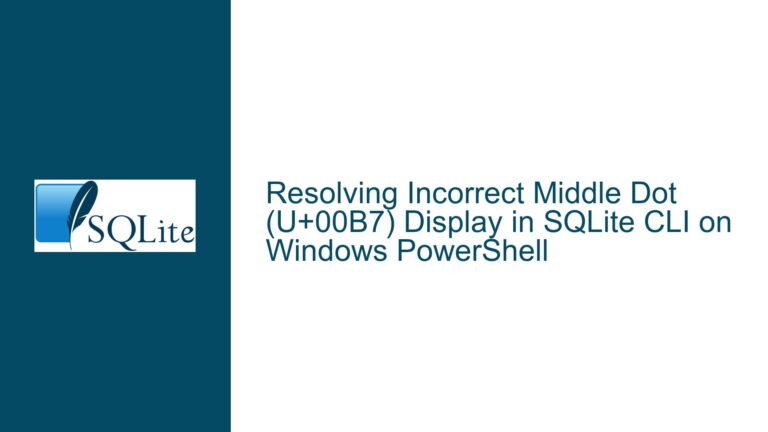SQLite WAL Database Access on Read-Only BTRFS Snapshots
Navigating SQLite Database Access in Read-Only Filesystem Environments
SQLite databases operating in Write-Ahead Logging (WAL) mode present unique challenges when accessed from read-only filesystem environments, particularly in scenarios involving BTRFS snapshots. The core complexity stems from SQLite’s default behavior of requiring write permissions for various operations, even when performing read-only queries. This requirement exists because SQLite typically needs to maintain lock files and temporary data structures to ensure database consistency and ACID compliance.
The situation becomes particularly nuanced when dealing with large-scale databases (32GB+) in production environments where continuous write operations occur alongside the need for consistent backups. The traditional approach of halting database operations for backups becomes increasingly impractical as database sizes grow, leading organizations to seek more sophisticated solutions involving filesystem snapshots.
The fundamental tension arises from SQLite’s architecture, which was designed with the assumption of having write access to the filesystem. Even in read-only mode, SQLite traditionally attempts to create temporary files and lock mechanisms to ensure data consistency. This design choice, while excellent for ensuring data integrity, creates complications when accessing databases from truly read-only environments such as BTRFS snapshots.
Understanding SQLite’s Behavior with Filesystem Snapshots and WAL Mode
The interaction between SQLite’s WAL mode and filesystem snapshots introduces several important technical considerations. WAL mode operation typically involves three key files:
The main database file (.db)
The write-ahead log file (-wal)
The shared memory file (-shm)
When operating in WAL mode, SQLite writes new transactions to the WAL file instead of directly modifying the main database file. This approach provides several advantages, including improved concurrency and better crash recovery. However, it also introduces complexity when dealing with read-only filesystem scenarios.
The traditional read-only flags (-readonly or ?mode=ro in URI syntax) prove insufficient when attempting to access databases from read-only filesystems because these mechanisms still assume some level of write access for lock file management. This limitation becomes particularly evident when working with filesystem snapshots, where the entire filesystem hierarchy is mounted in a read-only state.
The BTRFS snapshot mechanism, while providing an excellent solution for consistent point-in-time copies of the database files, introduces an additional layer of complexity. When a snapshot is created, it captures the state of both the main database file and any associated WAL files. However, the standard SQLite access mechanisms expect to be able to create and manage lock files even in read-only mode.
Implementing Robust Solutions for Read-Only Database Access
The solution to accessing SQLite databases in truly read-only environments involves several technical approaches and considerations:
URI Filename with Immutable Parameter
The most direct solution involves using SQLite’s URI filename syntax with the immutable=1 parameter. This approach can be implemented using the following connection string:
sqlite3 "file:database.db?immutable=1"
The immutable parameter fundamentally changes how SQLite interacts with the database files by:
- Disabling all locking mechanisms
- Preventing any write attempts
- Assuming the database file cannot change during the connection lifetime
Transaction Mode Optimization
For scenarios where snapshots are being created, optimizing the transaction mode before snapshot creation can improve reliability:
PRAGMA journal_mode=DELETE;
-- or
PRAGMA journal_mode=TRUNCATE;
These settings ensure cleaner snapshot states by modifying how SQLite handles transaction journaling.
Online Backup API Integration
For systems requiring minimal downtime while maintaining backup consistency, the SQLite Online Backup API provides a sophisticated solution:
sqlite3_backup_init()
sqlite3_backup_step()
sqlite3_backup_finish()
This API enables incremental backups while the database remains operational, significantly reducing backup-related downtime.
Filesystem-Level Considerations
When implementing read-only access solutions:
- Ensure all WAL files are properly checkpointed before creating snapshots
- Verify filesystem mount options align with SQLite’s access patterns
- Consider implementing a copy-on-write strategy for temporary files when necessary
Performance Optimization
When working with read-only snapshots:
PRAGMA cache_size = -2000000; -- Adjust cache size for read-only workloads
PRAGMA mmap_size = 30000000000; -- Enable memory-mapping for large databases
PRAGMA journal_mode = OFF; -- Safe for read-only access
These settings can significantly improve read performance while maintaining compatibility with read-only filesystem constraints.
Error Handling and Recovery
Implement robust error handling for scenarios where read-only access might fail:
if (sqlite3_open_v2(
"file:database.db?immutable=1",
&db,
SQLITE_OPEN_READONLY | SQLITE_OPEN_URI,
NULL
) != SQLITE_OK) {
// Handle error condition
}
Backup Strategy Integration
Develop a comprehensive backup strategy that leverages both filesystem snapshots and SQLite’s native capabilities:
-- Before snapshot creation
PRAGMA wal_checkpoint(TRUNCATE);
This ensures database consistency while minimizing the impact on running applications.
The implementation of these solutions requires careful consideration of the specific use case and environmental constraints. For large-scale deployments, it’s crucial to test the chosen approach under load conditions that match production requirements. The immutable parameter solution, while effective, should be implemented with full awareness of its implications for concurrent access and data consistency guarantees.
Regular monitoring and validation of the read-only access implementation should be established to ensure continued reliability and performance. This includes verifying that snapshot creation doesn’t impact database consistency and that read-only access performs within acceptable parameters under various load conditions.