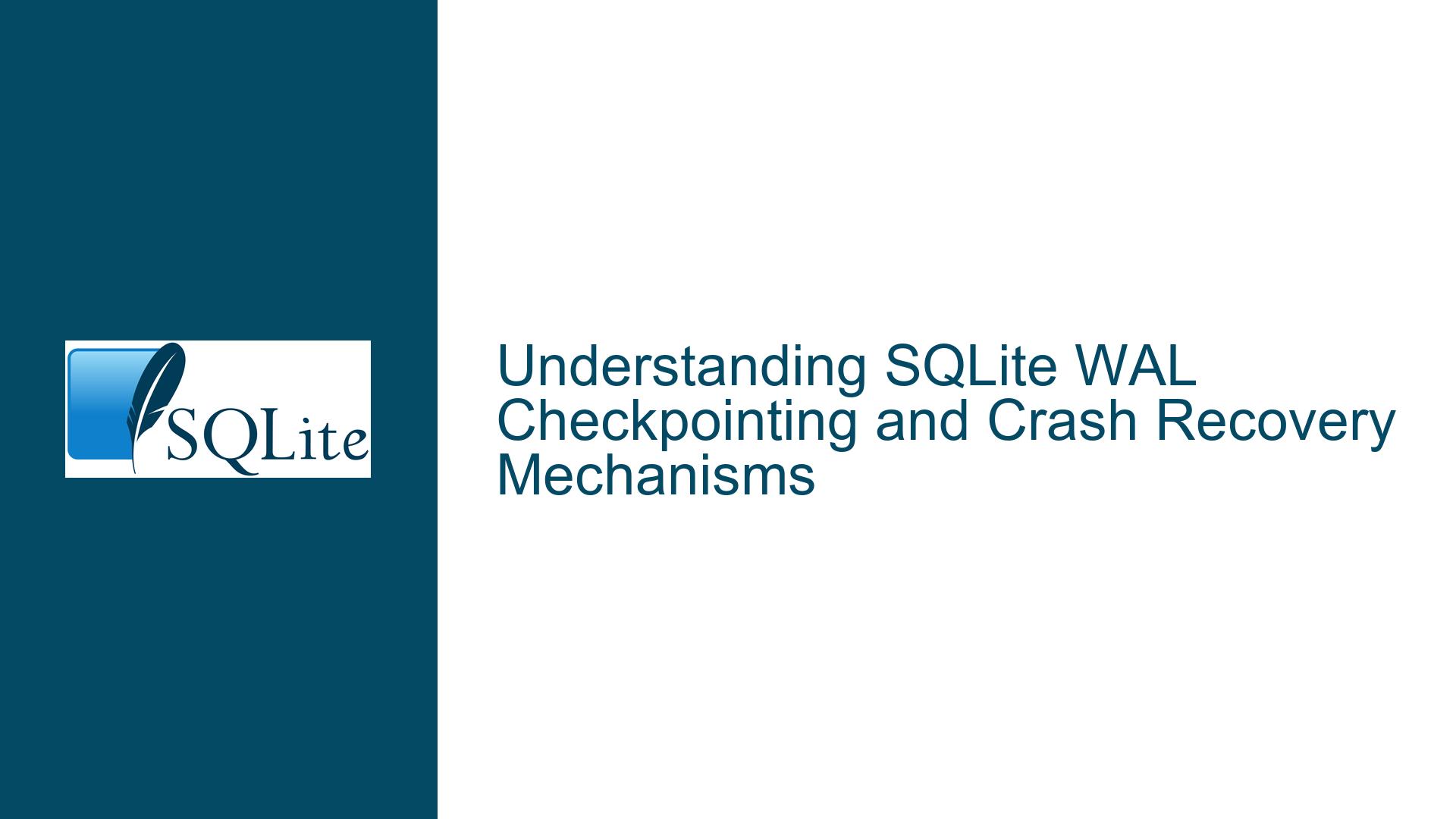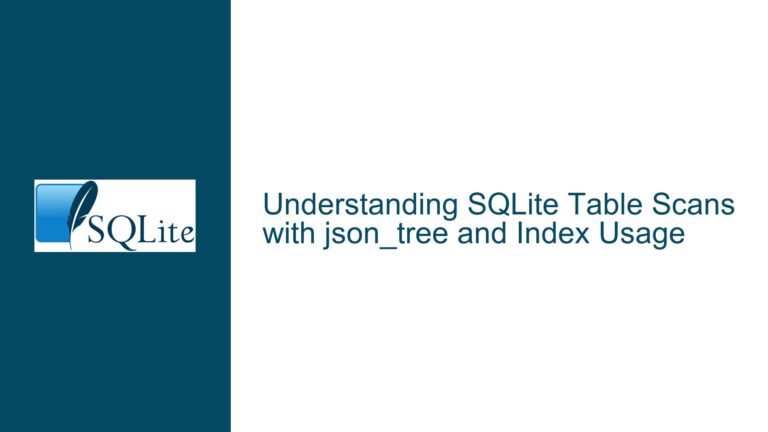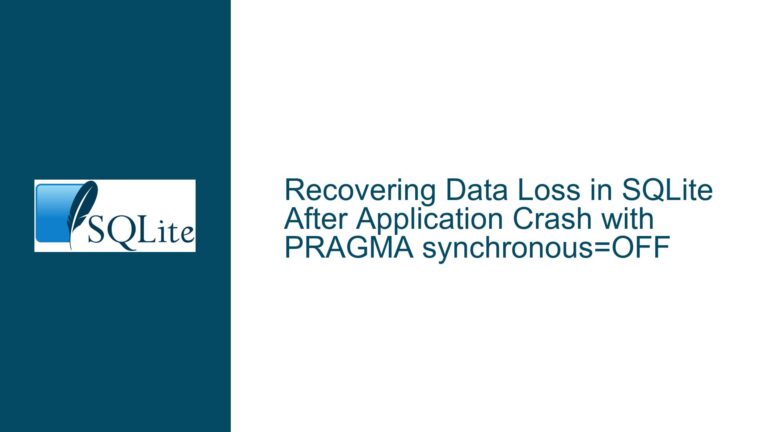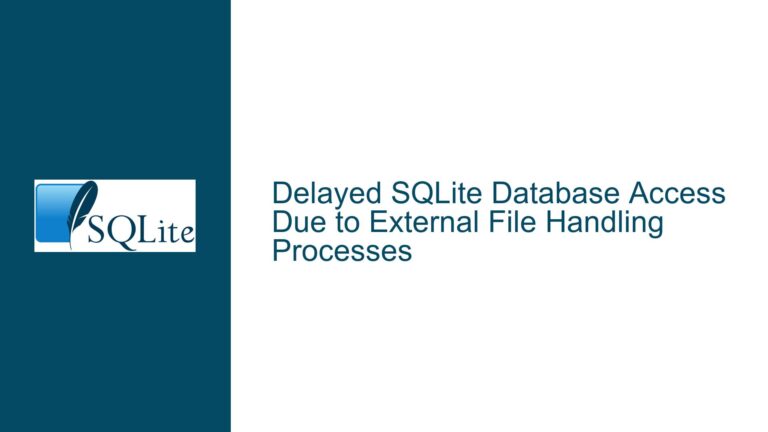SQLite WAL Checkpointing and Crash Recovery Mechanisms
How SQLite WAL Checkpointing Ensures Data Integrity During Crashes
SQLite’s Write-Ahead Logging (WAL) mode is a powerful feature that enhances performance and concurrency by allowing multiple readers and a single writer to operate on the database simultaneously. However, one of the most critical aspects of WAL mode is the checkpointing process, which ensures that changes recorded in the WAL file are eventually transferred to the main database file. This process is designed to maintain data integrity, even in the event of a crash or power failure. In this post, we will delve into the intricacies of the WAL checkpointing process, explore potential issues that could arise, and provide detailed troubleshooting steps to ensure robust database operations.
The Role of the WAL File in Atomic Commit and Crash Recovery
The WAL file in SQLite serves as a temporary storage for changes before they are committed to the main database file. When a transaction is committed, the changes are first written to the WAL file, and a commit record is added to indicate that the transaction is complete. This allows readers to continue accessing the main database file without being blocked by writers. The checkpointing process is responsible for transferring these changes from the WAL file to the main database file.
During a checkpoint, SQLite copies pages from the WAL file to the main database file. However, the checkpointing process is designed to be atomic, meaning that either all the pages are successfully copied, or none are. This is achieved by not marking the pages as checkpointed in the WAL file until the copy operation is complete. If a crash occurs during the checkpointing process, the partially copied pages in the main database file are ignored, and the original pages are still available in the WAL file. This ensures that the database remains in a consistent state, even if the checkpointing process is interrupted.
One of the key advantages of this approach is that it eliminates the need for a separate backup file during checkpointing. The WAL file itself acts as a backup, ensuring that changes can be recovered in the event of a crash. This design minimizes the I/O overhead associated with creating and renaming backup files, which can be particularly beneficial for large databases.
Potential Causes of Checkpointing Failures and Data Corruption
While the WAL checkpointing process is designed to be robust, there are several potential causes of checkpointing failures and data corruption that developers should be aware of. One common issue is the lack of support for batch atomic writes on certain file systems. Batch atomic writes allow multiple pages to be written to the main database file in a single atomic operation, which can significantly reduce the risk of data corruption during a crash. However, this feature is only supported on specific file systems, such as F2FS. On file systems that do not support batch atomic writes, the checkpointing process may be more vulnerable to crashes, as each page is written individually.
Another potential cause of checkpointing failures is the size of the WAL file. If the WAL file grows too large, the checkpointing process may take longer to complete, increasing the risk of a crash during the operation. Additionally, a large WAL file can consume a significant amount of disk space, which may lead to performance degradation or even disk exhaustion. To mitigate this risk, SQLite provides options to limit the size of the WAL file and to trigger automatic checkpointing when the file reaches a certain size.
Hardware failures, such as disk errors or power outages, can also lead to checkpointing failures and data corruption. While SQLite’s WAL mode is designed to handle these situations gracefully, it is important to ensure that the underlying hardware is reliable and that appropriate backup strategies are in place. Regular backups of the database and WAL file can help to minimize the impact of hardware failures and ensure that data can be recovered in the event of a crash.
Troubleshooting Checkpointing Issues and Ensuring Data Integrity
To troubleshoot checkpointing issues and ensure data integrity, developers should follow a series of steps to diagnose and resolve potential problems. The first step is to monitor the size of the WAL file and the frequency of checkpointing operations. If the WAL file is growing too large or checkpointing is occurring too frequently, it may be necessary to adjust the WAL file size limit or the checkpointing threshold. SQLite provides several pragmas, such as wal_autocheckpoint and wal_checkpoint, that can be used to control the checkpointing process.
Another important step is to verify that the file system being used supports the necessary features for reliable checkpointing. As mentioned earlier, batch atomic writes can significantly reduce the risk of data corruption during a crash, but this feature is only available on certain file systems. If batch atomic writes are not supported, developers should consider using a file system that does support this feature or implementing additional safeguards, such as frequent backups or redundant storage.
In the event of a crash, SQLite provides mechanisms to recover the database and ensure data integrity. The first step in the recovery process is to check the WAL file for any uncheckpointed pages. If the WAL file contains uncheckpointed pages, SQLite will automatically recover these pages and apply them to the main database file during the next startup. This ensures that no data is lost, even if the checkpointing process was interrupted by a crash.
Developers should also consider implementing a robust backup strategy to protect against data loss in the event of a crash. Regular backups of the database and WAL file can help to minimize the impact of hardware failures and ensure that data can be recovered quickly. SQLite provides several tools for creating backups, including the sqlite3_backup API and the .dump command, which can be used to create a complete copy of the database.
Finally, it is important to test the database under realistic conditions to identify and resolve any potential issues before they occur in production. This includes simulating crashes and power outages to ensure that the database can recover gracefully and that no data is lost. By following these steps, developers can ensure that their SQLite databases are robust, reliable, and capable of handling the challenges of real-world usage.
In conclusion, SQLite’s WAL checkpointing process is a critical component of its data integrity and crash recovery mechanisms. By understanding the role of the WAL file, identifying potential causes of checkpointing failures, and following best practices for troubleshooting and recovery, developers can ensure that their databases remain consistent and reliable, even in the face of unexpected crashes or hardware failures. With careful monitoring, appropriate file system support, and a robust backup strategy, SQLite can provide a high level of data integrity and performance for a wide range of applications.