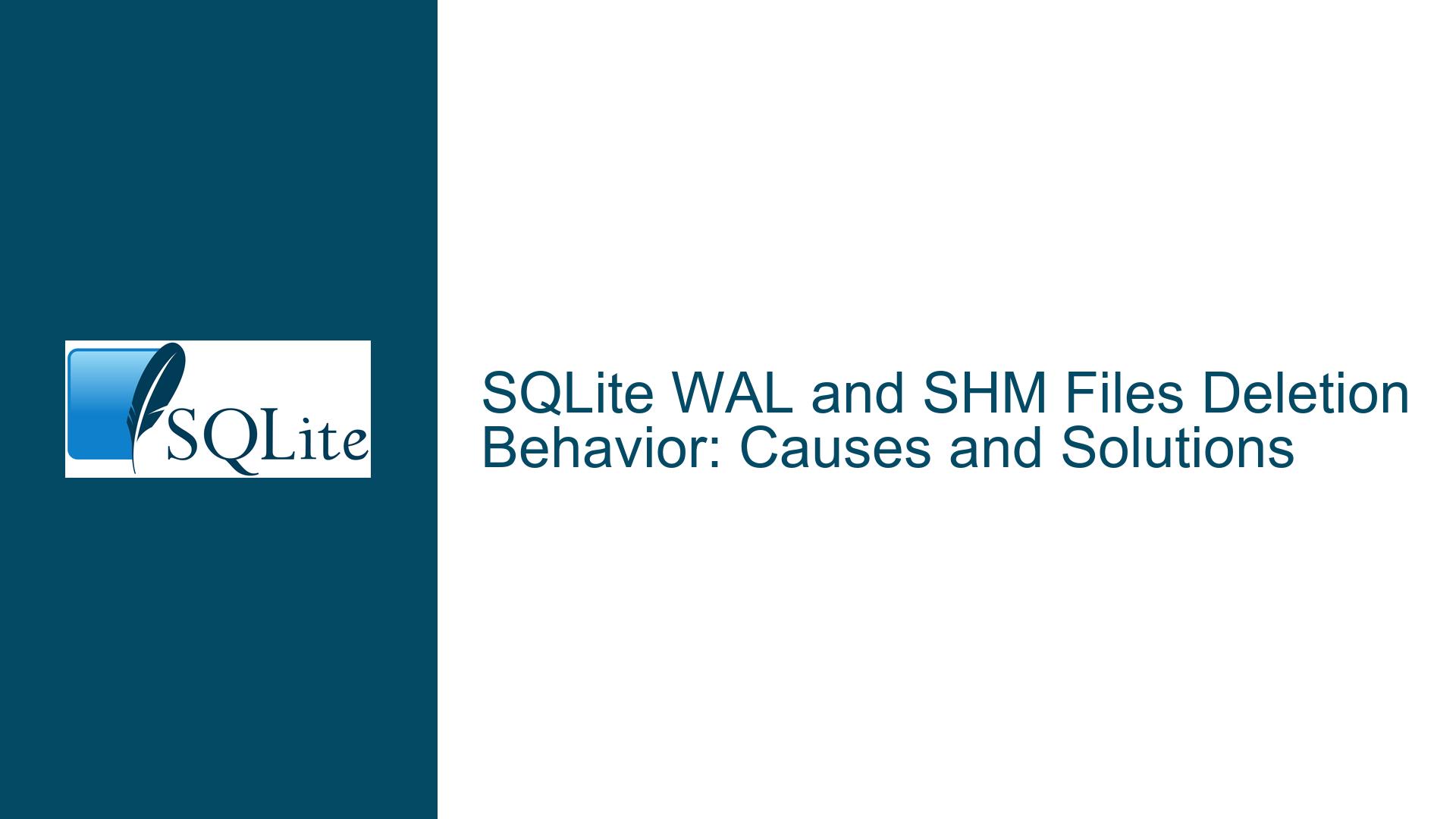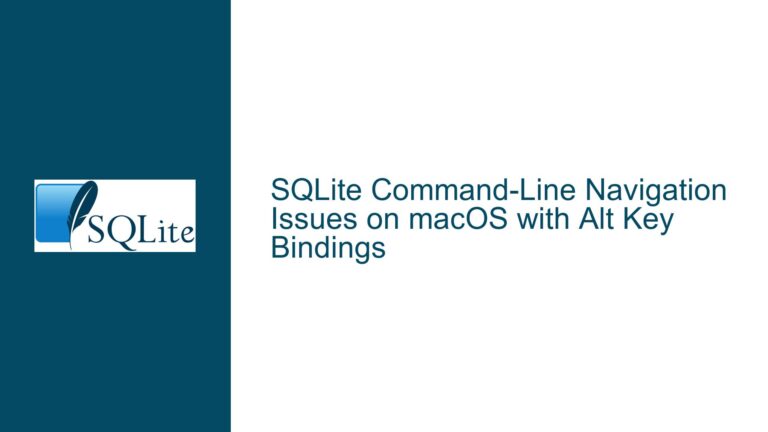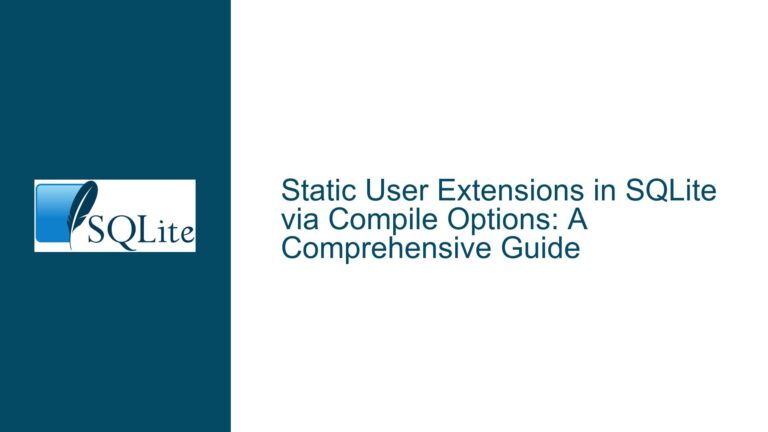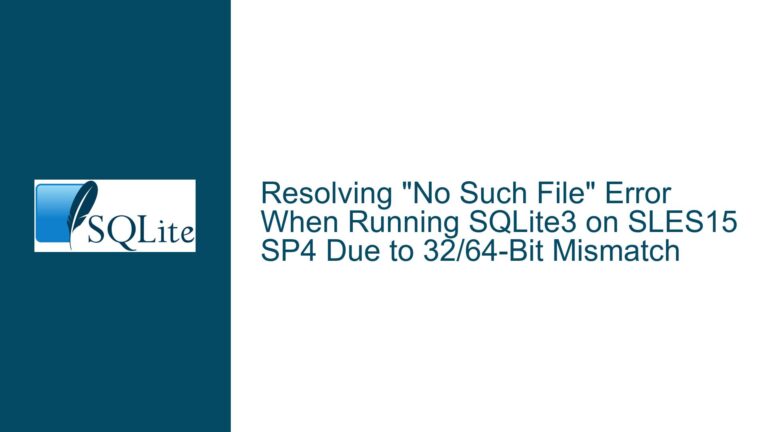SQLite WAL and SHM Files Deletion Behavior: Causes and Solutions
Understanding SQLite’s WAL and SHM File Deletion Behavior
SQLite’s Write-Ahead Logging (WAL) mode is a popular feature that enhances performance by allowing reads and writes to occur simultaneously. When a database operates in WAL mode, two additional files are created: the -wal (Write-Ahead Log) file and the -shm (Shared Memory) file. These files are temporary and are used to manage transactions and ensure data integrity. However, a common issue arises when these files are unexpectedly deleted upon closing the database connection, especially in SQLite version 3.35.5 and later. This behavior can cause problems, particularly when the database is opened in read-only mode or when the enclosing directory lacks write permissions.
The deletion of WAL and SHM files is not inherently a bug but rather a deliberate design choice in SQLite. By default, SQLite is configured to delete these files when the last connection to the database is closed. This ensures that no residual files are left behind, which could otherwise lead to data inconsistencies or unnecessary storage consumption. However, this behavior can be problematic in certain scenarios, such as when multiple processes need to access the same database or when the database is opened in read-only mode.
The confusion often stems from the fact that earlier versions of SQLite (e.g., 3.28.0) did not consistently delete these files, leading users to expect that the files would persist. This inconsistency has been addressed in later versions, but it has also caused confusion among users who rely on the previous behavior. To fully understand this issue, it is essential to explore the underlying causes and the mechanisms that control the deletion of WAL and SHM files.
Causes of WAL and SHM File Deletion in SQLite
The deletion of WAL and SHM files in SQLite is influenced by several factors, including the database’s journaling mode, connection settings, and the specific version of SQLite being used. Below are the primary causes of this behavior:
Default Behavior in WAL Mode: In WAL mode, SQLite creates the
-waland-shmfiles to manage transactions. By default, these files are deleted when the last connection to the database is closed. This behavior is intended to clean up temporary files and ensure that the database remains in a consistent state. However, this can be problematic if the database is opened in read-only mode or if the enclosing directory lacks write permissions.SQLite Version Differences: The behavior of WAL and SHM file deletion has evolved over time. In earlier versions of SQLite (e.g., 3.28.0), these files were not consistently deleted, leading users to expect that they would persist. However, in later versions (e.g., 3.35.5), the deletion behavior has been standardized, which has caused confusion among users who rely on the previous behavior.
Connection Configuration: The deletion of WAL and SHM files can be controlled using specific connection settings. For example, the
SQLITE_FCNTL_PERSIST_WALoption can be used to prevent the deletion of the WAL file when the last connection is closed. Similarly, theSQLITE_DBCONFIG_NO_CKPT_ON_CLOSEoption can be used to prevent the checkpoint operation that typically occurs when the last connection is closed, which in turn prevents the deletion of the WAL and SHM files.Improper Connection Closure: If a database connection is not closed cleanly, the WAL and SHM files may not be deleted as expected. This can occur if the application crashes or if the connection is terminated abruptly. In such cases, the files may persist, leading to potential data inconsistencies or storage issues.
File System and Permissions: The behavior of WAL and SHM file deletion can also be influenced by the file system and directory permissions. If the enclosing directory lacks write permissions, SQLite may be unable to delete the files, leading to unexpected behavior. Additionally, certain file systems may not support the atomic operations required for WAL mode, which can also affect the deletion behavior.
Troubleshooting Steps, Solutions, and Fixes for WAL and SHM File Deletion
To address the issue of WAL and SHM file deletion in SQLite, it is essential to understand the underlying mechanisms and implement appropriate solutions. Below are detailed steps and solutions to troubleshoot and resolve this issue:
Verify SQLite Version: The first step is to verify the version of SQLite being used. If the version is earlier than 3.35.5, the behavior of WAL and SHM file deletion may differ from what is expected in later versions. Upgrading to the latest version of SQLite can help ensure consistent behavior and access to the latest features and bug fixes.
Use
SQLITE_FCNTL_PERSIST_WALOption: To prevent the deletion of the WAL file when the last connection is closed, theSQLITE_FCNTL_PERSIST_WALoption can be used. This option must be applied to every connection to the database. The following code snippet demonstrates how to use this option in a C/C++ application:sqlite3_file_control(db, "main", SQLITE_FCNTL_PERSIST_WAL, (void*)1);This option ensures that the WAL file is not deleted when the last connection is closed, allowing the database to be opened in read-only mode or by multiple processes.
Configure
SQLITE_DBCONFIG_NO_CKPT_ON_CLOSEOption: Another option to prevent the deletion of WAL and SHM files is to use theSQLITE_DBCONFIG_NO_CKPT_ON_CLOSEoption. This option prevents the checkpoint operation that typically occurs when the last connection is closed, which in turn prevents the deletion of the WAL and SHM files. The following code snippet demonstrates how to use this option:sqlite3_db_config(db, SQLITE_DBCONFIG_NO_CKPT_ON_CLOSE, 1, 0);This option must also be applied to every connection to the database.
Ensure Clean Connection Closure: To avoid issues with lingering WAL and SHM files, it is essential to ensure that database connections are closed cleanly. This can be achieved by properly handling exceptions and ensuring that all resources are released before the application terminates. Additionally, it is recommended to use connection pooling or other mechanisms to manage database connections effectively.
Check File System and Permissions: The behavior of WAL and SHM file deletion can be influenced by the file system and directory permissions. It is essential to ensure that the enclosing directory has the necessary write permissions and that the file system supports the atomic operations required for WAL mode. If the file system does not support these operations, consider using a different journaling mode, such as TRUNCATE or DELETE.
Switch to TRUNCATE Journaling Mode: If the deletion of WAL and SHM files is causing significant issues, consider switching to a different journaling mode, such as TRUNCATE. This mode does not create WAL or SHM files and may be more suitable for certain use cases. The following SQL command can be used to switch to TRUNCATE mode:
PRAGMA journal_mode = TRUNCATE;However, it is important to note that this mode may have performance implications, particularly for write-intensive applications.
Monitor and Debug File Deletion: To better understand the behavior of WAL and SHM file deletion, it is recommended to monitor and debug the file system operations. This can be achieved using tools such as
straceon Linux or Process Monitor on Windows. These tools can provide insights into the file operations performed by SQLite and help identify any issues with file deletion.Review Application Code: Finally, it is essential to review the application code to ensure that it is correctly handling database connections and transactions. This includes checking for any potential issues with connection pooling, transaction management, and error handling. Additionally, it is recommended to test the application with different versions of SQLite to ensure compatibility and consistent behavior.
By following these troubleshooting steps and implementing the appropriate solutions, users can effectively manage the behavior of WAL and SHM file deletion in SQLite. Whether through configuration options, clean connection closure, or alternative journaling modes, there are multiple approaches to address this issue and ensure the smooth operation of SQLite databases.