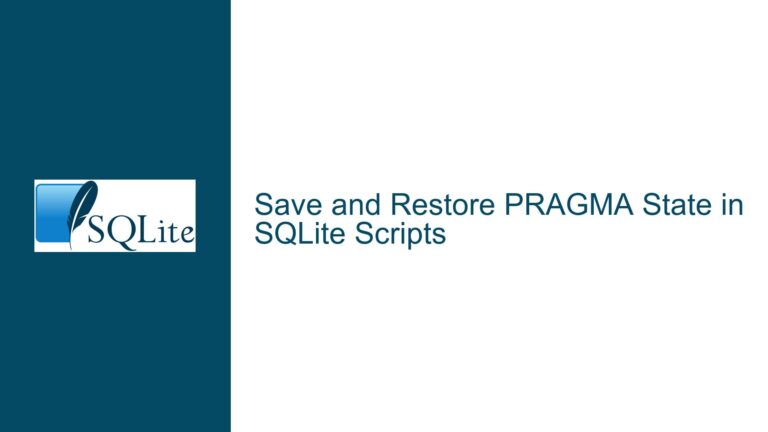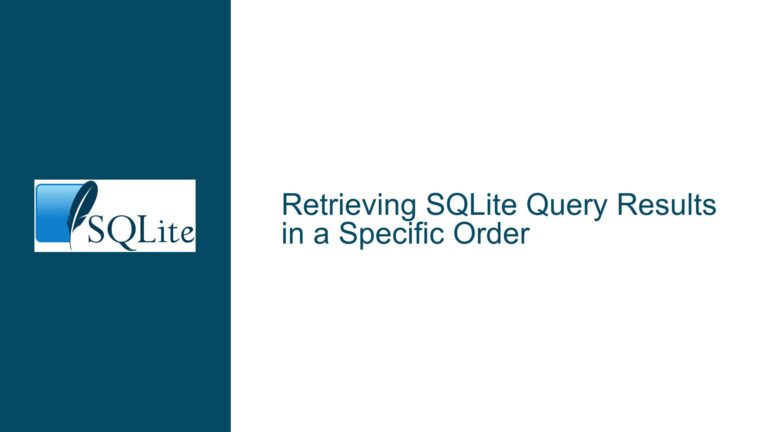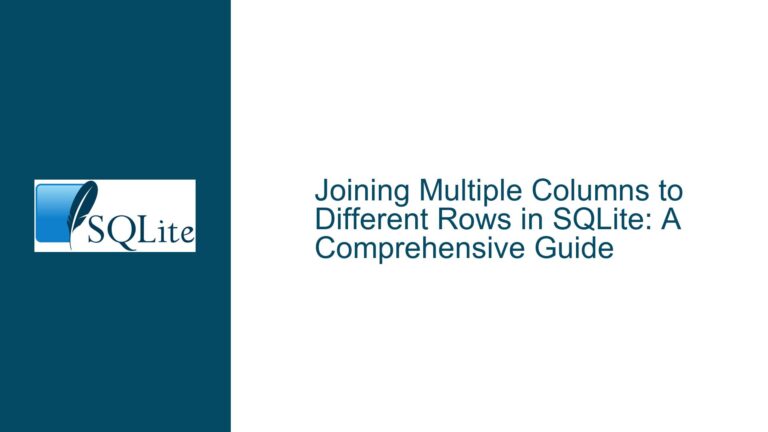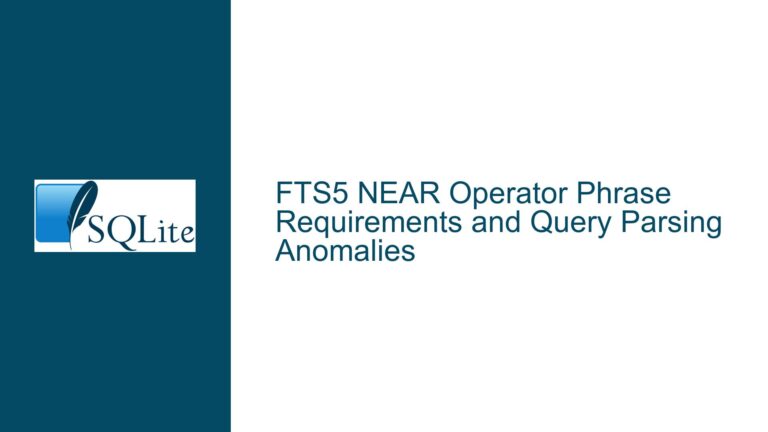SQLite Virtual Table UNION ALL with LIMIT and OFFSET Bug Analysis
Issue Overview: Incorrect OFFSET Handling in UNION ALL Queries on Virtual Tables
The core issue revolves around the incorrect application of the OFFSET clause in SQLite when used in conjunction with a UNION ALL operation on virtual tables. Specifically, the problem manifests when a query of the form:
SELECT * FROM (
SELECT some_columns FROM virtual_table1
UNION ALL
SELECT some_columns FROM virtual_table2
) LIMIT A OFFSET B;
is executed. The expected behavior is that the OFFSET should only apply to the first subquery (virtual_table1), and if fewer rows are returned than specified by the LIMIT, the remaining rows should be fetched from the second subquery (virtual_table2). However, the bug causes the OFFSET to be applied to both subqueries, leading to incorrect results and reduced query efficiency.
This behavior is particularly problematic because it contradicts the intended logic of LIMIT and OFFSET in SQL. The OFFSET clause is designed to skip a specified number of rows from the beginning of the result set, and the LIMIT clause is meant to restrict the number of rows returned. When these clauses are used with UNION ALL, the expectation is that the OFFSET should only affect the first subquery, and the LIMIT should be applied to the combined result set.
For example, consider a scenario where A = 10 and B = 5. The expected behavior is that the query should skip the first 5 rows from virtual_table1, return the next 10 rows (if available), and if fewer than 10 rows are returned from virtual_table1, the remaining rows should be fetched from virtual_table2. However, due to the bug, the OFFSET is applied to both virtual_table1 and virtual_table2, causing both subqueries to skip the first 5 rows, which is not the intended behavior.
This issue is particularly significant in scenarios where virtual tables are used to represent large datasets or external data sources. In such cases, the incorrect application of the OFFSET can lead to significant performance degradation, as both subqueries may need to process and skip a large number of rows unnecessarily.
Possible Causes: Misapplication of SQLITE_INDEX_CONSTRAINT_LIMIT and SQLITE_INDEX_CONSTRAINT_OFFSET
The root cause of this issue lies in the way SQLite handles the SQLITE_INDEX_CONSTRAINT_LIMIT and SQLITE_INDEX_CONSTRAINT_OFFSET constraints when processing queries involving virtual tables. These constraints were introduced to optimize the handling of LIMIT and OFFSET clauses in queries, but they contained bugs that were not initially detected due to a lack of test cases that would trigger them.
In the context of a UNION ALL operation, the SQLite query planner was incorrectly transforming the original query into a form where the LIMIT and OFFSET clauses were applied to each subquery individually. For example, the query:
SELECT * FROM (
SELECT * FROM vtab1
UNION ALL
SELECT * FROM vtab2
) LIMIT 10 OFFSET 5;
was being transformed into:
SELECT * FROM (
SELECT * FROM (SELECT * FROM vtab1 LIMIT 10 OFFSET 5)
UNION ALL
SELECT * FROM (SELECT * FROM vtab2 LIMIT 10 OFFSET 5)
);
This transformation is incorrect because it applies the OFFSET to both vtab1 and vtab2, which is not the intended behavior. The correct approach should be to apply the OFFSET only to the first subquery (vtab1), and if fewer rows are returned than specified by the LIMIT, the remaining rows should be fetched from the second subquery (vtab2).
The bug was introduced in a check-in on 2022-01-28, which added support for SQLITE_INDEX_CONSTRAINT_LIMIT and SQLITE_INDEX_CONSTRAINT_OFFSET. However, due to the lack of test cases that would trigger the bug, it went unnoticed until it was reported in the forum discussion.
Troubleshooting Steps, Solutions & Fixes: Correcting the Query Transformation and Ensuring Proper OFFSET Handling
To address this issue, the SQLite development team made changes to the query planner to ensure that the OFFSET is applied correctly in queries involving UNION ALL and virtual tables. The fix ensures that the OFFSET is only applied to the first subquery, and the LIMIT is applied to the combined result set.
The corrected behavior can be illustrated with the following example:
SELECT * FROM (
SELECT * FROM vtab1
UNION ALL
SELECT * FROM vtab2
) LIMIT 10 OFFSET 5;
In this case, the query planner will now correctly apply the OFFSET only to vtab1, and if fewer than 10 rows are returned from vtab1, the remaining rows will be fetched from vtab2. This ensures that the query returns the correct result set and avoids unnecessary processing of rows in vtab2.
The fix was implemented in SQLite version 3.46.1, which was released on 2024-08-13. If you are using an earlier version of SQLite and encounter this issue, upgrading to version 3.46.1 or later will resolve the problem.
In addition to upgrading SQLite, there are several other steps you can take to ensure that your queries involving UNION ALL and virtual tables are handled correctly:
Review Your Queries: If you are using
UNION ALLwithLIMITandOFFSETin your queries, review them to ensure that theOFFSETis being applied correctly. Specifically, check whether theOFFSETis being applied to both subqueries or only to the first one.Test with Sample Data: Create a sample dataset and test your queries to verify that they return the expected results. This will help you identify any issues with the
OFFSEThandling and ensure that your queries are working as intended.Use Explicit Subqueries: If you need to apply the
OFFSETonly to the first subquery, consider using explicit subqueries to achieve the desired behavior. For example:SELECT * FROM ( SELECT * FROM (SELECT * FROM vtab1 LIMIT 10 OFFSET 5) UNION ALL SELECT * FROM vtab2 ) LIMIT 10;This approach ensures that the
OFFSETis only applied tovtab1, and theLIMITis applied to the combined result set.Monitor Query Performance: If you are working with large datasets or external data sources, monitor the performance of your queries to ensure that they are not being unnecessarily impacted by the incorrect application of the
OFFSET. If you notice any performance issues, consider optimizing your queries or upgrading to a newer version of SQLite.Consult the Documentation: Refer to the SQLite documentation for guidance on using
LIMITandOFFSETwithUNION ALL. The documentation provides detailed information on how these clauses are intended to work and can help you understand the correct behavior.
By following these steps, you can ensure that your queries involving UNION ALL and virtual tables are handled correctly and that the OFFSET is applied as intended. Upgrading to SQLite version 3.46.1 or later will also help you avoid this issue and ensure that your queries are optimized for performance.
In conclusion, the incorrect handling of the OFFSET clause in UNION ALL queries on virtual tables was a significant issue that impacted the correctness and efficiency of queries. The fix implemented in SQLite version 3.46.1 addresses this issue by ensuring that the OFFSET is only applied to the first subquery, and the LIMIT is applied to the combined result set. By upgrading to the latest version of SQLite and following the troubleshooting steps outlined above, you can ensure that your queries are handled correctly and efficiently.