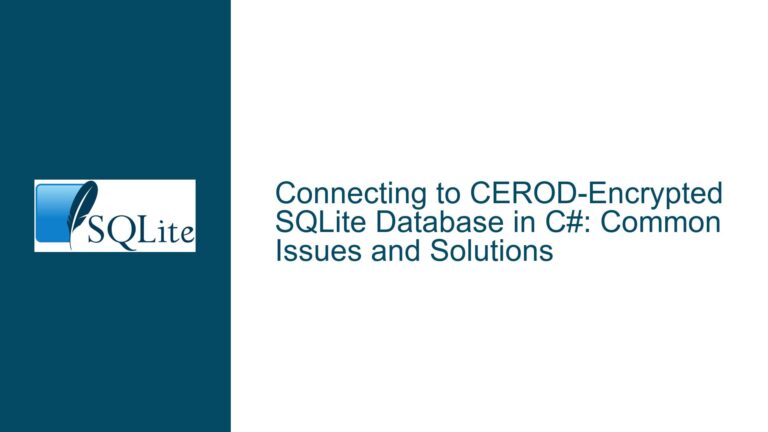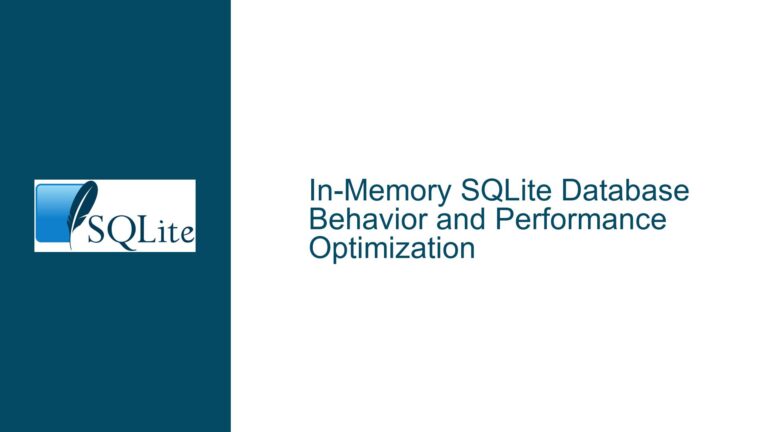SQLite Virtual Table Module Loads but “No Such Module” Error on Creation
Virtual Table Module Loads but Fails on Table Creation
When working with SQLite, one of the powerful features available is the ability to create virtual tables using custom modules. These modules allow developers to define their own table-like structures that can interact with external data sources or implement custom behaviors. However, a common issue that arises is when a virtual table module appears to load correctly but fails when attempting to create a virtual table using that module. Specifically, the error message "no such module" is encountered, even though the module is listed in the pragma module_list output.
This issue typically occurs when the virtual table module is not properly configured or when there is a mismatch between the module’s implementation and SQLite’s expectations. The error message can be misleading, as it suggests that the module is not available, when in fact the issue lies deeper in the module’s implementation or registration process.
To understand this issue, it is important to first grasp how SQLite handles virtual table modules. When a virtual table module is loaded, SQLite expects it to follow a specific interface, including the implementation of certain callback functions such as xCreate, xConnect, xDestroy, and xDisconnect. These functions are responsible for setting up and tearing down the virtual table. If any of these functions are missing or incorrectly implemented, SQLite will not be able to properly instantiate the virtual table, leading to the "no such module" error.
Missing or Incorrect Implementation of xCreate and xDestroy Functions
One of the primary reasons for the "no such module" error is the absence or incorrect implementation of the xCreate and xDestroy functions in the virtual table module. These functions are crucial for the creation and destruction of virtual tables. The xCreate function is called when a new virtual table is created using the CREATE VIRTUAL TABLE statement, while the xDestroy function is called when the table is dropped using the DROP TABLE statement.
In the case of the templatevtab example, the issue arises because the module is eponymous-only, meaning it does not implement the xCreate and xDestroy functions. An eponymous virtual table is one that does not require an explicit CREATE VIRTUAL TABLE statement to be used. Instead, the table is automatically created when the module is loaded. However, if the module is intended to be used with CREATE VIRTUAL TABLE, it must implement these functions.
The xCreate and xDestroy functions are typically defined in the module’s structure, which is passed to SQLite during the module’s initialization. If these functions are missing, SQLite will not recognize the module as a valid virtual table module, leading to the "no such module" error when attempting to create a virtual table.
To resolve this issue, the module must be modified to include the xCreate and xDestroy functions. These functions can often be implemented as simple wrappers around the xConnect and xDisconnect functions, respectively. For example, the xCreate function can call xConnect to set up the virtual table, and the xDestroy function can call xDisconnect to clean up any resources associated with the table.
Implementing xCreate and xDestroy Functions in the Virtual Table Module
To fix the "no such module" error, the virtual table module must be updated to include the xCreate and xDestroy functions. These functions are essential for the proper creation and destruction of virtual tables. Below is a detailed explanation of how to implement these functions in the context of the templatevtab example.
First, the module’s structure must be updated to include pointers to the xCreate and xDestroy functions. This structure is typically defined in the module’s source code and is passed to SQLite during initialization. The structure might look something like this:
static sqlite3_module mynewvtabModule = {
0, /* iVersion */
mynewvtabConnect, /* xCreate */
mynewvtabConnect, /* xConnect */
mynewvtabBestIndex, /* xBestIndex */
mynewvtabDisconnect, /* xDisconnect */
mynewvtabDisconnect, /* xDestroy */
mynewvtabOpen, /* xOpen */
mynewvtabClose, /* xClose */
mynewvtabFilter, /* xFilter */
mynewvtabNext, /* xNext */
mynewvtabEof, /* xEof */
mynewvtabColumn, /* xColumn */
mynewvtabRowid, /* xRowid */
mynewvtabUpdate, /* xUpdate */
mynewvtabBegin, /* xBegin */
mynewvtabSync, /* xSync */
mynewvtabCommit, /* xCommit */
mynewvtabRollback, /* xRollback */
mynewvtabFindFunction, /* xFindFunction */
mynewvtabRename, /* xRename */
mynewvtabSavepoint, /* xSavepoint */
mynewvtabRelease, /* xRelease */
mynewvtabRollbackTo /* xRollbackTo */
};
In this example, the xCreate and xDestroy functions are set to mynewvtabConnect and mynewvtabDisconnect, respectively. This means that the same functions used for connecting and disconnecting from the virtual table will also be used for creating and destroying it. This is a common approach when the creation and connection processes are similar.
Next, the mynewvtabConnect and mynewvtabDisconnect functions must be implemented. These functions are responsible for setting up and tearing down the virtual table. The mynewvtabConnect function might look something like this:
static int mynewvtabConnect(
sqlite3 *db,
void *pAux,
int argc, const char *const*argv,
sqlite3_vtab **ppVtab,
char **pzErr
){
// Allocate memory for the virtual table object
mynewvtab *pNew;
int rc = sqlite3_declare_vtab(db, "CREATE TABLE x(a, b, c)");
if( rc!=SQLITE_OK ) return rc;
pNew = sqlite3_malloc(sizeof(*pNew));
*ppVtab = (sqlite3_vtab*)pNew;
if( pNew==0 ) return SQLITE_NOMEM;
memset(pNew, 0, sizeof(*pNew));
// Initialize the virtual table object
// ...
return SQLITE_OK;
}
In this function, memory is allocated for the virtual table object, and the virtual table is declared using sqlite3_declare_vtab. The mynewvtabDisconnect function, on the other hand, is responsible for cleaning up any resources associated with the virtual table:
static int mynewvtabDisconnect(sqlite3_vtab *pVtab){
mynewvtab *p = (mynewvtab*)pVtab;
sqlite3_free(p);
return SQLITE_OK;
}
This function simply frees the memory allocated for the virtual table object. With these functions in place, the virtual table module should now be able to handle both the creation and destruction of virtual tables, resolving the "no such module" error.
Ensuring Proper Module Registration and Initialization
Another potential cause of the "no such module" error is improper module registration or initialization. When a virtual table module is loaded into SQLite, it must be properly registered with the database engine. This is typically done using the sqlite3_create_module or sqlite3_create_module_v2 functions. If the module is not registered correctly, SQLite will not recognize it as a valid virtual table module, leading to the "no such module" error.
To ensure proper module registration, the module’s initialization function must be called when the shared object is loaded. This function is responsible for registering the module with SQLite. For example, the initialization function might look something like this:
int sqlite3_mynewvtab_init(
sqlite3 *db,
char **pzErrMsg,
const sqlite3_api_routines *pApi
){
SQLITE_EXTENSION_INIT2(pApi);
return sqlite3_create_module_v2(
db,
"mynewvtab",
&mynewvtabModule,
0,
0
);
}
In this example, the sqlite3_create_module_v2 function is used to register the mynewvtab module with SQLite. The mynewvtabModule structure, which contains the pointers to the xCreate, xConnect, xDestroy, and xDisconnect functions, is passed to this function. If the module is registered successfully, SQLite will be able to recognize it as a valid virtual table module, allowing virtual tables to be created using the CREATE VIRTUAL TABLE statement.
It is also important to ensure that the shared object containing the virtual table module is loaded correctly. This can be done using the .load command in the SQLite shell or programmatically using the sqlite3_load_extension function. If the shared object is not loaded correctly, the module will not be available, and the "no such module" error will occur.
Debugging and Verifying the Virtual Table Module
Once the xCreate and xDestroy functions have been implemented and the module has been properly registered, it is important to verify that the virtual table module is functioning correctly. This can be done by attempting to create a virtual table using the module and checking for any errors.
First, ensure that the shared object containing the virtual table module is loaded correctly. This can be done using the .load command in the SQLite shell:
.load ./mynewvtab.so
Next, verify that the module is listed in the pragma module_list output:
pragma module_list;
If the module is listed, attempt to create a virtual table using the module:
CREATE VIRTUAL TABLE mytable USING mynewvtab;
If the virtual table is created successfully, the module is functioning correctly. If the "no such module" error persists, double-check the implementation of the xCreate and xDestroy functions, as well as the module’s registration and initialization process.
In some cases, it may be helpful to add logging or debugging statements to the module’s code to verify that the xCreate and xDestroy functions are being called as expected. This can help identify any issues with the module’s implementation or registration.
Conclusion
The "no such module" error when creating a virtual table in SQLite is often caused by the absence or incorrect implementation of the xCreate and xDestroy functions in the virtual table module. These functions are essential for the proper creation and destruction of virtual tables, and their absence can prevent SQLite from recognizing the module as a valid virtual table module.
To resolve this issue, the virtual table module must be updated to include the xCreate and xDestroy functions. These functions can often be implemented as simple wrappers around the xConnect and xDisconnect functions, respectively. Additionally, it is important to ensure that the module is properly registered and initialized, and that the shared object containing the module is loaded correctly.
By following these steps, developers can resolve the "no such module" error and successfully create virtual tables using custom modules in SQLite. This allows for the creation of powerful, custom table-like structures that can interact with external data sources or implement custom behaviors, enhancing the functionality and flexibility of SQLite databases.