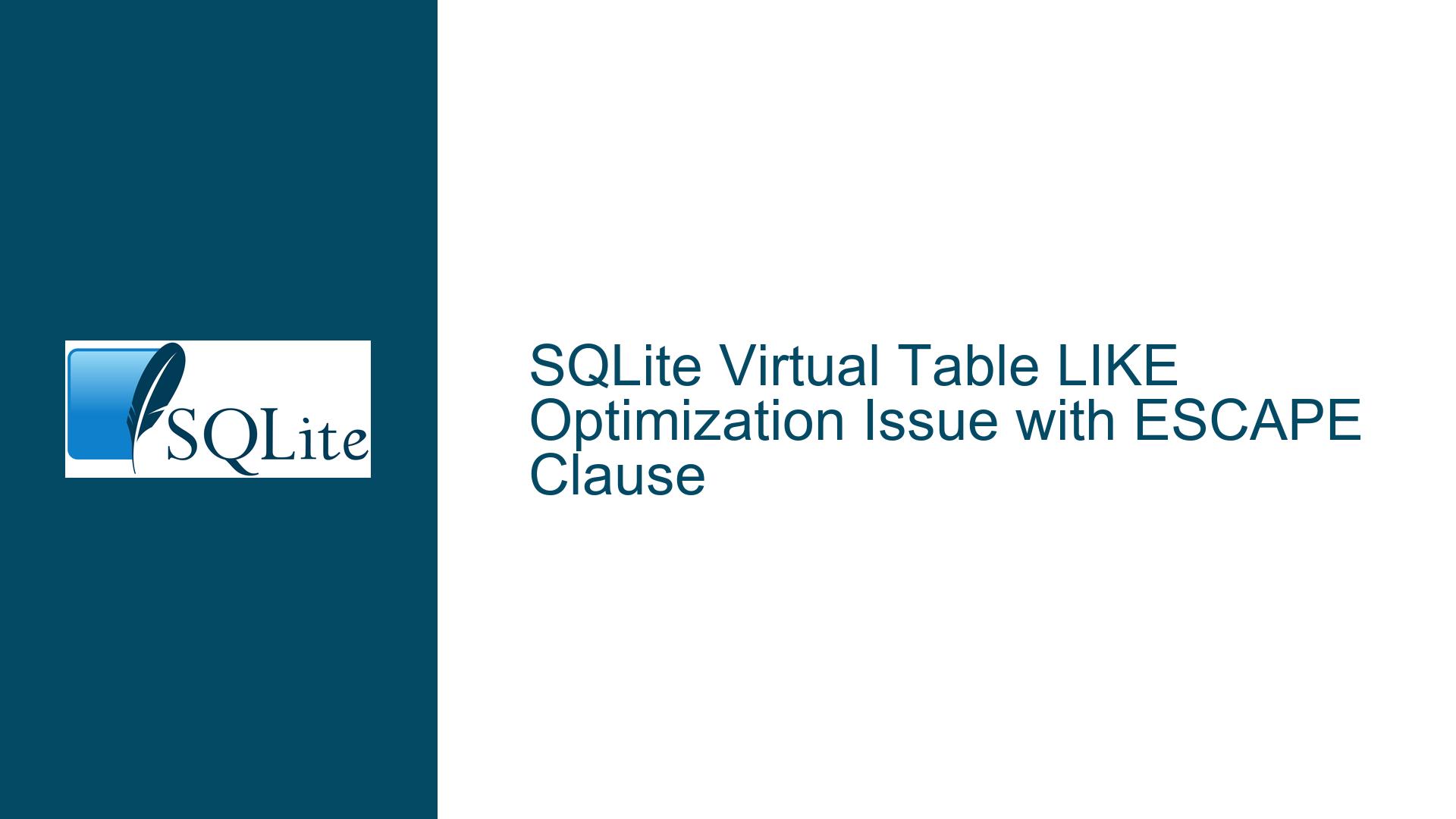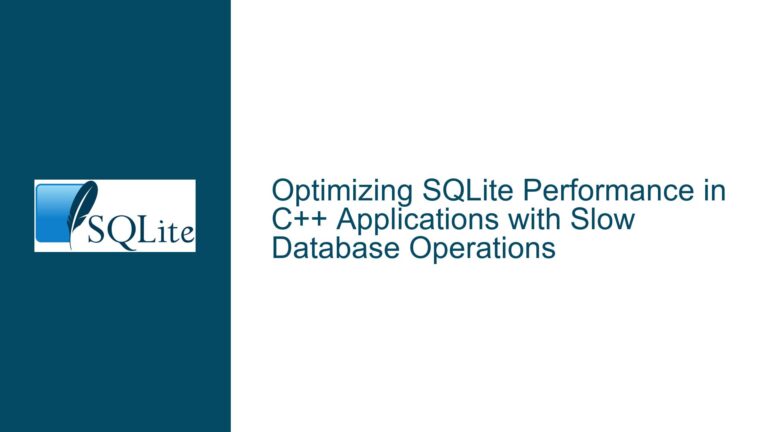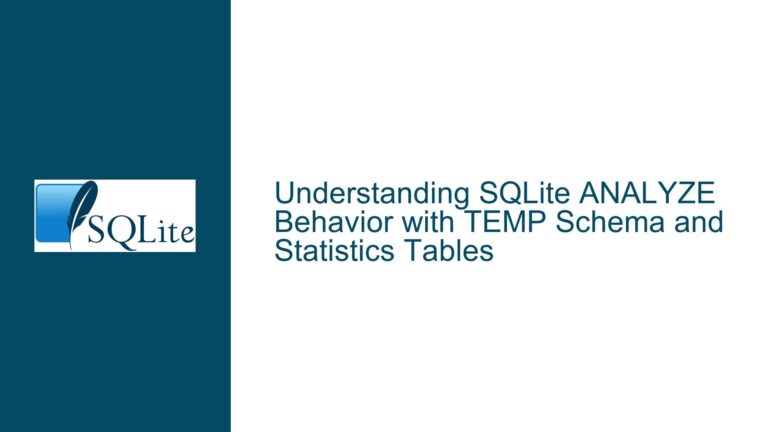SQLite Virtual Table LIKE Optimization Issue with ESCAPE Clause
Understanding the LIKE Optimization Behavior in SQLite Virtual Tables
The behavior of the LIKE optimization in SQLite, particularly when used with virtual tables, has undergone changes that affect how constraints are passed to the xBestIndex method. This issue arises when the ESCAPE clause in a LIKE expression uses a wildcard character such as _ or %. In earlier versions of SQLite (pre-3.32.3), the query planner would pass constraints to xBestIndex even when the ESCAPE character was a wildcard. However, in SQLite 3.42.0 and later, this behavior has changed, resulting in no constraints being passed to xBestIndex under certain conditions. This change can lead to full table scans, which can significantly impact performance, especially for large datasets.
The core of the issue lies in how SQLite’s query planner handles the LIKE optimization for virtual tables. Specifically, the query planner no longer attempts the LIKE optimization when the ESCAPE character is a wildcard (_ or %). This behavior is consistent with the documentation, which states that the LIKE optimization is only attempted if the right-hand side of the LIKE operator is a literal string or a parameter bound to a string literal, and the string literal must not begin with a wildcard. However, the documentation does not explicitly state that the ESCAPE character cannot be a wildcard, leading to confusion and unexpected behavior.
Possible Causes of the LIKE Optimization Issue
The root cause of this issue can be traced back to changes in SQLite’s handling of the LIKE optimization for virtual tables. In earlier versions, the query planner would pass constraints to xBestIndex even when the ESCAPE character was a wildcard. This allowed virtual tables to use indexes to avoid full table scans. However, in SQLite 3.42.0 and later, the query planner no longer passes constraints to xBestIndex when the ESCAPE character is a wildcard. This change was likely made to align with the documented behavior of the LIKE optimization, which states that the optimization is not attempted if the right-hand side of the LIKE operator begins with a wildcard.
Another possible cause is the way SQLite handles the ESCAPE clause internally. When the ESCAPE character is a wildcard, the query planner may not be able to generate the necessary constraints for the LIKE optimization. This is because the wildcard character can interfere with the pattern matching logic, making it difficult for the query planner to determine the appropriate range of values to search. As a result, the query planner falls back to a full table scan, which is less efficient but guarantees that all matching rows will be found.
Additionally, the issue may be related to the way virtual tables are implemented in SQLite. Virtual tables are required to handle indexes themselves, and the query planner relies on the virtual table’s xBestIndex method to determine the best index to use. If the query planner does not pass any constraints to xBestIndex, the virtual table has no choice but to perform a full table scan. This behavior is consistent with the documented behavior of virtual tables, but it can lead to performance issues when the LIKE optimization is not attempted.
Troubleshooting Steps, Solutions, and Fixes
To address this issue, there are several steps that can be taken to ensure that the LIKE optimization works as expected in SQLite virtual tables. The first step is to avoid using wildcard characters as the ESCAPE character in LIKE expressions. Instead, use a non-wildcard character such as ^ or \ as the ESCAPE character. This will ensure that the query planner can generate the necessary constraints for the LIKE optimization, allowing the virtual table to use indexes to avoid full table scans.
If avoiding wildcard characters as the ESCAPE character is not feasible, another approach is to modify the virtual table’s xBestIndex method to handle cases where no constraints are passed. In this case, the virtual table can return SQLITE_CONSTRAINT to indicate that no constraints are available, which will prevent the query planner from attempting the LIKE optimization. However, this approach should be used with caution, as it may prevent the virtual table from being used in queries that do not require the LIKE optimization.
Another potential solution is to modify the query planner to handle wildcard characters as the ESCAPE character more gracefully. This would involve updating the SQLite source code to ensure that the query planner generates the necessary constraints for the LIKE optimization even when the ESCAPE character is a wildcard. However, this approach requires a deep understanding of SQLite’s internals and may not be feasible for all users.
Finally, it is important to document the behavior of the LIKE optimization in SQLite virtual tables, particularly when the ESCAPE character is a wildcard. This will help users understand the limitations of the LIKE optimization and avoid using wildcard characters as the ESCAPE character in their queries. Additionally, users should be encouraged to test their queries with different versions of SQLite to ensure that they are aware of any changes in behavior that may affect performance.
In conclusion, the issue with the LIKE optimization in SQLite virtual tables when using wildcard characters as the ESCAPE character is a result of changes in the query planner’s behavior. By avoiding wildcard characters as the ESCAPE character, modifying the virtual table’s xBestIndex method, or updating the SQLite source code, users can ensure that the LIKE optimization works as expected and avoid full table scans. Additionally, documenting the behavior of the LIKE optimization will help users understand the limitations and avoid potential performance issues.