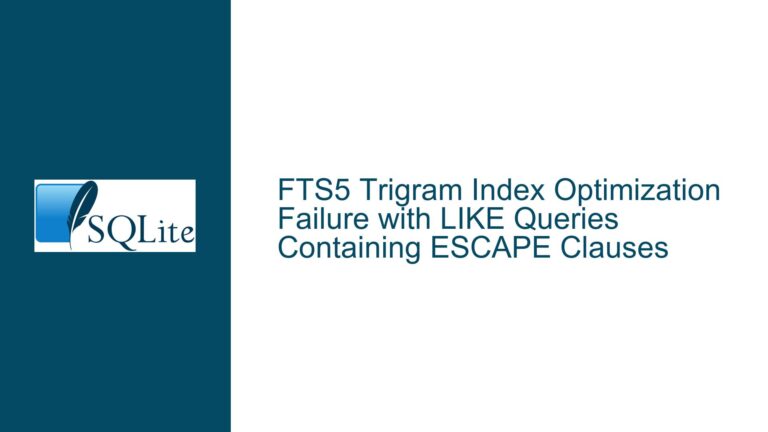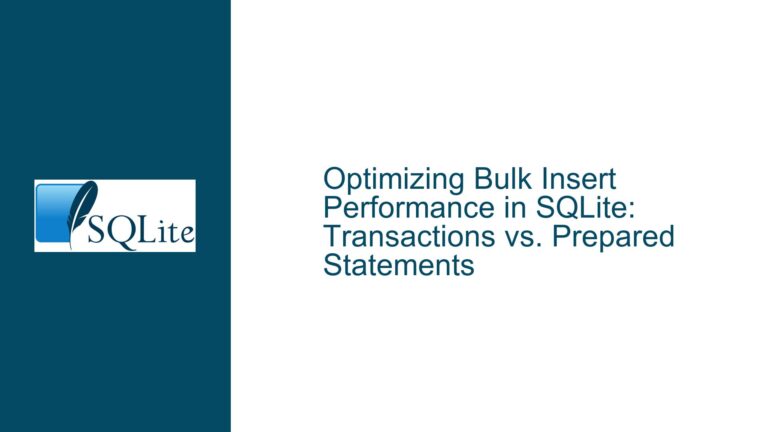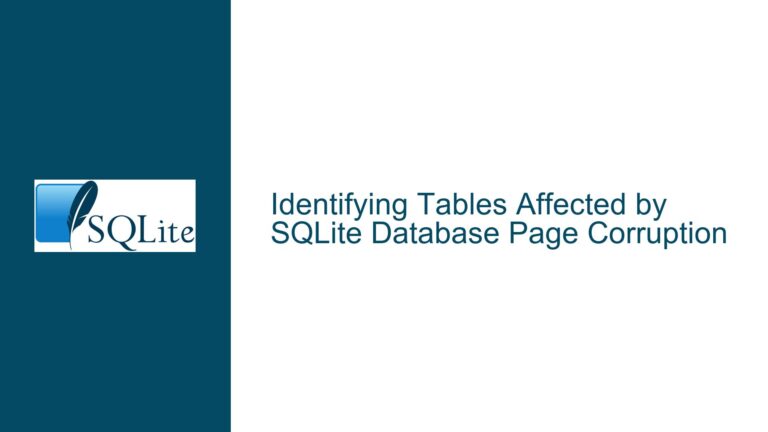SQLite View Optimization Issue with IN-Operator Query Plan
Issue Overview: IN-Operator Optimization Fails Through Views
When working with SQLite, one of the most powerful features is the ability to create views, which act as virtual tables based on the result set of a SQL query. Views are particularly useful for simplifying complex queries, encapsulating logic, and providing a layer of abstraction over the underlying tables. However, views can sometimes introduce performance bottlenecks, especially when the query optimizer fails to apply certain optimizations that would otherwise be available when querying the underlying tables directly.
In this specific scenario, the issue revolves around the optimization of the IN operator when used in conjunction with a view. The user has created a view named completed_infohash_hex, which is a simple projection of the infohash_hex column from the info table. The info table is structured with infohash_hex as its primary key, and it contains additional columns such as obtained_datetime and name.
The user then attempts to query the sample table, filtering out rows where the infohash_hex column matches any value in the completed_infohash_hex view. The expectation is that SQLite’s query optimizer would treat the view in the same way as it would treat a direct query against the info table, especially since the view is a simple projection of a single column from the table. However, the query plan reveals that the optimizer behaves differently when the view is involved.
When the view is used in the IN clause, the query plan shows a LIST SUBQUERY with a SCAN operation on the info table. In contrast, when the info table is queried directly, the query plan indicates that the IN operator is optimized using the primary key index (sqlite_autoindex_info_1). This discrepancy suggests that the query optimizer is not fully leveraging the index when the view is involved, potentially leading to suboptimal performance.
This issue is particularly significant because the IN operator is commonly used in SQL queries to filter rows based on a set of values. When the optimizer fails to apply the appropriate index-based optimizations, the query may resort to full table scans or other less efficient operations, especially when dealing with large datasets. Understanding why this optimization fails through views and how to address it is crucial for maintaining query performance in SQLite.
Possible Causes: Why IN-Operator Optimization Fails Through Views
The failure of the IN operator optimization through views in SQLite can be attributed to several factors, ranging from the way views are implemented to the limitations of the query optimizer. Below, we delve into the most likely causes of this behavior.
1. View Materialization and Query Rewriting
In SQLite, views are not materialized by default. Instead, they are essentially macros that expand into the underlying query when referenced. This means that when you query a view, SQLite rewrites the query to include the view’s definition. In this case, the view completed_infohash_hex is defined as SELECT infohash_hex FROM info. When the view is used in the IN clause, SQLite rewrites the query to include this definition, resulting in a subquery.
However, the query optimizer may not always recognize that the subquery derived from the view can be optimized in the same way as a direct query against the info table. This is particularly true when the view involves more complex logic, such as joins, aggregations, or filters. In this case, the view is simple, but the optimizer may still treat it as a separate subquery, leading to a less efficient query plan.
2. Index Usage and Optimization Heuristics
SQLite’s query optimizer uses a set of heuristics to determine the most efficient way to execute a query. These heuristics take into account factors such as the presence of indexes, the size of the tables, and the complexity of the query. When the IN operator is used with a subquery, the optimizer must decide whether to use an index to speed up the operation.
In the case of the direct query against the info table, the optimizer recognizes that infohash_hex is the primary key and uses the corresponding index (sqlite_autoindex_info_1) to optimize the IN operator. However, when the view is used, the optimizer may not apply the same heuristic, possibly because it treats the view as a separate entity with its own execution plan. This can result in a less efficient query plan that does not fully leverage the available index.
3. Limitations of the Query Optimizer
SQLite’s query optimizer is designed to be lightweight and fast, which makes it well-suited for embedded systems and applications with limited resources. However, this design also means that the optimizer may not always perform the most advanced optimizations, especially when dealing with views or complex queries.
In particular, the optimizer may not always recognize that a view can be "flattened" into the main query, allowing for more efficient execution plans. This is especially true for views that involve subqueries or other complex constructs. In this case, the optimizer may treat the view as a separate subquery, leading to a less efficient query plan that does not fully utilize the available indexes.
4. Schema Design and View Complexity
The complexity of the view and the underlying schema can also play a role in how the optimizer handles the query. In this case, the view completed_infohash_hex is relatively simple, as it only projects a single column from the info table. However, if the view were more complex—for example, if it involved joins, aggregations, or filters—the optimizer might have an even harder time applying the appropriate optimizations.
Additionally, the schema design of the info table, with infohash_hex as the primary key, should theoretically make it easy for the optimizer to recognize that the IN operator can be optimized using the primary key index. However, the optimizer’s inability to apply this optimization through the view suggests that there may be limitations in how it handles views in general.
Troubleshooting Steps, Solutions & Fixes: Addressing IN-Operator Optimization Through Views
Given the potential causes outlined above, there are several strategies you can employ to address the issue of IN operator optimization failing through views in SQLite. Below, we explore these strategies in detail, providing step-by-step guidance on how to troubleshoot and resolve the issue.
1. Rewrite the Query to Use the Table Directly
The simplest and most straightforward solution is to rewrite the query to use the info table directly instead of the view. This approach ensures that the query optimizer can fully leverage the available indexes, including the primary key index on infohash_hex.
For example, instead of using the view completed_infohash_hex in the IN clause, you can rewrite the query as follows:
SELECT infohash_hex, COUNT(*)
FROM sample
WHERE infohash_hex NOT IN (SELECT infohash_hex FROM info)
GROUP BY infohash_hex;
This query should produce the same results as the original query but with a more efficient query plan that uses the primary key index for the IN operator.
2. Use a Common Table Expression (CTE) Instead of a View
If you prefer to maintain a level of abstraction or encapsulation in your query, you can use a Common Table Expression (CTE) instead of a view. CTEs are temporary result sets that can be referenced within a query, and they often provide more flexibility than views.
For example, you can rewrite the query using a CTE as follows:
WITH completed_infohash_hex AS (
SELECT infohash_hex FROM info
)
SELECT infohash_hex, COUNT(*)
FROM sample
WHERE infohash_hex NOT IN (SELECT infohash_hex FROM completed_infohash_hex)
GROUP BY infohash_hex;
In this case, the CTE completed_infohash_hex acts as a temporary view, but the query optimizer may be more likely to apply the appropriate optimizations, including the use of the primary key index for the IN operator.
3. Analyze and Optimize the View Definition
If you must use a view, you can analyze and optimize the view definition to ensure that it is as simple and straightforward as possible. In this case, the view completed_infohash_hex is already quite simple, as it only projects a single column from the info table. However, if the view were more complex, you might consider simplifying it to make it easier for the query optimizer to apply the appropriate optimizations.
For example, if the view involved additional filters or joins, you might consider breaking it down into simpler components or using CTEs to encapsulate the logic. This can help the query optimizer recognize that the view can be flattened into the main query, allowing for more efficient execution plans.
4. Use Indexed Views (Materialized Views)
SQLite does not natively support indexed views (also known as materialized views), which are views that store the result set on disk and can be indexed for faster access. However, you can simulate indexed views by creating a separate table to store the result set and maintaining it manually.
For example, you could create a table completed_infohash_hex_table to store the result set of the view:
CREATE TABLE completed_infohash_hex_table AS
SELECT infohash_hex FROM info;
You can then create an index on the infohash_hex column to optimize queries that use the IN operator:
CREATE INDEX idx_completed_infohash_hex ON completed_infohash_hex_table (infohash_hex);
Finally, you can rewrite the query to use the table instead of the view:
SELECT infohash_hex, COUNT(*)
FROM sample
WHERE infohash_hex NOT IN (SELECT infohash_hex FROM completed_infohash_hex_table)
GROUP BY infohash_hex;
This approach ensures that the query optimizer can fully leverage the index on the infohash_hex column, resulting in a more efficient query plan.
5. Use EXISTS Instead of IN
In some cases, using the EXISTS operator instead of the IN operator can lead to more efficient query plans, especially when dealing with subqueries. The EXISTS operator checks for the existence of rows in a subquery and can often be optimized more effectively by the query optimizer.
For example, you can rewrite the query using EXISTS as follows:
SELECT infohash_hex, COUNT(*)
FROM sample
WHERE NOT EXISTS (
SELECT 1
FROM info
WHERE info.infohash_hex = sample.infohash_hex
)
GROUP BY infohash_hex;
This query should produce the same results as the original query but with a potentially more efficient query plan. The EXISTS operator can often be optimized to use indexes more effectively, especially when the subquery involves a correlated condition (as in this case).
6. Update SQLite to the Latest Version
SQLite is actively developed, and new versions often include improvements to the query optimizer and other performance-related features. If you are using an older version of SQLite, consider updating to the latest version to take advantage of these improvements.
You can check the current version of SQLite by running the following command:
SELECT sqlite_version();
If you are not using the latest version, you can download and install the latest version from the official SQLite website. Updating SQLite may resolve the issue by enabling the query optimizer to apply the appropriate optimizations when using views in the IN operator.
7. Analyze the Query Plan and Experiment with Indexes
Finally, you can analyze the query plan in detail to understand how the query optimizer is handling the view and the IN operator. The EXPLAIN QUERY PLAN command in SQLite provides detailed information about the execution plan for a query, including the order of operations and the indexes used.
For example, you can analyze the query plan for the original query as follows:
EXPLAIN QUERY PLAN
SELECT infohash_hex, COUNT(*)
FROM sample
WHERE infohash_hex NOT IN (SELECT * FROM completed_infohash_hex)
GROUP BY infohash_hex;
This will provide detailed information about how the query optimizer is handling the view and the IN operator. Based on this information, you can experiment with different indexes or query structures to optimize the query plan.
For example, you might consider creating additional indexes on the sample table or the info table to help the query optimizer recognize that the IN operator can be optimized using an index. You can also experiment with different query structures, such as using EXISTS instead of IN, to see if this leads to a more efficient query plan.
Conclusion
The issue of IN operator optimization failing through views in SQLite is a complex one that can have significant implications for query performance. By understanding the potential causes of this issue and following the troubleshooting steps outlined above, you can address the problem and ensure that your queries are optimized for performance.
Whether you choose to rewrite the query to use the table directly, use a CTE instead of a view, or experiment with different query structures, the key is to ensure that the query optimizer can fully leverage the available indexes and apply the appropriate optimizations. By doing so, you can maintain the performance of your SQLite database and ensure that your queries run efficiently, even when dealing with large datasets.