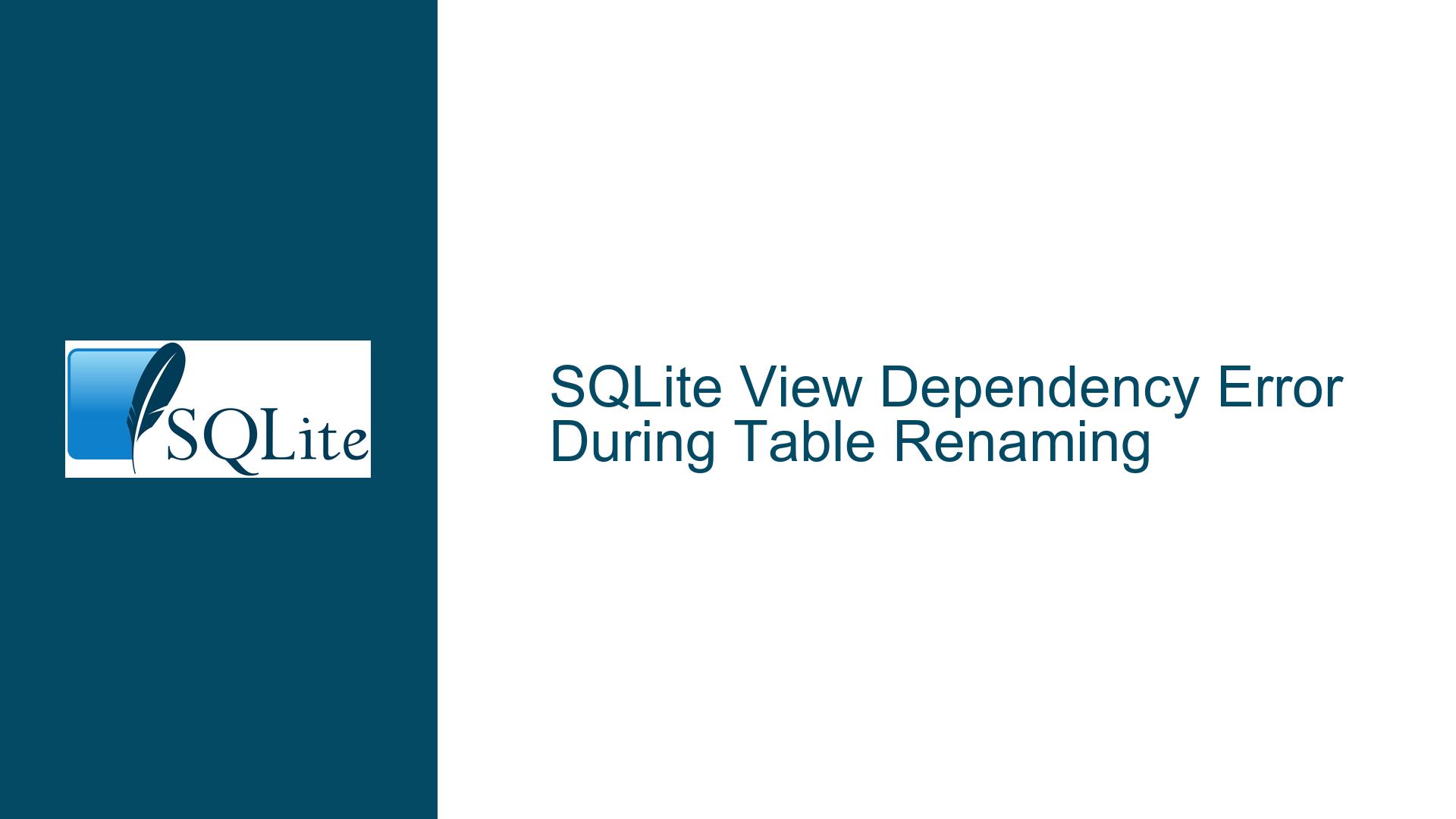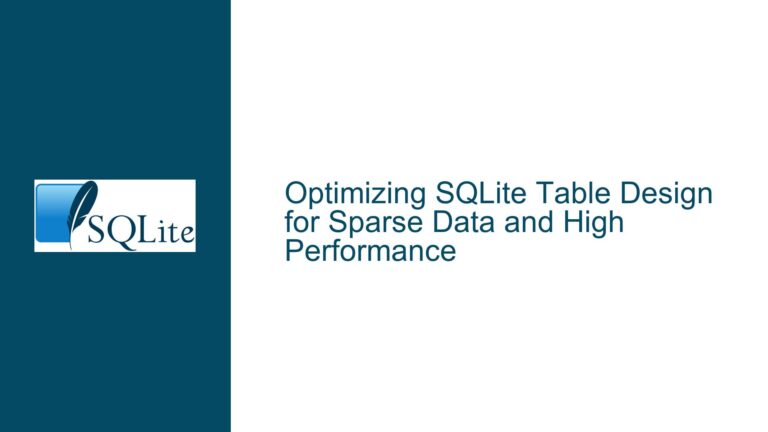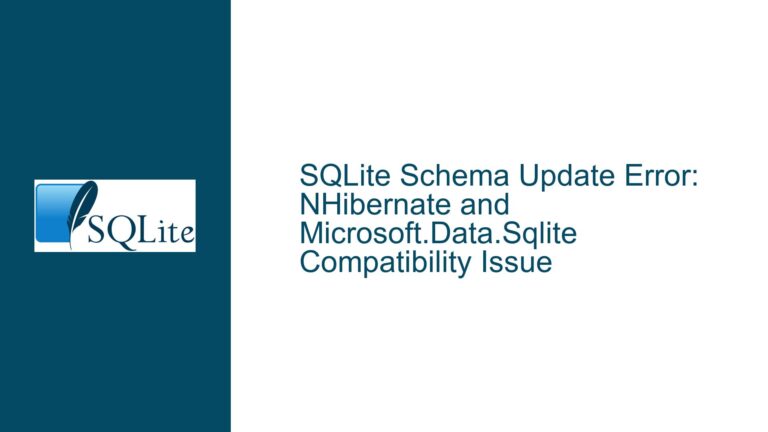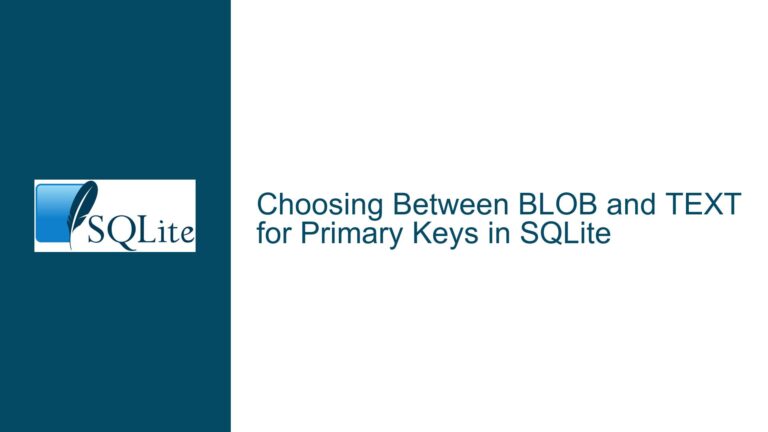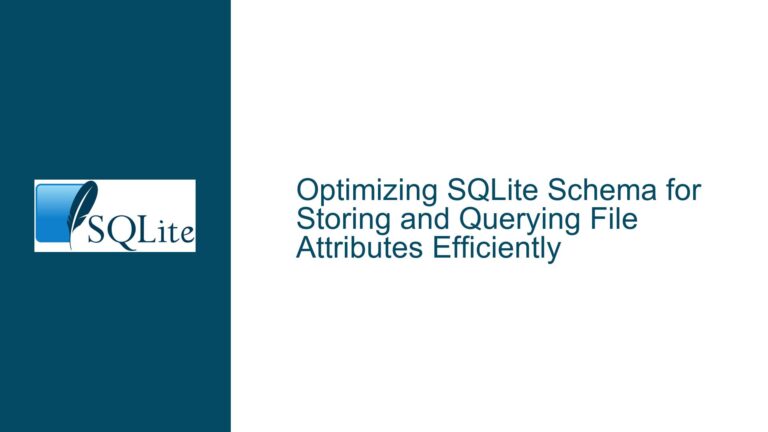SQLite View Dependency Error During Table Renaming
SQLite View Dependency Error During Table Renaming
When working with SQLite, renaming a table that is referenced by a view can lead to unexpected errors. Specifically, if a view is defined based on a table, and that table is subsequently renamed, SQLite will raise an error indicating that the table no longer exists. This behavior can be confusing, especially for developers who expect the view to automatically update its reference to the renamed table. The error message typically looks like this: error in view v1: no such table: main.x. This issue arises because SQLite views are not dynamically updated when the underlying table is renamed. Instead, the view continues to reference the original table name, which no longer exists after the rename operation.
To understand why this happens, it is important to delve into how SQLite handles views and table renaming. When a view is created, SQLite stores the view’s definition as a SQL statement in the sqlite_schema table. This definition includes the names of the tables and columns that the view references. When a table is renamed using the ALTER TABLE command, SQLite does not automatically update the view’s definition to reflect the new table name. As a result, the view becomes invalid because it references a table that no longer exists under the original name.
This behavior is by design in SQLite, as it prioritizes simplicity and performance over automatic schema updates. However, it can lead to confusion and errors if the developer is not aware of this limitation. The error is raised early in the process because SQLite checks the validity of the view’s definition at the time of the table rename operation. If the view references a table that no longer exists, SQLite will immediately raise an error, preventing the rename operation from completing successfully.
Interrupted View Definition Due to Table Renaming
The core issue arises from the way SQLite handles the renaming of tables that are referenced by views. When a table is renamed, SQLite does not update the view’s definition to reflect the new table name. This is because SQLite views are essentially stored SQL queries, and the table names in those queries are not dynamically updated when the underlying tables are renamed. As a result, the view continues to reference the original table name, which becomes invalid after the rename operation.
One possible cause of this issue is the lack of automatic schema updates in SQLite. Unlike some other database systems, SQLite does not automatically update dependent objects such as views when a table is renamed. This is a deliberate design choice, as SQLite aims to be lightweight and fast, and automatic schema updates would add complexity and overhead. However, this design choice can lead to issues when renaming tables that are referenced by views, as the views become invalid after the rename operation.
Another possible cause is the way SQLite handles the ALTER TABLE command. When a table is renamed, SQLite updates the table’s name in the sqlite_schema table, but it does not update the names of any dependent objects such as views. This means that the view’s definition remains unchanged, and it continues to reference the original table name. When the view is subsequently accessed, SQLite attempts to resolve the table name in the view’s definition, but it fails because the table no longer exists under that name.
The error message error in view v1: no such table: main.x is raised because SQLite checks the validity of the view’s definition at the time of the table rename operation. If the view references a table that no longer exists, SQLite will immediately raise an error, preventing the rename operation from completing successfully. This early error detection is intended to prevent further issues that could arise from having an invalid view definition in the database.
Implementing PRAGMA legacy_alter_table and View Management
To address the issue of view dependency errors during table renaming, SQLite provides a pragma called PRAGMA legacy_alter_table. When this pragma is enabled, SQLite will use a legacy behavior for the ALTER TABLE command that allows tables to be renamed without immediately checking the validity of dependent views. This can be useful in situations where you need to rename a table that is referenced by a view, but you want to avoid the immediate error that would otherwise be raised.
To use the PRAGMA legacy_alter_table pragma, you can enable it before executing the ALTER TABLE command. For example:
PRAGMA legacy_alter_table=ON;
ALTER TABLE y RENAME TO x;
With this pragma enabled, SQLite will rename the table without immediately checking the validity of the view’s definition. However, it is important to note that the view will still be invalid after the rename operation, as it will continue to reference the original table name. To resolve this, you will need to manually update the view’s definition to reference the new table name.
To update the view’s definition, you can use the CREATE OR REPLACE VIEW statement. This statement allows you to redefine the view with a new SQL query that references the renamed table. For example:
CREATE OR REPLACE VIEW v1 AS
SELECT * FROM x;
This will update the view’s definition to reference the new table name, making the view valid again. It is important to note that this approach requires manual intervention, as SQLite does not automatically update the view’s definition when the table is renamed.
In addition to using the PRAGMA legacy_alter_table pragma, there are several best practices that can help you avoid view dependency errors when renaming tables in SQLite. One such practice is to avoid using views that directly reference tables that are likely to be renamed. Instead, consider using subqueries or common table expressions (CTEs) within your views, as these can be more flexible and easier to update when the underlying schema changes.
Another best practice is to thoroughly test any schema changes, including table renames, in a development or staging environment before applying them to a production database. This can help you identify and resolve any issues with view dependencies before they impact your production system.
Finally, it is important to document any schema changes, including table renames and view updates, in your database’s version control system. This will help you keep track of changes and ensure that your database schema remains consistent across different environments.
In conclusion, the issue of view dependency errors during table renaming in SQLite arises from the way SQLite handles the renaming of tables that are referenced by views. By using the PRAGMA legacy_alter_table pragma and following best practices for view management, you can avoid these errors and ensure that your database schema remains consistent and valid. However, it is important to be aware of the limitations of SQLite’s schema update mechanism and to take appropriate steps to manually update any dependent views when renaming tables.