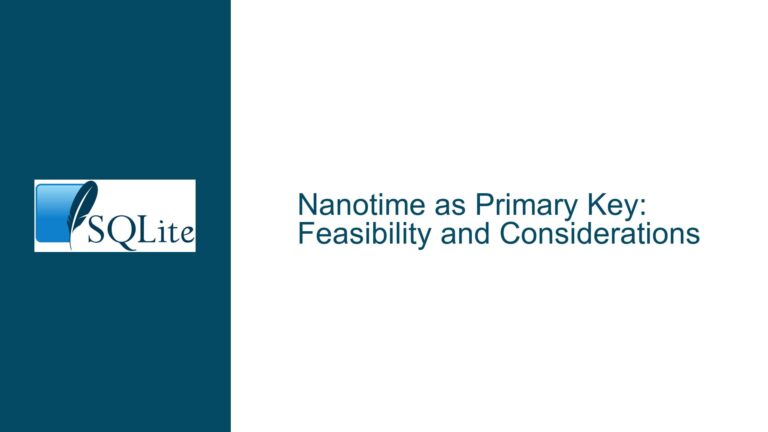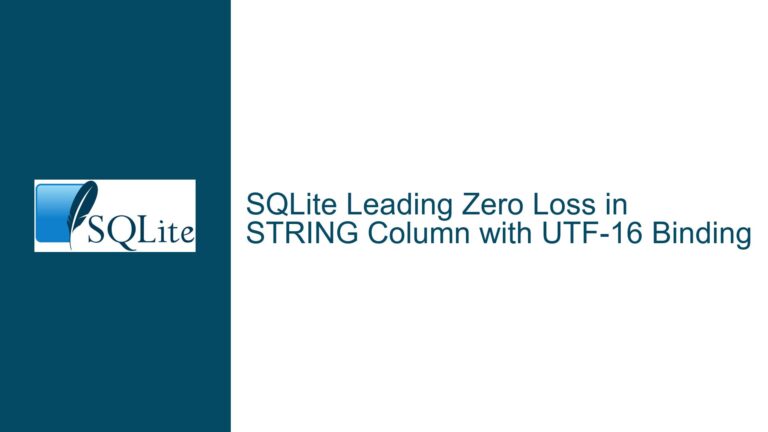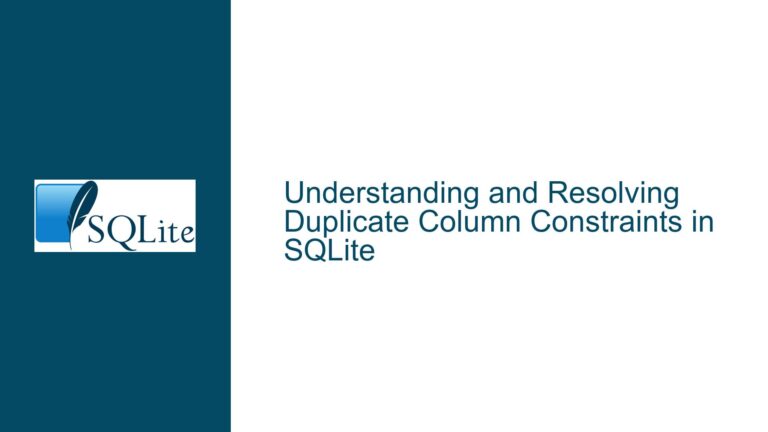SQLite View Cannot Access Temp Table: Schema Scope Explained
Understanding the Scope of Views and Temp Tables in SQLite
When working with SQLite, one of the most common issues that developers encounter is the inability of a view to access a temporary table. This problem often arises due to a misunderstanding of how SQLite handles schema scoping, particularly when it comes to views and temporary tables. In this post, we will delve into the intricacies of this issue, explore the underlying causes, and provide detailed troubleshooting steps and solutions to resolve it.
The Relationship Between Views, Temp Tables, and Database Schemas
SQLite is a lightweight, serverless database engine that is widely used in applications ranging from mobile apps to embedded systems. One of its key features is the ability to create temporary tables and views. However, the scope of these objects is tightly controlled by SQLite’s schema system, which can lead to confusion if not properly understood.
A view in SQLite is a virtual table that is defined by a SQL query. It does not store data itself but rather provides a way to encapsulate a complex query into a reusable object. Views are stored in the database schema and can be queried just like regular tables. However, the scope of a view is limited to the database in which it is created. This means that a view can only access tables and other objects that reside in the same database schema.
On the other hand, a temporary table is a table that is created in the temp schema. Temporary tables are session-specific and are automatically dropped when the database connection is closed. They are useful for storing intermediate results or temporary data that is only needed for the duration of a session. However, because temporary tables reside in the temp schema, they are not accessible to views that are created in other schemas, such as the main schema.
The core issue arises when a developer creates a view in the main schema that attempts to reference a temporary table in the temp schema. Since the view is scoped to the main schema, it cannot see the temporary table, leading to an error such as no such table: main.mapdata.
Why Views Cannot Access Temp Tables in Different Schemas
The inability of a view to access a temporary table in a different schema is not a bug but rather a deliberate design choice in SQLite. This design ensures that each database file remains self-consistent and does not depend on external objects that may not be available in all contexts. Let’s break down the reasoning behind this design:
Database Self-Consistency: SQLite is designed to ensure that each database file is self-contained and self-consistent. This means that all objects within a database, including tables, views, and indexes, must refer only to other objects within the same database. This design principle ensures that a database can be moved, copied, or shared without breaking references to external objects.
Schema Isolation: SQLite uses schemas to isolate objects within a database. The
mainschema contains the primary objects of the database, while thetempschema contains temporary objects that are specific to a session. Views created in themainschema are isolated from thetempschema, and vice versa. This isolation prevents unintended dependencies between schemas and ensures that objects in one schema do not inadvertently rely on objects in another schema.Application Control: SQLite allows applications to attach multiple databases and issue cross-database queries. However, this capability is controlled by the application, not by the database itself. When a view is created, it is stored in the database and must adhere to the database’s self-consistency requirements. Temporary tables, being session-specific, are not part of the database’s permanent schema and therefore cannot be referenced by views in other schemas.
Cross-Database Views in Temp Schema: While views in the
mainschema cannot access temporary tables, SQLite does allow cross-database views to be created in thetempschema. This is because thetempschema is considered part of the application’s session state, and the application is responsible for managing the attached databases. By creating a view in thetempschema, the application can reference objects in multiple attached databases, including temporary tables.
Resolving the Issue: Creating Views in the Temp Schema
To resolve the issue of a view not being able to access a temporary table, the solution is to create the view in the temp schema instead of the main schema. This approach leverages SQLite’s ability to create cross-database views in the temp schema, allowing the view to reference both the temporary table and other objects in attached databases.
Here are the detailed steps to implement this solution:
Create the Temporary Table: First, create the temporary table in the
tempschema. This table will store the intermediate results or temporary data needed for the session.CREATE TEMP TABLE mapdata AS SELECT * FROM today WHERE high BETWEEN 81 AND 85 AND zone IS NULL ORDER BY state;Create the View in the Temp Schema: Next, create the view in the
tempschema. This view will reference the temporary table and any other objects needed for the query.CREATE TEMP VIEW mapload AS SELECT city, b.state, "{" || "Hi", high, " Low", low || "}", "<" || zone || ">" FROM mapdata LEFT JOIN abbreviations AS b ON mapdata.state = b.short;Query the View: Finally, query the view to retrieve the desired results. Since the view is now in the
tempschema, it can access the temporary table without any issues.SELECT * FROM mapload;
By following these steps, you can ensure that the view has access to the temporary table and can be queried successfully. This approach maintains the self-consistency of the database while allowing the application to leverage temporary tables and cross-database views as needed.
Additional Considerations and Best Practices
While creating the view in the temp schema resolves the immediate issue, there are several additional considerations and best practices to keep in mind when working with views and temporary tables in SQLite:
Schema Management: Be mindful of the schema in which objects are created. Views and temporary tables should be created in the appropriate schema to avoid scope-related issues. Use the
TEMPorTEMPORARYkeyword when creating temporary objects to ensure they are placed in thetempschema.Cross-Database Queries: If your application requires cross-database queries, consider using the
ATTACH DATABASEcommand to attach additional databases to your session. This allows you to reference objects in multiple databases within the same query. However, remember that views in themainschema cannot reference objects in attached databases.View Dependencies: When creating views, be aware of their dependencies on other objects. If a view references a temporary table or an object in an attached database, ensure that these dependencies are available when the view is queried. This is particularly important when working with temporary tables, as they are session-specific and may not be available in all contexts.
Error Handling: Implement robust error handling in your application to handle cases where a view or temporary table is not available. This can include checking for the existence of objects before querying them or providing fallback mechanisms when expected objects are not found.
Performance Considerations: Views can simplify complex queries and improve code readability, but they can also introduce performance overhead, especially if they involve joins or subqueries. When working with temporary tables and views, consider the performance implications and optimize your queries as needed.
Testing and Validation: Thoroughly test and validate your views and temporary tables in different scenarios to ensure they behave as expected. This includes testing with different schemas, attached databases, and session states to identify and resolve any potential issues.
Conclusion
The issue of a view not being able to access a temporary table in SQLite is a common challenge that arises from the database’s design principles and schema scoping rules. By understanding the relationship between views, temporary tables, and database schemas, you can effectively troubleshoot and resolve this issue. The key solution is to create the view in the temp schema, allowing it to reference temporary tables and other objects in attached databases. Additionally, following best practices for schema management, cross-database queries, and error handling can help you avoid similar issues and ensure the smooth operation of your SQLite databases.
In summary, SQLite’s schema system is designed to maintain database self-consistency and isolate objects within their respective schemas. While this design can lead to challenges when working with views and temporary tables, it also provides a robust framework for managing complex database structures. By leveraging the temp schema and adhering to best practices, you can overcome these challenges and build efficient, reliable SQLite databases.