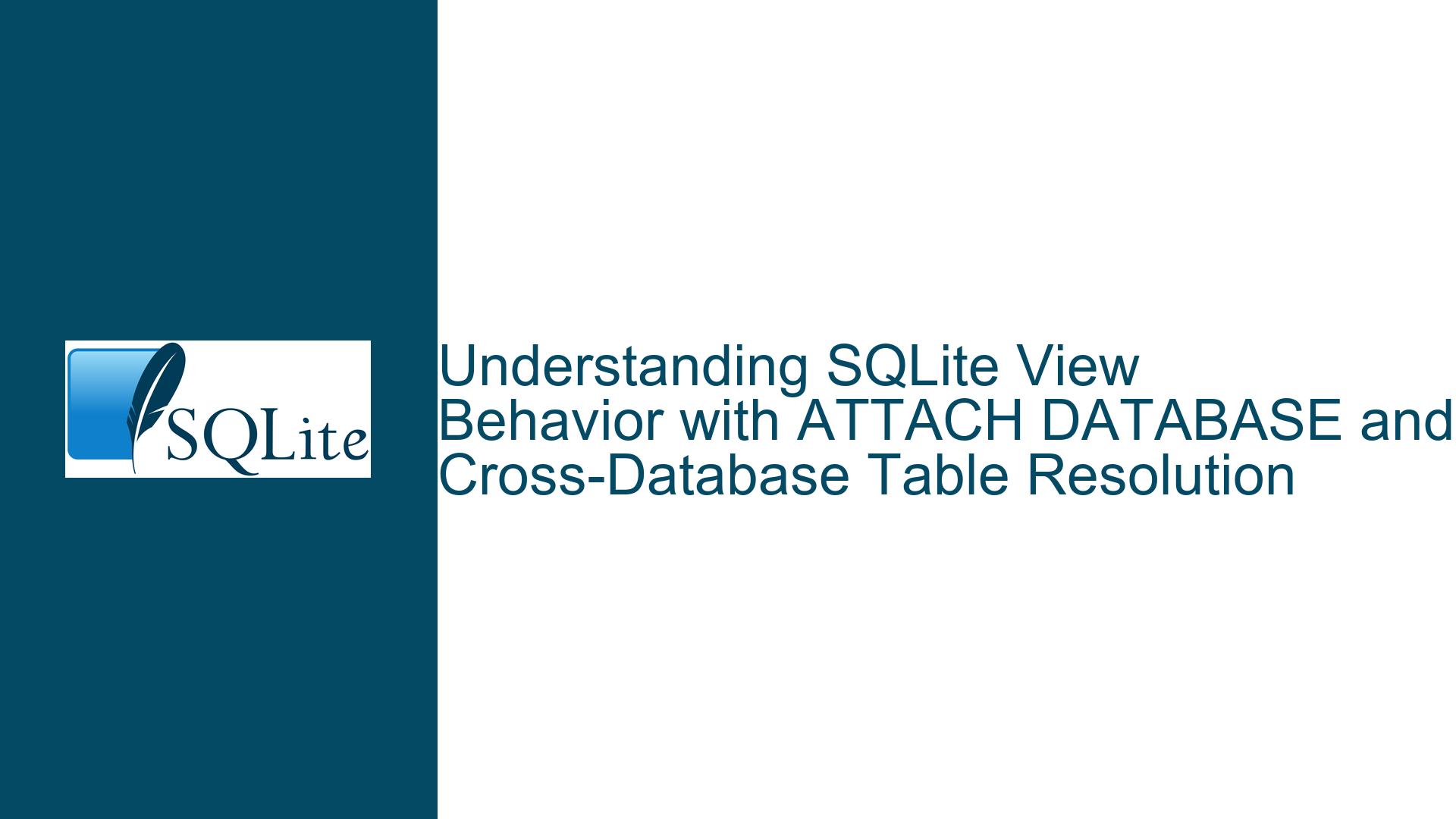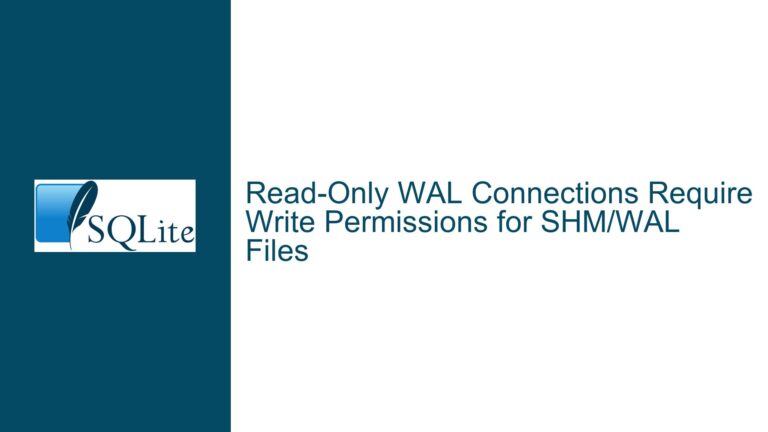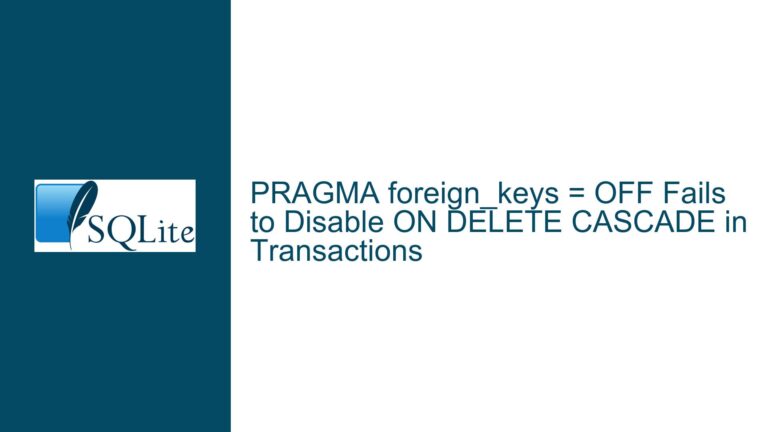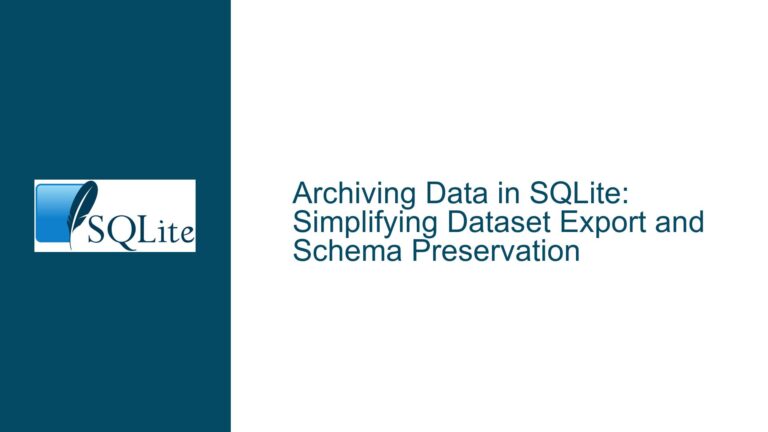SQLite View Behavior with ATTACH DATABASE and Cross-Database Table Resolution
Issue Overview: View Resolution in SQLite with ATTACH DATABASE
When working with SQLite, the ATTACH DATABASE command is a powerful tool that allows you to work with multiple databases within a single connection. However, the behavior of views when referencing tables across attached databases can be nuanced and sometimes counterintuitive. This issue arises when a view is defined in one database but references a table that exists in multiple attached databases. Specifically, the question revolves around how SQLite resolves table references in views when the same table name exists in multiple databases.
In the provided scenario, two databases (db1.db and db2.db) are attached to a single SQLite connection. Both databases contain a table named Table1, and db2.db also defines a view named Table1View that selects all columns from Table1. The expectation was that the view would follow the same table resolution rules as direct SQL queries, where the table from the least recently attached database (db1.Table1) would be used. However, the view instead referenced Table1 from db2.db, the database in which the view was defined.
This behavior highlights a critical distinction in SQLite: views are compiled at the time of creation and do not dynamically resolve table references based on the current state of attached databases. Instead, the view is tied to the database in which it was created, and it will reference tables within that database unless explicitly instructed otherwise. This can lead to confusion, especially when dealing with cross-database views, which are generally discouraged due to their potential to create subtle interdependencies.
Possible Causes: Why Views Don’t Follow ATTACH DATABASE Table Resolution Rules
The core issue stems from how SQLite handles the compilation and execution of views. When a view is created, SQLite compiles the view’s definition into an internal representation that is stored in the database schema. This compilation process includes resolving table references to specific database objects at the time of creation. Once compiled, the view’s definition is static and does not change unless the view is explicitly recreated or altered.
In the context of attached databases, this means that a view will always reference tables within the database where it was created, regardless of the order in which databases are attached. This behavior is by design, as it ensures that views remain consistent and predictable, even when multiple databases are involved. However, it also means that views do not benefit from the dynamic table resolution rules that apply to direct SQL queries.
Another factor contributing to this issue is SQLite’s restriction on cross-database views. Historically, SQLite allowed views to reference tables across different databases, but this feature was later restricted due to the complexities and potential for errors it introduced. Today, cross-database views are only permitted in the TEMP database, which is specific to the current connection and does not persist across application restarts. This restriction further limits the ability to create views that dynamically resolve table references based on the current set of attached databases.
The behavior observed in the scenario is consistent with these design choices. The view Table1View was defined in db2.db, and as such, it references Table1 within db2.db. Even though db1.db was attached after db2.db, the view’s definition was already compiled and tied to db2.Table1. This explains why the view returned data from db2.Table1 instead of db1.Table1.
Troubleshooting Steps, Solutions & Fixes: Addressing View Resolution Challenges
To address the challenges posed by view resolution in SQLite, it is important to understand the limitations and workarounds available. Below are detailed steps and solutions for managing views in a multi-database environment:
1. Explicitly Specify Database Schema in Views
One way to ensure that a view references the correct table is to explicitly specify the database schema in the view’s definition. For example, instead of creating a view with SELECT * FROM Table1, you can create the view with SELECT * FROM db1.Table1 or SELECT * FROM db2.Table1, depending on which table you want the view to reference. This approach eliminates ambiguity and ensures that the view always references the intended table, regardless of the order in which databases are attached.
However, this solution has limitations. If the view is intended to reference tables dynamically based on the current set of attached databases, explicit schema specification will not achieve this goal. Additionally, this approach requires that the database schema be known and consistent at the time the view is created.
2. Use TEMP Views for Cross-Database References
As mentioned earlier, SQLite allows cross-database views to be created in the TEMP database. While these views are not persisted across application restarts, they can be useful for temporary queries and data analysis. To create a TEMP view that references tables across multiple databases, you can use the following syntax:
CREATE TEMP VIEW TempView AS
SELECT * FROM db1.Table1
UNION ALL
SELECT * FROM db2.Table1;
This approach allows you to combine data from multiple databases into a single view, but it requires that the view be recreated each time the application starts.
3. Recreate Views Dynamically Based on Attached Databases
If dynamic table resolution is a requirement, you can implement a solution that recreates views based on the current set of attached databases. This approach involves writing application-level logic to detect which databases are attached and then dynamically generating and executing SQL statements to create or modify views as needed.
For example, you could write a script that checks the order in which databases are attached and then creates views that reference the appropriate tables. This script could be executed each time the application starts or whenever databases are attached or detached.
While this solution provides flexibility, it also introduces complexity and potential for errors. Care must be taken to ensure that views are recreated correctly and that any dependencies between views and tables are properly managed.
4. Avoid Cross-Database Views Altogether
In many cases, the simplest and most reliable solution is to avoid cross-database views entirely. Instead of creating views that reference tables across multiple databases, consider consolidating the data into a single database or using other mechanisms, such as application-level joins or data replication, to achieve the desired results.
This approach eliminates the complexities and potential pitfalls associated with cross-database views, but it may not be feasible in all scenarios, particularly when dealing with large or distributed datasets.
5. Leverage SQLite’s PRAGMA Statements for Debugging
When troubleshooting view resolution issues, SQLite’s PRAGMA statements can be invaluable. For example, you can use PRAGMA database_list; to list all attached databases and their attachment order. This information can help you understand how SQLite is resolving table references and identify any discrepancies in your setup.
Additionally, you can use PRAGMA schema.table_info('TableName'); to inspect the schema of a specific table, which can be useful for verifying that views are referencing the correct tables.
6. Consider Alternative Database Designs
If the limitations of SQLite’s view resolution are a significant obstacle, it may be worth considering alternative database designs or even alternative database systems. For example, some lightweight databases, such as DuckDB, offer more advanced features for working with multiple datasets and views. However, switching databases is a major decision that should be made carefully, taking into account the specific requirements and constraints of your application.
In conclusion, while SQLite’s behavior regarding view resolution and ATTACH DATABASE can be challenging, understanding the underlying mechanisms and available workarounds can help you navigate these issues effectively. By explicitly specifying database schemas, leveraging TEMP views, or avoiding cross-database views altogether, you can ensure that your views behave as expected in a multi-database environment. Additionally, using SQLite’s PRAGMA statements and considering alternative database designs can provide further insights and solutions for managing complex data scenarios.