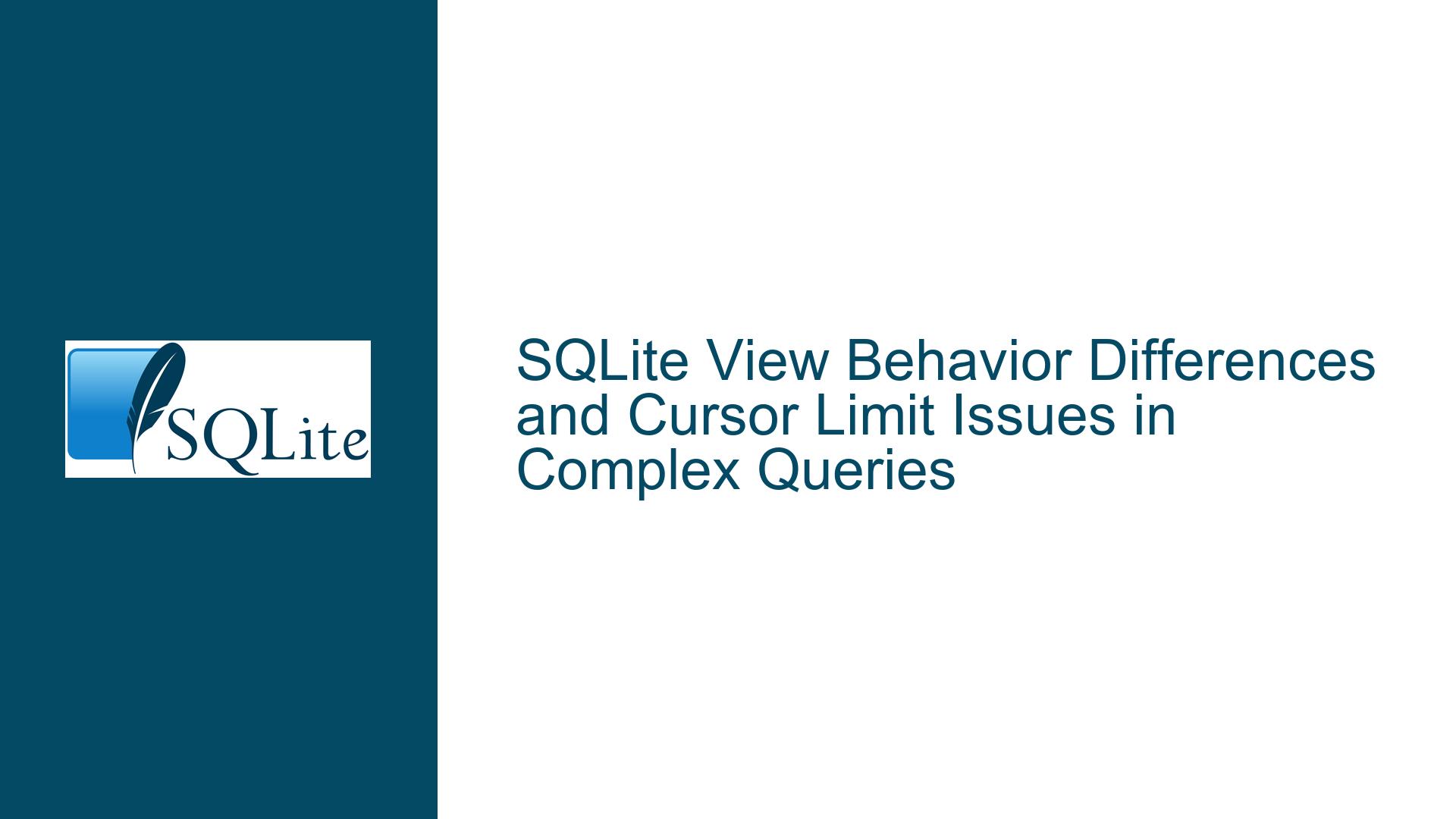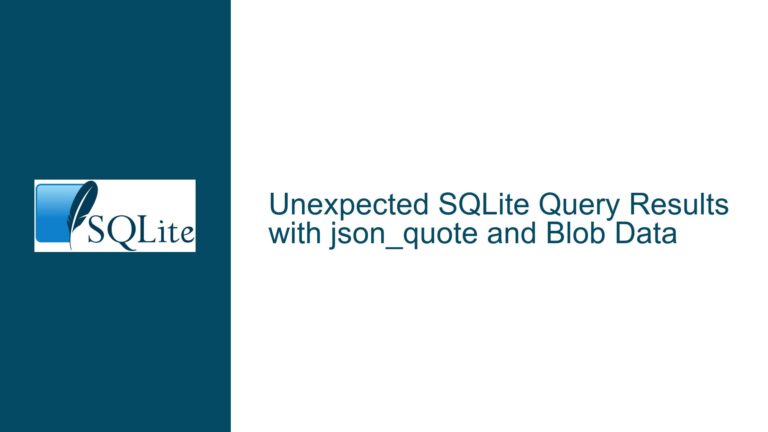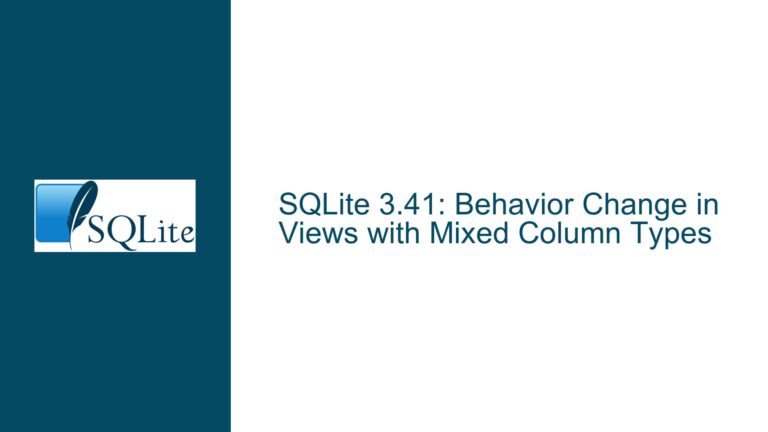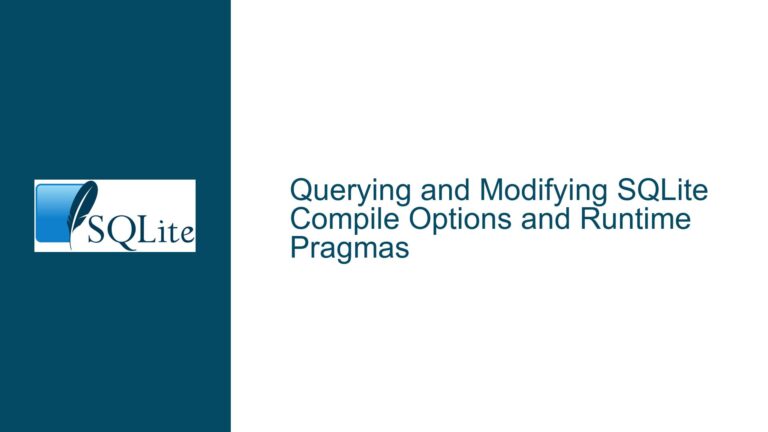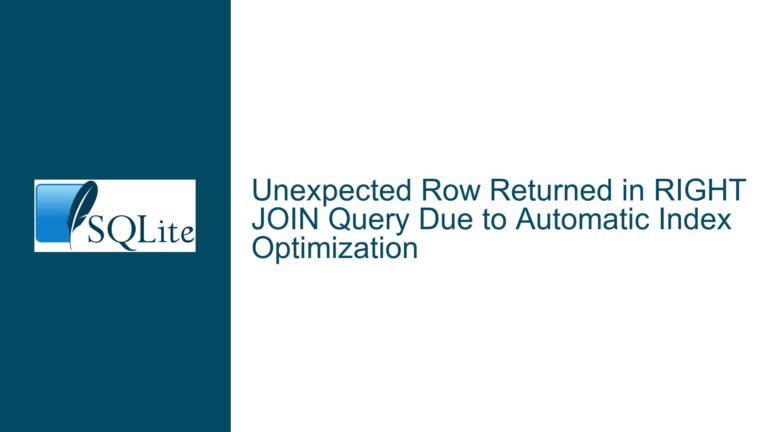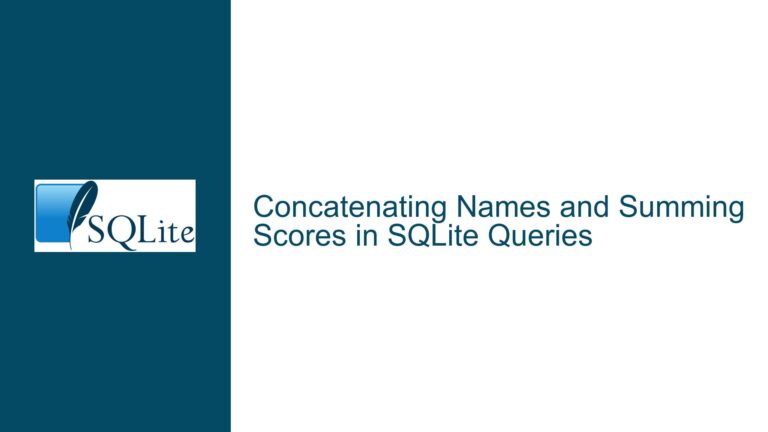SQLite View Behavior Differences and Cursor Limit Issues in Complex Queries
SQLite View vs Materialized View Behavior in LEFT JOIN Queries
The core issue revolves around a discrepancy in how SQLite handles views compared to their materialized counterparts in complex queries involving LEFT JOIN operations. Specifically, a query that joins multiple views fails with the error [SQLITE_ERROR] SQL error or missing database (ON clause references tables to its right), while the same query succeeds when one of the views is replaced with a materialized version of itself. This behavior is unexpected, as views and materialized views should theoretically behave identically in SELECT statements.
The error message suggests that SQLite is encountering an issue with the ON clause in the LEFT JOIN operation, particularly when referencing tables or views to its right. This is unusual because SQLite’s query planner should be able to handle such references seamlessly, provided the schema and query are valid. The problem becomes more pronounced in highly complex schemas involving deeply nested views, recursive common table expressions (CTEs), and window functions.
The schema in question is exceptionally intricate, with views that recursively reference other views and tables, creating a dense dependency graph. This complexity pushes SQLite’s query planner and execution engine to its limits, revealing edge cases that are not typically encountered in simpler schemas. The query plan for one of the views alone generates over 15,000 lines of output, indicating the depth and complexity of the schema.
Interrupted Write Operations and Cursor Limits in Complex Schemas
The issue can be attributed to several underlying causes, primarily related to SQLite’s handling of complex queries and its internal limitations. The first cause is a longstanding bug in SQLite’s handling of LEFT JOIN operations in queries that use more than 65,536 database cursors. This bug manifests when the query planner attempts to expand the views and encounters an overflow in the number of cursors required to execute the query.
The second cause is a bug in SQLite’s handling of UNION ALL subqueries when joined with LEFT JOIN subqueries. This bug is particularly relevant in the context of the schema in question, as many of the views rely on UNION ALL operations to combine results from multiple recursive CTEs. The interaction between these UNION ALL subqueries and LEFT JOIN operations creates a scenario where the query planner fails to correctly resolve the references, leading to the observed error.
The third cause is a general-purpose routine used for iterating through expression nodes in SQLite’s query planner. This routine contains a bug that, while not directly exploitable in released code, contributes to the overall instability of the query planner when dealing with highly complex schemas. The bug causes the query planner to mishandle certain expressions, leading to incorrect query plans and execution errors.
Additionally, the schema’s complexity results in a high number of references to certain tables, particularly the model table. SQLite has a designed-in constraint that limits the number of references to a single table to 65,535. When this limit is exceeded, SQLite throws the error too many references to "model": max 65535. This constraint is enforced by the selectExpander function in SQLite’s query planner, which checks the nTabRef field of the Table structure and aborts the query if the limit is exceeded.
Implementing PRAGMA journal_mode and Optimizing View Materialization
To address these issues, several troubleshooting steps and solutions can be implemented. The first step is to ensure that the SQLite database is using an appropriate journal mode. The PRAGMA journal_mode command can be used to set the journal mode to WAL (Write-Ahead Logging), which can improve the database’s resilience to interruptions and reduce the likelihood of corruption during complex queries. The WAL mode allows for concurrent reads and writes, which can be beneficial in highly complex schemas where multiple queries may be executed simultaneously.
The second step is to materialize the views that are causing issues. Materializing a view involves creating a temporary table that contains the results of the view’s query. This approach can be particularly effective in reducing the complexity of the query planner’s task, as it eliminates the need to recursively expand the view’s definition during query execution. Materialized views can be created using the CREATE TABLE ... AS SELECT statement, which creates a new table with the results of the SELECT query. For example:
CREATE TABLE MaTelementHumanReadableNamesMaT AS
SELECT * FROM _elementHumanReadableNames_;
Once the materialized view is created, it can be used in place of the original view in the query:
SELECT * FROM _RPMItems_ [e]
LEFT JOIN _networkNodes_ [n] ON [n].[id] = [e].[id]
LEFT JOIN MaTelementHumanReadableNamesMaT eHRN ON eHRN.id = e.id;
This approach reduces the number of cursors required to execute the query and avoids the issues related to LEFT JOIN and UNION ALL subqueries.
The third step is to optimize the schema to reduce the number of references to the model table. This can be achieved by breaking down complex views into smaller, more manageable components. For example, instead of having a single view that references the model table multiple times, create multiple views that each reference the model table a smaller number of times. These views can then be combined using UNION ALL or other set operations. This approach reduces the likelihood of exceeding the 65,535 reference limit and improves the overall performance of the query planner.
The fourth step is to update to the latest version of SQLite, as the bugs identified in the discussion have been fixed in the trunk version. The fixes include a correction to the LEFT JOIN cursor limit bug, a resolution to the UNION ALL subquery bug, and a patch for the expression node iteration routine. Updating to the latest version ensures that these fixes are applied and reduces the likelihood of encountering similar issues in the future.
Finally, it is important to monitor the performance of the database and query execution. The EXPLAIN QUERY PLAN command can be used to analyze the query plan and identify potential bottlenecks or inefficiencies. For example:
EXPLAIN QUERY PLAN
SELECT * FROM _viewNetworkNodesPredSuccCompletness_;
This command provides detailed information about how SQLite plans to execute the query, including the order of table accesses, the use of indexes, and the types of joins employed. This information can be used to further optimize the schema and queries, ensuring that they execute efficiently and without errors.
In conclusion, the issues discussed are primarily related to SQLite’s handling of complex schemas and queries, particularly those involving deeply nested views, recursive CTEs, and window functions. By implementing the solutions outlined above, including materializing views, optimizing the schema, and updating to the latest version of SQLite, these issues can be effectively mitigated, ensuring that the database operates smoothly and efficiently.