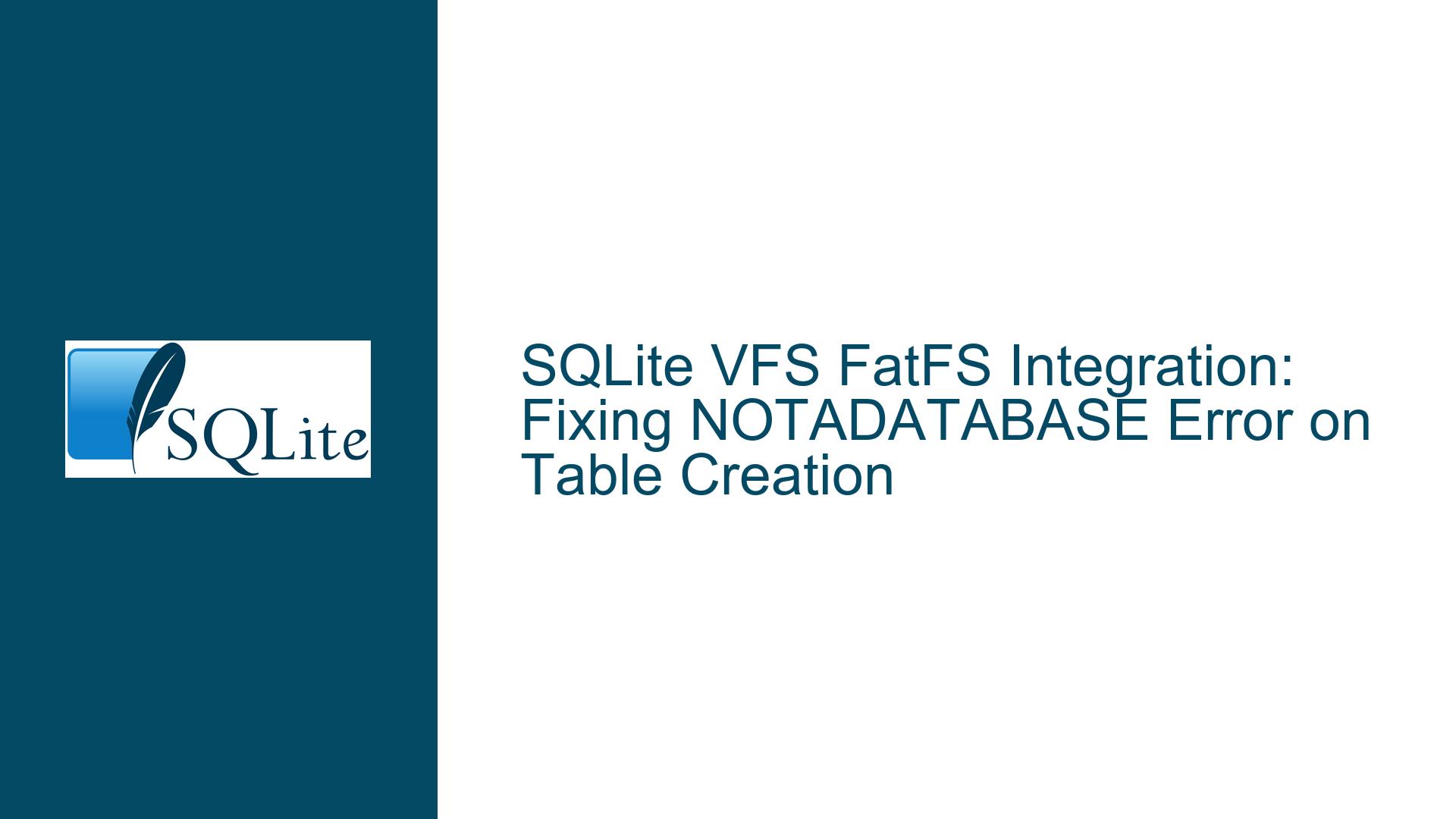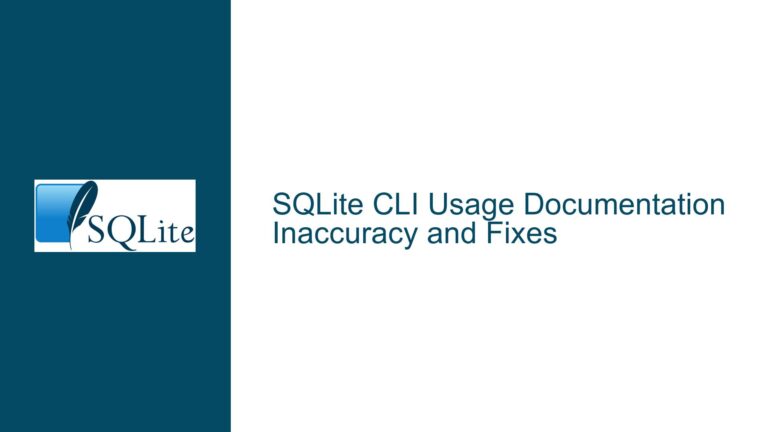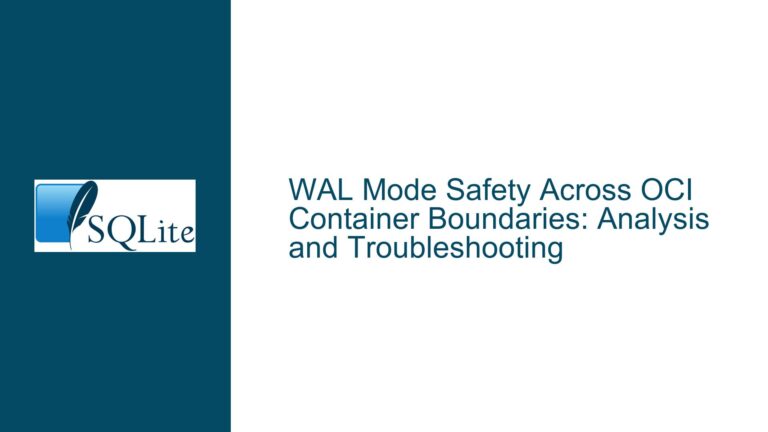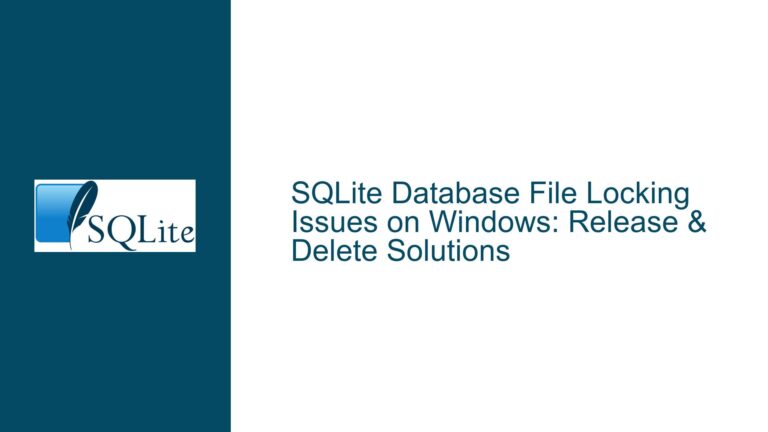SQLite VFS FatFS Integration: Fixing NOTADATABASE Error on Table Creation
Database Header Integrity and Custom VFS Implementation Challenges
The SQLITE_NOTADB error (error code 26) occurs when SQLite detects an invalid database header during operations. In embedded systems using custom VFS layers such as FatFS, this error frequently arises from mismatches between SQLite’s expectations for file operations and the behavior of the underlying storage subsystem. This guide dissects the failure modes, root causes, and mitigation strategies for resolving header validation failures during table creation in SQLite databases hosted on FatFS-managed SD cards.
FatFS VFS Integration and Database Header Validation Failures
The SQLITE_NOTADB error is triggered when SQLite reads the first 100 bytes of the database file and finds an invalid header. In custom VFS implementations like those interfacing with FatFS, this typically stems from incomplete or misaligned writes, incorrect file pointer positioning, or silent data corruption during file operations. Key factors include:
File Seek Positioning Errors: Misimplementation of
f_lseekin FatFS wrappers leads to SQLite reading/writing at incorrect offsets. For example, ifxReadoperations start at an offset other than 0 during header validation, the first page (containing the header) will not match SQLite’s expected format.Sector Size and Block Alignment Mismatches: FatFS operates on sector-aligned blocks (e.g., 512 bytes). If SQLite issues writes smaller than the sector size or at unaligned offsets without proper buffering, partial writes may corrupt adjacent data, including the header.
Write Caching and Flush Omissions: FatFS may delay or omit flushing data to the SD card due to disabled
FF_FS_SYNCor improperf_synccalls. This leaves the database header in an inconsistent state if power loss or incomplete transactions occur.Transaction Journaling Conflicts: With
SQLITE_OMIT_WALenabled, SQLite uses rollback journals. If the VFS fails to atomically commit journal files or misnames temporary files (e.g.,-journalsuffixes), subsequent reads of the main database file may include journal data instead of the valid header.
Debugging Custom VFS File Operations and Header Corruption
To diagnose SQLITE_NOTADB errors, developers must validate the integrity of the database file’s first 100 bytes and audit the VFS implementation for compliance with SQLite’s requirements:
Hexdump Header Inspection: Extract the first 100 bytes of the database file using a hex editor or custom read routine. A valid SQLite 3.x header begins with the string "SQLite format 3\0" (hex:
53 51 4C 69 74 65 20 66 6F 72 6D 61 74 20 33 00). Corrupted headers often contain null bytes, garbage data, or incorrect page size values.VFS Logging with
vfslog.c: Integrate SQLite’s VFS shim layer to log all file operations. This reveals discrepancies between SQLite’s expected file offsets/sizes and the actual FatFS calls. For example, ifxWriteto offset 0 is logged but the file size remains 0 bytes, the write was not committed.FatFS Configuration Audit: Ensure
FF_USE_STRFUNC,FF_FS_READONLY, andFF_FS_MINIMIZEare configured to allow read/write operations and file size queries. Disabling critical features likef_expandorf_truncatemay prevent SQLite from resizing the database file correctly.Seek/Read/Write Function Validation: Instrument
f_lseek,f_read, andf_writewith debug statements to verify offset handling. A common failure isf_lseekreturning success but not updating the file pointer, causing subsequent reads/writes at unintended locations.
Resolving Header Corruption and VFS Misconfigurations
Fix 1: Correct File Pointer Management in f_lseek
The original poster resolved their issue by fixing f_lseek, which was failing to update the file position correctly. In FatFS, the f_lseek function must return the new file offset after seeking and handle SEEK_END correctly. For example:
FRESULT f_lseek(FIL* fp, FSIZE_t ofs) {
FRESULT res = f_lseek(fp, ofs);
if (res == FR_OK) {
fp->fptr = ofs; // Manually update file pointer if FatFS does not
}
return res;
}
Fix 2: Enforce Sector-Aligned Writes
SQLite assumes writes are atomic at the sector level. Configure the VFS to buffer partial-sector writes and commit them only when full sectors are written. For FatFS, enable FF_FS_TINY to use sector buffers in the FIL struct, or implement a write-back cache:
// Buffer writes until a full sector is accumulated
static uint8_t sectorBuffer[512];
static size_t bufferOffset = 0;
int xWrite(...) {
while (size > 0) {
size_t chunk = min(size, 512 - bufferOffset);
memcpy(sectorBuffer + bufferOffset, data, chunk);
bufferOffset += chunk;
data += chunk;
size -= chunk;
if (bufferOffset == 512) {
FRESULT res = f_write(&file, sectorBuffer, 512, &bytesWritten);
bufferOffset = 0;
}
}
}
Fix 3: Validate Flush and Sync Operations
Ensure xSync VFS methods correctly invoke f_sync and check for storage media readiness. SD cards often require delays after write operations:
int xSync(sqlite3_file* file, int flags) {
FIL* fp = (FIL*)file->pMethods;
FRESULT res = f_sync(fp);
if (res != FR_OK) return SQLITE_IOERR_FSYNC;
// Additional media sync for SD cards
disk_ioctl(fp->drv, CTRL_SYNC, NULL);
return SQLITE_OK;
}
Fix 4: Header Recovery and Schema Serialization
If the header is already corrupted, use the .recover command in the SQLite CLI to extract data, or programmatically rewrite the header:
// Overwrite corrupted header with valid template
const char header[] = "SQLite format 3\0...";
f_lseek(fp, 0);
f_write(fp, header, sizeof(header), &bw);
Fix 5: Disabling Deserialization Workarounds
The SQLITE_OMIT_DESERIALIZE macro removes code that loads serialized database strings. If enabling this macro resolves the issue, the VFS likely fails to handle temporary files or shared memory regions created during deserialization. Audit xOpen for proper handling of SQLITE_OPEN_MAIN_JOURNAL, SQLITE_OPEN_TEMP_JOURNAL, and SQLITE_OPEN_SHAREDCACHE flags.
By methodically validating file operations, enforcing sector alignment, and ensuring robust flush/sync mechanisms, developers can eliminate SQLITE_NOTADB errors in custom FatFS VFS implementations. The intersection of SQLite’s storage expectations and embedded system constraints demands rigorous testing with tools like vfslog.c to preempt header corruption scenarios.