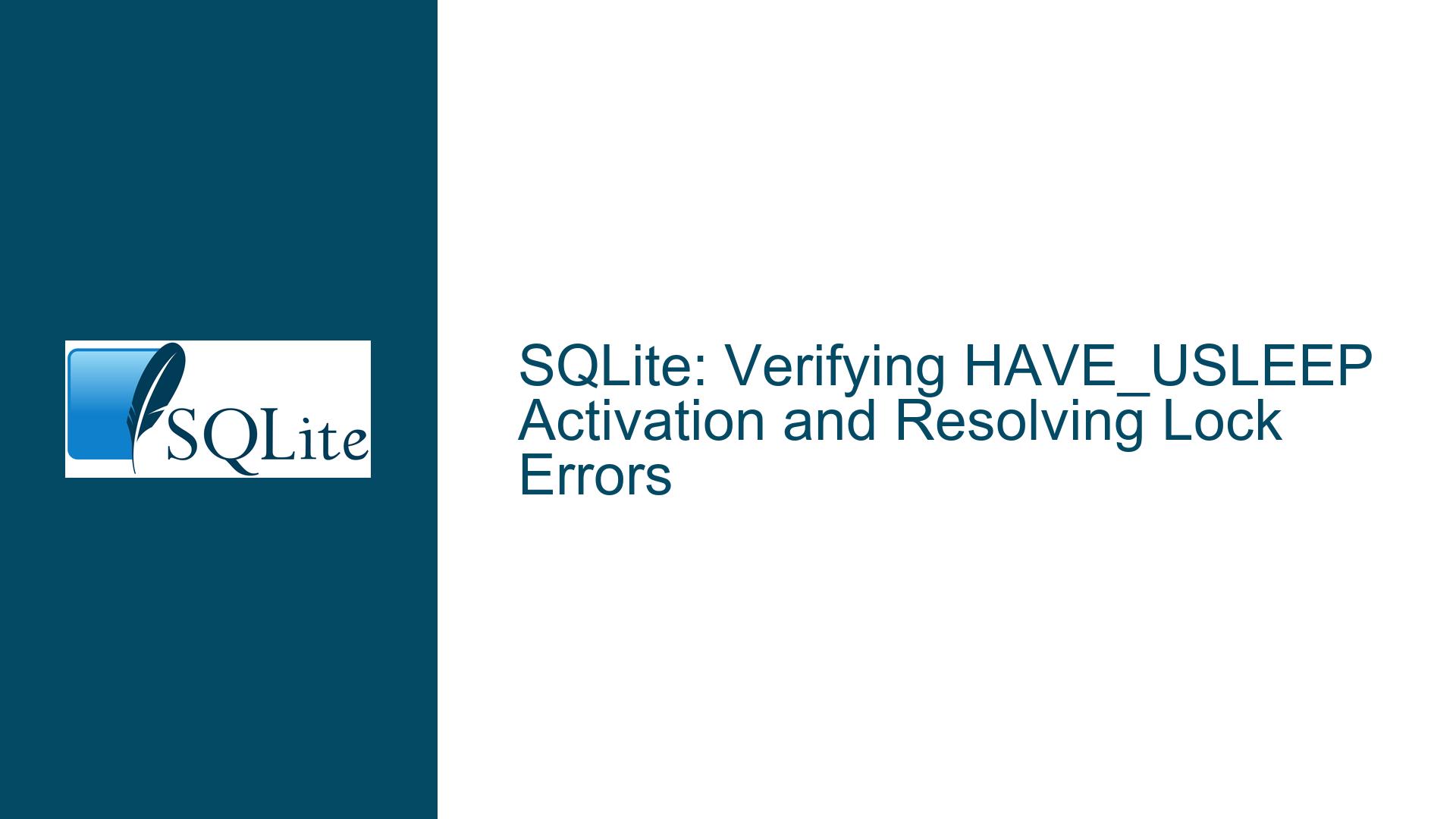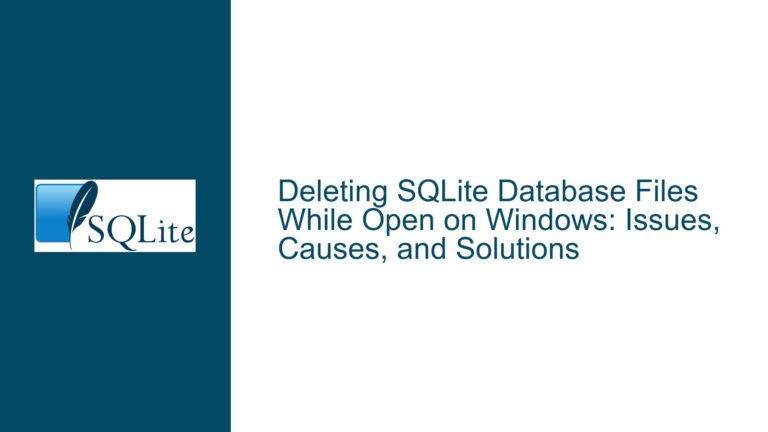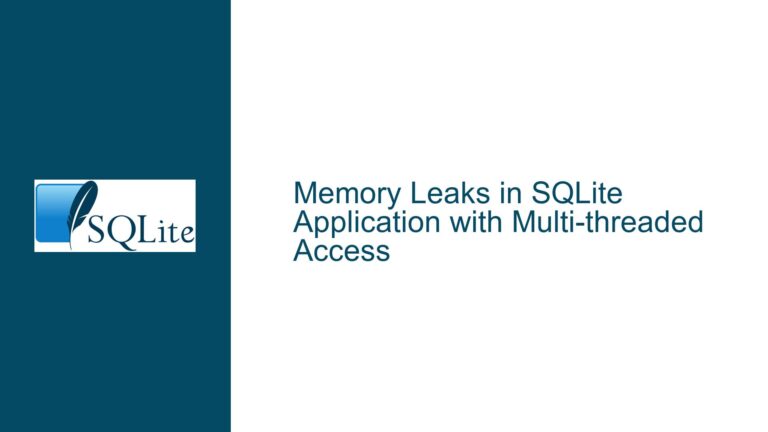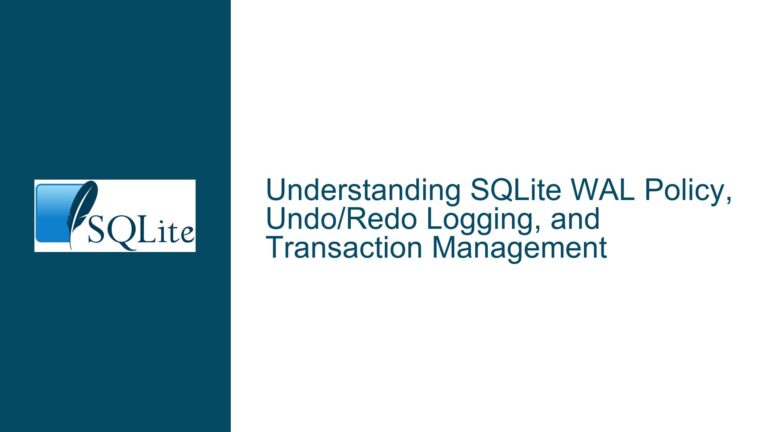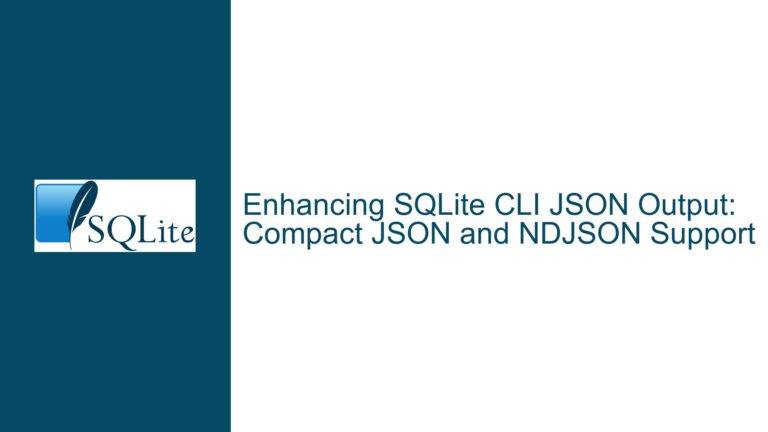SQLite: Verifying HAVE_USLEEP Activation and Resolving Lock Errors
Issue Overview: Determining HAVE_USLEEP Status and Addressing "Database is Locked" Errors
The primary issue at hand revolves around identifying whether the HAVE_USLEEP option is activated in a specific SQLite build, prompted by recurring "database is locked" errors encountered in a Python application. The user is attempting to diagnose and resolve these locking issues, referring to a blog post that suggests checking the HAVE_USLEEP flag as a potential solution. The core challenge lies in reliably determining if HAVE_USLEEP is enabled in the SQLite build being used, particularly when working with the amalgamation.
The "database is locked" error typically arises when multiple processes or threads attempt to access and modify the same SQLite database file concurrently. SQLite, by default, supports a single writer at a time. If a write operation is in progress, any other connection attempting to write to the database will be blocked until the first write operation completes. If the blocked connection waits longer than the configured timeout (busy timeout), it will return a "database is locked" error.
HAVE_USLEEP is a compile-time option that influences how SQLite handles these locking scenarios. When HAVE_USLEEP is enabled, SQLite uses the usleep() function (or an equivalent platform-specific function) to pause briefly before retrying a database operation that failed due to locking. This can help reduce CPU usage compared to a tight loop of retries and potentially alleviate locking contention in some situations.
However, the user is finding it difficult to verify whether HAVE_USLEEP is actually activated in their environment. Standard methods like inspecting the output of PRAGMA compile_options; do not seem to provide the necessary information. Furthermore, examining the generated Makefile from the ./configure process also does not reveal the presence of the HAVE_USLEEP flag. This discrepancy creates uncertainty about the actual configuration of the SQLite build and its potential impact on the locking behavior.
The amalgamation, which is a single source file containing all of the SQLite code, adds another layer of complexity. The config.h file, which typically defines compile-time options like HAVE_USLEEP, might not accurately reflect the configuration of the system where the amalgamation is compiled and linked. This is because the amalgamation can be built on one machine with certain configurations and then deployed to another machine with different configurations.
Therefore, the central problem involves determining the actual status of the HAVE_USLEEP option in the SQLite build being used, understanding the implications of its presence or absence on database locking, and finding reliable methods to check its activation in different deployment scenarios, especially when using the amalgamation.
Possible Causes: Factors Affecting HAVE_USLEEP Detection and Locking Issues
Several factors can contribute to the difficulty in detecting the HAVE_USLEEP status and the occurrence of "database is locked" errors. These causes range from build configuration issues to concurrency problems within the application.
Incorrect Build Configuration:
The SQLite library might have been compiled without the
HAVE_USLEEPoption enabled. This could be due to the absence of the necessary compiler flags during the build process.The
config.hfile, which is supposed to define compile-time options, might not be correctly generated or included during the compilation. This can happen if the./configurescript is not executed properly or if the_HAVE_SQLITE_CONFIG_Hsymbol is not defined when compiling the amalgamation.When using the amalgamation, the
config.hfile might be from a different system or build environment, leading to inconsistencies between the reported options and the actual configuration of the SQLite library being used.
Amalgamation Compilation Issues:
The amalgamation might have been compiled without the
_HAVE_SQLITE_CONFIG_Hsymbol defined. If this symbol is not defined, theconfig.hfile will not be included during the compilation, and theHAVE_USLEEPoption will not be recognized.The amalgamation might have been built on a system where
usleep()is not available or not properly detected. In this case, theHAVE_USLEEPoption might be disabled by default.
Concurrency Issues:
Multiple threads or processes might be attempting to access and modify the same SQLite database file concurrently, leading to locking contention.
The application might not be properly handling database connections and transactions, resulting in long-lived locks that block other connections.
The busy timeout setting might be too short, causing connections to give up waiting for a lock and return a "database is locked" error prematurely.
Python-Specific Issues:
The Python SQLite library (e.g.,
sqlite3) might have its own internal locking mechanisms that interact with the SQLite locking behavior.The Python code might not be properly committing or rolling back transactions, leading to orphaned locks.
The Python code might be using multiple connections to the same database file without proper synchronization, causing conflicts.
Environmental Factors:
The underlying file system might have limitations or performance characteristics that exacerbate locking issues. For example, network file systems can be slower and less reliable than local file systems, increasing the likelihood of locking conflicts.
The operating system might have resource constraints or scheduling policies that affect the performance of SQLite and its ability to manage locks.
Incorrect Diagnostic Methods:
Relying solely on
PRAGMA compile_options;to determine theHAVE_USLEEPstatus might be insufficient, as this pragma might not always reflect the actual compile-time options used.Examining the Makefile generated from
./configuremight not be reliable, as the Makefile might not accurately represent the final build configuration.
Understanding these possible causes is crucial for effectively troubleshooting the "database is locked" errors and verifying the HAVE_USLEEP status. Each cause requires a different approach to diagnose and resolve the issue.
Troubleshooting Steps, Solutions, and Fixes: Verifying HAVE_USLEEP, Resolving Locking, and Optimizing SQLite Usage
To effectively address the problem of verifying HAVE_USLEEP activation and resolving "database is locked" errors, a multi-faceted approach is required. This involves checking the build configuration, addressing concurrency issues, optimizing database access patterns, and employing appropriate diagnostic techniques. Here’s a detailed breakdown of the troubleshooting steps, potential solutions, and fixes:
I. Verifying HAVE_USLEEP Activation:
Directly Inspect the Compiled Binary:
The most reliable way to determine if
HAVE_USLEEPis enabled is to directly inspect the compiled SQLite binary. This can be done using tools likenm(on Unix-like systems) or a disassembler.Steps:
Locate the SQLite library file (e.g.,
libsqlite3.soon Linux,sqlite3.dllon Windows).Use the
nmcommand to list the symbols in the library:nm libsqlite3.so | grep usleepIf
HAVE_USLEEPis enabled, you should see a symbol related tousleepor a platform-specific equivalent (e.g.,Sleepon Windows).Alternatively, you can use a disassembler (e.g.,
objdumpon Linux) to examine the code and see if theusleepfunction is being called.
Check
config.hInclusion:If you are using the amalgamation, ensure that the
_HAVE_SQLITE_CONFIG_Hsymbol is defined during compilation. This symbol tells SQLite to include theconfig.hfile, which contains the compile-time options.Steps:
Examine the compilation command used to build the amalgamation. Look for the
-D_HAVE_SQLITE_CONFIG_Hflag.If the flag is missing, add it to the compilation command and recompile the amalgamation.
Verify that the
config.hfile is in the include path during compilation.
Rebuild SQLite from Source:
To ensure complete control over the build configuration, it’s recommended to build SQLite from source.
Steps:
Download the SQLite source code from the official website.
Run the
./configurescript with the appropriate options. To explicitly enableHAVE_USLEEP, you might need to pass a flag like--enable-usleep(check the./configure --helpoutput for available options).Run
maketo build the SQLite library.Install the library to a location where your application can find it.
Create a Test Program:
Write a small C program that uses the SQLite API and attempts to call the
usleepfunction or a function that depends onHAVE_USLEEP.Example:
#include <stdio.h> #include <sqlite3.h> #ifdef HAVE_USLEEP #include <unistd.h> #else #include <windows.h> // For Sleep on Windows #endif int main() { sqlite3 *db; int rc = sqlite3_open(":memory:", &db); if (rc) { fprintf(stderr, "Cannot open database: %s\n", sqlite3_errmsg(db)); sqlite3_close(db); return 1; } #ifdef HAVE_USLEEP printf("HAVE_USLEEP is enabled.\n"); usleep(1000); // Sleep for 1 millisecond #else printf("HAVE_USLEEP is disabled.\n"); Sleep(1); // Sleep for 1 millisecond on Windows #endif sqlite3_close(db); return 0; }Compile and run the program. The output will indicate whether
HAVE_USLEEPis enabled or disabled.
II. Resolving "Database is Locked" Errors:
Increase the Busy Timeout:
The busy timeout determines how long SQLite will wait for a lock to be released before returning a "database is locked" error. Increasing the busy timeout can give other connections more time to complete their operations and release the lock.
Steps (in Python):
import sqlite3 conn = sqlite3.connect('mydatabase.db') conn.execute("PRAGMA busy_timeout = 5000;") # Set timeout to 5 secondsAdjust the timeout value (in milliseconds) based on your application’s needs and the expected duration of database operations.
Use Write-Ahead Logging (WAL):
WAL is a concurrency enhancement that allows readers to access the database while a writer is making changes. This can significantly reduce locking contention and improve performance.
Steps (in Python):
import sqlite3 conn = sqlite3.connect('mydatabase.db') conn.execute("PRAGMA journal_mode = WAL;")WAL creates a separate log file where changes are written. Readers can continue to read from the main database file while the changes are being applied to the log. Periodically, the changes from the log are written back to the main database file in a process called checkpointing.
Optimize Transactions:
Keep transactions as short as possible to minimize the duration of locks.
Steps:
Only include the necessary operations within a transaction.
Commit or rollback transactions as soon as possible.
Avoid long-running operations within a transaction.
Use Exclusive Locking:
In some cases, using exclusive locking can improve performance by preventing other connections from accessing the database while a critical operation is in progress. However, this should be used with caution, as it can also increase locking contention if not managed properly.
Steps (in Python):
import sqlite3 conn = sqlite3.connect('mydatabase.db') conn.execute("PRAGMA locking_mode = EXCLUSIVE;")After executing the critical operation, revert to the normal locking mode:
conn.execute("PRAGMA locking_mode = NORMAL;")
Reduce Concurrency:
If possible, reduce the number of threads or processes that are accessing the database concurrently.
Strategies:
Use a connection pool to limit the number of active database connections.
Implement a queuing mechanism to serialize database operations.
Redesign the application to minimize concurrent access to the database.
Check for Deadlocks:
Deadlocks can occur when two or more connections are waiting for each other to release locks. SQLite does not have built-in deadlock detection, so it’s important to design your application to avoid deadlocks.
Strategies:
Ensure that all connections acquire locks in the same order.
Use timeouts to prevent connections from waiting indefinitely for a lock.
Implement a retry mechanism to handle "database is locked" errors and attempt the operation again after a short delay.
Properly Close Connections:
Ensure that all database connections are properly closed when they are no longer needed. Failure to close connections can leave locks lingering and cause "database is locked" errors.
Steps (in Python):
import sqlite3 conn = sqlite3.connect('mydatabase.db') try: # Perform database operations pass finally: conn.close() # Ensure the connection is closed, even if an error occurs
Investigate Long-Running Queries:
Long-running queries can hold locks for extended periods, blocking other connections. Identify and optimize any queries that are taking a long time to execute.
Techniques:
Use the
EXPLAIN QUERY PLANcommand to analyze the query execution plan and identify potential bottlenecks.Add indexes to improve query performance.
Rewrite the query to be more efficient.
Check File System Permissions:
Ensure that the user running the application has the necessary permissions to read and write to the database file and its associated journal files.
Steps:
Verify that the file permissions are set correctly.
Check the ownership of the database file and journal files.
Use Asynchronous Operations:
If your application architecture permits, consider using asynchronous database operations to prevent blocking the main thread while waiting for database operations to complete.
Techniques:
Use a separate thread or process to perform database operations.
Use an asynchronous database library (if available).
III. Optimizing SQLite Usage in Python:
Use Parameterized Queries:
Always use parameterized queries to prevent SQL injection vulnerabilities and improve performance.
Example:
import sqlite3 conn = sqlite3.connect('mydatabase.db') cursor = conn.cursor() cursor.execute("SELECT * FROM users WHERE username = ? AND password = ?", (username, password))
Use
executemanyfor Bulk Inserts/Updates:For inserting or updating multiple rows, use the
executemanymethod to improve performance.Example:
import sqlite3 conn = sqlite3.connect('mydatabase.db') cursor = conn.cursor() data = [('user1', 'pass1'), ('user2', 'pass2'), ('user3', 'pass3')] cursor.executemany("INSERT INTO users (username, password) VALUES (?, ?)", data) conn.commit()
Use Context Managers:
Use context managers (
withstatement) to ensure that connections and cursors are properly closed, even if an error occurs.Example:
import sqlite3 with sqlite3.connect('mydatabase.db') as conn: with conn.cursor() as cursor: cursor.execute("SELECT * FROM users") results = cursor.fetchall()
Avoid Global Connections:
Avoid creating global database connections, as they can lead to concurrency issues and make it difficult to manage the connection lifecycle.
Instead, create connections within the scope of the function or class where they are needed.
Handle Exceptions Properly:
Always handle exceptions that might occur during database operations. This allows you to gracefully recover from errors and prevent the application from crashing.
Example:
import sqlite3 try: conn = sqlite3.connect('mydatabase.db') cursor = conn.cursor() cursor.execute("SELECT * FROM users") results = cursor.fetchall() except sqlite3.Error as e: print(f"An error occurred: {e}") finally: if conn: conn.close()
By systematically applying these troubleshooting steps, solutions, and fixes, you should be able to effectively verify the HAVE_USLEEP status, resolve "database is locked" errors, and optimize your SQLite usage for improved performance and reliability. Remember to adapt these techniques to your specific application and environment for the best results.