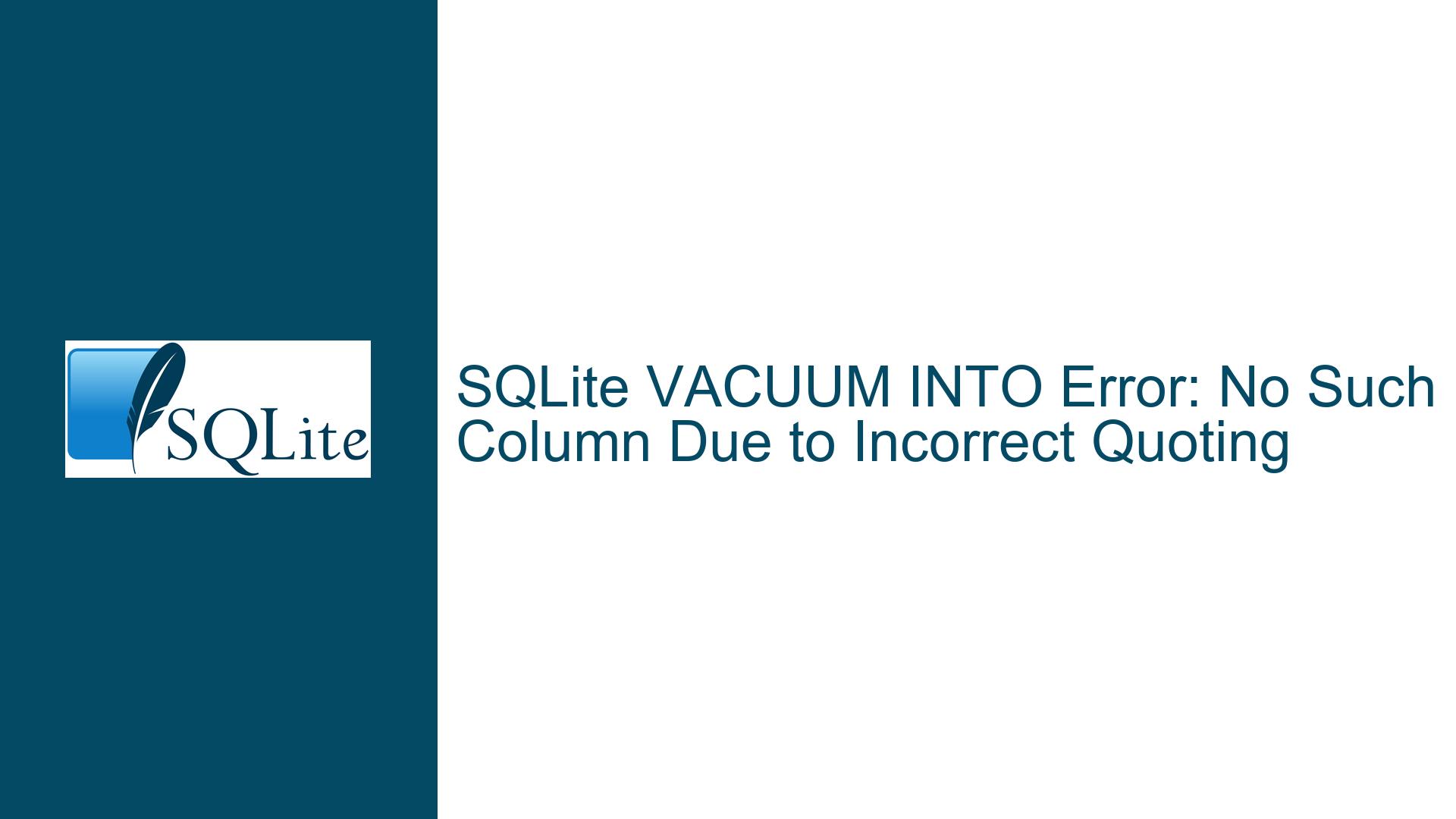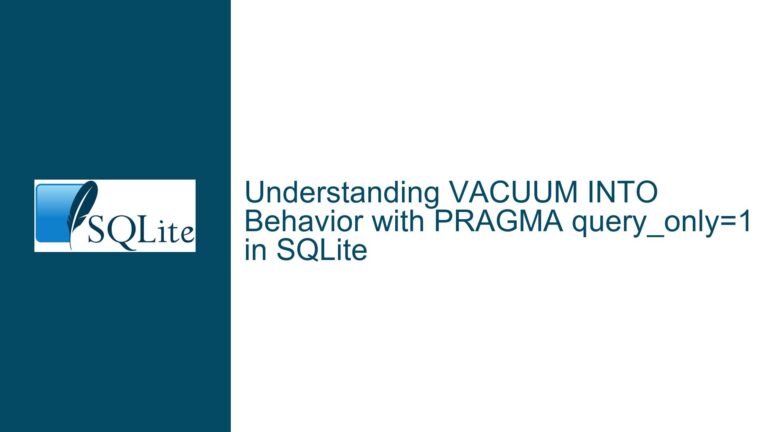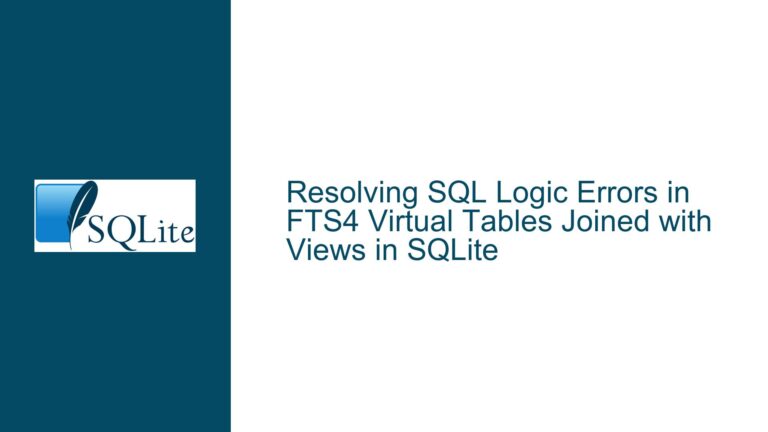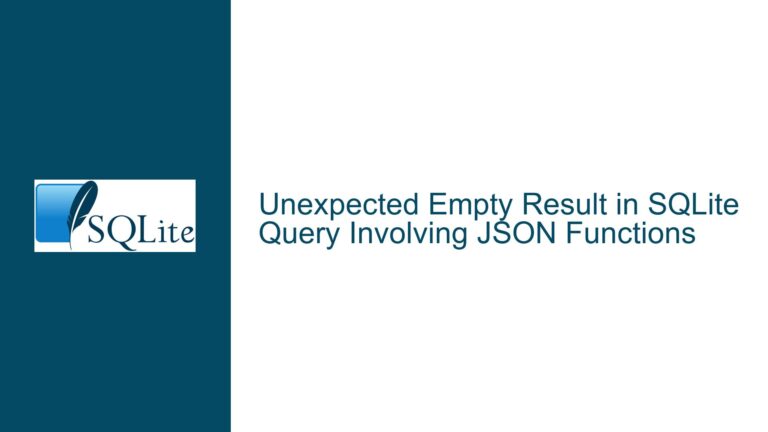SQLite VACUUM INTO Error: No Such Column Due to Incorrect Quoting
Understanding the VACUUM INTO Command and Its Syntax
The VACUUM INTO command in SQLite is a powerful feature that allows users to create a backup of their database by writing the entire content of the database into a new file. This command is particularly useful for database administrators who need to ensure data integrity and continuity, especially in environments where the database is continuously being updated. The syntax for this command is straightforward: VACUUM INTO 'filename';. However, the simplicity of this command belies the complexity that can arise from seemingly minor syntactical errors, such as the misuse of quotation marks.
In SQL, string literals are enclosed in single quotes ('), while double quotes (") are reserved for identifiers that may contain special characters or spaces. This distinction is crucial because it affects how the SQL parser interprets the command. When double quotes are used where single quotes are expected, the parser may misinterpret the intended string literal as an identifier, leading to errors such as "no such column."
The error message "no such column" is particularly misleading in this context because it suggests a problem with a column name rather than a syntactical issue with the command itself. This misdirection can cause significant confusion and delay in troubleshooting, especially for users who are not deeply familiar with SQL syntax or who may be working with SQLite as part of a broader system administration role rather than as database specialists.
The Impact of SQLITE_DQS Compile-Time Option on Quoting Behavior
The behavior of SQLite regarding the interpretation of double-quoted strings has evolved over time. Initially, SQLite was designed to be as compatible as possible with other SQL database engines, particularly MySQL 3.x, which was dominant at the time. This compatibility included a lenient approach to double-quoted strings, where they could be interpreted as string literals if they did not match any known identifiers. This leniency, while helpful for compatibility, introduced subtle errors and inconsistencies, leading to its characterization as a "misfeature."
In response, the default behavior of SQLite was changed to enforce stricter adherence to SQL standards, where double quotes are strictly used for identifiers and single quotes for string literals. This change was implemented through the SQLITE_DQS compile-time option, which controls whether double-quoted strings are treated as string literals. Setting SQLITE_DQS to 0 disables this lenient behavior, enforcing the stricter interpretation.
The transition to stricter quoting rules has implications for existing scripts and commands that may have relied on the older, more lenient behavior. Users who upgrade their SQLite version may find that previously working commands now fail with errors related to incorrect quoting. This was the case in the discussed scenario, where the VACUUM INTO command failed after an upgrade to a newer SQLite version that enforced stricter quoting rules.
Troubleshooting and Resolving the VACUUM INTO Quoting Error
To resolve the "no such column" error when using the VACUUM INTO command, users must ensure that they are using the correct type of quotation marks for string literals. Specifically, the filename should be enclosed in single quotes, not double quotes. For example, the correct syntax is:
VACUUM INTO 'file:state.sqlite.bak';
This ensures that the SQL parser correctly interprets 'file:state.sqlite.bak' as a string literal rather than an identifier.
For users who need to revert to the older, more lenient behavior, SQLite provides the .dqs_ddl on and .dqs_dml on commands, which can be executed in the SQLite shell to re-enable the interpretation of double-quoted strings as string literals. However, this is generally not recommended, as it reintroduces the potential for subtle errors and inconsistencies.
In cases where users are unsure of the correct syntax or are encountering persistent errors, consulting the official SQLite documentation or seeking assistance from the SQLite community can be invaluable. The documentation provides detailed explanations of SQL syntax and the various compile-time options that can affect behavior, while the community can offer practical advice and troubleshooting tips based on real-world experience.
In summary, the "no such column" error when using the VACUUM INTO command in SQLite is typically caused by the misuse of double quotes instead of single quotes for string literals. Understanding the distinction between single and double quotes in SQL, as well as the impact of the SQLITE_DQS compile-time option, is crucial for troubleshooting and resolving this issue. By adhering to the correct syntax and leveraging available resources, users can effectively manage their SQLite databases and avoid common pitfalls related to quoting errors.