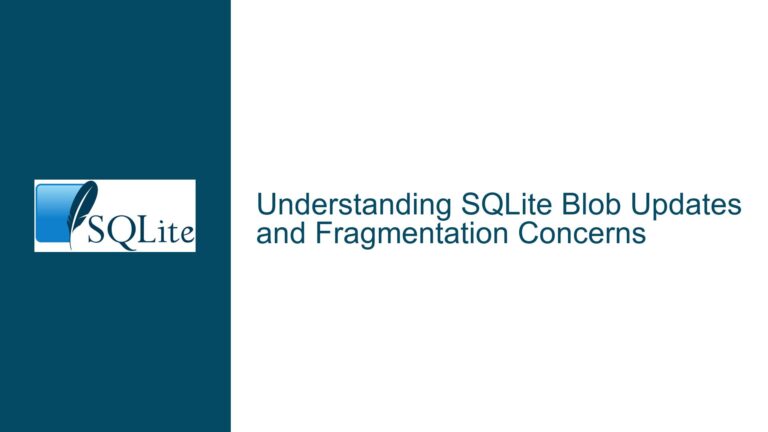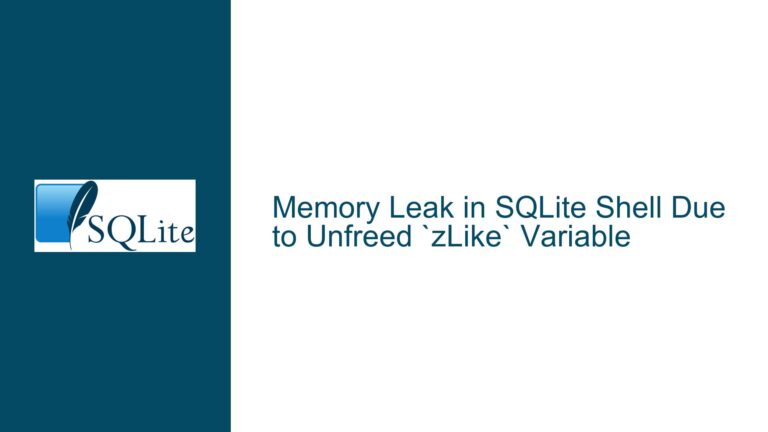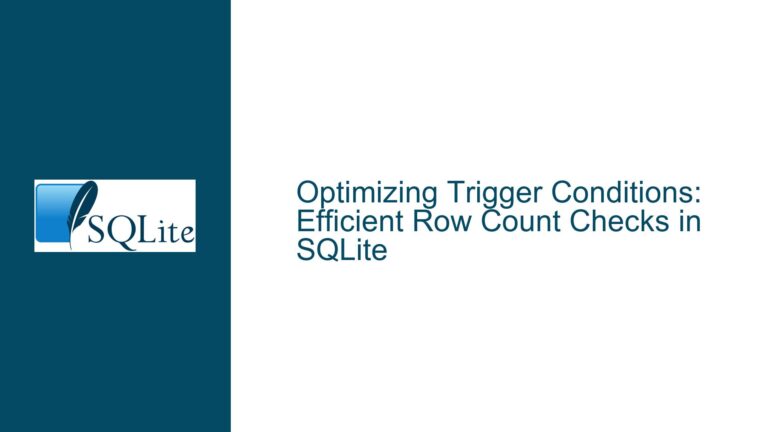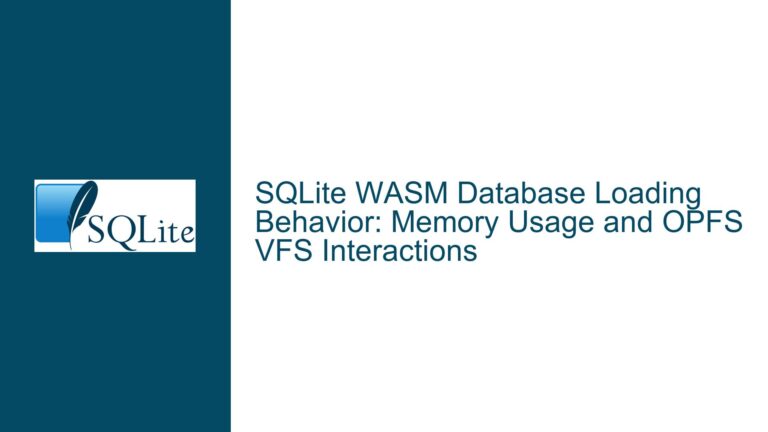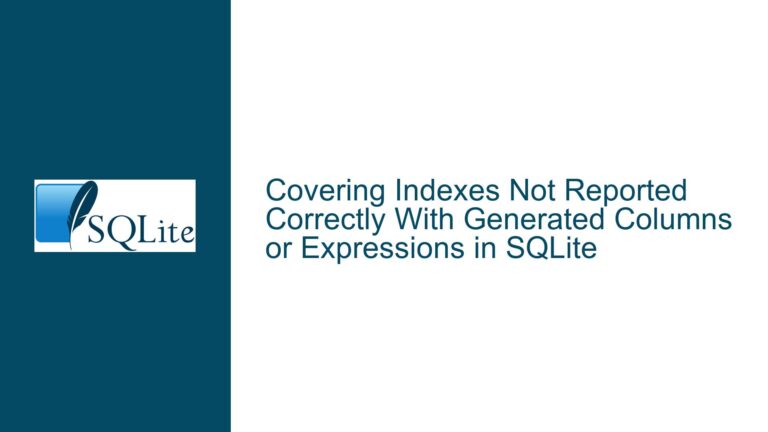SQLite VACUUM Failure Due to Temp Directory and UWF Filter on Windows 10
VACUUM Operation Failing on Windows 10 with UWF Filter and Limited RAM
The VACUUM operation in SQLite is a critical maintenance task that rebuilds the database file, reclaiming unused space and optimizing storage. However, when running SQLite on a Windows 10 system with Unified Write Filter (UWF) enabled and limited RAM, the VACUUM operation can fail. This failure occurs because the VACUUM process creates temporary files during its execution, and these files are stored in a directory that may be subject to UWF protection or constrained by the system’s available RAM.
When the VACUUM operation is performed, SQLite creates a temporary database file to store intermediate results. This temporary file is essential for ensuring data integrity during the operation. However, if the system’s RAM is insufficient to handle the temporary file’s size, or if the UWF filter is configured to protect the directory where the temporary file is stored, the operation will fail. This issue is particularly pronounced when the database size exceeds the available RAM, as the temporary file cannot be fully accommodated in memory, leading to system resource exhaustion.
The UWF filter, which is designed to protect system directories by redirecting writes to an overlay in RAM, exacerbates the problem. When the temporary file is created in a UWF-protected directory, the overlay in RAM fills up quickly, especially with large databases. This results in the VACUUM operation failing due to insufficient space or resource constraints. Understanding the interaction between SQLite’s temporary file management, the UWF filter, and the system’s RAM is crucial for diagnosing and resolving this issue.
Temporary File Creation and UWF Filter Overlay in RAM
The root cause of the VACUUM operation failure lies in the way SQLite handles temporary files and how the UWF filter interacts with these files. SQLite creates temporary files during operations like VACUUM to ensure data consistency and to manage intermediate results. By default, these temporary files are stored in the system’s temporary directory, which is typically located in a UWF-protected area on Windows 10 systems.
When the UWF filter is enabled, all writes to protected directories are redirected to an overlay in RAM. This overlay acts as a virtual file system, capturing changes made to the protected directories without altering the underlying files. While this mechanism is effective for protecting system integrity, it becomes problematic when large temporary files are created, as the overlay in RAM can quickly fill up. This is especially true for VACUUM operations on large databases, where the temporary file size can be substantial.
Additionally, the system’s available RAM plays a significant role in this issue. If the database size exceeds the available RAM, the temporary file cannot be fully accommodated in memory, leading to resource exhaustion. This is compounded by the UWF filter’s reliance on RAM for its overlay, further limiting the available resources for the VACUUM operation. The combination of these factors results in the VACUUM operation failing due to insufficient space or resource constraints.
Configuring PRAGMA temp_store_directory and UWF Filter Settings
To resolve the VACUUM operation failure, it is necessary to reconfigure both SQLite’s temporary file storage and the UWF filter settings. The first step is to change the directory where SQLite stores its temporary files. This can be achieved using the PRAGMA temp_store_directory command, which allows you to specify a custom directory for temporary files. By setting this directory to a location outside the UWF-protected area, you can avoid the overlay in RAM filling up during the VACUUM operation.
For example, if you have a secondary disk that is not protected by the UWF filter, you can set the temporary directory to a folder on this disk using the following command:
PRAGMA temp_store_directory = 'D:/sqlite_temp';
This ensures that the temporary files created during the VACUUM operation are stored on the secondary disk, bypassing the UWF filter’s overlay in RAM. However, it is important to verify that the specified directory exists and that SQLite has the necessary permissions to write to it.
The second step is to adjust the UWF filter settings to accommodate the VACUUM operation. One approach is to configure the UWF filter to operate in disk mode instead of RAM mode. In disk mode, the UWF filter redirects writes to a dedicated disk overlay rather than relying on RAM. This reduces the strain on system memory and allows the VACUUM operation to proceed without exhausting resources.
To configure the UWF filter to use disk mode, you can use the following command in an elevated command prompt:
uwfmgr overlay set-type disk
This command changes the UWF filter’s overlay type to disk, ensuring that writes are redirected to a disk-based overlay rather than RAM. This configuration is particularly beneficial for systems with limited RAM, as it prevents the overlay from consuming valuable memory resources.
In addition to these steps, it is also advisable to monitor the system’s resource usage during the VACUUM operation. Tools like Task Manager or Resource Monitor can provide insights into memory and disk usage, helping you identify potential bottlenecks. If the system’s resources are still constrained, consider increasing the available RAM or using a more powerful system for database maintenance tasks.
By reconfiguring SQLite’s temporary file storage and adjusting the UWF filter settings, you can successfully perform the VACUUM operation on large databases without encountering resource exhaustion or failure. These steps ensure that the temporary files are stored in a suitable location and that the UWF filter does not interfere with the operation, allowing you to maintain and optimize your SQLite databases effectively.